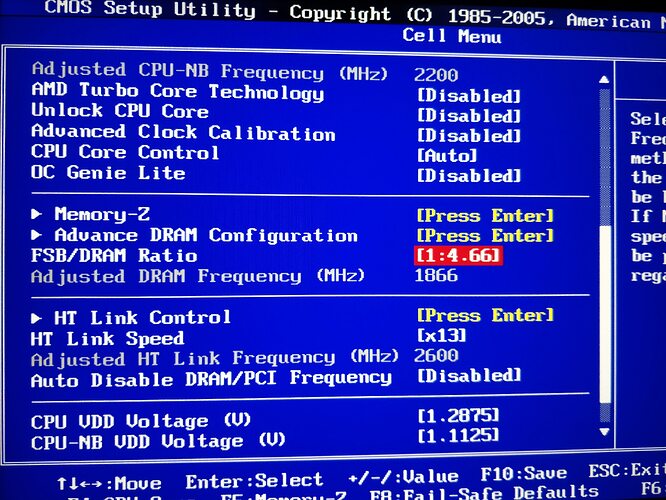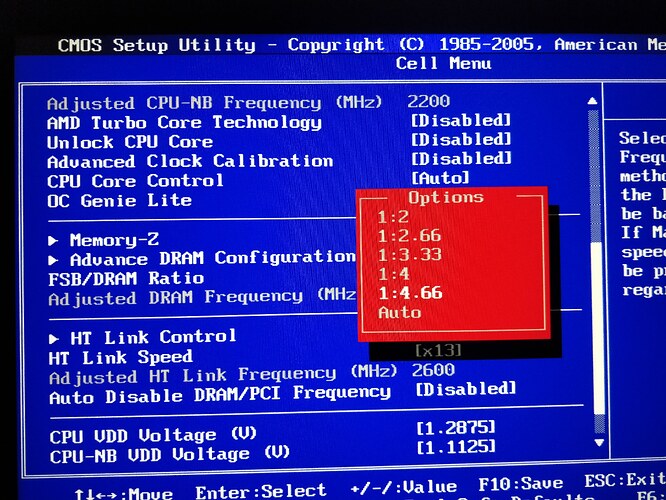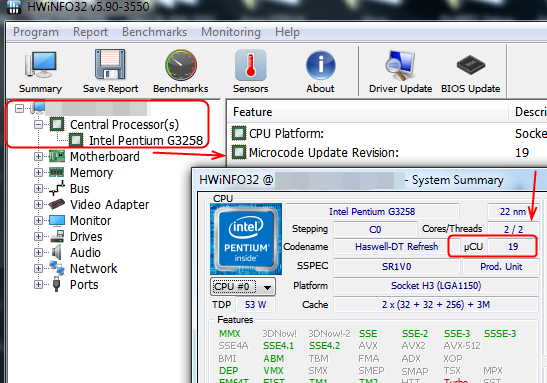Tell me can I modify the 760gm-P23 (FX) Board so that I can increase the maximum memory frequency? by default, it will only be set to 1866 mhz… I am familiar with all the risks, there is a CH341A Programmer to flash the BIOS drain
This is quite old hardware but memory is capable of greater acceleration
Can you tell me where to start, or can I modify it without much effort?
https://ru.msi.com/Motherboard/760GM-P23…l#hero-overview
latest stable firmware file
7641vHH.zip (1.32 MB)
Can you not see and set FSB/Dram ratio option? CPU used may limit available options, I do not see anything in BIOS limiting speed choices there.
All I can say is I see many more options than that as being possible in the BIOS itself, so it must be controlled by what CPU is in there possibly. I have no experiance with AMD CPU’s, so I can’t comment any further about that.
The only thing I can think to try here that may help is updating CPU microcode, do you want to test that?
Yes it is possible, but to flash through the BIOS?
Yes, often you can flash MSI mod BIOS using the built in flash tool (M-Flash), if not you can use old AFU DOS w/ GAN (not ideal), or possibly Linustechtip method (See last spoiler only, and download tools attached to post) - https://linustechtips.com/main/topic/592…r-motherboards/
Here, try with M-Flash (do not rename file) - http://s000.tinyupload.com/index.php?file_id=74483360012124323511 << NO ONE USE THIS BIOS = BRICK!!!
Check microcode in use with HWINFO64 before you flash, and then after, so you can confirm the flash went in properly
DOWNLOAD HWINFO64 HERE
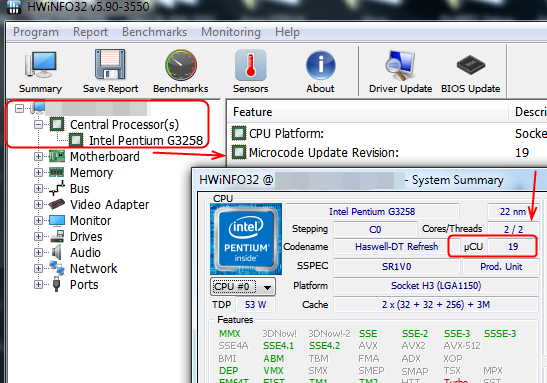
flashed I got an invalid BIOS, I advise you to delete it from the site, I restored it of course with the ch341a programmer
Bummer! It could be due to bad mod, or how you flashed the BIOS possibly too. How did you flash it?
* Edit ^^ Answered in PM, M-Flash, so we know either mod BIOS is the issue, or possibly latest microcode is too new for BIOS/Agesa, and to test that out tonight I will make you another test with older microcode so we can see if mod or microcode is the issue here.
@MiesMosel - Did we ever figure that out, from the thread it doesn’t look like it, or have you since then on other BIOS? This user has flash programmer, so can recover.
Can you attempt update on 600F20 and see if you have any better luck than I did w/ first test (straight hex). I checked after he said brick, and same as the thread/issue we ran into below, E2 moves no matter how you try to manipulate it (even mod, insert, extract inserted mod E2 again, and then straight hex back on file = crash on open)
How to? - AMD Microcode CPU update into an AMI BIOS (non-UEFI BIOS) (2)