Ok, I might try putting this 2700K in tomorrow… Thanks (will report back for sure)
It is working on coreboot.
HP 8200 Elite + i5-3470
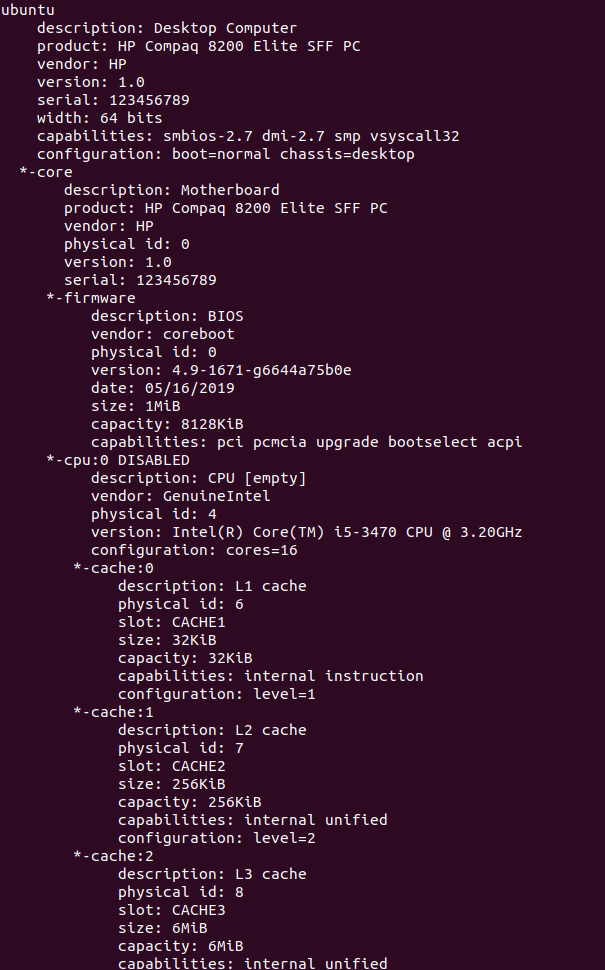
I think 1600 Mhz DDR3 and PCIe 3.0 works also.
But windows installer BSOD with ACPI BIOS ERROR, but it did not make any difference with i5-2400.
unfortunately, neither the SFF (OP’s build), and CMT (mine) support PCIe 3.0, nor 1600 MHz DIMM modules
as per latest HP’s latest docu:
[DIMM]:
requirement:
■ 1.5 volt non-ecc SDRAM DIMMs
■ Unbuffered, compatible with SPD rev. 1.0
■ CAS latency (CL) of 7 for 1066-MHz memory and CL of 9 for 1333-MHz memory
■ Single or double-sided DIMMs
max supported: 16GBs (2011 docu) 32GBs (2013 docu) of PC3 10600 (DDR3 1333 MHz)
unsupported: Ultra Low Voltage (DDR3U) modules.
[PCIe]
As for PCIe, I haven’t seen any mention of support for PCIe 3.0, only 2.0…
Note that some model have power limitation on the PCIe slots… ie: populating the PCIe x4 slot on my CMT reduces the maximum allowed Watt on x16 to 35Watt (75W if x4 is unpopulated, 35W if x4 populated)…
Note that all of these date from 2013 (yet, most current) doc, so chances are that some of above’s requirement are outdated.
goodies: 
i5-2400
2
3
4
5
6
7
8
9
10
11
12
13
14
15
16
17
18
19
20
21
22
23
24
25
26
27
28
29
30
31
32
33
34
35
36
37
38
39
40
41
42
43
44
45
46
47
48
49
50
51
52
53
54
55
56
57
58
59
60
61
62
63
64
65
66
67
68
69
70
71
72
73
74
75
76
77
78
79
80
81
82
83
84
ubuntu-studio@ubuntu-studio:~$ sudo lscpu
Architecture: x86_64
CPU op-mode(s): 32-bit, 64-bit
Byte Order: Little Endian
Address sizes: 36 bits physical, 48 bits virtual
CPU(s): 4
On-line CPU(s) list: 0-3
Thread(s) per core: 1
Core(s) per socket: 4
Socket(s): 1
NUMA node(s): 1
Vendor ID: GenuineIntel
CPU family: 6
Model: 42
Model name: Intel(R) Core(TM) i5-2400 CPU @ 3.10GHz
Stepping: 7
CPU MHz: 1621.540
CPU max MHz: 3400.0000
CPU min MHz: 1600.0000
BogoMIPS: 6185.66
Virtualization: VT-x
L1d cache: 32K
L1i cache: 32K
L2 cache: 256K
L3 cache: 6144K
NUMA node0 CPU(s): 0-3
Flags: fpu vme de pse tsc msr pae mce cx8 apic sep mtrr pge mca cmov pat pse36 clflush dts acpi mmx fxsr sse sse2 ss ht tm pbe syscall nx rdtscp lm constant_tsc arch_perfmon pebs bts rep_good nopl xtopology nonstop_tsc cpuid aperfmperf pni pclmulqdq dtes64 monitor ds_cpl vmx smx est tm2 ssse3 cx16 xtpr pdcm pcid sse4_1 sse4_2 x2apic popcnt tsc_deadline_timer aes xsave avx lahf_lm epb pti ssbd ibrs ibpb stibp tpr_shadow vnmi flexpriority ept vpid xsaveopt dtherm ida arat pln pts flush_l1d
ubuntu-studio@ubuntu-studio:~$ cat /sys/class/drm/card0/device/pp_dpm_pcie
0: 2.5GT/s, x8 *
1: 5.0GT/s, x16
ubuntu-studio@ubuntu-studio:~$ sudo dmidecode --type memory
# dmidecode 3.2
Getting SMBIOS data from sysfs.
SMBIOS 2.7 present.
Handle 0x0009, DMI type 17, 40 bytes
Memory Device
Array Handle: 0x0000
Error Information Handle: Not Provided
Total Width: 64 bits
Data Width: 64 bits
Size: 4096 MB
Form Factor: DIMM
Set: None
Locator: Channel-0-DIMM-1
Bank Locator: BANK 0
Type: DDR3
Type Detail: Synchronous
Speed: 666 MT/s
Manufacturer: Crucial
Serial Number: fc632d62
Asset Tag: Not Specified
Part Number: 16JTF51264AZ-1G4
Rank: 2
Configured Memory Speed: 666 MT/s
Minimum Voltage: Unknown
Maximum Voltage: Unknown
Configured Voltage: Unknown
Handle 0x000A, DMI type 17, 40 bytes
Memory Device
Array Handle: 0x0000
Error Information Handle: Not Provided
Total Width: 64 bits
Data Width: 64 bits
Size: 4096 MB
Form Factor: DIMM
Set: None
Locator: Channel-1-DIMM-1
Bank Locator: BANK 0
Type: DDR3
Type Detail: Synchronous
Speed: 666 MT/s
Manufacturer: Crucial
Serial Number: fc632d5f
Asset Tag: Not Specified
Part Number: 16JTF51264AZ-1G4
Rank: 2
Configured Memory Speed: 666 MT/s
Minimum Voltage: Unknown
Maximum Voltage: Unknown
Configured Voltage: Unknown
i5-3470
2
3
4
5
6
7
8
9
10
11
12
13
14
15
16
17
18
19
20
21
22
23
24
25
26
27
28
29
30
31
32
33
34
35
36
37
38
39
40
41
42
43
44
45
46
47
48
49
50
51
52
53
54
55
56
57
58
59
60
61
62
63
64
65
66
67
68
69
70
71
72
73
74
75
76
77
78
79
80
81
82
83
84
ubuntu-studio@ubuntu-studio:~$ sudo lscpu
Architecture: x86_64
CPU op-mode(s): 32-bit, 64-bit
Byte Order: Little Endian
Address sizes: 36 bits physical, 48 bits virtual
CPU(s): 4
On-line CPU(s) list: 0-3
Thread(s) per core: 1
Core(s) per socket: 4
Socket(s): 1
NUMA node(s): 1
Vendor ID: GenuineIntel
CPU family: 6
Model: 58
Model name: Intel(R) Core(TM) i5-3470 CPU @ 3.20GHz
Stepping: 9
CPU MHz: 3458.328
CPU max MHz: 3600.0000
CPU min MHz: 1600.0000
BogoMIPS: 6385.67
Virtualization: VT-x
L1d cache: 32K
L1i cache: 32K
L2 cache: 256K
L3 cache: 6144K
NUMA node0 CPU(s): 0-3
Flags: fpu vme de pse tsc msr pae mce cx8 apic sep mtrr pge mca cmov pat pse36 clflush dts acpi mmx fxsr sse sse2 ss ht tm pbe syscall nx rdtscp lm constant_tsc arch_perfmon pebs bts rep_good nopl xtopology nonstop_tsc cpuid aperfmperf pni pclmulqdq dtes64 monitor ds_cpl vmx smx est tm2 ssse3 cx16 xtpr pdcm pcid sse4_1 sse4_2 x2apic popcnt tsc_deadline_timer aes xsave avx f16c rdrand lahf_lm cpuid_fault epb pti ssbd ibrs ibpb stibp tpr_shadow vnmi flexpriority ept vpid fsgsbase smep erms xsaveopt dtherm ida arat pln pts flush_l1d
ubuntu-studio@ubuntu-studio:~$ cat /sys/class/drm/card0/device/pp_dpm_pcie
0: 2.5GT/s, x8 *
1: 8.0GT/s, x16
ubuntu-studio@ubuntu-studio:~$ sudo dmidecode --type memory
# dmidecode 3.2
Getting SMBIOS data from sysfs.
SMBIOS 2.7 present.
Handle 0x0009, DMI type 17, 40 bytes
Memory Device
Array Handle: 0x0000
Error Information Handle: Not Provided
Total Width: 64 bits
Data Width: 64 bits
Size: 2048 MB
Form Factor: DIMM
Set: None
Locator: Channel-0-DIMM-1
Bank Locator: BANK 0
Type: DDR3
Type Detail: Synchronous
Speed: 800 MT/s
Manufacturer: Unknown (9b85)
Serial Number: a622f6c5
Asset Tag: Not Specified
Part Number: CT25664BD160B.C8
Rank: 1
Configured Memory Speed: 800 MT/s
Minimum Voltage: Unknown
Maximum Voltage: Unknown
Configured Voltage: Unknown
Handle 0x000A, DMI type 17, 40 bytes
Memory Device
Array Handle: 0x0000
Error Information Handle: Not Provided
Total Width: 64 bits
Data Width: 64 bits
Size: 2048 MB
Form Factor: DIMM
Set: None
Locator: Channel-1-DIMM-1
Bank Locator: BANK 0
Type: DDR3
Type Detail: Synchronous
Speed: 800 MT/s
Manufacturer: Unknown (9b85)
Serial Number: a917273e
Asset Tag: Not Specified
Part Number: CT25664BD160B.C8
Rank: 1
Configured Memory Speed: 800 MT/s
Minimum Voltage: Unknown
Maximum Voltage: Unknown
Configured Voltage: Unknown
^
So, link speed 5GT/s vs 8GT/s
Ram speed: 666MT/s vs 800MT/s
16x pcie is directly wired to CPU, so that memory controller also live in CPU. Either other is not depending chipset limitations.
That means the 8200 mobo which bios modded by someone or release by official support ivb CPU?
That means the 8200 mobo which bios modded by someone or release by official support ivb CPU?
Neither.
coreboot - coreboot.org
[quote="_haru, post:20, topic:33361"] There is no reason why it can't take a 2700K. A 2700K is just a slightly higher binned 2600K with no architectural differences. [/quote]
i7-2700K confirmed working on the 1494 (HP Compaq 8200 Elite CMT model, not SFF).
see Passmark Baseline ID 1249733
That means the 8200 mobo which bios modded by someone or release by official support ivb CPU?
Neither.
coreboot - (removed link from this quote because I am a new user lol)
sorry, I know this is an old thread, but how do you install coreboot?
Compile it on a linux box after you down load the latest with git.
Follow the direction on the core boot website.
Short Version
Git
Make menuconfig. select the HP motherboard in the menu
etc
Will need flashrom to install please make backups
Have a external flasher for recovery
Windows does seem to like it very well
Cheers,
flashrom is not working… how did you flash it ??
flashrom -p internal -c "MX25L6406E/MX25L6408E" --ifd -i bios -w build/coreboot.rom
flashrom v1.2 on Linux 5.13.0-19-generic (x86_64)
flashrom is free software, get the source code at https://flashrom.org
Using clock_gettime for delay loops (clk_id: 1, resolution: 1ns).
No DMI table found.
Found chipset "Intel Q67".
This chipset is marked as untested. If you are using an up-to-date version
of flashrom and were (not) able to successfully update your firmware with it,
then please email a report to [email protected] including a verbose (-V) log.
Thank you!
Enabling flash write… Warning: Setting Bios Control at 0xdc from 0x02 to 0x01 failed.
New value is 0x02.
SPI Configuration is locked down.
The Flash Descriptor Override Strap-Pin is set. Restrictions implied by
the Master Section of the flash descriptor are NOT in effect. Please note
that Protected Range (PR) restrictions still apply.
PR0: Warning: 0x007f0000-0x007fffff is read-only.
At least some flash regions are write protected. For write operations,
you should use a flash layout and include only writable regions. See
manpage for more details.
OK.
Found Macronix flash chip "MX25L6406E/MX25L6408E" (8192 kB, SPI) mapped at physical address 0x00000000ff800000.
Reading ich descriptor… done.
Peculiar firmware descriptor, assuming Ibex Peak compatibility.
Using region: "bios".
Reading old flash chip contents… done.
Erasing and writing flash chip… Transaction error!
spi_write_cmd failed during command execution at address 0x510000
Reading current flash chip contents… done. Looking for another erase function.
spi_write_cmd failed during command execution at address 0x510000
Reading current flash chip contents… done. Looking for another erase function.
spi_write_cmd failed during command execution at address 0x510000
Reading current flash chip contents… done. Looking for another erase function.
spi_simple_write_cmd failed during command execution
Reading current flash chip contents… done. Looking for another erase function.
spi_simple_write_cmd failed during command execution
Reading current flash chip contents… done. Looking for another erase function.
Looking for another erase function.
Looking for another erase function.
No usable erase functions left.
FAILED!
Uh oh. Erase/write failed. Checking if anything has changed.
Reading current flash chip contents… done.
Good, writing to the flash chip apparently didn’t do anything.
This means we have to add special support for your board, programmer or flash
chip. Please report this on IRC at chat.freenode.net (channel #flashrom) or
mail [email protected], thanks!
-------------------------------------------------------------------------------
You may now reboot or simply leave the machine running.