Im hoping a bios modification would give me support from 2nd gen to 3rd gen as the i7-3770 has lower power consumption then the i5-2400
which then means with a case mod ill be able to run the new gtx 1650
any help would be hugely appreciated
@imbatman - What is the brand here, and what chipset is used in the motherboard (Check with CPU-z, motherboard tab, show an image if you are unsure) Please link stock latest BIOS.
Also, look at the BIOS chip on your board, what is the model ID printed on the chip?
ive attached the cpu-z screenshot
unfortunantly i cannot locate my bios chip
and here is the url for the latest bios version https://ftp.hp.com/pub/softpaq/sp88501-89000/sp88541.exe
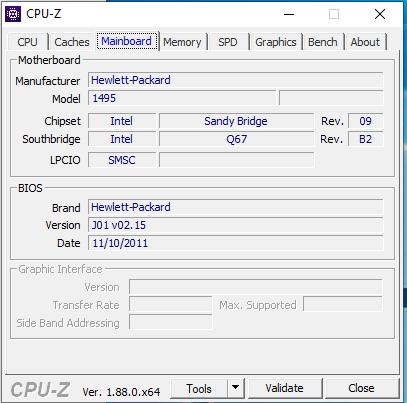
Show me some images of your motherboard if you are not sure which is BIOS. I also need to know the full proper model name, it should be printed on the bottom of the system on a sticker. Your title says 8200 but your CPU-z image says 1495
Never mind, I see General Q67 chipset does not support Ivy, your only option is new motherboard or lower TDP CPU if heat or power draw is the concern
@Lost_N_BIOS is correct, your motherboard has a Q67 chipset and that cannot run Ivy-Bridge (to the best of our knowledge). Don’t put lipstick on a pig; invest the money you would have spent on a 3770 into a more modern platform for your 1650 - Haswell i3s/i5s are extremely cheap.
Bummer @_haru - I saw you posted and was hoping you jumped in here to tell us the new secret method had been found to make this work. Thanks for confirming what I found 
Appreciate the responses
I have news for you! I am not sure if there is any help but atleast it is interesting and worth to update.
https://blogs.coreboot.org/blog/2018/12/20/announcing-coreboot-4-9/
Coreboot supports now HEWLETT PACKARD HP COMPAQ 8200 ELITE SFF PC !!
If you do not know what is coreboot I suggest you to check it. There is possibility that you can get cpu support with open source bios / uefi.
^ with a quick look I think they have done it with Thinkpad T520 laptop. Running Ivy Bridge with Q67:
This is the BIOS chip.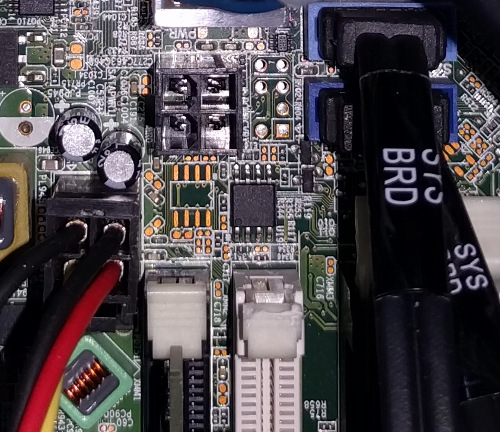
Some Q67 support IVY without this, QM and another I can’t remember, but the regular Q67 does not (Maybe it does with above method, or maybe not and the reason they got above method working was due to using the other variant of Q67 that does allow it)
We can change LVDS code/settings in vBIOS modules with a BIOS edit, if that’s all that this coreboot method is doing to allow this. If you find the correct setting requited let me know and I can make test BIOS using that.
^ 8200 SFF has Intel Q67 Express, so I quess that is the one that supports Ivy. But I am not sure.
EDIT: T520 has Mobile Intel QM67 Express. So maybe not.
ok im confused lol
so can i get ivy bridge running?
@raun0 - No, Q67 express is the generic limited one, there QM67 that can support Ivy, and another variant too I think but unsure if it can or not.
General/generic Q67 can’t do Ivy, but unsure if the above coreboot stuff gets around that or not, do they specify if they were using Q67 or QM67
@imbatman - sorry, no, you need other board, or choose different SB CPU for this board. 
appreciate your time mate
Sorry in advance @OP for the partial thread hijack:
Do you guys know if that Q67 Express PCH (BD82Q67 PCH) could wear an i7-2700K … ?
I ask because all of the Manufacturer’s latest docu for that machine are outdated from Q1 2011. They all mentions i7-2600K being the max supported Sandy Bridge CPU, but given the i7-2700K was released Q4 2011 (couples month after all of the latest official docu), could this explain why the i7-2700K not on the list ?
Also, every references, (benchmarks baseline, user reports, documentations, forum thread) I found in this regards all mentions the i7-2600K as the max supported CPU as well…
I could stop my search there, but I feel like the outdated-yet-latest official docu has just mislead everyone… I can’t figure why would the i7-2700K not be supported when the 2600K is. The only two differences with the 2600K I can see is the CPUiGPU IGP being an Intel HD Graphic 3000 rather than a 2000, and that 2700K’s TurboBoost max clock is just a tad higher (3.9Ghz vs 3.8Ghz for the 2600K) … I can’t find anything in the 2700K specs that would invalidate it as a supported CPU on that Q67 PCH…
I ask because I still have one of these old i7-2700K … still wrapped brand new in original box… I’ve just never opened it for some reason… Sure I could just test it right away and see… but I wanted to ask first …
My PC is the CMT model of the 8200 (HP Compaq Elite 8200 CMT) (board model#: 1494). It’s based on Sugar Bay platform (2nd Gen Sandy-bridge-DT CPU, Cougar Point-based PCH). It currently runs an i7-2600 (non-K), so I thought… why not getting that poor 2700K off the dust…
I’m on latest Bios (J01 v02.32 - 05/10/2018) but this version was released to address Meltdown/Spectre specifically.
However, i’m still using Win7 (UEFIed)… I can’t install this KB4465065: Intel microcode updates https://support.microsoft.com/en-us/help/4465065 as they made it for Windows 10 only…
Should this be a concern ?
I don’t see them removing the microcode that supports 2600K, so unless they specifically blocked 2700K then it should have always worked from release date until now.
There is no reason why it can’t take a 2700K. A 2700K is just a slightly higher binned 2600K with no architectural differences.