@vickyk1293 - It’s OK, we’re all busy in the world so never a rush. SamsungASUS tested for me already, so I knew it would not be there, was just waiting on you to pick something to replace so we can try to make it show that way.
If not, I can change either of those options to whatever you want, just let me know what you want them set to, if it doesn’t show up that is
I am out of time for tonight, so I will have to get on this tomorrow, sorry. But I will get done soon as I can, since you’ve now given me item to replace 
@Lost_N_BIOS could you replace the ‘Boot Configuration submenu’ with the PCIe options under the ‘Advanced’ root menu.
This PCI settings:
Setting: PCI Slot3 IRQ Priority, Variable: 0x2[1] {05 09 02 00 01 69 00 6B 00}
:
:
0x9B70 End of Options {10 02}
under 0x9A5C Selectable: Boot Configuration, Form ID: 0x21 {0F 0B 21 00 55 00 56 00 00 00 00}
Thanks
@vickyk1293 - Here, please test and let me know outcome. https://ufile.io/zotuxj5x
Is “Boot Config” submenu replaced with “PCI Config” submenu and you can enter it and see correct setting?
If not, what do you see in Boot Config’s place, or it’s simply missing, or you can’t enter, or wrong stuff inside etc?
Good news. Just flashed the BIOS, and the PCI options show. But I’m also experimenting and trying to find the right PCI settings for Windows 2000. BTW, sorry, I’m not trying to nag or rush you, but I sent replies regarding the ASUS Prime B450-M bios.
@SamsungASUS - Thanks for testing to let us know!! 

@vickyk1293 - Swap confirmed OK and working ^^
@Lost_N_BIOS tested the new bios. The PCI options are showing now. But the SATA card sill doesn’t post. Will try out other IRQ priorities but I think its very ambitious plan to add a PCI expansion cards to a netbook. I don’t think the netbook was designed to support PCIe peripherals like a normal laptop does. Again thanks for all the help you have been providing and also @SamsungASUS for testing out the bios. You guys are the best. Will keep posted if I figure out a way to get it to work.
Regards
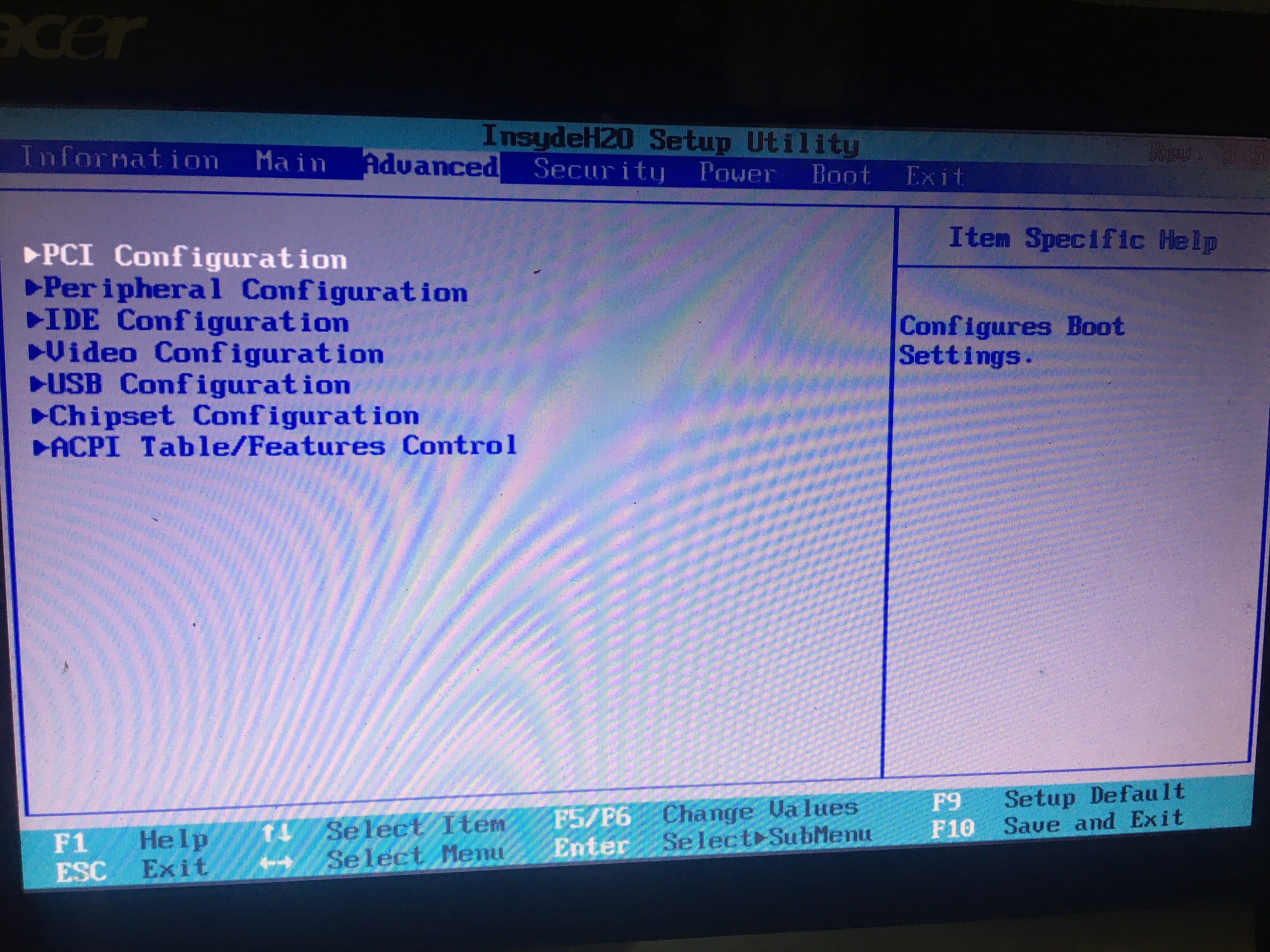
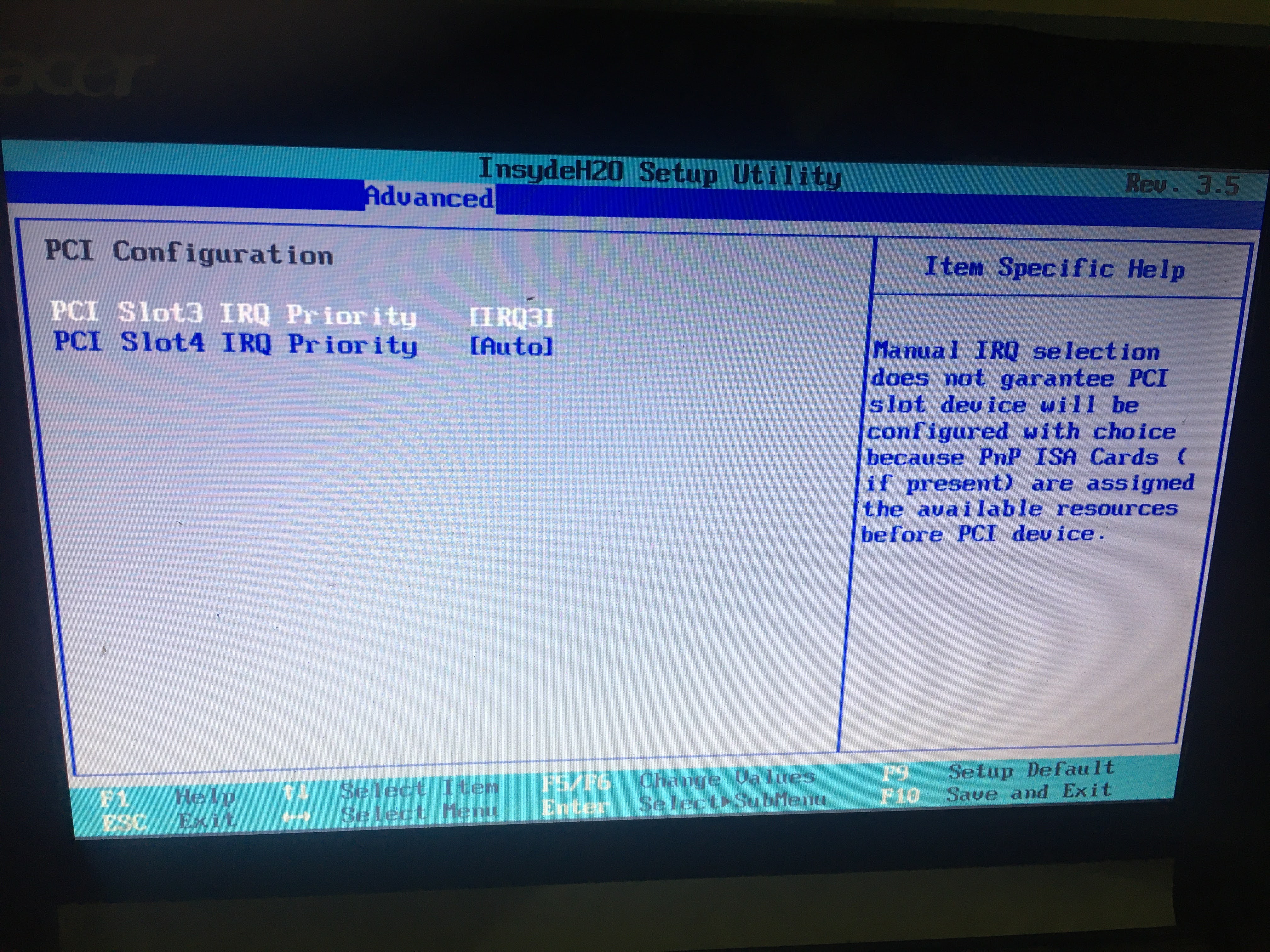
Yeah, I had a feeling something didn’t seem right. I tried alot of options with the PCI IRQ settings and the serial port settings, and Windows 2000 still wouldn’t post. Maybe it’s just Windows 2000 cannot run on this netbook. I thought by disabling the serial port settings Windows 2000 would post in multiprocessor mode, and it didn’t work. Then I thought for sure maybe it was the PCI IRQ conflicts, but whenever I changed the settings, Windows 2000 still didn’t post in multiprocessor mode. But maybe it’s just a problem with that certain insydeh2o BIOS.
@vickyk1293 - Thanks for confirmation again! Yes, I assumed this was not going to help 
@SamsungASUS @vickyk1293 @Lost_N_BIOS
Could someone rehost and share the unlocked bios for aoa150? the current hosting site is no longer working for me.
Thanks
Hi everyone
Please , Could someone Re-Up/rehost the latest unlocked mod bios for aoa150?
Thank u in advance
Merry Christmas
Sadly it seems the person who made the mod is no longer active, so we’re in search of this filename:
Acer-ZG5-AOA110-AOA115-3310Unlock-DOS-M4-PCI-Config-Boot-Config-SwapTest1.7z
If anyone has this file please upload it, it is important to have these BIOS mods preserved.
…or someone could access the file if they have a paid account and mirror it there. Original link is Upload files for free - Acer-ZG5-AOA110-AOA115-3310Unlock-DOS-M4-PCI-Config-Boot-Config-SwapTest1.7z - ufile.io
Just to have them preserved? Or you need it right now? I don’t have the file, but what’s so special about the mod so you can’t remake it?
I remember helping someone with the ~same user name. The subject was some old hp laptop. If that was you, well, the last time you didn’t hesitate much before asking for a remake.
Sometimes, it’s easier to make a new mod, than finding a lost one.
Ah, that’s fair. and no that wasn’t me. I’m just interested in an unlocked 3310 BIOS for the Aspire One ZG5 so I could potentially run Windows 2000, but I am sure it could be remade somehow. I’ll just have to figure that out myself, and I’m sure I can get it done. Specifically I’d need a BIOS that has the option for the serial port and also an option for ACPI Mode (1.0B or 3.0), so that BIOS may have not been of use to me anyways