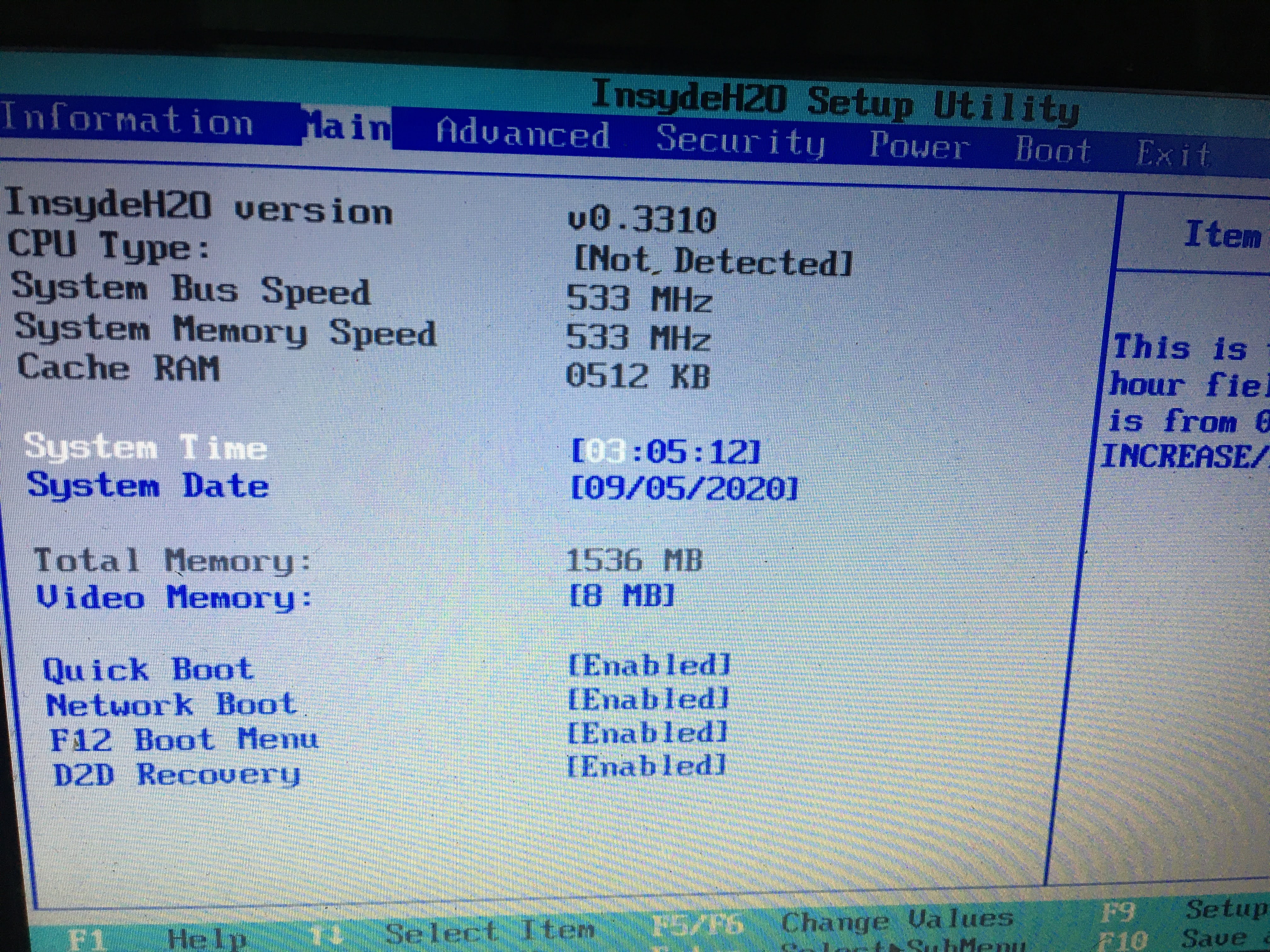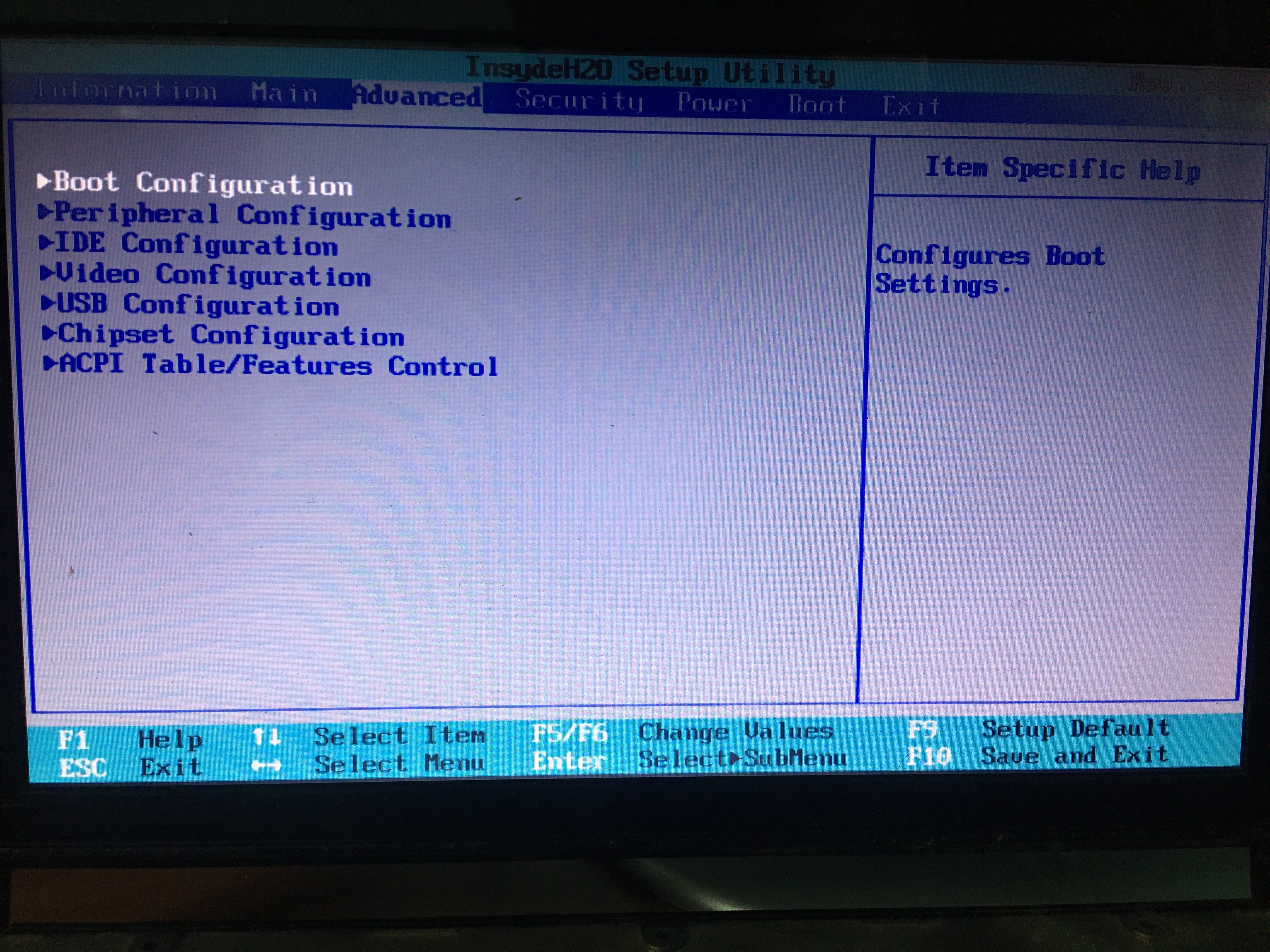@SamsungASUS - I cannot use the above images, must be in a zip for starters. And 1000px wide is what I’d like sized DOWN to, not “hopefully they are at least 1000px wide” 
I am on limited internet, and only need to look at small picture, for a second, so don’t want to download 100MB of images I will only look at for a second, when the zip could be 2-5MB instead, if user resizes images.
If you cannot resize the images to smaller, OK, but please put all in a zip. Actualy, here, there is online batch resize websites, such as these below, that you could use, then put in max compressed zip, then upload here or to any free file host.
https://bulkresizephotos.com/en
https://imageresizer.com/bulk-resize
I checked, those are 3MB per image and 2.5K wide, much too large for me to download just for this kind of thing. Please resize and then zip, thanks 
Ok, sorry the pictures were too big, these pictures may not have the best quality, but hopefully their much smaller in size. And they fit in a zip file way smaller than 2-5 MB. And sorry for the wait, I had to go somewhere.
acer photos.zip (275 KB)
@SamsungASUS - Thanks! Never a rush here, I am always behind and buried anyway, so I can only go fast sometimes
Image quality doesn’t matter, as long as I can read the BIOS page/settings, that’s all I need, I’ll only look at them for a second as I do edits and flip between pictures.
* Edit - Ohh yeah, that is BAD/Low quality, but, at least it looks like I can read them for the most part
That’s good. I didn’t really know how to use the photo compression tool on iPhone. But do you have what you need to make the new modded BIOS?
@SamsungASUS - It probably would have been better to use either one of the sites I linked, or picked a better quality than extreme lowest option 
Anyway, yes, that was all I needed!  Here is full manual unlock of all settings, some may not function, or may not be compatible with yoru hardware, so do not change anything unless you are sure of what it is.
Here is full manual unlock of all settings, some may not function, or may not be compatible with yoru hardware, so do not change anything unless you are sure of what it is.
I also included a IFR text readout of all possible settings too so you can search/scroll to look through what is there (a select few I left hidden, for safety reasons >> Mainly Power-on password, user password etc - Too many people with BIOS password issues, this shouldn’t be a thing 
I did not find any parallel options in there, unless it has some other name? 
Please let me know if all OK, thanks 
*** WARNING - To ANYONE with laptop and unlocked BIOS!!! ***
DO NOT try to enable this graphics card or disable that card, switch cards etc. Otherwise you will end up with no display output (ie black screen) and no way to recover except by blind flash or with flash programmer.
You can change graphics related settings, like changing memory sizes, or core speeds etc, just don’t try to disable one card or change which is main etc.
Additionally, be very careful when trying to undervolt CPU, you can leave BIOS unbootable due to CPU voltage too low (Sometimes even 0.05 is too much)
@vickyk1293 - Do you mean, on the original BIOS the NX bit setting and the AHCI setting are hidden? If yes, I did not know, so I will need to redo this edit, but anyway, here in this thread I did unlock for someone last night.
Your post is kind of confusing, you say you have Adv/Power, but then say they need to be made visible?
Anyway I do all my own edits, so I wont be using any file you attached here, I edit the stock BIOS from scratch so all edits are mine and any that need undone or changed I know where they are and why etc.
Sounds like a bad BIOS at the second link anyway, 3-4 people confirm same issue and it’s bad cause/effect (read the blog) 
Here, I did full unlock manually on 3110 for another user today, once you reply here I will merge your post with his thread
Acer Aspire One AOA150 BIOS Mod (2)
Ok, thank you so much for your help. I’ll try the modded BIOS tonight.
You’re welcome! Yes, please let me know if it’s all OK. Sorry there is no parallel option here, not sure what you can do about that, maybe remove whatever from the OS ISO that needs this?
Alright, I can’t get Windows 2000 installed with ACPI Multiprocessor PC, but it’s not your fault. Maybe the Insydeh20 BIOS is too complicated to install that OS on. If my other methods I’m trying now doesn’t work tonight, I’ll contact the original author of the post where he said the directions of how to install Windows 2000 Professional on an Insydeh20 BIOS. In the meantime, you think you could help me with another BIOS mod? It’s the BIOS to the ASUS Prime B450M-A/CSM motherboard I have.
@SamsungASUS - It’s probably that the BIOS or hardware is too limited. If there is a parallel port on this board, which I doubt, there is no control for it in the BIOS. And if that is what is stopping you, can’t you remove this function/feature from the ISO installer before you try to install, that way it’s not stalled there?
Not all Insyde BIOS are the same, and certainly not all systems are same hardware-wise too, so what you found really only applies to the exact model that person was using
So, the full BIOS mod is OK, correct? No strange issues, all settings there now etc? If yes, thanks! I linked another user here today, that I will merge to this thread too as soon as they reply back
They were wanting full unlock, and found some of the older BIOS unlocks you mentioned, and the blog about the bad BIOS too that overheated too quick for users to reflash other BIOS without freezing their systems
Yes, I replied to you on that other thread I think. I will find it now 
No, I can’t really edit stuff out of the ISO, as if that were possible, it would’ve been documented on one of these forum sites. But yes, the mods work perfectly fine. And I do know that a user also requested an unlocked BIOS as well, it’s just the he/she knows all the options he/she wants.
@SamsungASUS - I wasn’t sure if there was ISO editing tools for 2000, like there is for XP, Win7-10 etc. Thanks for confirmation BIOS is all OK.
@vickyk1293 is who I was talking about also wanting this unlocked, I will merge their thread here later - [REQUEST] Acer Aspire one zg5(AOA150) Insydeh20 Rev 3.5 Bios v3310 Advance Menu option Unlock
Whoever you are talking about, if not the above user, you can link them to this thread. That BIOS above at post #24 is 99.99% all settings visible, so anything specific someone wants will be included in that BIOS 
Hi @Lost_N_BIOS. Thanks for getting back to me. Sorry that my post is confusing. I don’t remember if NX bit setting and the AHCI setting are hidden in the original BIOS or not as it has been a while since i last used the machine. I have downloaded the unlocked bios you posted in the thread Acer Aspire One AOA150 BIOS Mod at post #24, but the pci options are still hidden in that.What i wanted was to get the ‘PCI Configuration’ to be made visible under the Advanced tab as I wanted to attach a SATA controller to the mini pcie port which will give me two extra SATA ports to use. The controller is based on Asmedia ASM-1061 and is quite popular one on ebay, but i have read that it is very much dependent on bios for proper initilization. Currently the card doesn’t show up on boot and neither does the kernel see it in the os. Might be the bios has a whitelist for the type of cards that can be used in the mini pcie port. Any idea how to make the bios recognize and initialize the card?
@vickyk1293 - It’s OK, all sorted now 
You need to download follow-up BIOS probably, BIOS at post #24 has 100% of possible settings in the BIOS visible to you (minus what I mentioned). Please show me image of root of advanced, it’s possible I missed that, he didn’t send me new follow-up images post unlock
Ohh! I checked, and I see what’s going on now with that. This is not a submenu contained/linked within advanced, so it can’t be enabled like everything else, see below, see how the rest of the submenus are there directly under advanced root, PCI Config is not, so it’s can’t be put in/enabled
0x9A52 Form: Advanced, Form ID: 0x1 {01 06 01 00 53 00}
0x9A58 Subtitle: {02 04 2D 00}
0x9A5C Selectable: Boot Configuration, Form ID: 0x21 {0F 0B 21 00 55 00 56 00 00 00 00}
0x9A67 Selectable: Peripheral Configuration, Form ID: 0x22 {0F 0B 22 00 57 00 58 00 00 00 00}
0x9A72 Selectable: IDE Configuration, Form ID: 0x23 {0F 0B 23 00 59 00 5A 00 00 00 00}
0x9A7D Selectable: Video Configuration, Form ID: 0x25 {0F 0B 25 00 5D 00 5E 00 00 00 00}
0x9A88 Selectable: USB Configuration, Form ID: 0x26 {0F 0B 26 00 5F 00 60 00 00 00 00}
0x9A93 Selectable: Chipset Configuration, Form ID: 0x27 {0F 0B 27 00 61 00 62 00 00 00 00}
0x9A9E Selectable: ACPI Table/Features Control, Form ID: 0x28 {0F 0B 28 00 63 00 64 00 00 00 00}
0x9AA9 End Form {0B 02}
0x9AAB Form: InsydeH2O Setup Utility, Form ID: 0x20 {01 06 20 00 2B 00}
0x9AB1 Subtitle: PCI Configuration {02 04 54 00}
However, it may be possible that this shows up as settings only, inside advanced, without being inside a submenu when unsuppresed, but I doubt it since it is actually it’s own submenu
Please test this BIOS and let me know - https://ufile.io/wqj41rsm
If it’s still not there, then the only thing we can do is directly change the settings to the values you want. There is only two settings in there, shown below, let me know what you want them set to and I will make the change here and in NVRAM
If there was a whitelist blocking or only allowing certain cards, you will see error message at boot and would not be able to proceed until card was removed. It’s possible this slot is not physically compatible with card you are trying to use, wrong or missing connections etc.
Setting: PCI Slot3 IRQ Priority, Variable: 0x2[1] {05 09 02 00 01 69 00 6B 00}
0x9AD5 Option: Auto, Value: 0x0 {09 09 30 00 00 00 05 41 00}
0x9ADE Option: IRQ3, Value: 0x3 {09 09 6C 00 03 00 04 41 00}
0x9AE7 Option: IRQ4, Value: 0x4 {09 09 6D 00 04 00 04 41 00}
0x9AF0 Option: IRQ5, Value: 0x5 {09 09 6E 00 05 00 04 41 00}
0x9AF9 Option: IRQ7, Value: 0x7 {09 09 6F 00 07 00 04 41 00}
0x9B02 Option: IRQ9, Value: 0x9 {09 09 70 00 09 00 04 41 00}
0x9B0B Option: IRQ10, Value: 0xA {09 09 71 00 0A 00 04 41 00}
0x9B14 Option: IRQ11, Value: 0xB {09 09 72 00 0B 00 04 41 00}
0x9B1D End of Options {10 02}
0x9B1F Setting: PCI Slot4 IRQ Priority, Variable: 0x3[1] {05 09 03 00 01 6A 00 6B 00}
0x9B28 Option: Auto, Value: 0x0 {09 09 30 00 00 00 05 41 00}
0x9B31 Option: IRQ3, Value: 0x3 {09 09 6C 00 03 00 04 41 00}
0x9B3A Option: IRQ4, Value: 0x4 {09 09 6D 00 04 00 04 41 00}
0x9B43 Option: IRQ5, Value: 0x5 {09 09 6E 00 05 00 04 41 00}
0x9B4C Option: IRQ7, Value: 0x7 {09 09 6F 00 07 00 04 41 00}
0x9B55 Option: IRQ9, Value: 0x9 {09 09 70 00 09 00 04 41 00}
0x9B5E Option: IRQ10, Value: 0xA {09 09 71 00 0A 00 04 41 00}
0x9B67 Option: IRQ11, Value: 0xB {09 09 72 00 0B 00 04 41 00}
0x9B70 End of Options {10 02}
Also, merging thread now
* Edit - I can possibly replace some other submenu inside advanced with this one, if you wanted? If yes, which submenu do you not need, or don’t care if it’s missing and replaced with PCI Config submenu instead?
Not trying to bud in, but I flashed the new bios, and the options aren’t there. Sorry.
@SamsungASUS - Thanks for checking! So the only option for @vickyk1293 is to then directly set what she wants, or for her to pick a submenu for me to swap in PCI Config submenu instead.
You’re very welcome. BTW, I sent you pictures of the other menus on the ASUS Prime B450M-A/CSM taken by the F12 screenshot. I also sent a reply about other options I need either visible or unlocked. Sorry for the inconvenience.
I’ll check it out
Thanks.
@lost_n_bios thanks for all the help. Really appreciate it. I was away from the netbook so could not try the new bios. Now that I have access to, I have installed the bios mentioned in post #34 and the card is still not working. If possible can you put the PCI Config under advanced root by replacing the Boot Configuration submenu as it doesn’t have much in it?
Thanks.