my laptop stopped working suddenly (cant boot), local workshop told me that its a BIOS problem, he flashed unofficial rip off BIOS, the laptop is fully working now but the problem is that boot time went from 5 sec to 35sec ( after flashing the new BIOS) most of this time is spent while screen is still off but as soon as it turns on after 30 sec every thing is normal …I tried to use Insyde bios update tool from acer.com… it upgraded bios from 1.43 to 1.47 but the long boot time problem is still exist… I just want to know if it is possible to restore old boot time (5 sec ) or not … can this be related to hardware changes or subBIOS software ( a software that control boot before BIOS idk if that is even possible ) ?
laptop :acer e5-576g-81c3
cpu : intel core-i7-8550u
gpu : nvidia mx 130
OS: original windows 10 pro from factory
Bios: Insyde 1.47
latest BIOS update I installed :h t tps://global-download.acer.com/GDFiles/B…C=ACER&SC=AAP_1
Latest bios version is 1.49
Disable user account control,antivirus,close all apps and untick block option in zip before unzipping then try the new bios
i did intall the latest update i mentioned but its still 1.47 i tool tells me nothing it just updates then reboots but the biOS remains 1.47
sorry have not seen that in mobile
did you try loading default in bios (without touching ahci if present) disconnecting battery,you should also remove the cmos,letting it sit for awhile and reinstall latest?
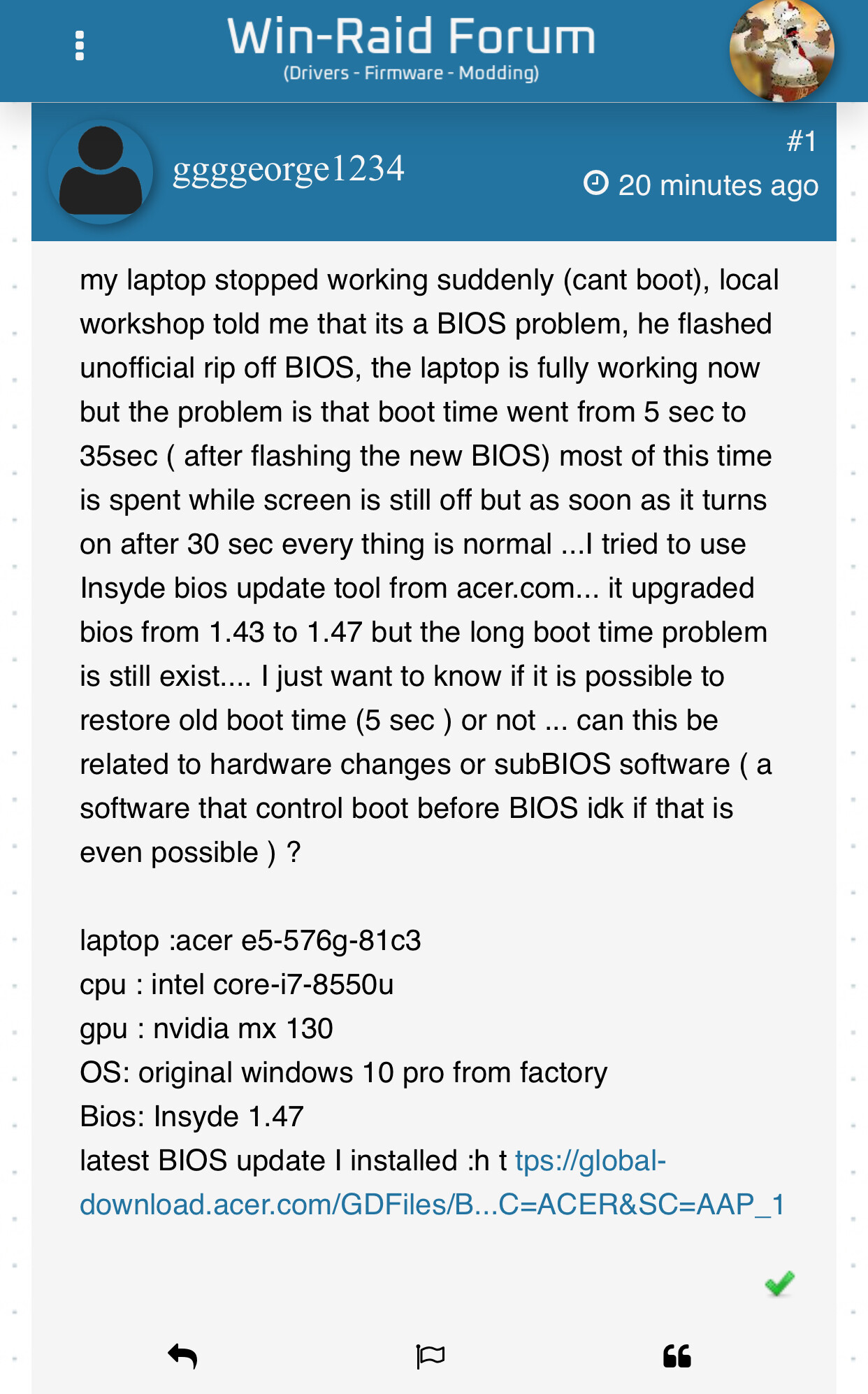
i did it over and over . i cannot remover the battery btw I used a pin to push disconnect bettery button in MB the version did upgrade to 1.49 but it didnt resolve the problem
i forgot so say that if i connect the charger while laptop is booting it does a sound but its different from what it used to be thats why i thought its a rip-off BIOS
Failing charger,dust accumulation maybe
But i dont thing cause of an “rip-off” bios.its not possible,nevertheless your version shows off correctly now
Could you add screenshots of bios settings?
And dont forget to re-reload defaults (save&exit) then set optimals in bios again
i guess i didnt explain well … the charger is working fine but charger connected sound is changed its loud 8-bit sound whenever i plug in or out the charger and it didnt use to make that sound … uploaded bios screenshots (default settings ) i remember that GOP was from Nvidia before but its from intel now
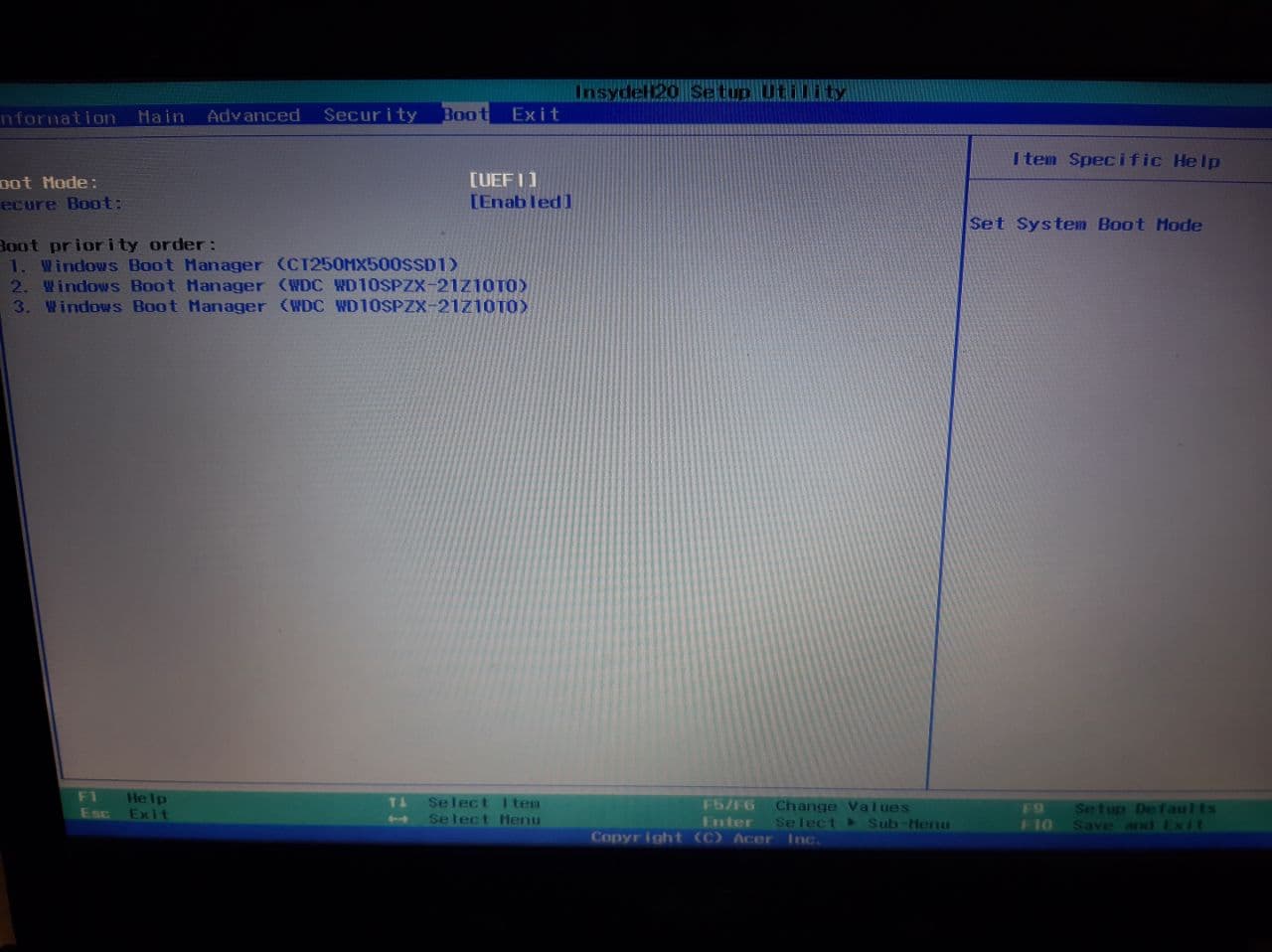
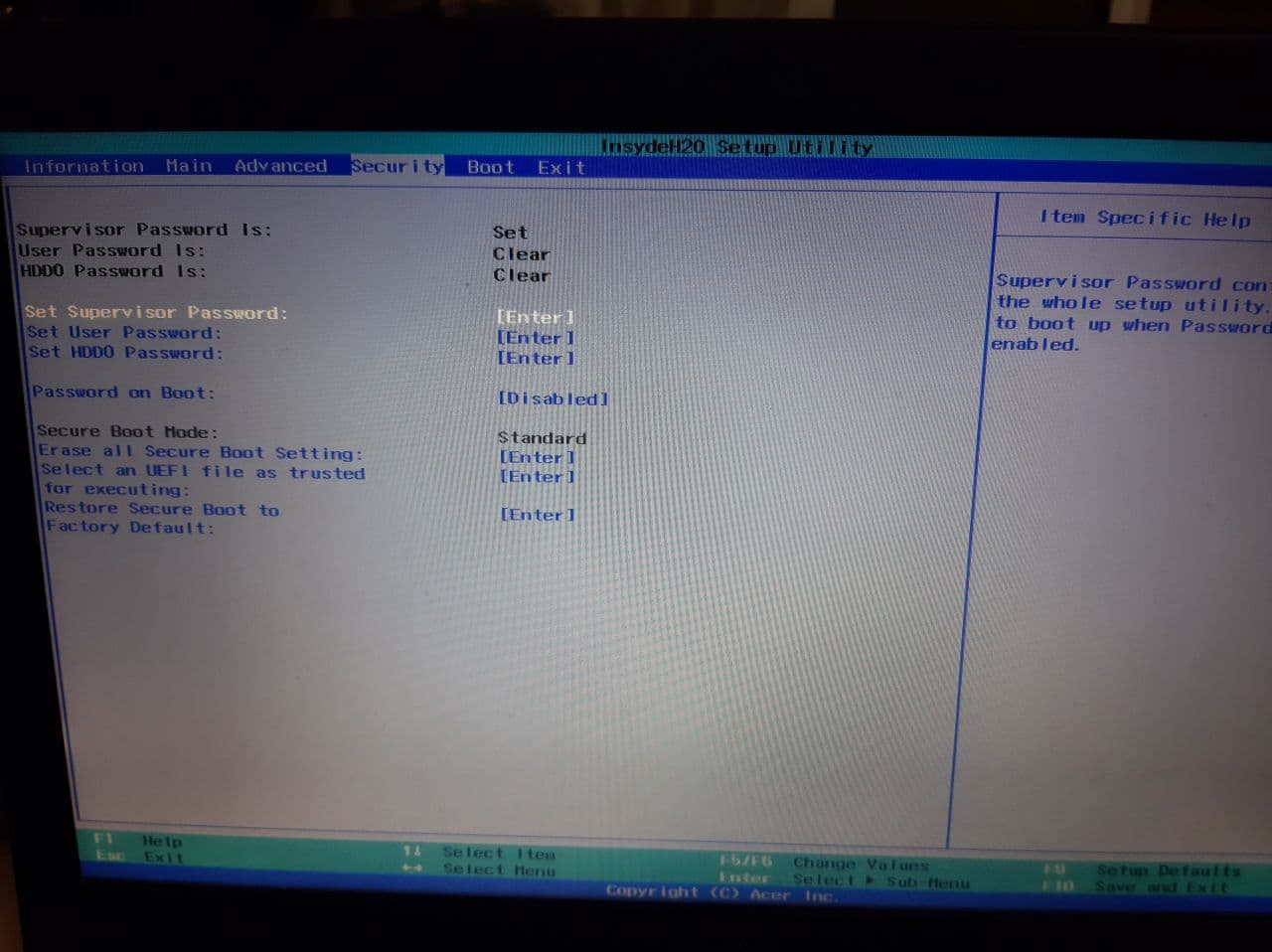
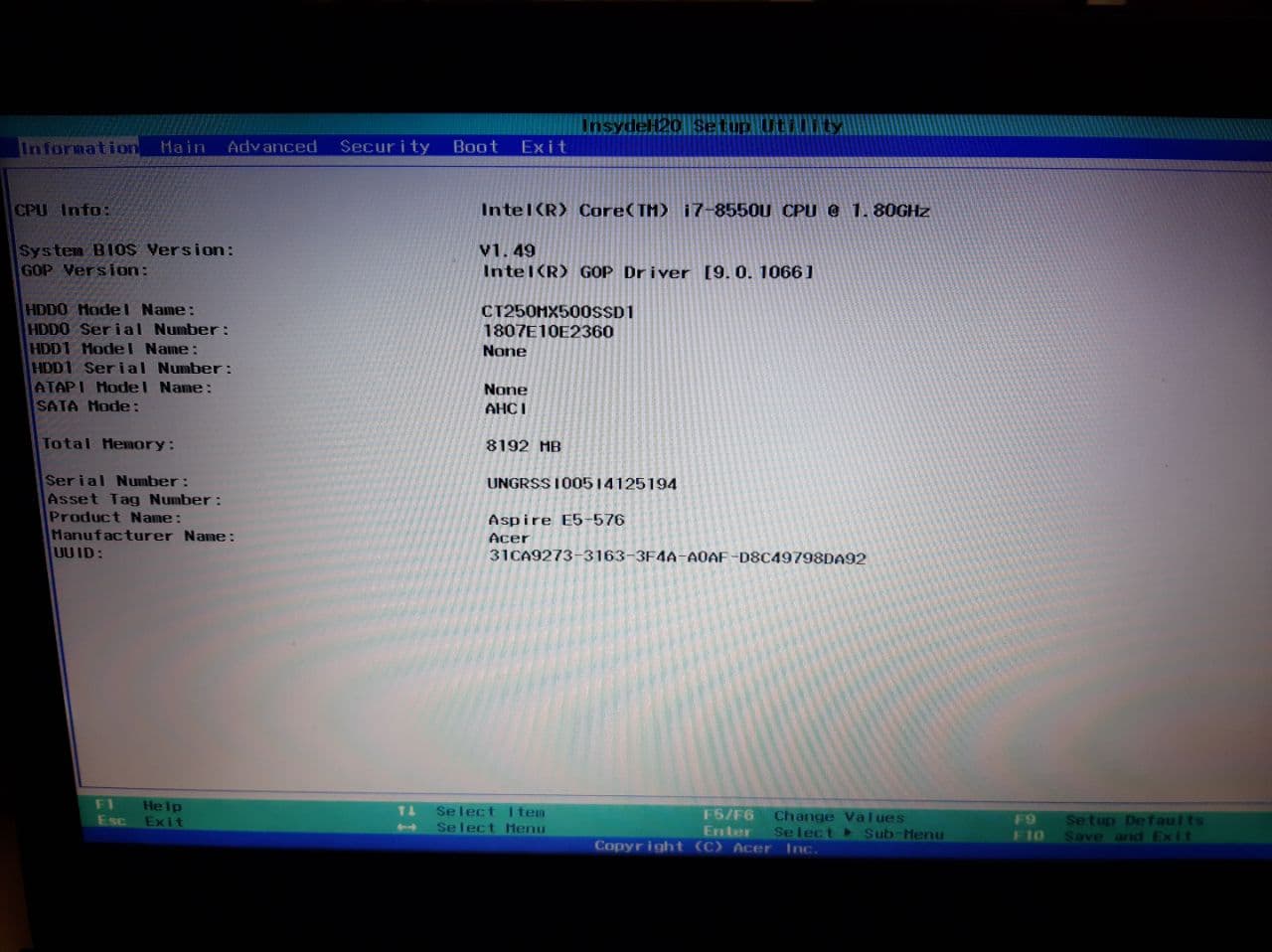
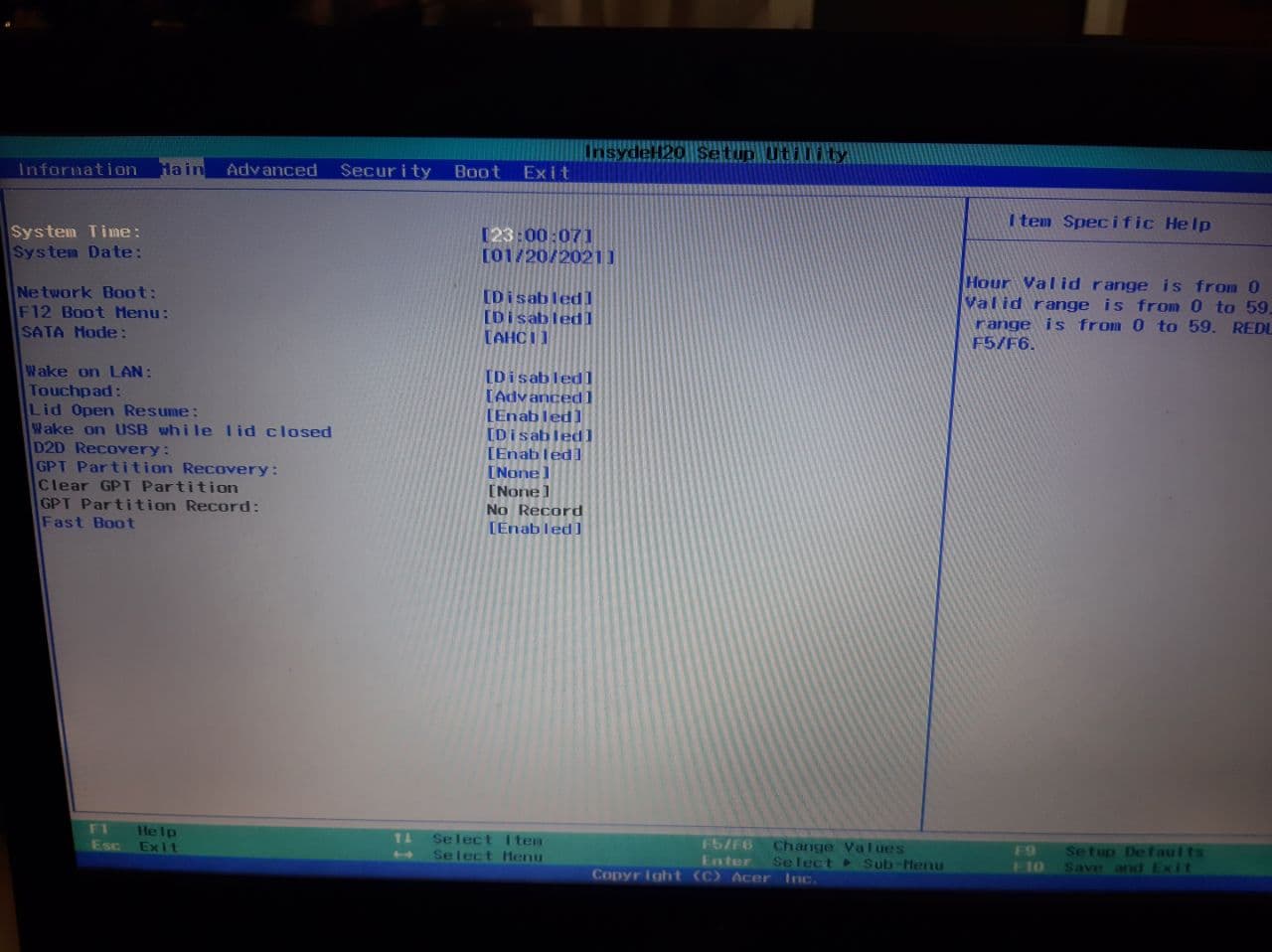
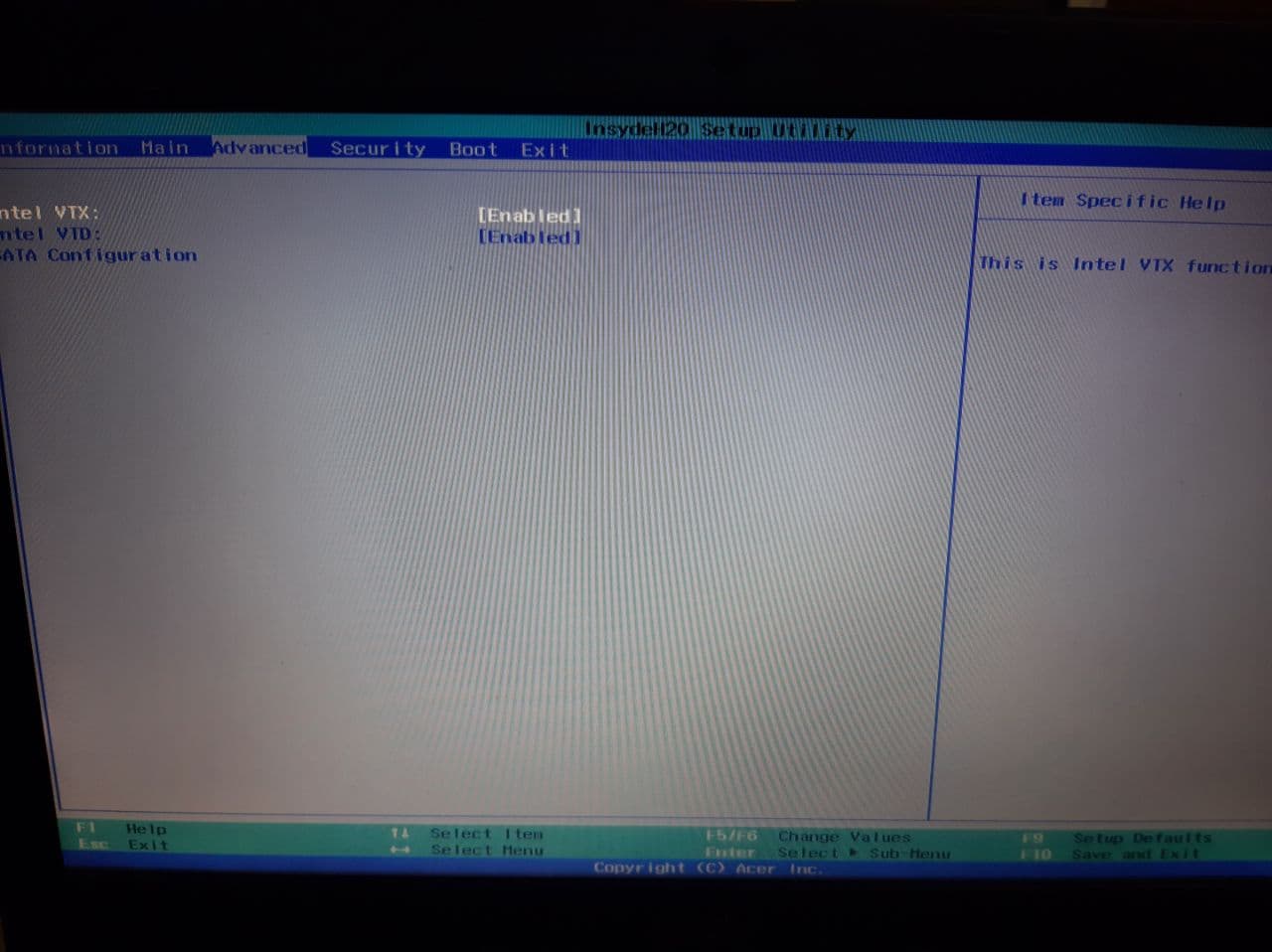
Seems like two versions still conflicting each other
Boot order shows the same device twice
Disable the latter,restore the secure boot to defaults,then restart.you dont really need so can be disabled completely,up to you.you also dont need d2d.let me know afterwards
I cant see sata configs details btw
When its done and you are back in windows run cmd with admin rights and execute sfc/scannow
if you see an any indication that boot is compromised,you need to either clean install windows (best choice) or fix bootrec (bootrec /FixMbr),media creation tool do that for you (you can also use it to create windows installation usb)