Hi, i try to mod my self the bios but i dont find the FileName “CSMCORE” with the GUID beginning with “A062CF1F-8473-”
It has irst 11.5 and want to inject the 13.1, because it has a 18gb sdd drive and i want to use it for Intel Smart response
come some one help me?
Thanks in advance
bios link: http://global-download.acer.com/GDFiles/…RE&Step3=ASPIRE S3-391&OS=ALL&LC=en&BC=ACER&SC=PA_6
@Fano :
Welcome at Win-RAID Forum!
You just have to replace the Intel RAID ROM module.
Don’t care about the GUID of the CSMCORE file.
This is the installer. The included BIOS file has to be extracted, before it can be modified.
Regards
Fernando
hi, yes i know the file inside is isflash.fd,
look at the file
but i dont found it
and with ubu it dosent have option
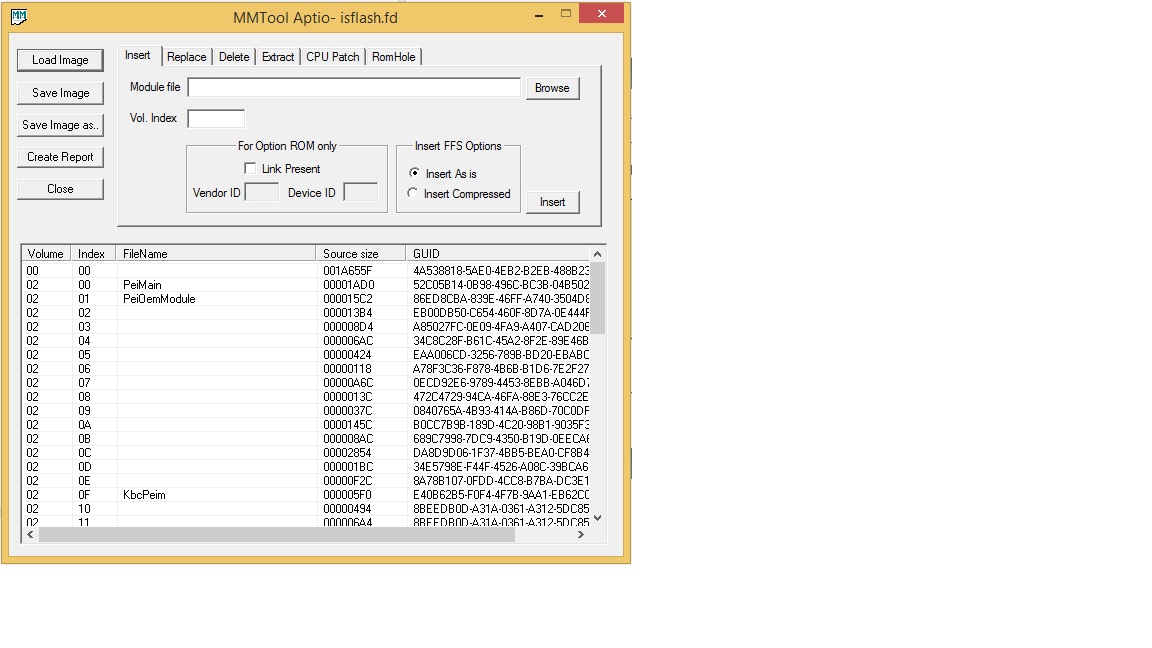
@ Fanon:
Are you sure, that the BIOS contains an Intel RAID ROM?
Please check the “Link present” option within the “For Option ROM” section and look for the VendorID 8086 (Intel) and the DeviceID 2822 or 282a.
If you don’t find it, the BIOS doesn’t contain an Intel RAID ROM module at all.
@Fano
You have an Insyde BIOS, which (to my knowledge) doesn’t uses CSMCore. You have to use other methods and tools. If you want to do it yourself (meaning you know hex editing, Insyde headers, using PhoenixTool etc.) look for SataDriver with GUID 382F560D-17A9-4887-BD9C-EB439C1CC482 which contains EFI RAID driver and GUID 501737AB-9D1A-4856-86D3-7F1287FA5A55 which contains Legacy OROM RAID.
If you don’t know, I can do it for you (already done, actually), but you must take full responsibility for what the outcome might be. Also, using a beta driver that was launched for 9 series could be a problem in itself, even when successfully modded. If you can live with those risks, just say a word and I’ll upload them.
Can you post the link
thanks in advance
I will start by reminding that I can not guarantee a safe flashing and I can not be held responsible for any damage to your board.
First you have an AcerS3-391-RAID13.rar which contains only the RAID updates: OROM RAID from 11.2.0.1527 to 13.1.0.2030 and EFI RAID from 11.5.0.1483 to 13.1.0.2030. Please note that this driver version is beta and designed primarly for 9 series, so you might find bugs. Also, if you get any error during flashing, please post a screenshot so I can guide you further. You must run InsydeFlash.exe to start the process. I have added some strings in platform.ini to backup your current BIOS as biosbackup.fd, in the same folder. Please make sure you have a backup made before flashing this; make sure you reset BIOS settings to default before and after flashing; connect the power cord the whole time; do a full shutdown after flashing and BIOS reseting (maybe even removing power cord and battery) for 5 minutes. Post your results.
Then you have an AcerS3-391-More.rar which contains: OROM RAID from 11.2.0.1527 to 13.1.0.2030 ; EFI RAID from 11.5.0.1483 to 13.1.0.2030 ; Ivy microcode updated from rev. 17 to rev. 19 ; Sandy GOP Driver from 2.0.34.1016 to 2.0.1024 ; Ivy GOP Driver from 3.0.12.1012 to 3.0.1027 ; Sandy/Ivy VBIOS from 2130 to 2170 (with settings transfered for maximum compatibility) ; removed lock from MSR 0xE2 for native OS X power management (used CodeRush’s PMPatch to find the offsets, then manually hex-patched). Considering the amount of changes, you should only use this if you have ways of recovering, like BIOS recovery using USB flash drive (not always working!!!), hardware programmer.
I couldn’t find any updates for Lan Boot Agent or EFI UNDI, since it uses a USB-to-Lan ASIX chip. You can update the ME Firmware to 8.1.51.1471 from this page, it is safer than modding the BIOS with it. I can’t be sure if the support for AES-NI is disabled, so please check HWiNFO (like this, AES-NI green means activated) or in Intel Processor ID Utility for AES New Instructions. I don’t think Acer implemented the WiFi whitelist and it can’t be done without the proper error message and the DevID of the new card. Other than that, maybe unlocking some hidden tabs, but it requires time and testing, plus I’m not that confident I can succeed. This was all a good practice and not something I do every day.
Edited: I have reuploaded the second file to match the same size as original BIOS. The reason for this was that the microcode rev. 19 is bigger than rev. 17 and I needed to remove some harmless padding. The size must match the chip.
AcerS3-391-RAID13.rar (4.22 MB)
AcerS3-391-More.rar (4.23 MB)