@megan - Sorry, I don’t know if you’d need more voltage or not, possibly? The only real way to know that is via unlocked MSI afterburner and stability testing with that exact speed set in OS without adding more voltage
If you can’t load windows due to this crashes graphics, you may need to relfash other BIOS region with original vBIOS via DOS, so get bootable DOS USB ready with FPT.exe from DOS folder and fparts.txt and previous unlocked BIOS region all on root of USB
Here is BIOS with that vBIOS back in, flash via >>> FPTw.exe -bios -f filename.bin
https://ufile.io/7olg4y8k
well everything is ok look
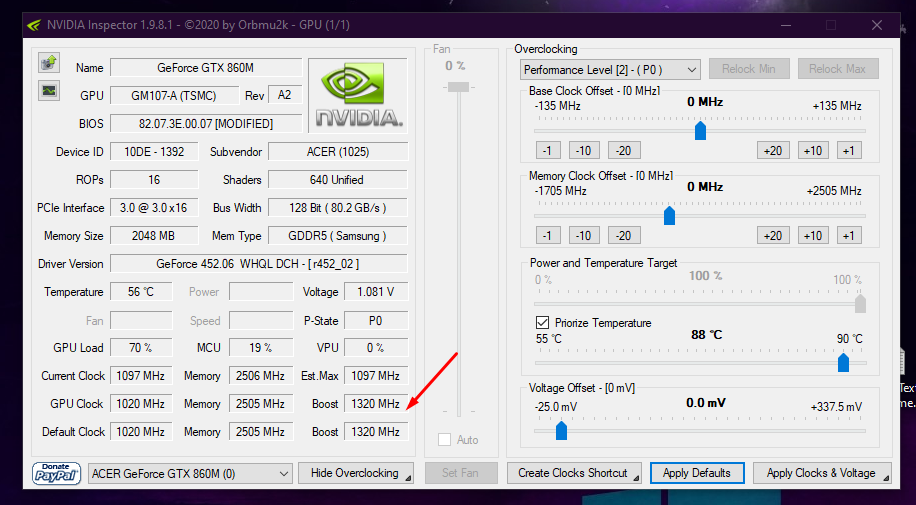
it says the gpu can boost to 1320
but when i run games look what happened

the gpu cant boost to 1320 why ?
i think i shoud put 1320mhz in gpu clock not the boost clock ??
i did it this is the new vbios : https://www.sendspace.com/file/w3u3js
Sorry, I don’t know what you’re showing in the “When I run game” image? Ohh, I see, GPU clock up top, looks like it’s locked to the original boost speed.
It may be driver issue, or other software setting. Do you have boost disabled in drivers or other software set to 1097 max, such as MSI Afterbuner? Uninstall it to be sure.
Open two instances of GPU-z, hit the “?” as shown in left side image, then check sensor tab in second instance as you see in right side image while the 3D window runs, what is the clock?
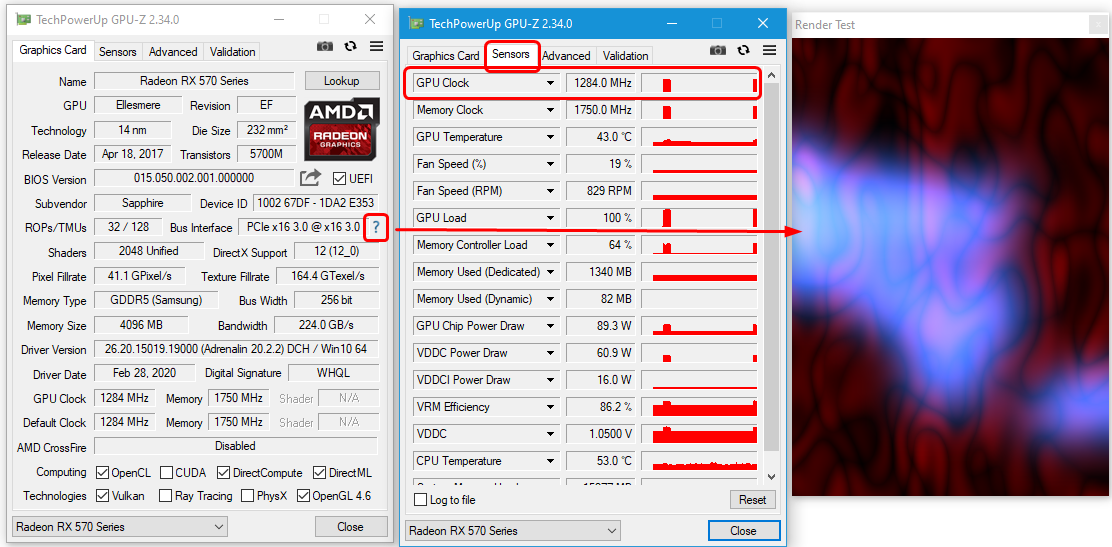
If you want it to run 1320 ALL the time, then yes, that would be what to put in GPU clock. Please check what I show above, then if it’s not 1320 there, I will put your new vBIOS into BIOS for you 
Also, I am not 100% sure how Nvidia boost works, you may need to raise TDP or power limits, before you can run 1320, if 1097 is already drawing max?
no is not drawing the max
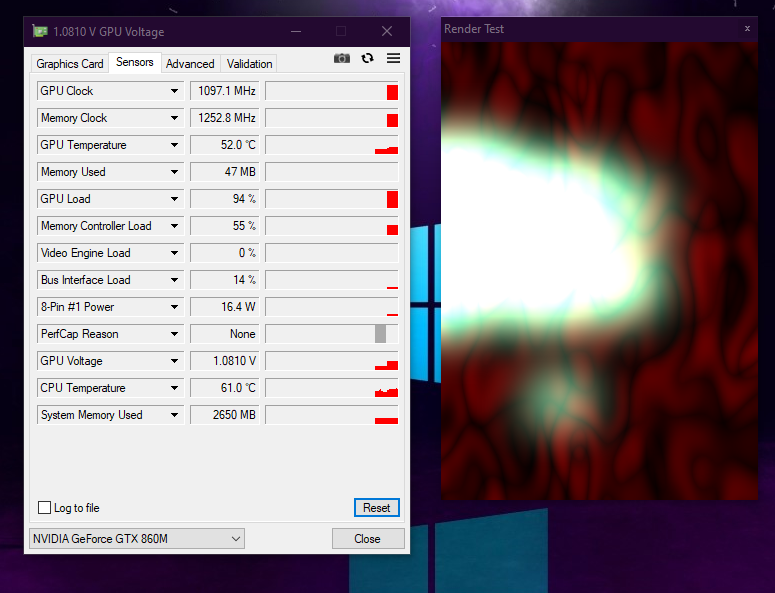
and even if its drawing the max i can add more voltage with nvidiaInspector
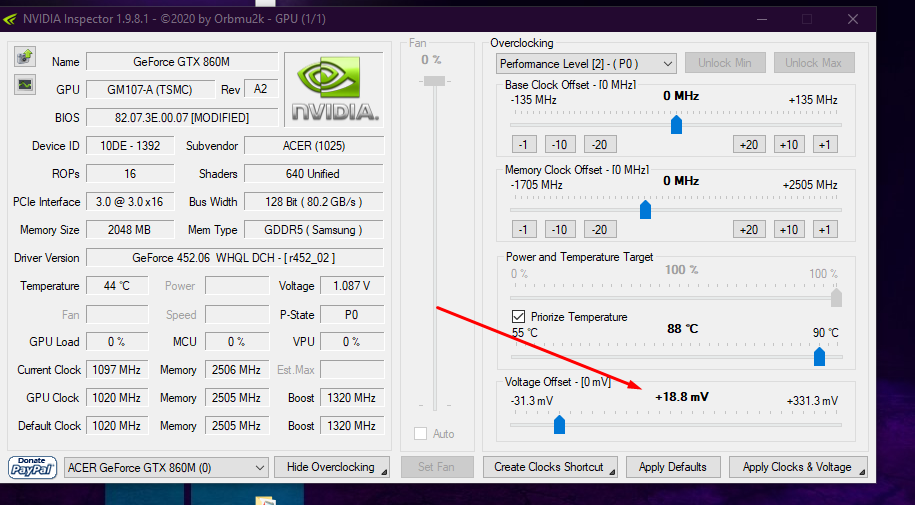
-----------------
so lets try new vBIOS please
I meant max TDP, wattage may be at max set by vBIOS or EC FW, hard to know unless you change TDP or power in vBIOS.
But yes, if you just change main core speed to 1320 then that would always be max, unless turbo still set to 1097 then it may turbo/downclock to 1097 again.
Did you reset and then uninstall MSI afterburner before doing the above test?
yes i uninstall MSI afterburner before doing the above test
@megan - Here, try now, this is with vBIOS you sent above at #22 - https://ufile.io/hvdrzpv3
didnt work
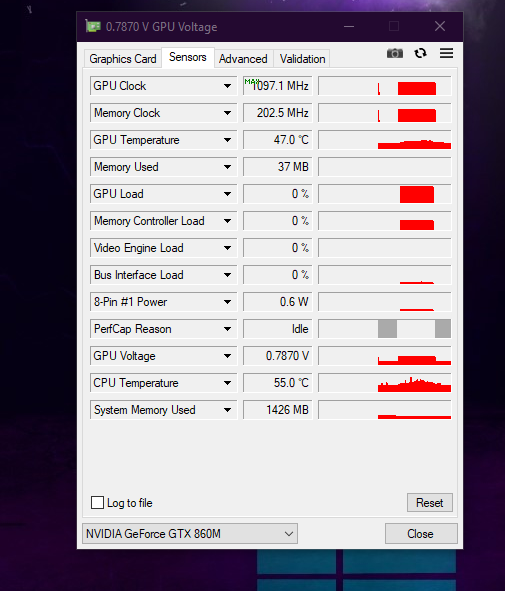
this dude unlock the 135Mhz limits and someone ask him how did you do it and he said i Just unlocked vbios
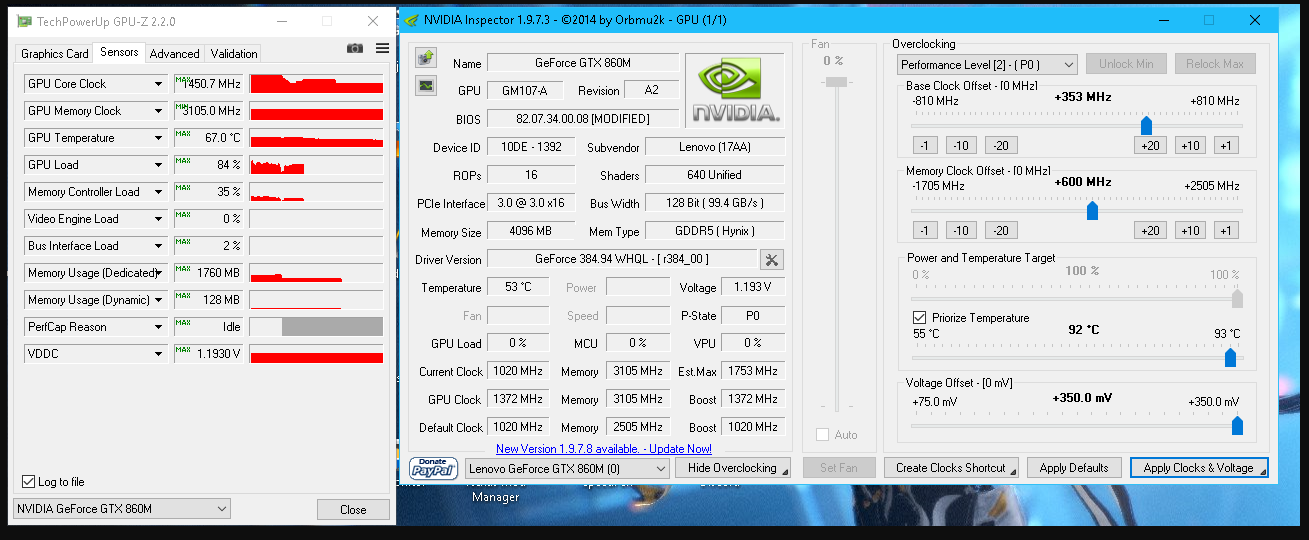
https://www.reddit.com/r/nvidia/comments…i_push_it_more/
this meaning i dont need to flash moded bios i just need to unlock them
do you now how please?
@megan - what system is he using? Some systems have vBIOS on card and not in vBIOS, it may work better in those. If he has same exact model you have, then something your doing with Maxwell is not correct
Let me google around and see if I can find the “Unlock” method, so you can have it unlock. You would still need mod vBIOS, just to unlock the lock though.
Also, see here about power limits and laptop power connected or not, power plan set in windows etc (both of your BIOS we’ve made may already be working, once you set Max performance and have system plugged in)
https://www.overclock.net/threads/overcl…x-860m.1557368/
Some models, like Clevo, use a different vBIOS (And can use Prema BIOS too) - https://www.techpowerup.com/forums/threa…tx-860m.244587/
That may be what reddit guy is using?
* Edit @megan - did you change things in the boost table and boot states tab?
It looks like you should, from step #3-4 here at bottom of post #1 on page 3 - https://www.techinferno.com/index.php?/f…erclock/&page=3
Sorry, I cannot find anything proper about unlocking the 135 Boot clock limit -
@ket can you help here manually? Boot slider is gray, and manually setting boost or core clock over stock limit does not have any effect - vBIOS is at post #11
i cant control the boost table i dont now why
Please see my edits above in case you missed anything. Hopefully ket will help you when he has time, he’s a pro at this kind of thing
Hello Lost_N_BIOS, are you still modding bios for advanced options? Or where can I do that? Can you help me with that please? ![]()
Hi @Lost_N_BIOS !
Same question ! Could you help me out ? I’m trying to enable the advanced tab on a Acer VN7-571G.
I can send you a dump of my BIOS made with a CH341a. (can’t post links yet)
I tried many solutions for a few days, including the one from donovan6000, but I can’t get it to work :-/
