So, I tried to modify my bios menu by reading another forum, video, photo , etc. Everyone says about AMITSE and Setup when it comes to hide or unhide menu. But I have different type of bios
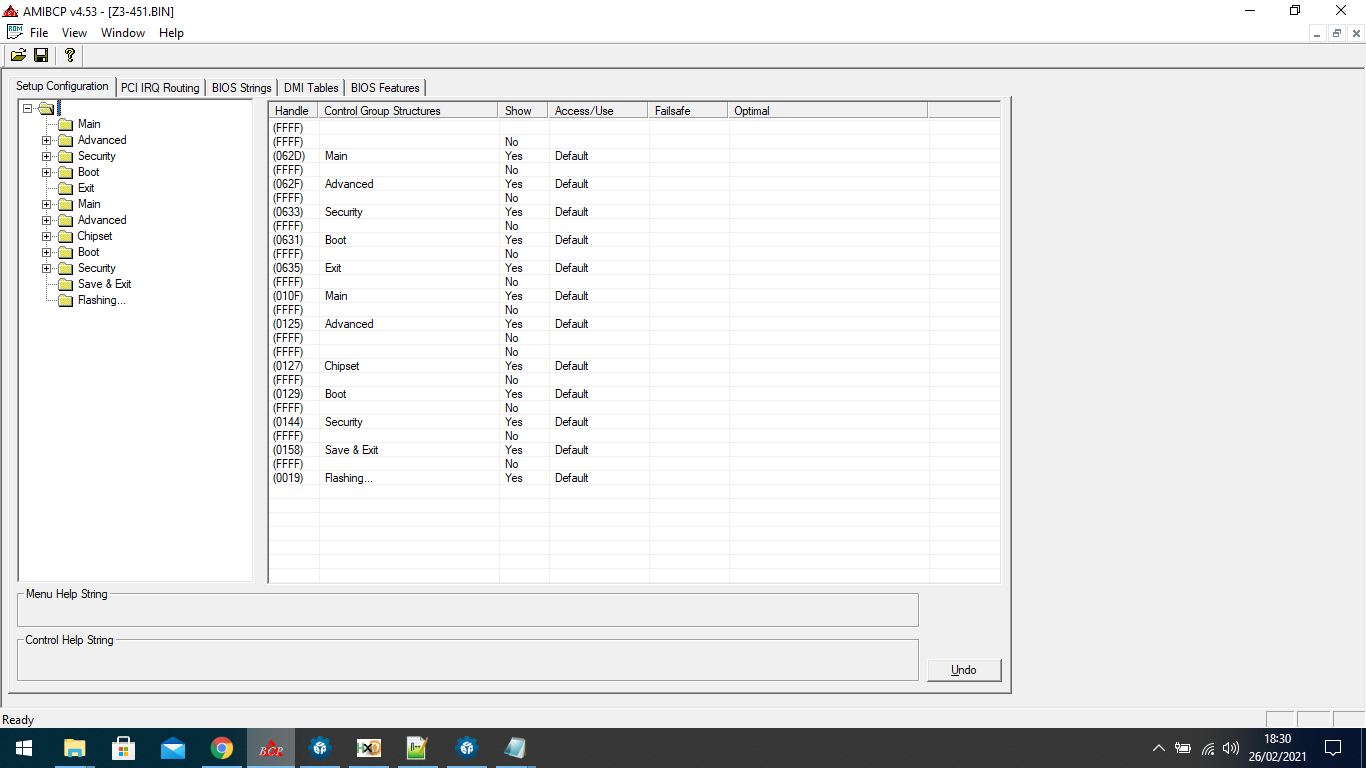
Look at that, it is an Aptio 4 Bios I got duplicate for every menu, everything except for Chipset and Exit named into Save & Exit. I’ve never find something like this.
NORMAL BIOS MENU
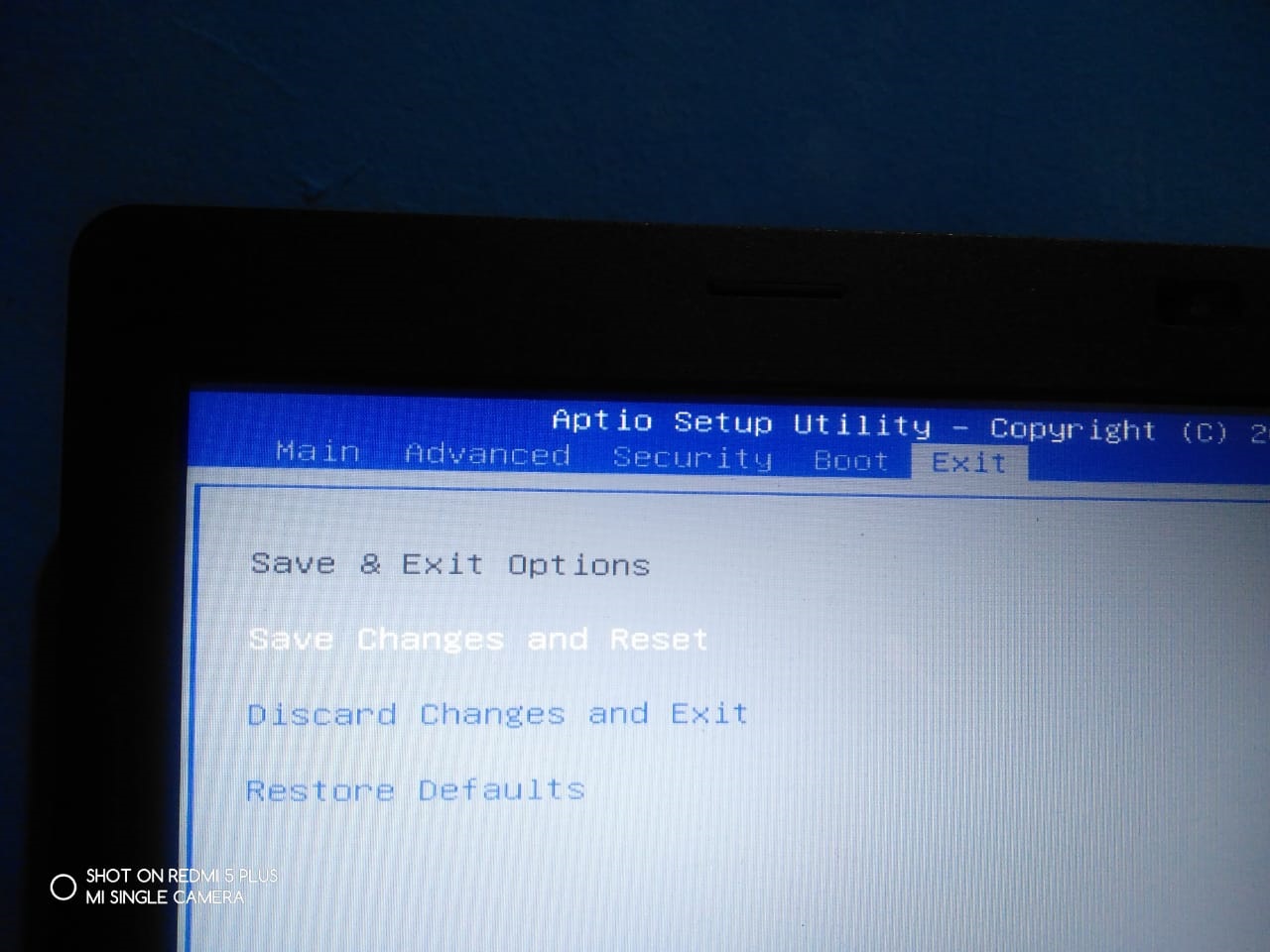
But that is the normal bios page that i ussualy see in normal
Tried lookng everywhere and searching to Google and another forum, did an error and failure. Everyone told me to look for setup module and extract it with IFR so i could read it and finnaly found something intresting that I have two Setup Module. i’ve never seen this before. Everyone has only one setup module and I got two which means is seperated. By default it sorts as :
1. Setup Module
2. OemSetupPage Module
By Default is presented as the image below
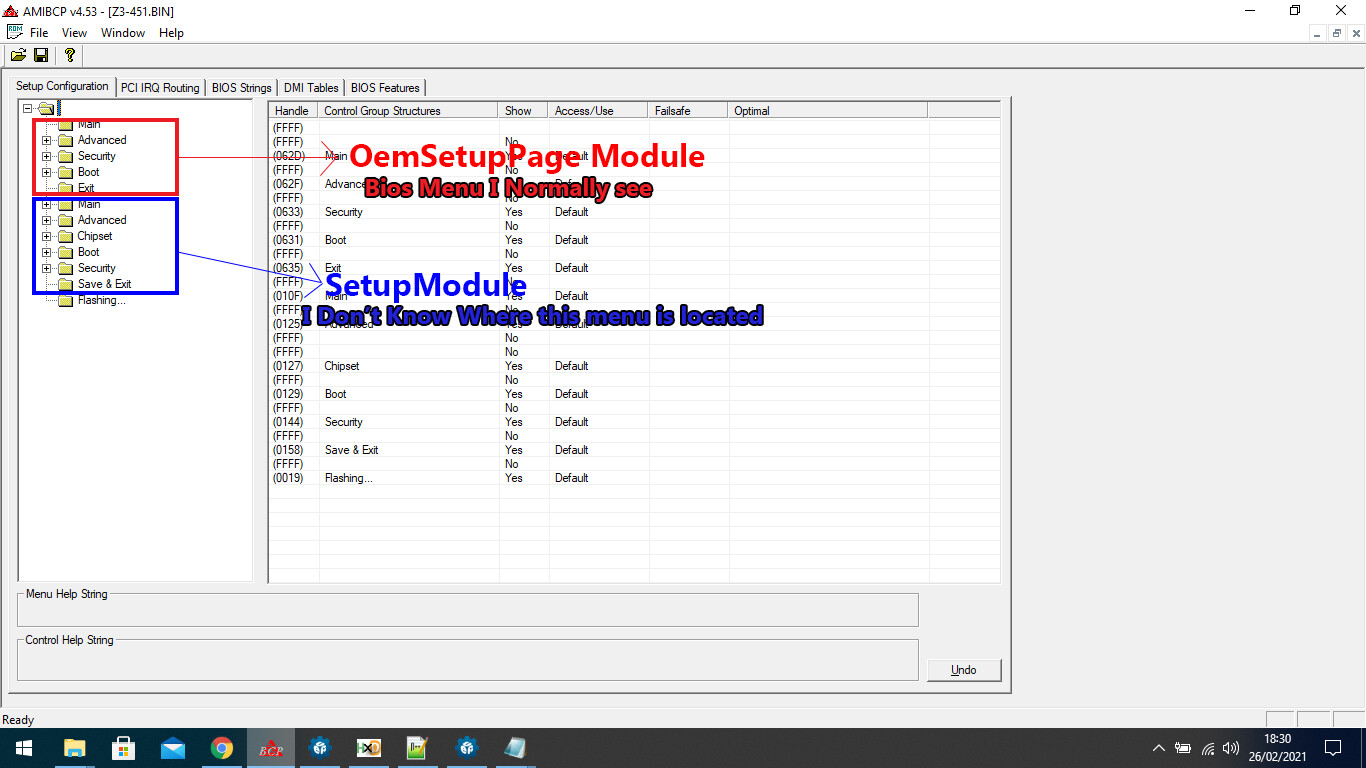
I found that AMITSE is the key of unlocking either Bios Menu, sub-menu, or hidden Menu. I tried too look AMITSE for my OemSetupPage because I got two setup module and it was seperated. Guess what ? i have also Both Oem And Setup Module Look The Image Below,
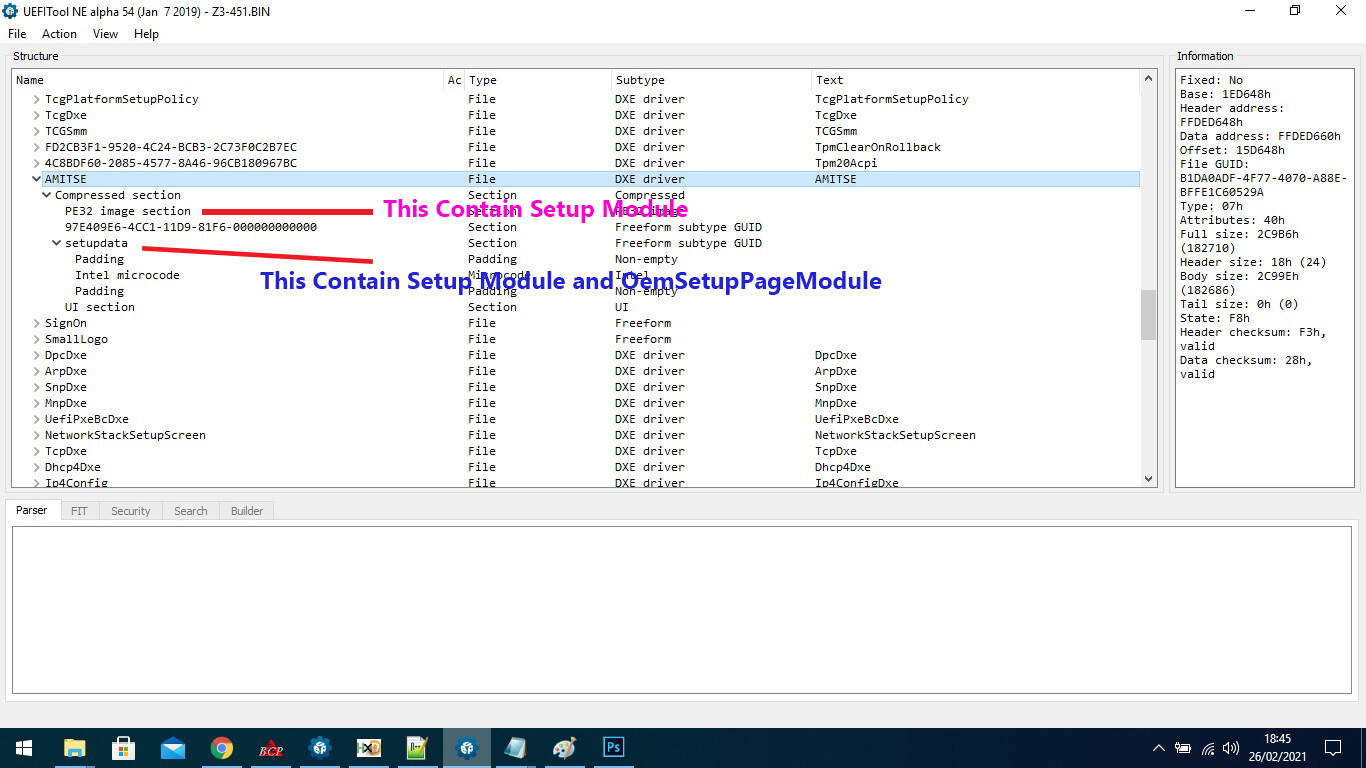
I`m Wondering if anyone has an experience to modify the menu or at least swapping the Setup Module to OemSetupPage module. By the time this post released I’m still trying to figured out how to do it. I need your help everybody. I got a Programmer in case of emergency during flashing the bios. Don’t worry to help me, I’m in charge for everything you guys did.
My Bios Dump is uploaded below
Z3-451.zip (2.87 MB)