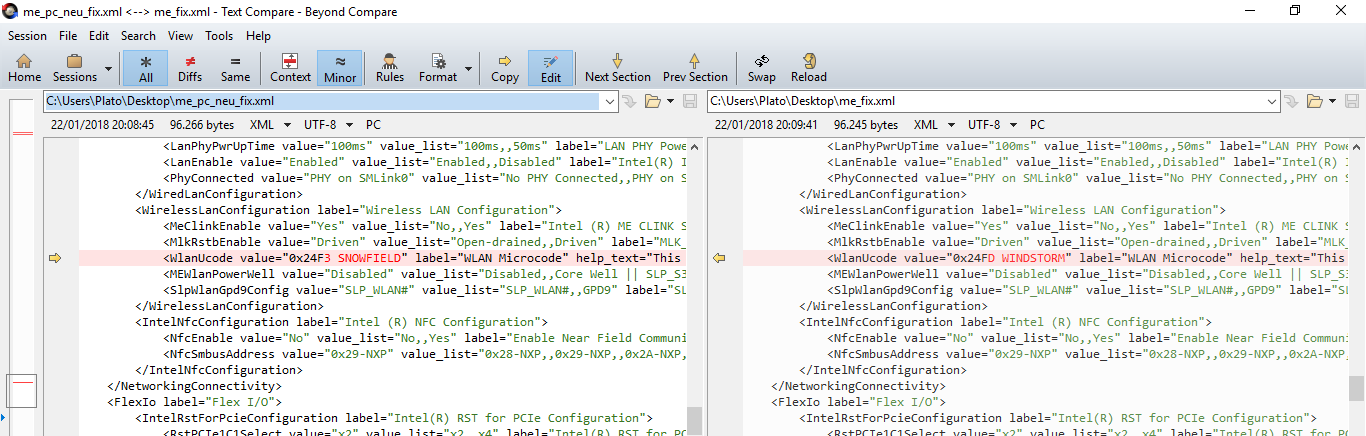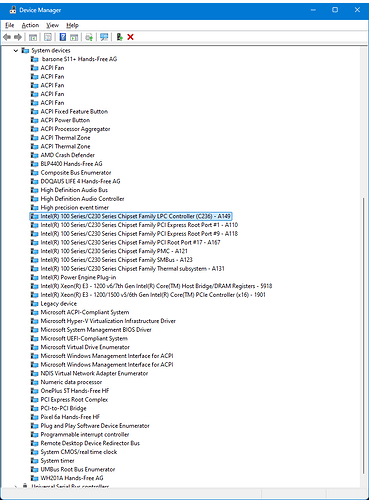Hello,
I had an Problem, while order a new PC there was an Bug on order and so there is no activated AMT.
Now I tried from anotter PC (with activated AMT) dumping ME an flash this dump to new PC - nothing happens, AMT isn’t available. FPT -greset doesn’t help. Both PCs are on same BIOS Version (2.6.1)
I need help. I don’t know what’s wrong.
I attached 2 ME Files, ME_PC06 is from an PC with working AMT, ME_PC_neu is from the not working AMT PC.
greats Ralph
DELETE ATTACHMENTS (systemspecific!!!)
I enabled AMT at the me_pc_neu CSME region. Flash it with “fptw -rewrite -me -f me_pc_neu_fix.bin” followed by “fptw -greset”. After the reboot, you should be able to provision and use AMT.
Hi plutomaniac,
thanks a lot, I test your fixed file tomorrow.
Please give me a hint, I don’t understand why it’s not possible to use a dump from the other PC. It’s same BIOS Version and same Board.
Was mistake I used fptw -me -f, instead of fptw -rewrite -me -f?
greets
Hi plutomaniac,
fix is working on one of two machines. that means, the machine wheres the original dump you fixed works fine. a secound machine doesn’t work. ist the fix machine specific?
Do not a system’s dump to flash others, it might cause issues. Read Section A of the CleanUp Guide to learn more. For any other systems with AMT disabled, just open the dump in Flash Image Tool, go to AMT tab and enable all relevant settings (around four if I remember properly, don’t forget TLS at the bottom).
Hmm, damn.
I tried to flash them with fixed dump from other system.
What’s to do to fix this failure? It is enough to Flash them with a cleaned image?
My plan to fix my failure:
- cleanUp Image from other PC
- Flash other (Flashed with wrong Image from other system) System with -rewrite and cleaned Image
Is this right?
The above warning concerned the Engine region only which can always be cleaned, provided that we have its settings (DATA Configured or Configured + Initialized). What is more important is the BIOS as it may contain system specific info such as Serial Numbers, MAC address etc (more relevant to laptops usually). If you flashed another system’s dump, I suggest you take the original dump of each system (to have its own BIOS) and then follow the CleanUp Guide. While following the guide, additionally enable AMT settings before building the final output. Otherwise, all you have to do is enable AMT settings and re-build the SPI image, no need to follow the CleanUp Guide if not needed.
OK,
a dump from original ME from wrong flashed System isn’t there, I flashed via fpt -me, so BIOS isn’t affected - right?
You Suggestion is, get an SPI dump from affected System (fpt -d spi.bin) and then follow your cleanup guide - right?
ME Dump and reflash with activated AMT is no solution?
If you didn’t touch the BIOS region, there is nothing to do there, ignore it. If you flashed the CSME region of another system then follow the CleanUp Guide, enable AMT if you want and flash it back via “fptw -me -f outimage.bin”. Make sure that the output/cleaned Engine region is 0xFF padded at its end to be the same size as the original. For future reference, if you have another such system, all you have to do is dump its SPI image (or CSME region, whatever you want) and enable AMT via FIT (no CleanUp Guide needed).
Is there an Setting in FIT for padding Engine Region?
I cleaned ME Region from another System to Flash my affected System - right?
I don’t remove Now my PDT Binary File Paht, because Filesize is 1.
I activate AMT bevore creating Image.
At the end my outpoutimage is smaller than dump.
hope everthing is right, don’t want to brick my board.
Subtract the new region size from the dumped one to get the difference and thus how much padding you need to append. Add the padding manually by using a hex editor. A hypothetical example with HxD Hex Editor:
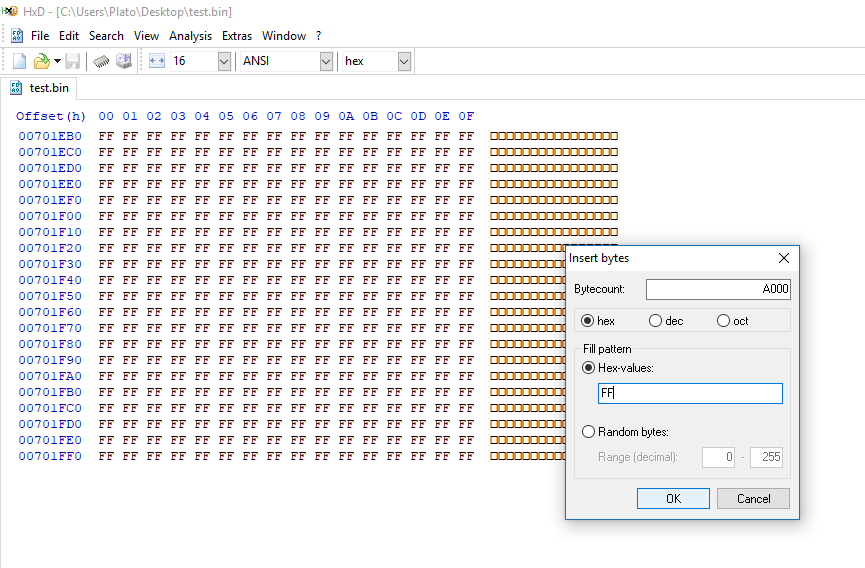
plutomaniac - thaks a lot, your guide is great.
today I test the cleaned ME Region - works fine!
ME works now for every system from this model, right?
I attached it for other people - at your own risk!
@plutomaniac , maybe you delete the systemspecific file, if you want maybe you can check my file.
me_fix.rar (3.32 MB)
Yes, the goal of the CleanUp Guide is precisely that.
Yes I will. Compared to that CSME region (dump with AMT enabled), I can see one change:
Is it possible to see if cleaning was successful?
I don’t change deliberatly anything on WLAN, but there is no WLAN in this model. so in my oppinion it is not a problem
The last steps of the guide mention how to check that cleaning was successful. If the dump you actually cleaned (compared to what had been posted at the first post initially) has the same settings as the result, you’re good to go. Nothing to worry about.
@plutomaniac @MeatWar Once upon a time I was smart enough to figure these kinds of things out. Due to age and health, I’m not so much anymore ![]()
I am hoping that one of you or someone you trust to whom to refer me would be willing (for beer money, or for real pay, or for services-in-kind help with security/privacy stuff which has been my focus for decades now) to walk me through getting my Dell Precision T3620 Intel AMT turned on so I can configure it. (I recently set up AMT on a much newer Optiplex with only minor drama and I am well pleased with it).
My Precision T3620 has a Xeon E3-1270 CPU (which, per Intel, supports AMT).
MeshCmd.EXE AMTINFO reports:
Intel ME v11.8.97, pre-provisioning state.
Wired Enabled, DHCP, 00:00:00:00:00:00
Connection Status: Unknown, CIRA: Disconnected.
MeshCmd.EXE AMTVERSIONS reports:
BIOS Version = 2.3.5
Flash = 11.8.97
Netstack = 11.8.97
AMTApps = 11.8.97
AMT = 11.8.97
Sku = 0
VendorID = 8086
Build Number = 4739
Recovery Version = 11.8.97
Recovery Build Num = 4739
Legacy Mode = False
So, the system does appear to have AMT.
In the BIOS setup, there is an option (which is checked) to cause the MEBX hotkey to be enabled.
But Ctrl+P (and Ctrl+M, Ctrl+I) do nothing, and the F12 boot selection menu does NOT list MEBX.
(Per some Dell forums posts, in which it was noted that a BIOS Admin password is a requirement before the MEBX option will work, I confirm that there IS a BIOS Admin password set, and I also tried UN-setting the BIOS Admin password and then setting it again. It made no difference).
Reading the Guide in this thread, I’m not sure, but I get the impression that I would need an actual EEPROM reader/programmer? … or can the “Clean” process be performed on-system with just software?
Anyway, if someone is willing to help me (as I said, for beer money, or real money, or for services-in-kind), I’d appreciate it.
thank you,
-Jay
@libove
I’m not the “specialized” one regarding Intel CS(ME) Engine features/sku’s.
The best way to dump, beside a programmer, is to utilize the Intel FPT tool in conjunction with the (33) Service_Mode Jumper, present in the system board.
Have you read this thread?
Activate AMT on Dell T3620 - Special Topics / Intel Management Engine - Win-Raid Forum
That’s it from me, all the best.
Hi, thank you @MeatWar , yes, I have looked at this thread, and I am failing to understand and to be able to follow it. I fear that my days of being able to do such technical things without some assistance are behind me. ![]()
But you do understand the methods for dumping the current system bios from the SPI on the motherboard, right? You did located the (33) jumper… do you have already dump?
Have you ever done similar action? Do you know the Intel CSME tools? In your case version v11
Im sorry but if you cant reproduce your issues or explain your main difficulties… it’s hard for any user to help, just reading your words “I am failing to understand and to be able to follow it”…you need to be a little more specific…
Hi, Yes, of course, thank you ![]()
I tried to find the CSME software or the FPT tool, and had been unsuccessful. Thank you for the link. I downloaded the CSME 11.22 repository r16 .rar file, and I see the FWUpdLcl64.exe tool.
I have identified the SERVICE_MODE jumper on my T3620’s motherboard. I had net yet placed a jumper over the pins; I did not yet have a dump.
I attempted to run:
FWUpdLcl64.exe -SAVE filename.bin
It produced these errors:
Error 39: PCH is not supported.
Error 623: Unknown hardware platform.
I guessed that this is because the SERVICE_MODE jumper must be shorted before the current firmware can even be dumped, so I ferreted around in my boxes until I actually found a jumper in an ancient external SATA drive box ![]() and tried again; now I get:
and tried again; now I get:
Error 624: Unsupported hardware platform. HW: Intel(R) Sunrise Point Chipset. Supported HW: Alder Lake Platform.
Okay, so I obviously need a different tool.
I downloaded a v11 (as you had said ![]() ) and now the FWUpdLcl64.exe tool gives:
) and now the FWUpdLcl64.exe tool gives:
Intel (R) Firmware Update Utility Version: 11.8.83.3874
Copyright (C) 2007 - 2021, Intel Corporation. All rights reserved.
Error 8193: Fail to load MEI device driver (PCI access for Windows)
Above error is often caused by one of below reasons:
Administrator privilege needed for running the tool
ME is in an error state causing MEI driver fail
MEI driver is not installed
Error 8828: Restore point operation failed.
I thought I had the ME drivers installed. Per APPWIZ.CPL, I have Intel Management Engine Components v2435.6.36.0 installed.
In DEVMGMT.MSC I thought that I’d earlier seen Intel Management somethingoranother, but now when I look this is the list that I get:
I went back to Dell’s downloads for this system, (re-, I’m fairly sure) downloaded the Management Engine Components installer, extracted the archive, found the ME_MEI_Drivers_x64.msi and ran it; that did not change the list in DEVMGMT.
Then I got the ME FW updater from Dell and looked inside it; but that’s just an installer .EXE which I don’t know how to extract (I’d thought maybe it would have yet a different firmware updater .exe in it).
So, I could be missing a driver, such that the v11 FWUpdLcl64.exe can’t find the Management Engine; or this could be another incorrect version of FWUpdLcl64.exe; or I could be more hosed than I thought about how not-enabled Management Engine is on my T3620 …
(And, I still don’t have a dump ![]() )
)
again, many thanks,
-Jay