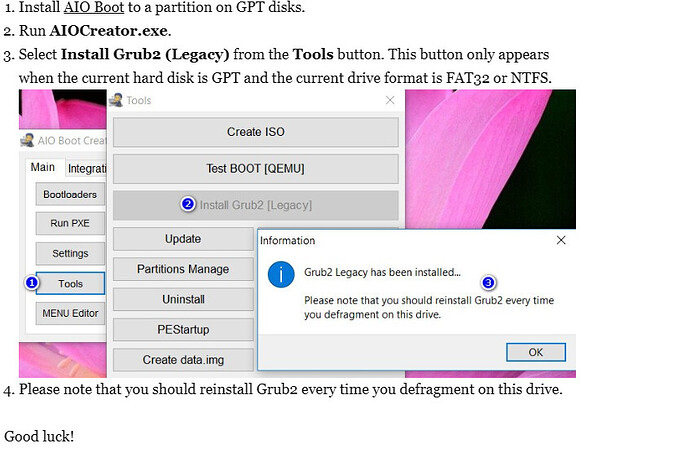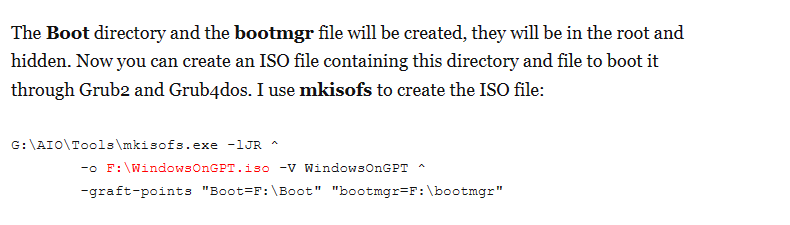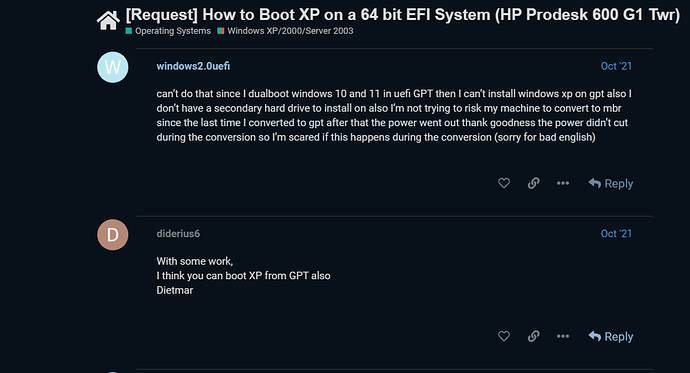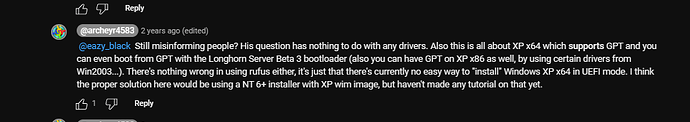These are two images of a guy who managed to boot windows legacy on gpt, I managed to do that too using his guide, but what if we could do it with the xp boot files!!!
here are the two guides
How to install Windows 10 on GPT partition in Legacy BIOS mode (aioboot.com)
Boot from GPT hard disk in Legacy BIOS mode - AIO Boot
also I forgot, we can load the paragon gpt loader and install it, but you must deploy xp from a vm to a pc then follow the guide
EDIT: We have three ways of booting xp on gpt
No.1 : try aioboot’s way but with xp (prob won’t work)
No.2 Mention @diderius6 to help us in this as he says it’s possible
No.3: use a live xp wim to help us in this:
There is a windows 11 zip file in which it boots from a wim file and the programs and the utilities are loaded in another folder for example (will send a screenshot about it)
archie yr says it’s possible with win server 2003 drivers
UPDATE 1: I won’t send a screenshot about the winpe however it’s a win 11 pe where the desktop program for pe (yes there is some sort of program to have a desktop on winpe) is loaded in /AIO/PEx64/ and this folder must be in the root of a partition not in a folder otherwise it wouldn’t work , now I talked about this to see if we can do it with win xp wim.
UPDATE 2: I’ve converted my disk to mbr, I’ve still got hope tho, there is another disk which I have which is gpt.
@Fernando I need help, how did archeyr boot xp from gpt with win 2003 gpt drivers?! also if we can do like that win 11 pe we can probably get closer to booting xp from gpt