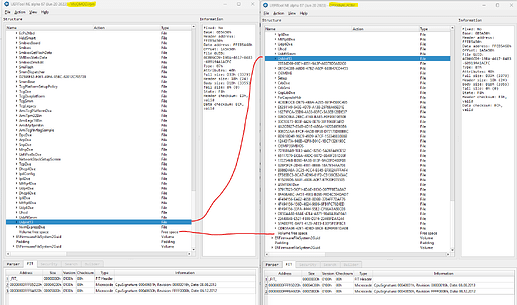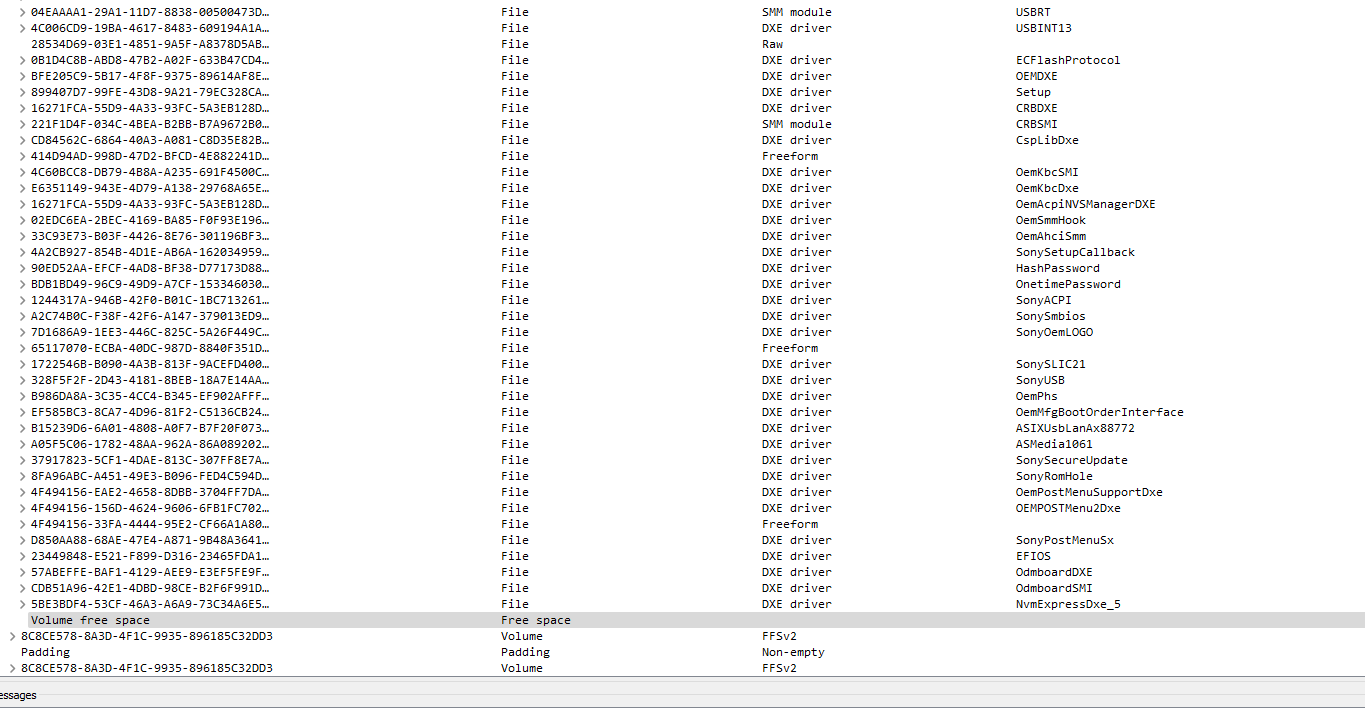Hi everybody,
I’m new in this forum and I’ve reached it looking for improve my laptop. This is my first post on the forum.
I’m the owner of a ultrabook Sony Vaio SVP1322C5E and recently I was thinking of expand the ssd, I opened the back cover and saw that was a SSD M.2 2280.
So I bought a SSD Crucial P3 1 Tb to install, it but it didn’t work, so I started to search internet for if there was something that I could did, I found this forum that had people with the same problem and I’ve started to read.
I found the following thread that was similar to my needs: thread.
And this is what I did:
- Installed the AMI Aptio software.
- Used the AMI ADFUWINGUI to save my ROM file.
- Modified the ROM with MMTool as the thread.
- Created a FreeDOS USB bootable drive and boot the Sony with.
- Make a new copy (again) of the BIOS with the AFUDOS software.
- Write the modified ROM to BIOS with the software AFUDOS.EXE.
And after that the system doesn’t enter to BIOS getting a black screen.
As I think the modified ROM I’ve written is corrupted (but not sure), I think my laptop is bricked and I cannot enter to write the original ROM I saved before programming.
So, I’ve commanded a CH341A programmer to write the original BIOS I’ve saved but as I’m going to get it on Monday, I cannot test anything right now.
Looking at the forum I saw the following thread, where a user posts that a copy of his ROM had the ME region empty, and I have read the original copy made with the two software AMI (Windows and FreeDOS) and I have the same problem.
So preparing tools for Monday if writing my original ROM (both copies I saved) doesn’t work I would like to write the original Sony BIOS for this model of ultrabook; but my problem is that Sony removed all links for their software on Mars and I haven’t been able to find a ROM for my ultrabook, so
Someone has a copy of the original ROM that can send me to be able to write it next week?
Please, do not hesitate to ask me if you have advices or need more info about, I would like to bring back my laptop.
And sorry for my english.
Best regards and thank you,
Juan.