@jacoghi - NVRAM would not cause any issue, you flashed in the other boards BIOS and FD/ME chip as-is, correct? If yes, then it’s not an NVRAM issue, if it was then the other system would not work either.
As I’ve mentioned all along, NOTHING can be damaged from a read or verify etc, unless there is a short during connections or reading etc, or some hard short elsewhere during the time you’re working on the system. Read/verify will never erase or write to chip
As for taking apart, I mainly meant take it all apart as far as you did all this time, then reconnect it all, just to rule out something missing or connected slightly off.
In my experience with Dell, a few times out of warranty, I was able to talk them into covering me, once time in advance even for an expensive monitor, and another time they sent out two because first one was crap.
Both times, I only dealt with them over the phone, so you may want to try that, maybe better luck and quicker resolution. Are you out of warranty?
@jacoghi I’d say the chance that there is corruption is minimal.
The NVRAM ist the first part of the bios region, it’s possible to empty it and flash the 16MB part, too. See picture, that’s your bios region and the bios region of an update file. The structure ist a little different, and one couldn’t just simply flash a stock image, but it’d be possible to empty NVRAM. Next question would be next padding, there seems to be relevant (machine specific) information, too.
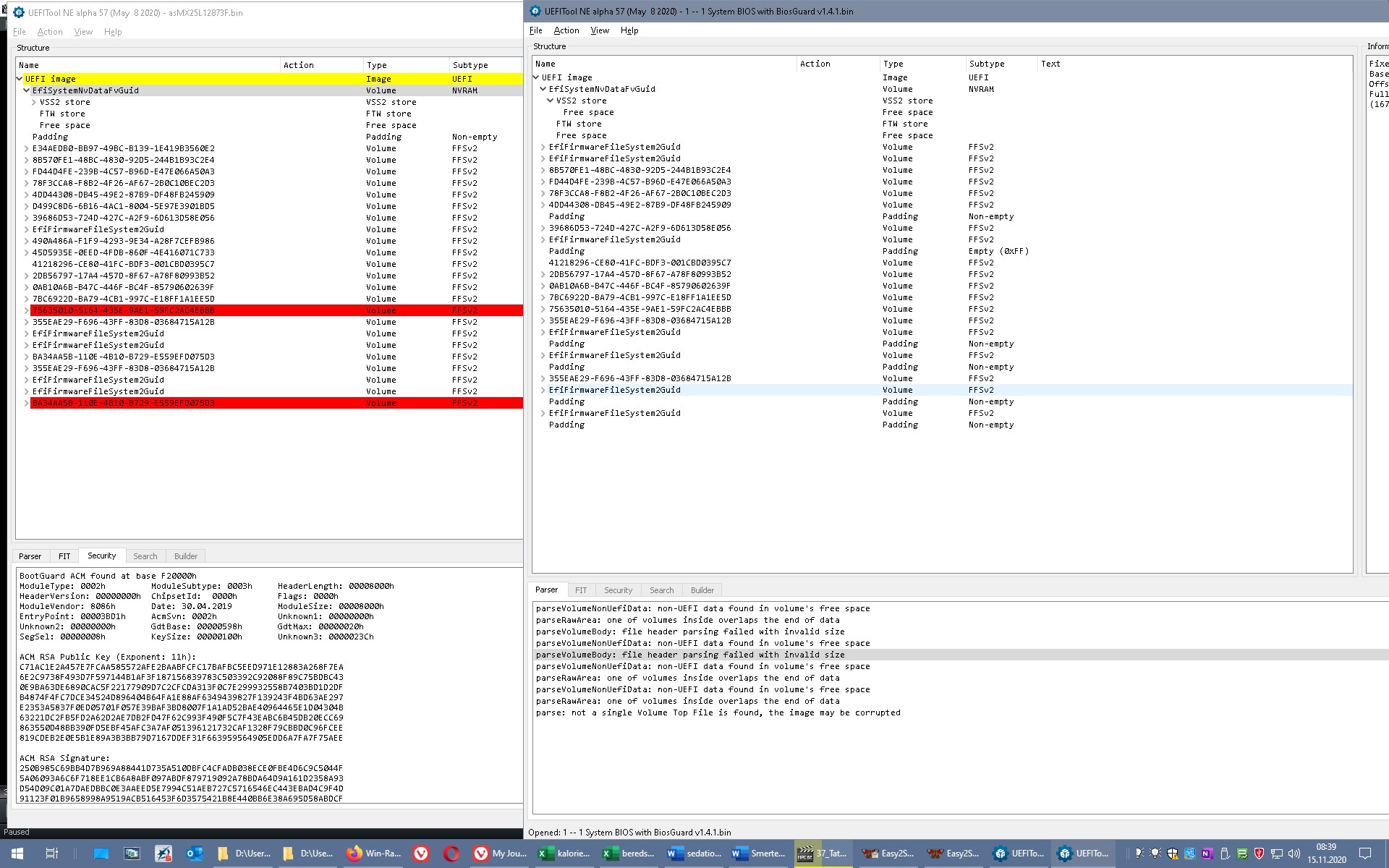
Flashing the bios chip with a bios region from another working identical PC would exclude corruption in NVRAM and padding, but would make it obvious for DELL that someone fiddled with the machine. If you feel eager to do flash the bios dump of the good machine into the 16 MB chip and try again. Clear in any case CMOS again.
Regarding EC firmware: It’s unclear what the area after the stock firmware is. Since we don’t have a EC region yet, there is no safe way to try. Maybe Lost_N_BIOS will get a working image via BadCaps?
He could test program both chips from working board to this one, if no start, then you know some other issue here.
Then for Dell warranty, program back the original contents and concerns about that solved then
He doesn’t have dump of 8 MB chip of working board.
Make one FD + ME = that chip (May need padded out), he dumped this with FPT on previous page, at least I thought so 
Still no files yet from foulou0238, I will post once he gets back to me again
@Lost_N_BIOS , @lfb6 I have access to the identical machine at all times, I just can`t open it. Is there a way to dump all the contents without having to physically access the chips? I can boot Ubuntu or any other OS, machine is unlocked and my co-worker has no problem with me playing with it.
The only other way to dump, aside from FPT or Flash programmer, is via pinmod then FPT. And for that, you open it up and apply a live short to audio chip while powering on, so not ideal x 2 for that
You “May” be able to dump via flashrom method, see “Annex” section of the first post here, but I’ve only seen this work on AMD setups - [Guide] How to flash a modded AMI UEFI BIOS
You already dumped what is needed FD + ME (plus padded out if needed) this = 8MB chip
Hold on a sec, I will make it for you
* Edit - Ahh! Never mind, I see EC FW is at 1000h, then ME at 101000h - So, without other system EC FW dump, we can’t make 8MB chip contents
i need dump 8mb +16 mb for this model letitude 3410 plz help


