Yeah so i needed to use Universal 64bit RST driver v11.2.0.1006 and it worked just fine. But i do not know how those x86 are working.
Since the 64bit Intel RST driver worked fine with Windows 7 x64, the 32bit driver will work with Windows XP in AHCI mode as well.
EDIT:
Maybe your previous tries to switch the SATA mode while running Windows XP failed, because you didn’tb “update” the driver of both listed Intel IDE Controllers (2-ports and 4-port ones).
You have to update them both, because after the switch to AHCI both Controllers have to run in AHCI mode.
I already tried them on winxp but as i said my PC allways crashed durring instalation of this driver. I wonder if another clean install in IDE mode will work ?
Which sort of XP installation do you mean?
If you should mean a fresh install in AHCI mode according to my guide (with integrated Intel AHCI driver), you should try to hit F5 at the beginning of the XP installation and choose a suitable ACPI setting.
The IDE mode XP installation will work fine, but the switch to the AHCI mode is problematic.
You have to replace the SATA driver for both listed Intel ATA Controllers, before you are going to reboot and switch the SATA mode within the BIOS! Please read the EDIT text of my last post!
I will try a clean winxp install in IDE mode and then i will replace both AHCI drivers. Hope this time it will work.
EDIT:
After a clean winxp install i updated the motherboar drivers and then i tried to replace the AHCI drivers. Well i was only able to replace the drivers for port 4. Every time i try to replace the driver for port 2 my PC crashes.
Who knows, maybe on the lowest-end chipsets that’s how it’s done. My best guess would be that the RST drivers are not compatible with that chipset/ahci device. There has to be a reason why Intel reports no RST support in AHCI mode for the H81 chipset. The "working" modded driver under Windows 7 may not have been really stable.
Who knows, maybe on the lowest-end chipsets that’s how it’s done. My best guess would be that the RST drivers are not compatible with that chipset/ahci device. There has to be a reason why Intel reports no RST support in AHCI mode for the H81 chipset. The "working" modded driver under Windows 7 may not have been really stable.
Well acording to my instalation (win7 installation in AHCI mode) there are AHCI drivers for win7 in motherboard drivers which i replaced with modded drivers by Fernando.
I run two 3DMark2003 tests. The results were similar and everything worked as it should so for win7 x64 they should be stable.
WinXP x86 is a different mather. I just do not know why windows keeps crashing on me durring AHCI driver installation in IDE mode from device manager.
3DMark is a graphics benchmark, not really relevant. Anyway, I saw a person from Asus at another forum saying:
"H81 chipsets though you cannot use IRST, you can still utilize the Microsoft integrated AHCI driver to deliver the full performance of your SSD."
RST (as a separate SATA driver) is not supported for H81 and Windows XP does not include a MS generic AHCI driver. Also, the H81 is a late-2013 Haswell chipset. Truth be told, even you succeeded in installing AHCI drivers at Windows XP they wouldn’t really work. The very old v11 RST drivers were not made for such newer hardware and would probably fail to cooperate with the v12.7.0.1936 oROM that your motherboard’s latest BIOS include.
It looks like a dead-end to me but if you find anything post it here.
If you want to find it out, you may do the following:
1. Make sure, that your system drive is connected with the first SATA3 port (usually named port0), and unplug all other SATA devices except the CD/DVD ROM device (if possible, connect it to a non-Intel SATA port).
2. Enter the BIOS and disable all Intel SATA ports except the one, where your system drive is connected.
3. Install Windows XP in IDE mode.
4. Once the OS is up, run the XP Device Manager and look into the “IDE ATA/ATAPI Controllers” section. There should only 1 SATA Controller (probably named “Standard Dual Channel PCI IDE Controller”) been listed.
5. “Update” the driver software of that SATA Controller by forcing the installation of my “Universally modded” 32bit RST driver v11.2.0.1006.
6. While rebooting change the SATA Controller setting from “IDE” to “AHCI” and reboot again.
Hello !
Greetings from Malaysia.
I know this is quite an old post but i want to share how i managed to install SATA AHCI driver on window XP for this particular motherboard (MSI H81M-P33).
My windows XP is ported from a old PC, running IDE mode previously. So i booted XP in IDE mode with the MSI H81M-P33 mobo (not fresh install) and in my device manager listed Primary IDE Controller. So i install a Intel 8 Series driver for XP from here http://www.driverscape.com/manufacturers…s/h81-d3/107309 .After installing, it listed now as 8C08 and 8C00, just like the pic you showed.
The way to make it work is to update the 8C00 driver to 8C02 (added by fernando from RST 32bit pack). It will install properly and prompt a restart.
The key here is to restart and DO NOT update the drivers for 8C08 because it will cause the mobo to crash and reboot. After clicking Restart, got back to BIOS and change back to ACHI mode.
And voila !! it will boot into XP. After entering XP for the first time the “New Found Hardware” notice pops out for the new 8C02 hardware, XP will frezee but still can move the mouse cursor. Being the impatient guy i am, i did three times hard reset with 10min interval (in case it was installing at the background). On my 4th boot, it never freezed again. I check at device manager, Intel 8 Series was not listed, so i just proceed to use Snappy Driver Installer to install all the remaining drivers. and I noticed SATA AHCI 8C02 driver by fernando is listed and select to install. So i just proceed with the installation.
Now i can say that its running good. Havent tested with any games or heavy load software yet cuz i spent 7 hours searching and trying all possible ways and its midnight here. hahaha
And also thanks to Fernando for the modded rst files. Works good.
Sorry for any bad english.
I attached a pic to show u after i install the ahci driver. Hope it is clear. Thanks guys.
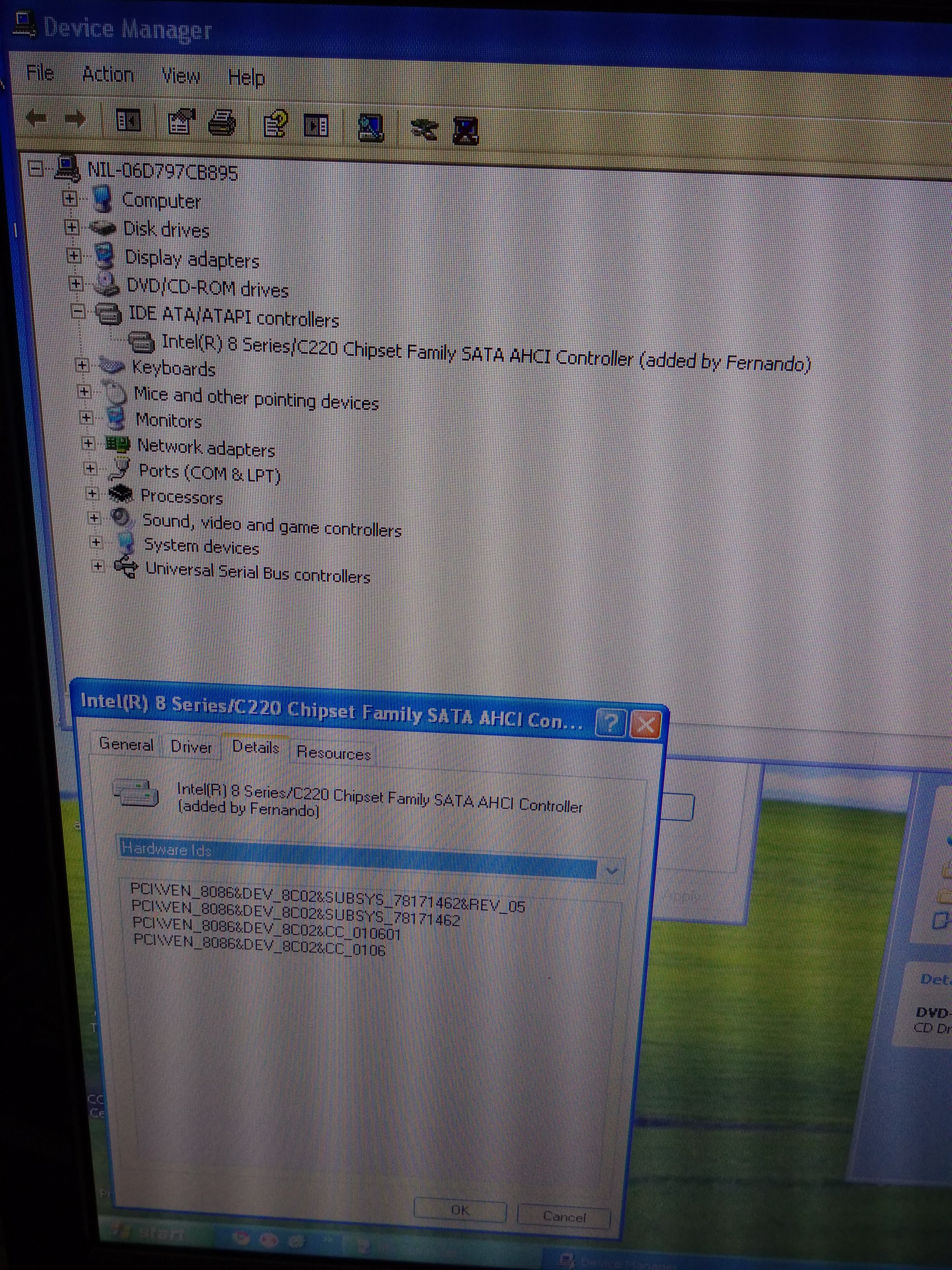
@ Aaron A.:
Welcome at Win-RAID Forum and thanks for your interesting report.
You are welcome. It makes me happy, when I get a feedback from users, who benefit from my work or support.
Question:
Is there anything you would add/remove/correct regarding my short guide within post #29?
Regards
Dieter (alias Fernando)
Hi Fernando,
Thank you for your hard work !!
Regarding your guide on post # 29, for this particular motherboard (MSI H81M-P33), after step 4 i think it will be better to install H81 chipset driver for XP (http://www.driverscape.com/manufacturers…s/h81-d3/107309) first before updating with your modded rst file. Reason being is that there are two PRIMARY IDE Controller listed and not sure which one is the 8C00.
I have no experience in other H81 boards, so i can only elaborate on what i have experienced with this motherboard. Might be different on other boards tho. Cheers. Thanks.
Thanks.
@ Aaron A.:
Thanks for your reply and for your comment regarding my short guide within (post #29.
Yes, you are right, but this only happens, if the user has ignored my advice No 1 (to unplug all drives except the system drive).
Furthermore there is another way to find out the correct “Standard Dual Channel PCI IDE Controller” with the DeviceID DEV_8C00:
1. Right click onto the Controllers, which are listed within the “IDE ATA/ATAPI Controllers” section of the Device Manager.
2. Choose the options “Properties” > “Details” > “Property” > “HardwareIDs”.
I see.Good to know that i can check the hardware ID, I actually forgot to do that hahaha. I think this issue is solved and proven  . Thanks again.
. Thanks again.
You can try to use a drivers download software to scan your computer, and it will helps you identify your hardware, and then recommend you the right driver for your system. So I think this way maybe more easier for you.
@ putorjuy:
Welcome at Win-RAID Forum!
Please remove your signature, which contains unwanted Spam.
Such Software may identify the current system and the suitable drivers, but this method doesn’t work for users, who are searching for a driver, which is usable with another Operating System.
Regards
Dieter (alias Fernando)
Just wondering:
Where can I download this "Universal 32bit Intel RST textmode driver v11.2.0.1006 mod by Fernando" ??
Greatly Appreciated!
@Markie888 :
Welcome at Win-RAID Forum!
You can find the related download links >here< and >here<.
Regards
Dieter (alias Fernando)
Thank you so much Dieter!
This worked flawlessly on my Intel H81 chipset motherboard… I was wondering if there’s a solution for the newer H110 chipset so that I can run the same Win XP 32bit AHCI on it… I believe the video portion is the hardest part to be resolved… Thanks so much for your help!
You can use the same driver, but have to choose the support of the on-board Intel H110 SATA AHCI Controller resp. of its DeviceID.