Yes i can all is adjustable.
Did you ever install this, or does it fail? https://www.dell.com/support/home/us/en/…?driverid=9dkj1
It may be too old, or for other systems in general, not sure? I came across it just not looking around, due to I noticed a hidden from you setting in your original advanced section (ELC FW Update). So looking for Dell ELC on google took me to this page
Below is a “model list”, and there is an exe in the exploded package that has a SetModelKey.exe, but I think maybe this is just for the software (Still digging around in package to find the supposedly included ELC FW)
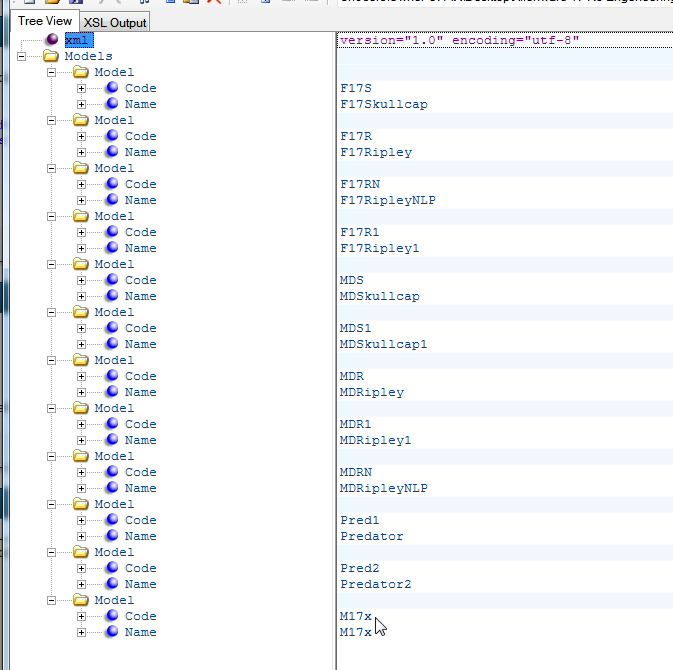
* Edit - yes, I see this setmodelkey thing is just for windows/software side -
readModelFromApplicationSettings- readModelFromRegistry - readModelFromRegistry64 - WriteModelToRegistry - writeModelToRegistry64
What is ELC? I have this option in bios can set it to enable or disable
Ahh, see my edit above. Sorry, I only noticed this because I thought while looking at your image this was hidden, now you say you can see, and I look again and I see you do have it visible 
I am not sure what ELC is, this has something to do with the AlienFX lighting I think. I’m still looking in this file for the “ELC FW” The dell download page say it contains the FW too, so this is why I was looking at this.
Probably a waste of time, due to ES/Retail like everything else, but it caught my eye so I went digging for you 
I assume, if enabled, this allows BIOS update to update ELC FW, disabled stops the BIOS update process from updating ELC FW (Thus keeping the on-board version, instead of whatever is in the BIOS update at that time)
The link in your post is broken. if you can fix it i can give it a try.
As i look in to alienfx controller specs it has built in memory so i think it’s need a firmware in my case i think it has basic stock firmware and needs to be flashed to work.
That is Dell link, I just checked and it worked. Ohh, maybe the forum “re-direct” software is broken, it’s been messing up for me all week now I think
Here is same URL, copy/paste
https://www.dell.com/support/home/us/en/04/drivers/driversdetails?driverid=9dkj1
I don't find any ELC FW in this package, Dell is full of crap
 There is some kind of FW at the end of the retail stock BIOS, unsure if this is for the ELC/AlienFX or if it's EC FW (255kb)
There is some kind of FW at the end of the retail stock BIOS, unsure if this is for the ELC/AlienFX or if it's EC FW (255kb)You can't rely on "Specs" from any OEM company, they give specs like they think dummies are reading, so can never be trusted what is said is actual or what is meant is what is said etc.
I'm sure it does have some FW, but if that is part of BIOS or EC, or by itself, we can never know without another sample or a retail sample to play with.
I have found something in alienware command center elc/firmware. Looks like firmware.
Files attachhed.
elc-iar-v1.0.7.zip (91.9 KB)
Everything looks like FW to you  J/K.
J/K.
Where was the exact path of this post-install, so I can find it on my extracted end. * Edit - did you name these files?
* Edit - 90KB file looks like FW, this is how normal EC FW looks, even mentions UU ITE which I often see in EC FW (ITE8291 controls LED’s in keyboards, so this for sure part of that)
Hex file looks like controller or color settings, not FW, but likely used in conjunction with somehow.
I didn’t named anything!
The path is C:\Program Files\Alienware\Alienware\Firmware . Command Center this is in latest version of command center app as i said many posts before i can install it but it didnt control anything (normally on regular not alienware systems you cant eve run installer.)
See my edits above. Thanks for the info, I was only asking about the names, since I didn’t see any of that in my extractions of both programs within the double extracted exe.
In the command center extraction, I only got several language named folders and a SDK folder (plus all the stuff not in a folder). Maybe I didn’t extract all the way, or with the right tools, I’m sure I could probably find the files via hex or other just didn’t look far enough before you installed, thinking I already extracted it all 
Yes, I assume software wouldn’t work at all without EC FW or other FW on the board
* Edit - back to BIOS unlock here, have fun playing around 
I’m waiting for unlocked bios.
Yes, me too  I’m working on it
I’m working on it  Please show me image of the BIOS where I added the battery setting, I just want to see it’s options, and if the other stock battery setting remained in place too.
Please show me image of the BIOS where I added the battery setting, I just want to see it’s options, and if the other stock battery setting remained in place too.
Did you ever test secure boot mode disabled? In regards to graphics vBIOS loading it’s UEFI BIOS or Legacy image, maybe this can affect fan change with the different screens too (Change legacy option rom to enable to test this later when you try if you do)
* Edit - Unlocked BIOS menu layout will be >> Main, Main 2, Advanced, Advanced 2, Chipset, Boot, Boot 2, Save and Exit.
This adds the hidden Advanced, Chipset and Boot, leaves in place original Main, Advanced, Boot, and Security page, and swaps exit for Save & Exit.
Here you go.
I tried legacy etc… no changes.
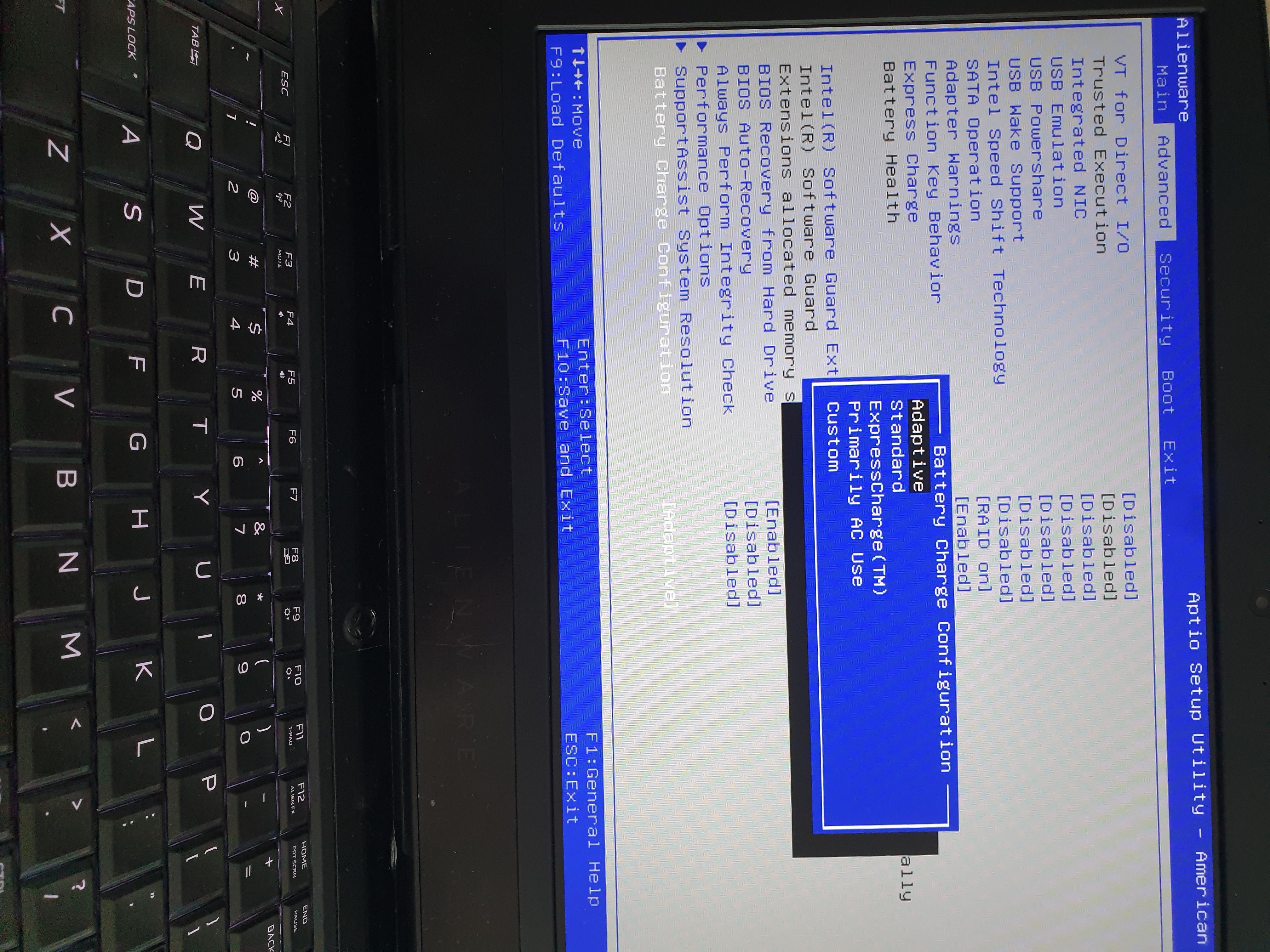
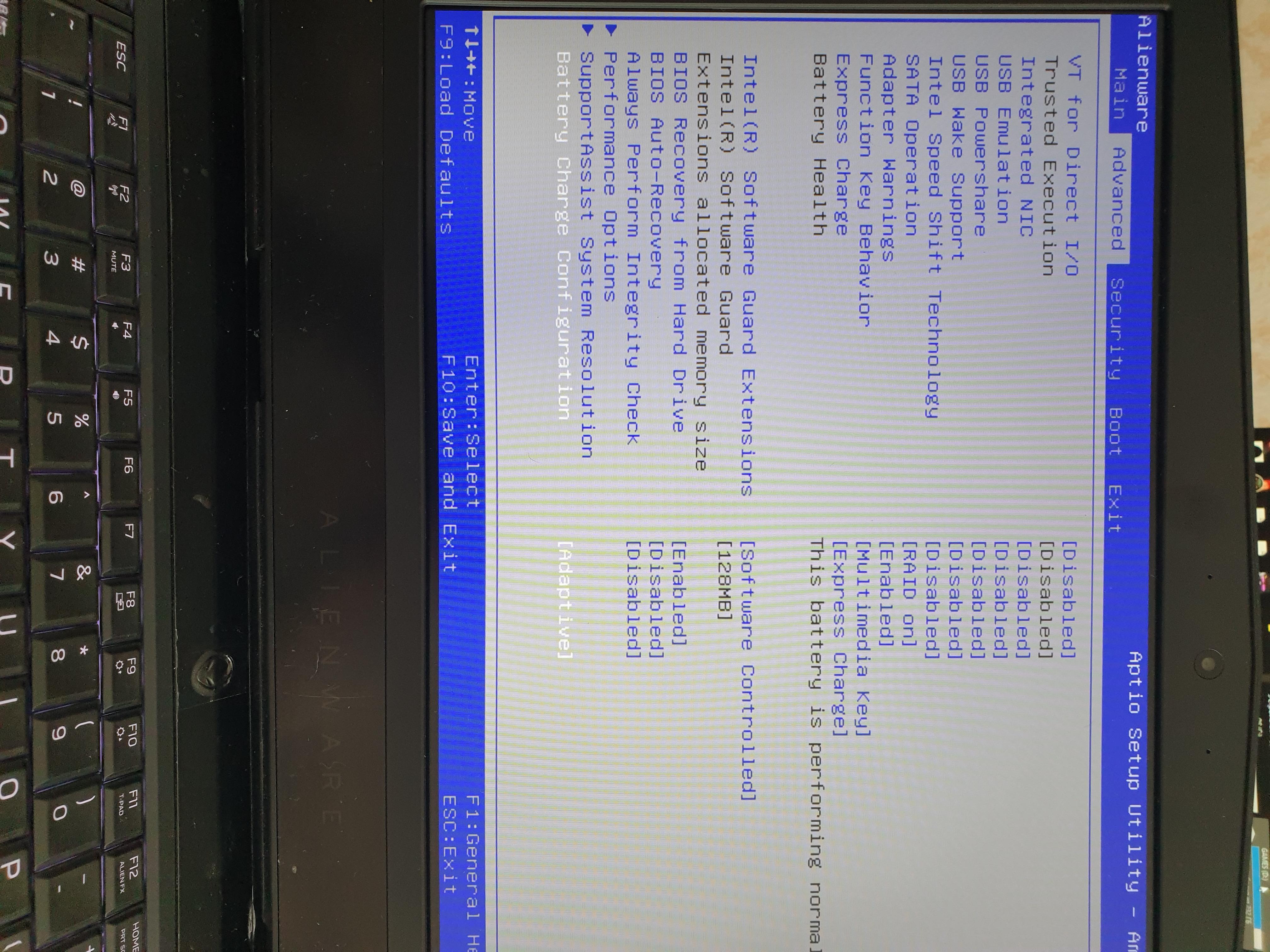
Well maybe some of the options I’ll make visible for you on the graphics side will help you get the 17" to act like 15" so fans go down, if not you’ll have to try vBIOS modified BIOS eventually, or flash in actual GFX cards vBIOS from the 15" or 17", whichever is not in there now.
Is it same card on both systems, aside from the unlocked vBIOS? Don’t be sacred of using other vBIOS, especially for testing, you can always flash back. And, with any other vBIOS, you can also unlock it too if you want, so it would be same as “unlocked vBIOS” you have on there now.
The 15 r4 has max q card and 17 r5 has normal card. I flashed couple vbises on it but it didn’t change anything.
Also please unlock thunderbolt settings.
Thanks
Generic model names don’t help me in regards to what I asked, sorry for not being specific. I wanted to know if both systems use same exact graphics card chipset, for example both use 970M or 1050M etc.
Yes, all settings will be unlocked for you once I’m done! I will need a complete set of all BIOS pages, submenus, all visible settings after this, if you want me to confirm every single thing is visible.
Or you can check this yourself if you want, but you’ll also need images, so you can compare side by side image with BIOS in AMIBCP
I will wrap up BIOS right now, please give me 15-20 minutes if you are reading this now, and then I should be done and have BIOS ready for you 
@ket - can you look into this vBIOS, and see if you can see a way to change whatever is applied to 15" monitor, to instead be applied to 17" monitor?
I’m not sure if this is possible, but when 15" monitor is connected, system acts right, when 17" is connected info is detected wrong (wrong sys model, wrong card model) and fans spin at 100%
I think this may be controlled by the vBIOS inside main BIOS, however maybe not? I can edit/mess with that, but we planned to do later, and I just remembered you know about digging deeper than I do into actual card vBIOS
I’ll follow up with a link to this in PM if you don’t reply in a day or two, just in case you don’t look into thread notifications - heads up 
Thanks man, hope you can spare a few to check it out  - http://s000.tinyupload.com/index.php?fil…327796822192791
- http://s000.tinyupload.com/index.php?fil…327796822192791
On this board i found only 1080 maxq for 15 R4 and 1080 normal for 17 R5.
Thanks for confirmation, sounds like same card on each then, or at least same chipset maybe different memory amount too. And then possibly different BIOS or simply different settings applied to same BIOS
Yes it adjusts and decide which laptop it is when display is connected.
The funny thing is, vBIOS (In BIOS vBIOS) is set to choose this via BIOS default, and BIOS default is set to choose via vBIOS default (in BIOS vBIOS)
* Edit - @code9523 - Here is unlocked BIOS, sorry for the delay 

Please either compare what you see in BIOS vs AMIBCP for all new stuff mentioned in change log - or take images of every BIOS page, batch resize those or set your camera to take smaller images first (or use old/cheap camera so images aren’t so huge), and then archive 7zip for me and I will compare
* @code9523 - Edit 99 - Sorry about that, if you already flashed! Here is proper unlocked BIOS package 
http://s000.tinyupload.com/index.php?fil…416176856738903
Can be flashed via >> FPTw.exe -bios -f filename.bin
Since you already have flashed in unlocked FD, all you need to flash here is the BIOS region I edited
Edit @code9523 - Please wait, above BIOS is not complete, sorry!!! I forgot something, do not flash!! - Link OK now