I will kill the motherboard if i will solder and unsolder ic chip 6 more times! Also bios chip on this mother board is near pch and every time it’s hit by hot air… it’s really insane to continue this way as pcb and chis are not designed to take su much heat.
Your Flash Descriptor (FD) is unlocked, which means that you can use software flashers for everything and only rely on the programmer in case of a hard brick. It’s much safer for the board that way and you can test a lot faster. You can use Flash Programming Tool from Intel Management Engine: Drivers, Firmware & System Tools > Section C > Intel CSME System Tools v12. Some useful commands:
fptw -f spi.bin (flash full SPI image, meaning FD+ME+BIOS)
fptw -bios -f bios.bin (flash BIOS region only)
fptw -me -f me.bin (flash CSME region only)
fptw -desc -f desc.bin (flash FD region only)
fptw -greset (reset CPU+CSME state & restart)
For these BIOS region tests, you could thus use “fptw -bios -f bios.bin” followed by “fptw -greset”. The latter is not really needed for what you’re testing right now but it doesn’t hurt either.
Tested all 6 dumps same result as before!
Only SetBCPS.bin adds settings to battery charge configuration
and only AMITBCPS.bin add Save and exit but with some other menus
other files do nothing!
One more question is there a way to extract ec controller firmware from .hdr file and flash it somehow?
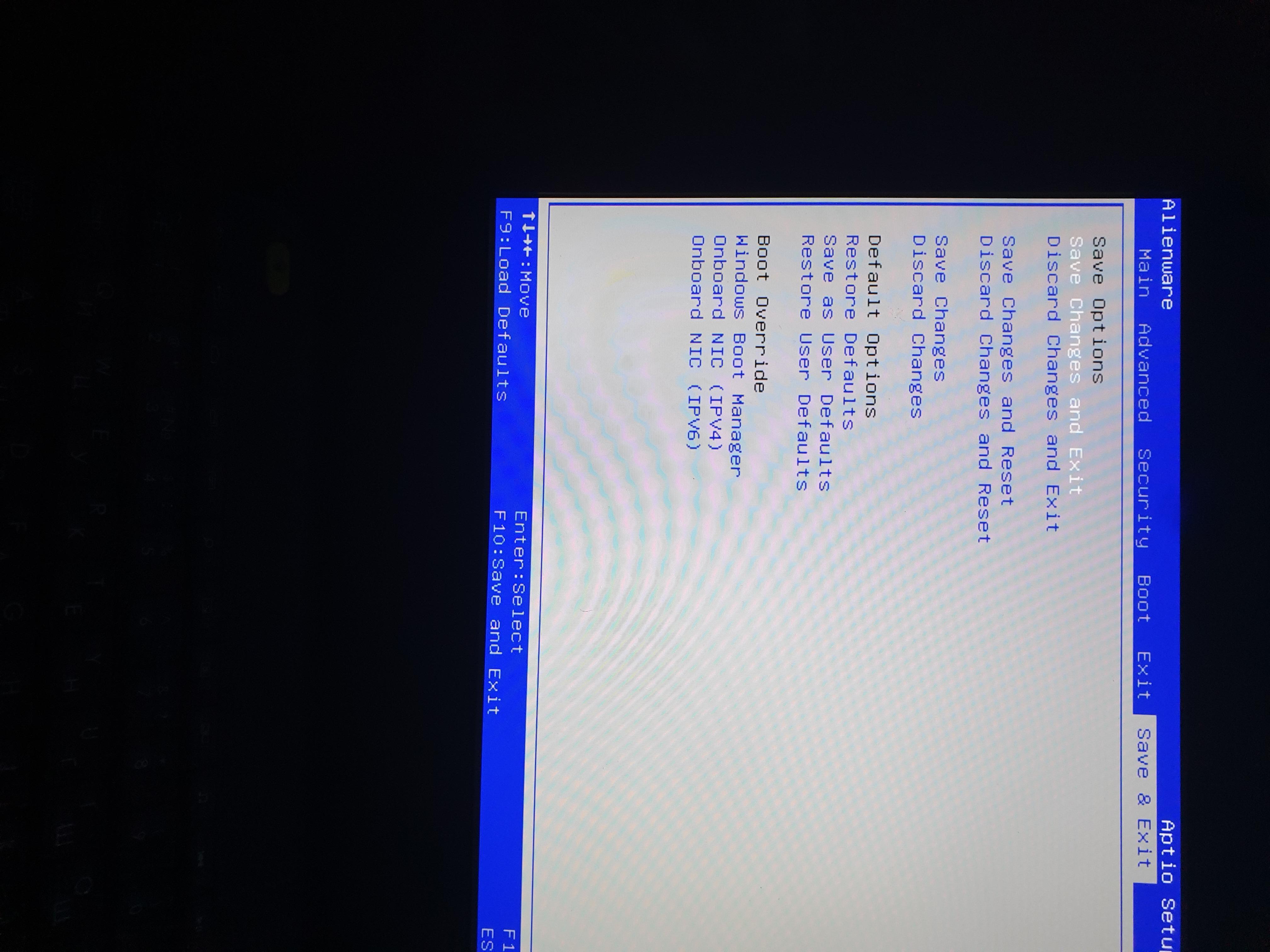
@code9523 - Sorry, I assumed you had SOIC8 test clip. Please order one now, so you’ll have in the future, they only cost $3.50 - https://www.ebay.com/itm/382486015977
Thanks for your testing results, this is info I needed to know, sorry it seemed like a big hassle to test all that. You should have mentioned no cable sooner and I would have told you what plutomaniac did 
plutomaniac - Thanks for mentioning this before I got here 
EC FW must match BIOS usually, so yes, you can program it with your programmer, but since you can’t use stock BIOS region I assume trying stock EC FW with your ES BIOS will only brick the system (or do nothing)
Additionally, the EC FW included in the package is an in-place upgrade, meaning it requires in-place EC FW to update over, it’s not complete and not exact full size either, so I doubt it could ever be used for this type of testing anyway.
Again, as I mentioned 100 times already, you erased the ES EC FW, there is nothing we can do about this now, please forget about it and lets not discuss, NOTHING you can do now.
I will unlock rest of BIOS for you now, please wait. Also, from now on, I will only send BIOS region files, so you can flash all test BIOS >> FPTw.exe -bios -filename.bin
I have this clip but it do nothing as all boards i tested said that it’s write protectected. So only way to flash bios chip is unsolder it from motherboard and flash on programmer or using intel programming tool.
That chip i mentioned before UE2 which was blank is a firmware chip for stm32f072c8t6 controller (UE1) which is a controller for AlienFX lightning. So nothing special happened when i erase it and flashed it back. AlienFX still blinks like it blinked before. If that was EC controller firmware on it there would be no boot at all. But EC controller on this board is ENE KB9022Q and it’s flashable. As i know about dell systems you should always flash bios chip and ec chip with dumps taken from same board. If you flash only bios and leaves old EC firmware it will not start at all. This was in Precision systems and in Alienware systems. Here we only swapped bios and no ec firmware so possibly the new bios cant work with old ec firmware thats why laptop will not start. In newer systems like dell precision 7720 or this alienware we have only one chip with both bios and EC firmware in it. So i’m wondering is there any possible way to extract from .hdr file both bios and ec firmware and flash them somehow.
Or even worth… EC firmware is not on bios chip it’s programming during wlashing directly in to EC controller and thats all. I opened an .hdr file by afuwin and there is a hiden option to flash only ec controller. So may be thats why production firmware is not working with preproduction ec firmware.
No boards are write protected from SOIC8 clip. Simply you are not using it correctly, or using wrong software for the chip you are trying, or bad connection etc.
Sometimes chip can be protected, super rare, which you can undue with ASProgrammer software
Yes, nothing special happened when you erased the chip, except you erased it and did not have a valid dump from the chip before you did that. We’ve discussed this at length and I’m not going to argue with you about it anymore.
If you can flash this EC FW, then flash it, you don’t need to ask us about it. I agree, always flash BIOS and EC at same time if EC update provided, and always matching BIOS/EC from same series etc. This applies to all systems
None of what we’ve discussed above here about EC applies to you, because you do not have a copy of the EC FW, you erased it and didn’t make a valid dump before you did that. I know, as you mentioned 100 times, you think it was blank already, I say it was not, so here we are again.
I am done discussing EC FW, please do not mention it again or I will leave this thread. I’m not trying to be crabby about it, but we’ve already discussed this plenty and there is no where to go unless and until you purchase another of these exact systems and dump it’s EC FW
There is no HDR file for this system, additionally, again, you cannot use stock BIOS region, so you would also not be able to use stock EC FW either, due to previous statement @BIOS region.
Yes, in stock BIOS there is EC File (Update only, non-complete), but you cannot use stock BIOS region, thus you cannot use stock EC update (even if you had complete file, dumped from other system).
To your last line, you do not have pre-production FW, you erased it… So again, we’re done with this, due to all the above.
There is no possible move here for you to make with stock BIOS region, nor the partial EC FW update included in the EXE (no HDR anywhere here, only .rom, but that is not relevant to anything) Yes, you can extract the rom as HDR if you want, but it’s still a .rom file 
And speaking of HDR/Rom, you already have the partial EC FW file you want anyway, it’s in the rom you can extract from the exe.
Generally speaking, the EC FW may have nothing to do with AlienFX lighting anyway, maybe to enable if disabled, but I think the main control for this is in GUID - C118F50D-391D-45F4-B3D3-11BC931AA56D
* Edit - I planned to make you a few test BIOS with some vBIOS changes, however, they all may require programmer recovery.
Do you want to test those and risk having to recover with programmer, or is this something you’d rather not do? I planned at least two, one with updated GOP/vBIOS and another with same but panel settings changed to something other than 1024x768 to see what affect this has on the things you mentioned screen changing affects.
I dont want to update vbios as i mention before this one i have is fine for me. It’s fully unlocked with better performance than AW 17 R4 OC vbios so i preffer to keep it as it is. Any way i can recover by programmer its not a big deal.
I am talking about vBIOS and GOP modules inside the main BIOS, not the vBIOS on the card itself (Which is what you are talking about).
But yes, since it may be hassle for you to recovery, maybe we’ll save that testing until the end.
I can recovery this is not a problem for me. Also I asked one friend to dump all bios and 1mb chip from same board but it’s regular one. And now i’m confused. I have 16mb and 1 mb dumps. I cant open 16mb dump by any intel flash image tool it gives an error. I opened it by UEFI tool and it says UEFI image insted of Intel image as it opened all dumps before. I even flased it on the board but it do nothing… no fan spin only cpu error after minute of pressing power button. Also bios chip on regular board is w25q128jv its 16mb one. Can board or firmware detect different chip and prevent boot?
Good you can recover, I knew that, but when you reminded me it’s a hassle/solder each time I know that’s a pain in the rear 
As mentioned at length, retail board BIOS/EC etc have nothing to do with this board, stop looking at them, stop wasting your time, nothing you can do there.
No, board/chip can’t prevent boot due to whatever BIOS chip is used, it can stop writing to BIOS with software sometimes if chip not there, but nothing like that going on here. You already tested stock BIOS I made for you on this board, it does not work, forget about this.
Best outcome you can have will be unlock BIOS I make you, and hopefully that will help you deal with some of the issues. If not, then we can tinker with vBIOS (The one in BIOS) and see if we can get your 17" to act same/similar as the 15" and slow the fans down more.
I’m learning ![]() i’m just interested in it and what could I do with it! I analyzed the dump with me anlalyzer 1.93 and it’s needs intel flash image tool 12.0.0.1069 any way i need it. Also UE2 1mb chip looks almost same as my dump it has couple strings but it doesn’t looks like EC firmware for me at least it’s not full so it more about the lightning alien fx. Like it’s positioned on the board. I attach it just have a look on it when you will have some time. It was dumped with tl866cs prrogrammer and i dumped my with tl866II programmer (never version) with latest software.
i’m just interested in it and what could I do with it! I analyzed the dump with me anlalyzer 1.93 and it’s needs intel flash image tool 12.0.0.1069 any way i need it. Also UE2 1mb chip looks almost same as my dump it has couple strings but it doesn’t looks like EC firmware for me at least it’s not full so it more about the lightning alien fx. Like it’s positioned on the board. I attach it just have a look on it when you will have some time. It was dumped with tl866cs prrogrammer and i dumped my with tl866II programmer (never version) with latest software.
The unlocked bios is what i need on this board so i’m ready to test.
25Q80C.zip (1.32 KB)
ME analyzer tool only shows you what FITc version was used to create/compile the BIOS, it doesn’t show any “needed version” Current v12 version is 12.0.37.1429, but this one doesn’t work with your BIOS (Retail or ES)
Your ES BIOS can only be opened with v12.0.0.1020 or 12.0.0.1069 if you can find it (doesn’t matter, you can use 1020 and it’s fine). I’ll send you a PM with latest and 12.0.0.1020
In general, this tool is part of the ME System Tools package from this page, in section “C” in the V12 package you’ll find the latest version mentioned above (also in the PM I sent you) - Intel Management Engine: Drivers, Firmware & System Tools
I thought you don’t have a 1MB dump, you erased it and didn’t get a proper backup first? That may be the AlienFX and not EC so maybe not same, either way, same as we’ve discussed, you don’t have ES version unless you have the dump from this chip, and if you do yes, it wouldn’t work with retail stuff only the ES BIOS.
I checked the file, that is not EC as you suspected. EC chip will probably be 128KB-512KB, if it’s not another 1MB chip too. This dump only contains a few lines of data, I doubt this controls anything, it doesn’t look like EC FW to me, nor anything that controls LED functionality either.
This dump, much like I mentioned with your “Blank” EC FW dump initially, may not be a proper valid dump, ie this dumps contents may not be all/what is actually on that chip. Or, it could be proper, just not actually used in this ES testing persons testing duties during the time he had it all setup.
Seems pointless to have such tiny amount of data on a chip, however since it’s ES that may be normal and it’s not filled with data due to non-functional and not setup correctly.
Or, it very well may be part of the AlienFX control data, but certainly not the entire FW or anything like that, maybe just the “Saved Settings” or something small like this.
This is the only actual data there, which I know you’ve seen, but when you look at it here in total you can see it’s not much of anything so can’t be FW itself
00 00 00 00 61 00 08 17 70 01 0C 00 F0 F0 FF FF
00 08 00 4D 00 00 01 01 0B 00 01 02 04 05 06 07
08 09 0A 0B 07 02 82 00 0F 02 FF 00 00 02 82 00
0F 02 FF A5 00 02 82 00 0F 02 FF FF 00 02 82 00
0F 02 00 80 00 02 82 00 0F 02 00 BF FF 02 82 00
0F 02 00 00 FF 02 82 00 0F 02 80 00 80 FF FF FF
00 5B 00 1B 00 00 01 01 01 03 02 03 E8 00 64 02
00 F0 F0 03 E8 00 64 02 00 00 00 FF FF FF FF FF
00 5C 00 13 00 00 01 01 01 03 01 07 D0 00 64 00
00 F0 F0 FF FF FF FF FF FF FF FF FF FF FF FF FF
00 5D 00 1B 00 00 01 01 01 03 02 03 E8 00 64 02
00 F0 F0 03 E8 00 64 02 FF 99 00 FF FF FF FF FF
00 5E 00 1B 00 00 01 01 01 03 02 03 E8 00 64 02
FF 99 00 03 E8 00 64 02 00 00 00 FF FF FF FF FF
00 5F 00 13 00 00 01 01 01 03 01 07 D0 00 64 00
FF 99 00 FF FF FF FF FF FF FF FF FF FF FF FF FF
00 60 00 13 00 00 01 01 01 03 01 07 D0 00 64 01
FF 99 00 FF FF FF FF FF FF FF FF FF FF FF FF FF
00 61 00 28 00 00 02 01 04 04 05 06 07 01 07 D0
00 FA 00 00 F0 F0 01 07 00 01 02 08 09 0A 0B 01
07 D0 00 FA 00 00 F0 F0 FF FF FF FF FF FF FF FF
Thank you! And I wait for something to test.
OK, will make you unlocked BIOS shortly. You asked a while back about Fan setting in "Performance Options" in Advanced page. What all can you see on this page? Please show me image of this page, thanks
Here you are. It doesnt matter if i enable or disable fan performance mode it will spinn the same may be little louder.
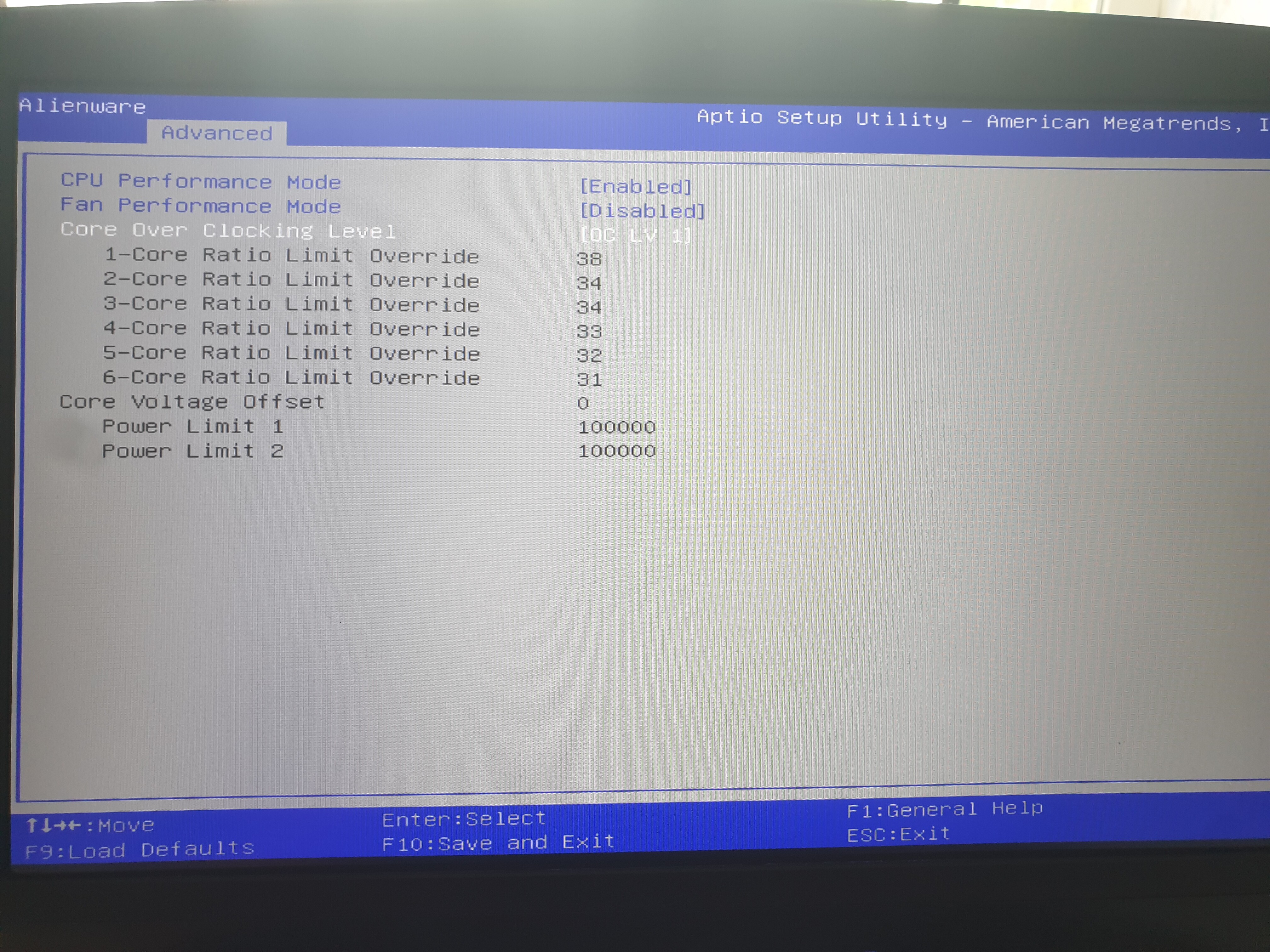
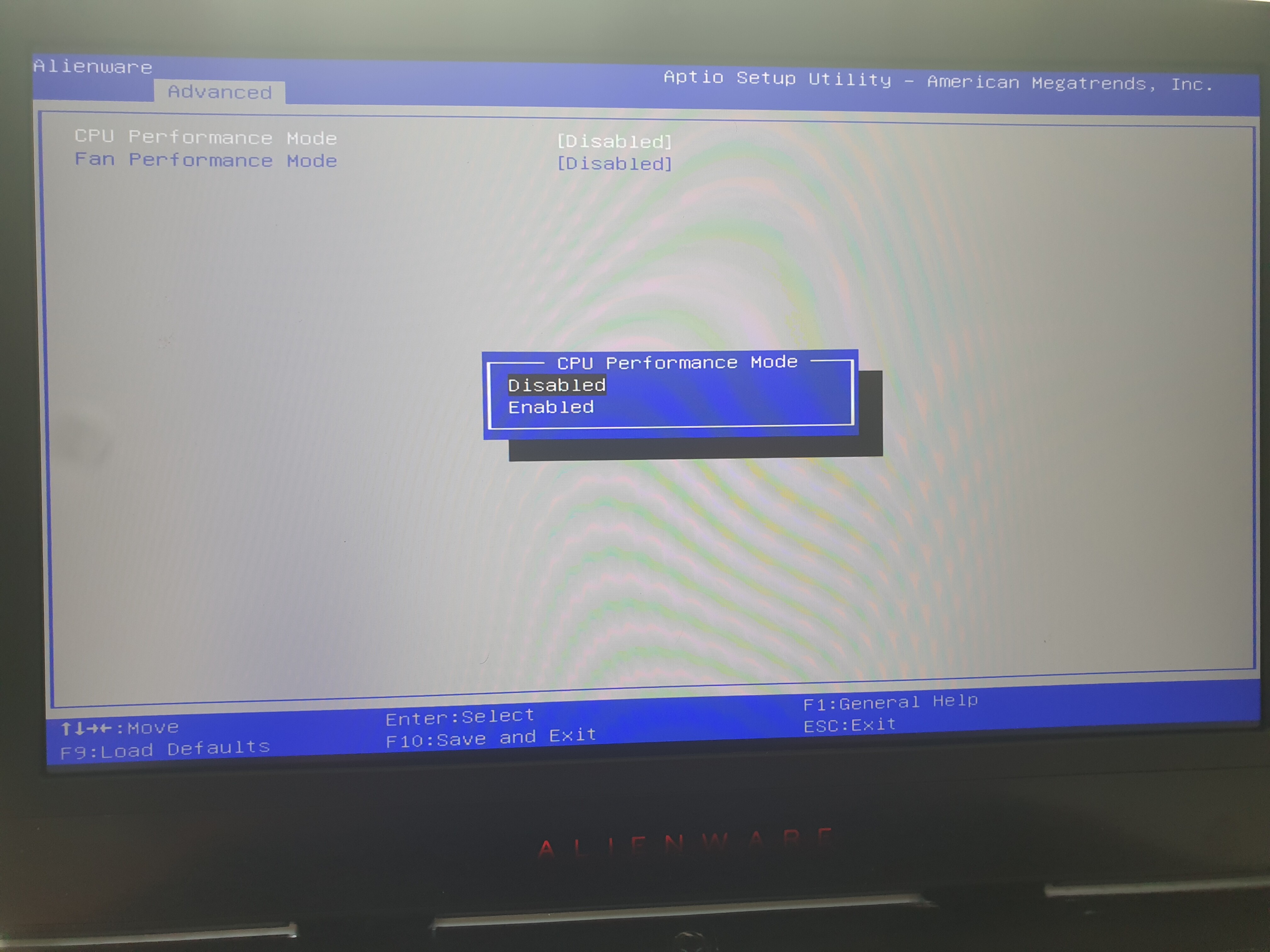
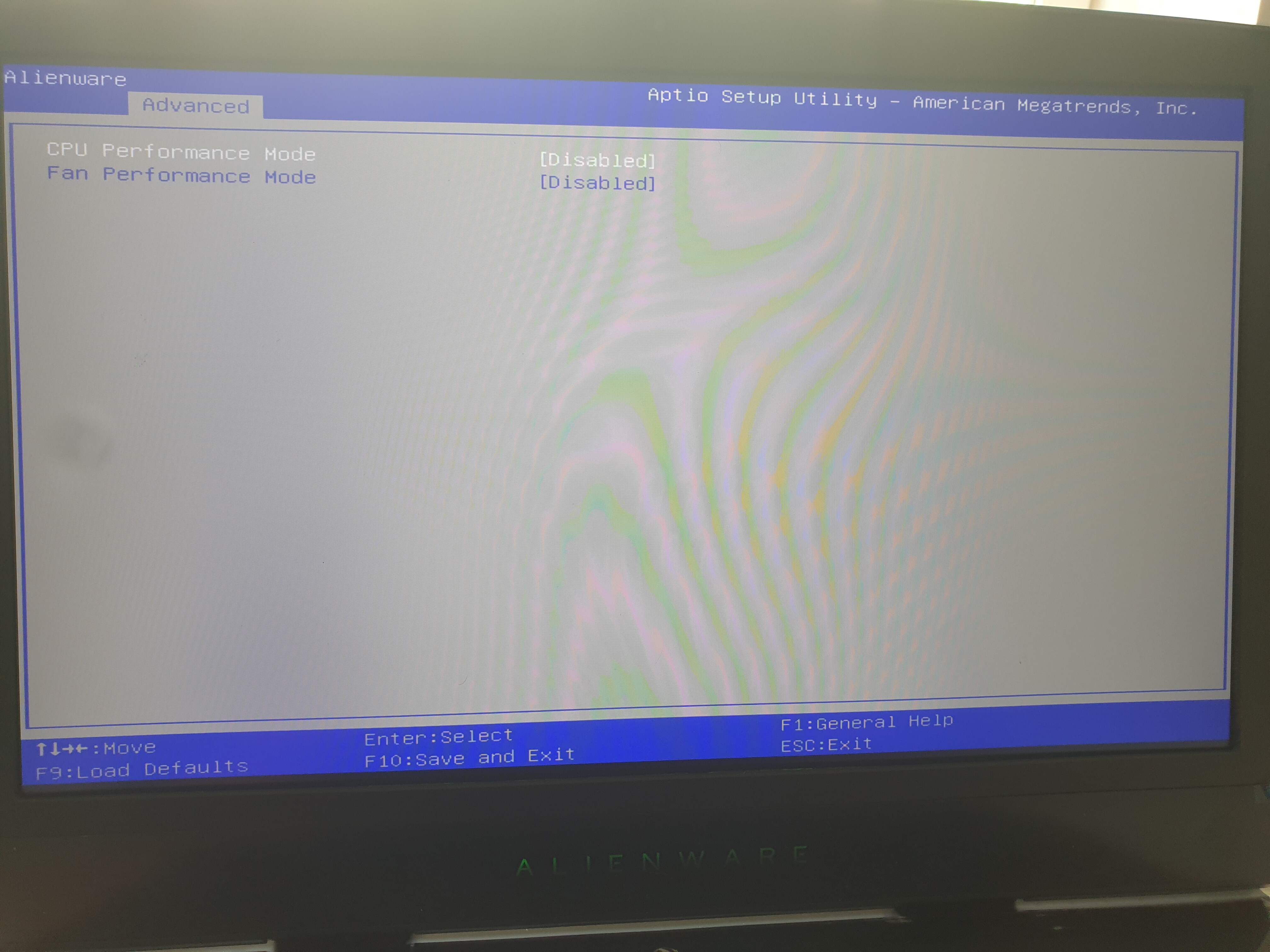
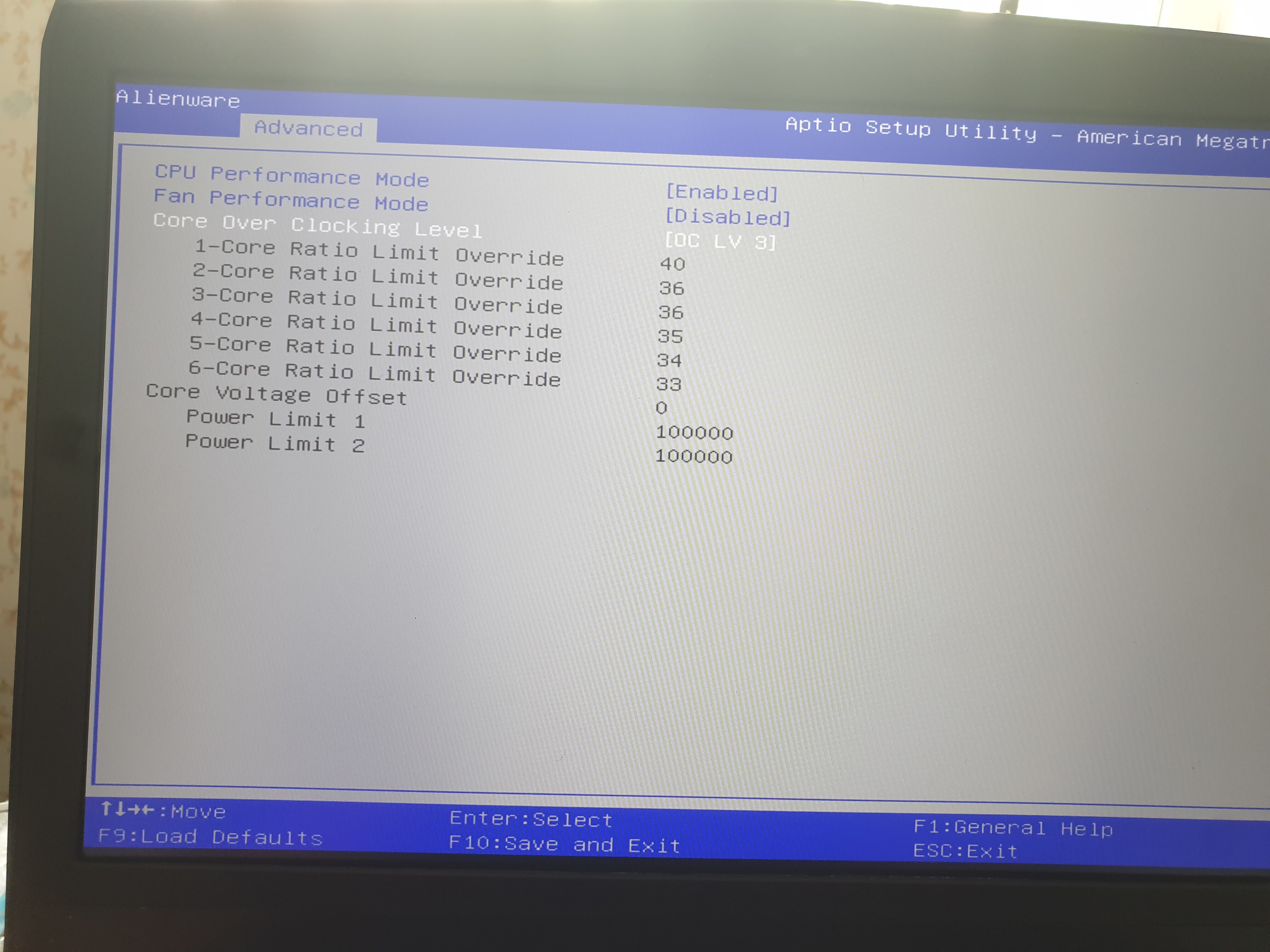
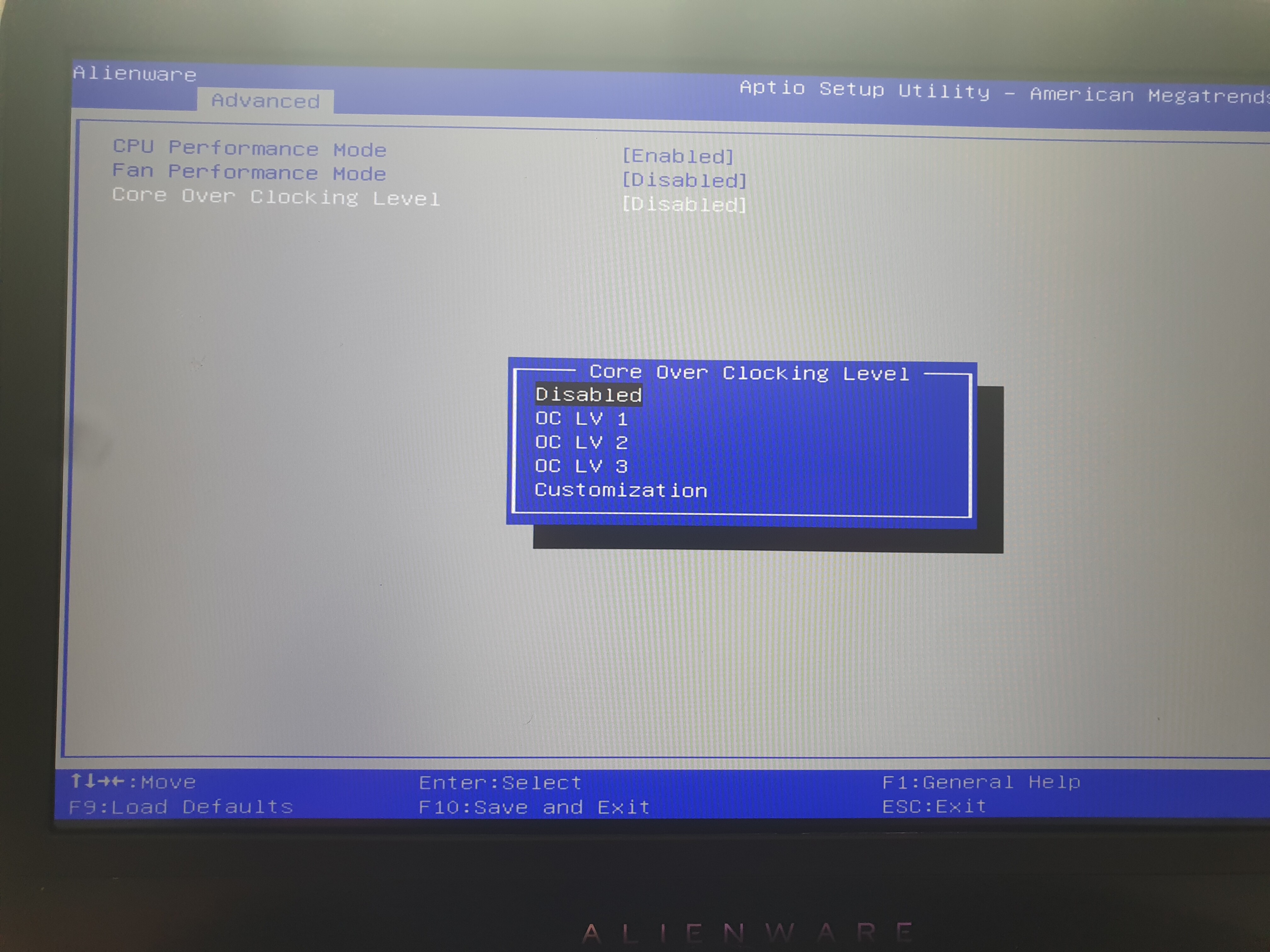
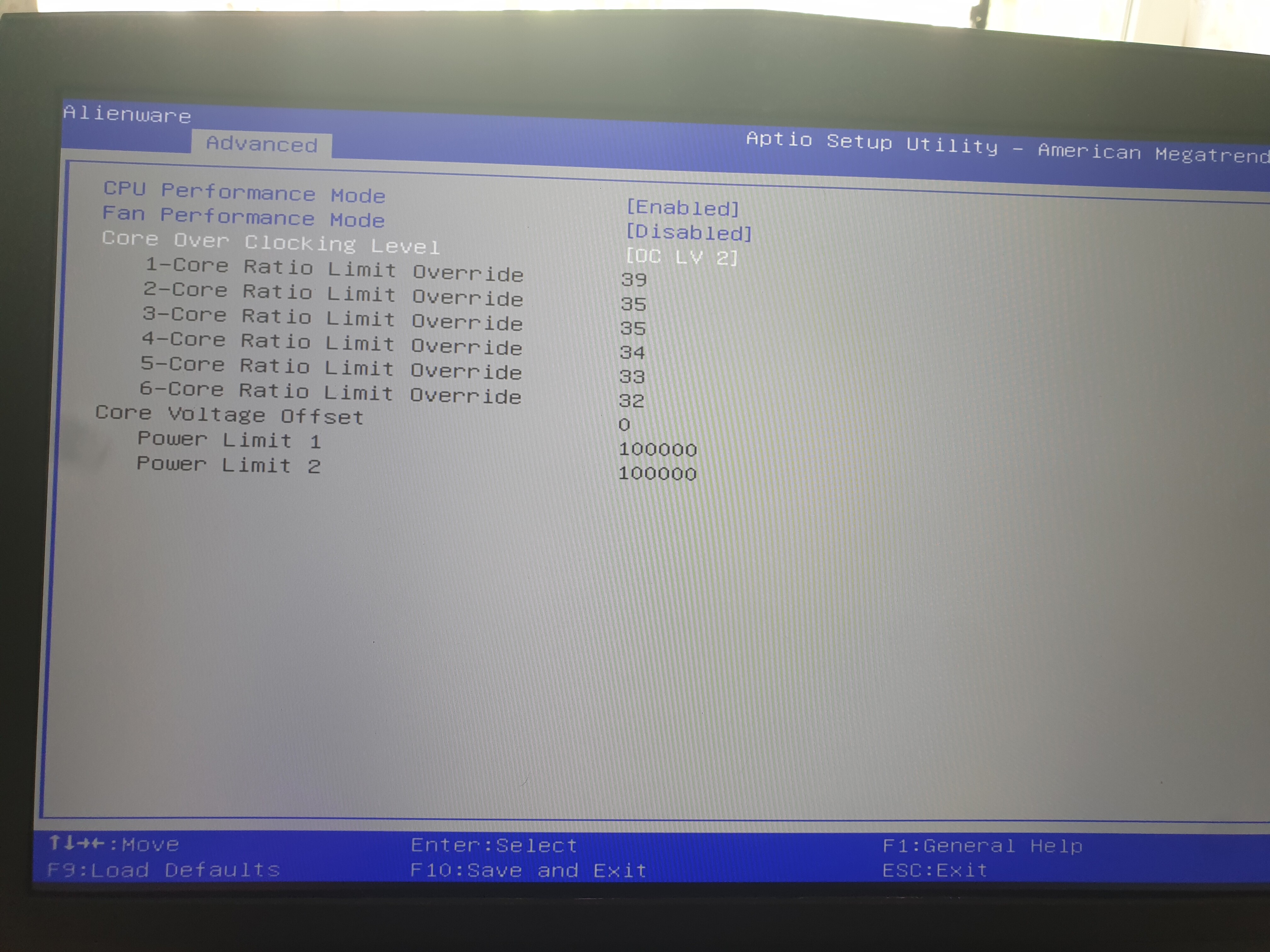
Please put those in a zip, thanks. I only asked for a single page image, what is all those anyway?
On the setting you mentioned, thanks for the info, I didn’t ask for that reason but it’s good to know. This I assume all ties back to the vBIOS (in BIOS), since you said all that is fixed with the other smaller screen
I replied to your question what can i see on that page. So i made a couple photos of menues are avaliable there.
Yes it’s sreen related as laptop switch to 15 model and limits gpu to max q version. To match 15 r4 heatsinks output.
Also one more thing to add. The Intel GPU is active in device menager but it will not output any image. I can connect monitor to laptop and only output card would be nvidia. Intel gpu will say error that there are no displays connected to it. And normally in alienware laptops intel gpu alway outputs image to the ports and to the built in display.
pic.zip (3.22 MB)
OK, thanks for clarifying, I didn’t want to view the images like that so I didn’t know what it was. All the graphics related things you can change in BIOS once I unlock for you.
Please keep in mind this is ES system, so you may not be able to switch/enable/disable one graphics over the other etc, usually this is locked into the other way around from what you mentioned though, so hard to guess what will be possible via changed settings.
Usually when this is attempted = black screen and only way to recover is blind BIOS reflash, programmer recovery, or actual full hard CMOS reset which most laptops also never do.
Ok! Thats fine for me. I know what you are talking about.
@code9523 - on the Advanced >> CPU Performance mode >> "Customization" << If you select that, can you then edit the otherwise grayed out options below (Ratio limit overrides and Power Limit 1/2)?