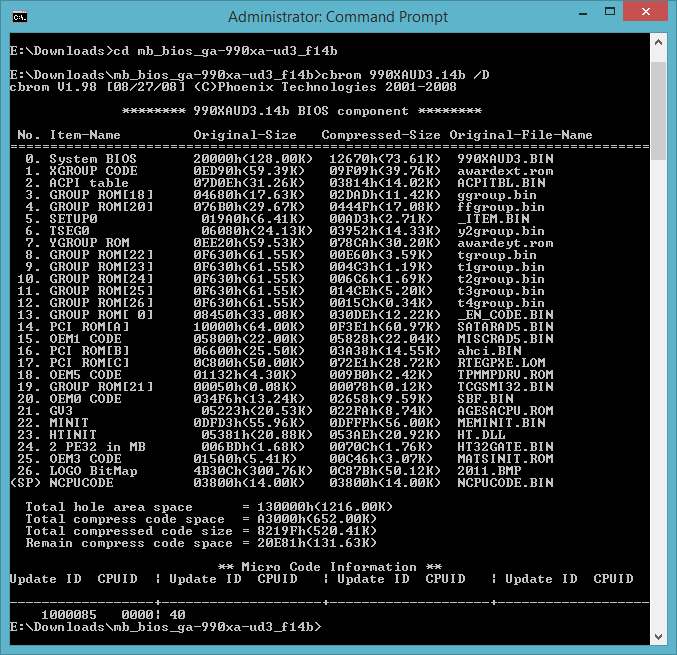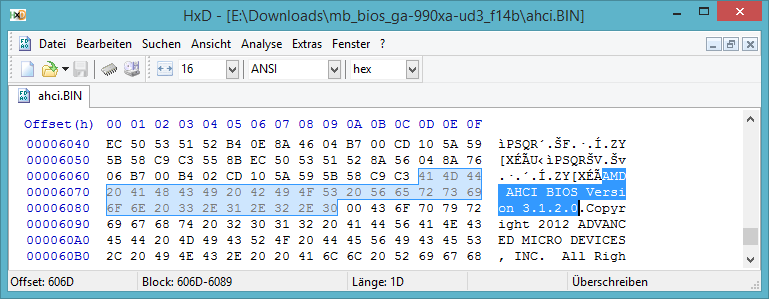Good day.
Gigabyte has a new BIOS (F14b) for the motherboard I have, however it is a beta BIOS, but lists an updated AMD AHCI ROM.
http://www.gigabyte.com/products/product…x?pid=3901#bios
(my current one comes up on the boot screen as 3.0.7 or 3.0.8, I am on bios F8)
I am hesitant to flash a beta bios to my board. Can anyone tell what version the AMD AHCI ROM is in the f14b bios? Hex editors and things are beyond my skills.
Thanks
@ anotherengineer:
Welcome at Win-RAID Forum!
This is the content of the F14b BIOS for your mainboard:
And here you can see the version of the AMD AHCI ROM module, which is inside the F14b BIOS:
My suggestion: If you are running the system drive in AHCI mode, I would flash the F14b BIOS. After having done that, you will realize the difference (much faster boot procedure).
Regards
Fernando
Thanks Fernando
Much appreciated. Would I be correct in assuming that AMD ahci rom ver. 3.1.2.0 is also the most recent version?
Also I am using AHCI with a Plextor M3S 256GB ssd.
Edit - the reason why I have some hesitation with the beta bios, is that I am running an old phenomII cpu and some people on some forums say F8 is probably the best for phenomII cpus, and the newer bios’s are better for Vishera based cpu’s
After reviewing your bios mod guides, modding the gigabyte F8 bios to include the updated AMD roms would probably be too long/difficult for me to attempt. It’s too bad motherboard makers didn’t list a more comprehensive change log for their bios revisions. O well, I guess I can always flash it and if things get weird just revert back.
Regards
Jarrod
Yes, it’s the latest AMD AHCI ROM version.
That is correct. There will not be much risk flashing the F8b BIOS.
One last question.
I know NEC/Renesas has firmware that can be updated for their USB 3.0 chipsets. My Gigabyte board has two Etron EJ168 usb 3.0 chipsets.
Do usb 3.0 chips on the motherboard have a rom file? If so can the version be determined from the the content of the F14b BIOS shot you took? Is it possible to update these through a bios mod?
Edit - From the previous post, did gigabyte include the latest amd raid roms as well?
Edit #2 - From Gigabyte (different motherboard, same southbridge) - bios updated raid rom
http://www.gigabyte.com/products/product…x?pid=4672#bios
Thanks
Jarrod
No. If you want to update the USB Controller Firmware, you have to run the special Firmware installer delivered by the USB Controller manufacturer.
The F14b contains the AMD RAID ROM v3.3.1540.11, which is not the latest.
You will only need either the AMD AHCI or RAID ROM module - depending on the IDE mode (AHCI or RAID). So if you are running your SSD/HDD in AHCI mode, the AMD RAID ROM version is not interesting at all for you resp. your system.
Why did you post this link?
I posted the last link out of curiosity of what amd raid rom version was in that bios.
Thanks
You can open the BIOS, extract the AMD RAID ROM module and look for the version yourself
My apologies for making you do the work and appearing lazy, and thank you for the help, it was appreciated.
I took the time and tried it for myself (took awhile to remember basic DOS commands lol it’s been awhile)
I have one more question since I m running in AHCI mode with an SSD and Win7x64pro with the latest AMD rom, does it matter with I use the MS ahci driver or the AMD achi driver?
Thanks
There is no generally valid answer, because each system is somehow different.
My advice: Test it yourself and find out, which AHCI driver (from MS or AMD) runs better for you. You can switch the driver from within the Device Manager at any time without any problem.