I have a biostar TA790GX3 AM2+ and it has support for the 2x and 4x Debian chips but not the Thuban chips. I am trying to add cpu support by extracting from a few of the 790 boards from biostar (im guessing its mainly the E0 stepping change) . I am simply extracting the microcode in the CPU Patch tab of the MMTool and importing it into my bios. Is there more to it than i dont know? I have searched for a few days on the microcode, and i have seen talks of replacing all of the microcode instead of patching. Also there is a P6 Micro Code line in the main section of the code. Does that need to be replaced also?
I guess the line should say Zosma since its an 840T but if i ever unlock it (which is unlikely with this board) then its a Thuban.
So im more experienced in modifying bios in respect to micro code on the CPU patch side and replacing the P6 Micro Code line but with no success in adding CPU support for the 840T. Any help would be appreciated.
@ang1dust :
Welcome at Win-RAID Forum!
Since I am not an expert regarding the BIOS modification you want, I cannot give you any support.
Hopefully you will get help by someone else.
Regards
Dieter (alias Fernando)
Thanks for the welcome, much appreciated. Hopefully i can find someone who can help me succeed in modifying the bios correctly. I feel im making smaller and smaller progress =/
I have tried many changes in the CPU patch code and changed out the P6 Micro Code line 11h multiple times from multiple similar boards that support the 840T by biostar but im coming up empty, it still doesnt support it.
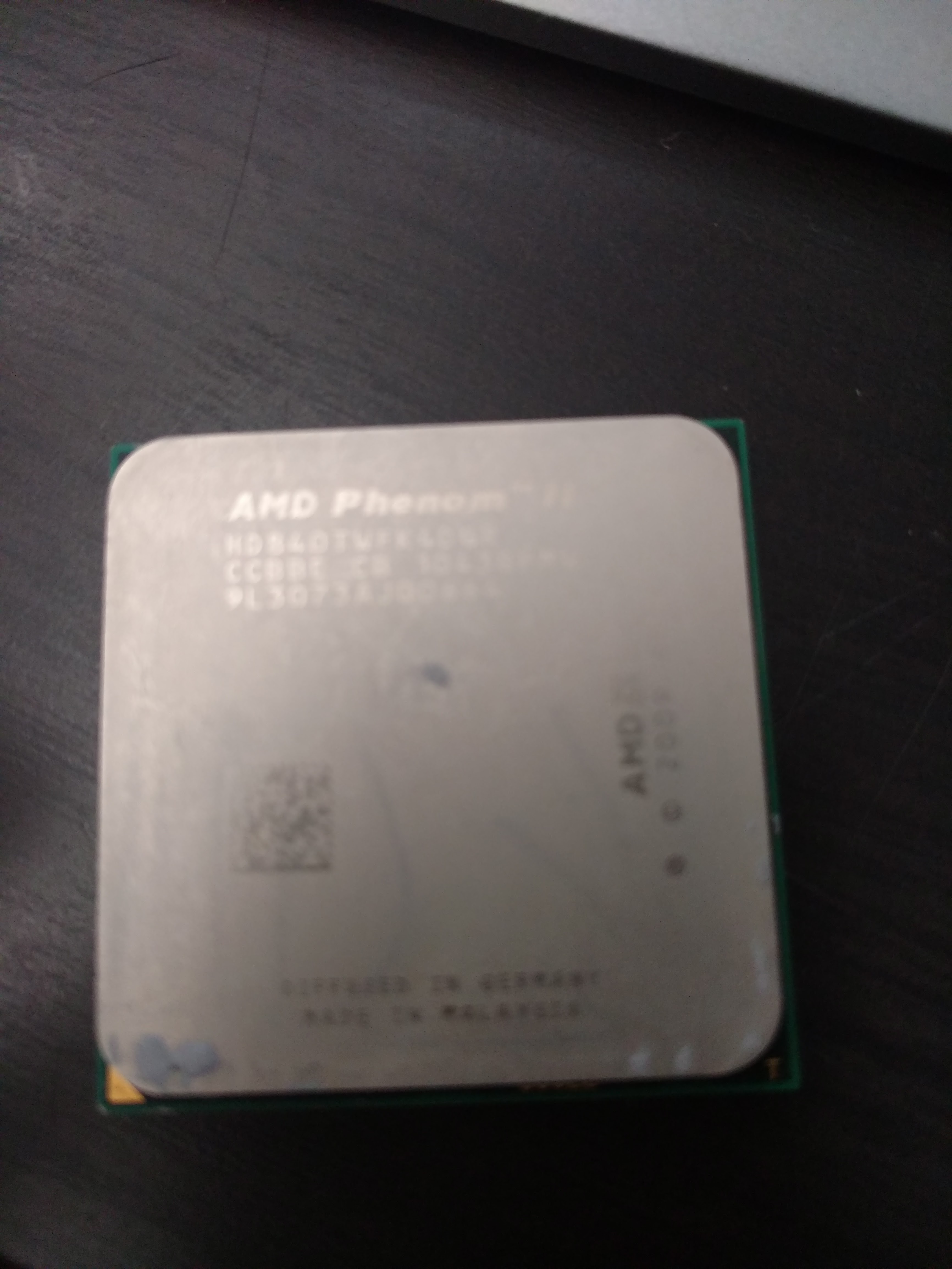

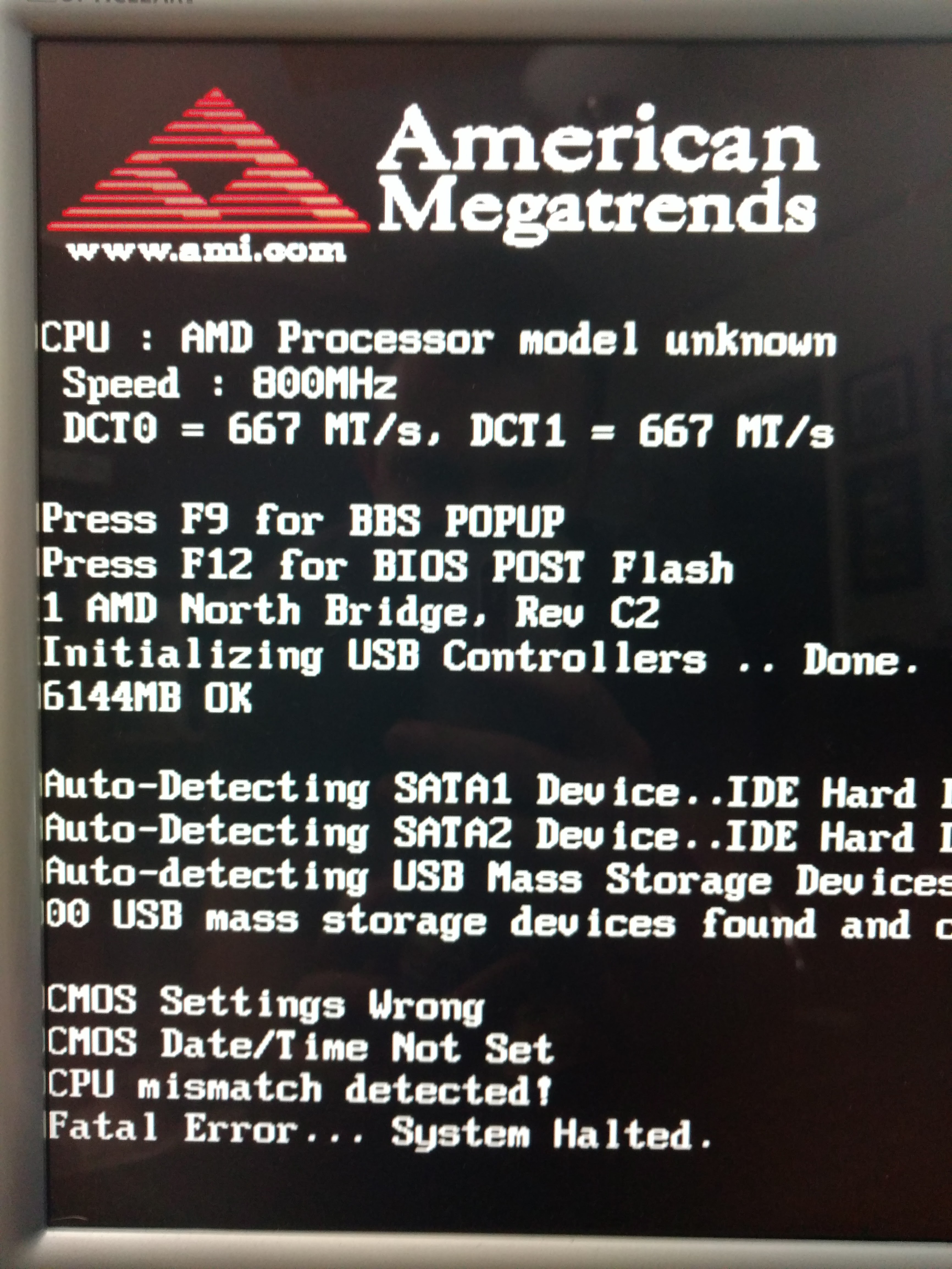
From some other Zosma cpus, I can see that they use CPUID 100FA0. Your BIOS does not have that so I have attached below the latest I have. Use MMTool v3 to replace. I don’t know what these “P6 lines” are or where you see them but P6 is an Intel codename so they should not be related.
cpu00100FA0_nb00000000_sb00000000_rev0000_ver010000DC_date24-10-2011.rar (1007 Bytes)
I appreciate your help. I am still fresh to this stuff ( better than newbie? ) how do i use what you gave me? Previously im just extracting the CPU code from the patch tab and then inserting it into mine. How do i use your bin file?
Also here is a pic of the P6 Code i tried replacing with the original donor file.
and this is where i got the idea from
http://www.xtremesystems.org/forums/arch…p?t-263970.html
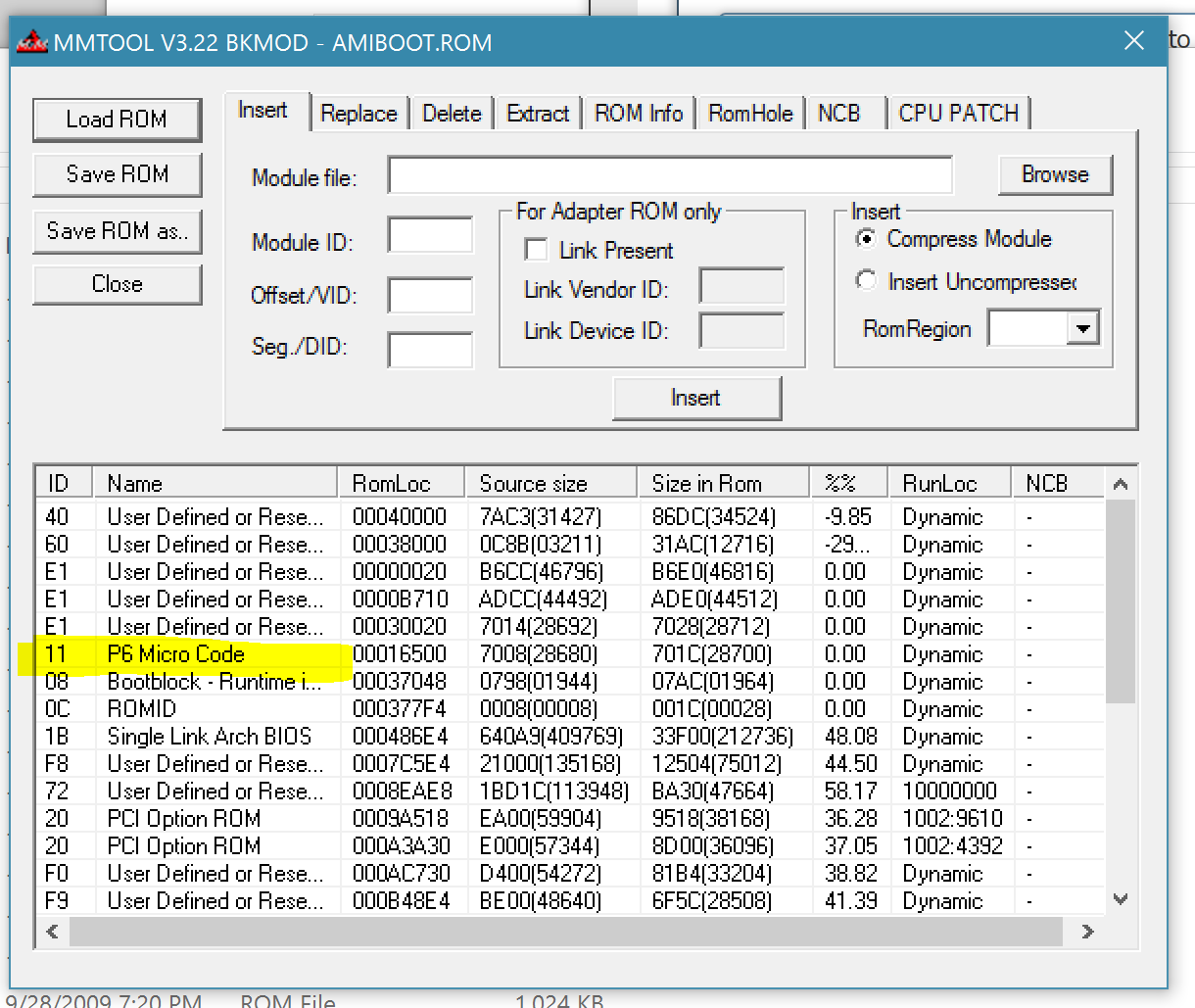
Go to “CPU Patch” tab and add/remove whatever you want. The image I gave you can be inserted there. The 13th microcode seems to be a placeholder, maybe remove that and add the new one at it’s place or just add.
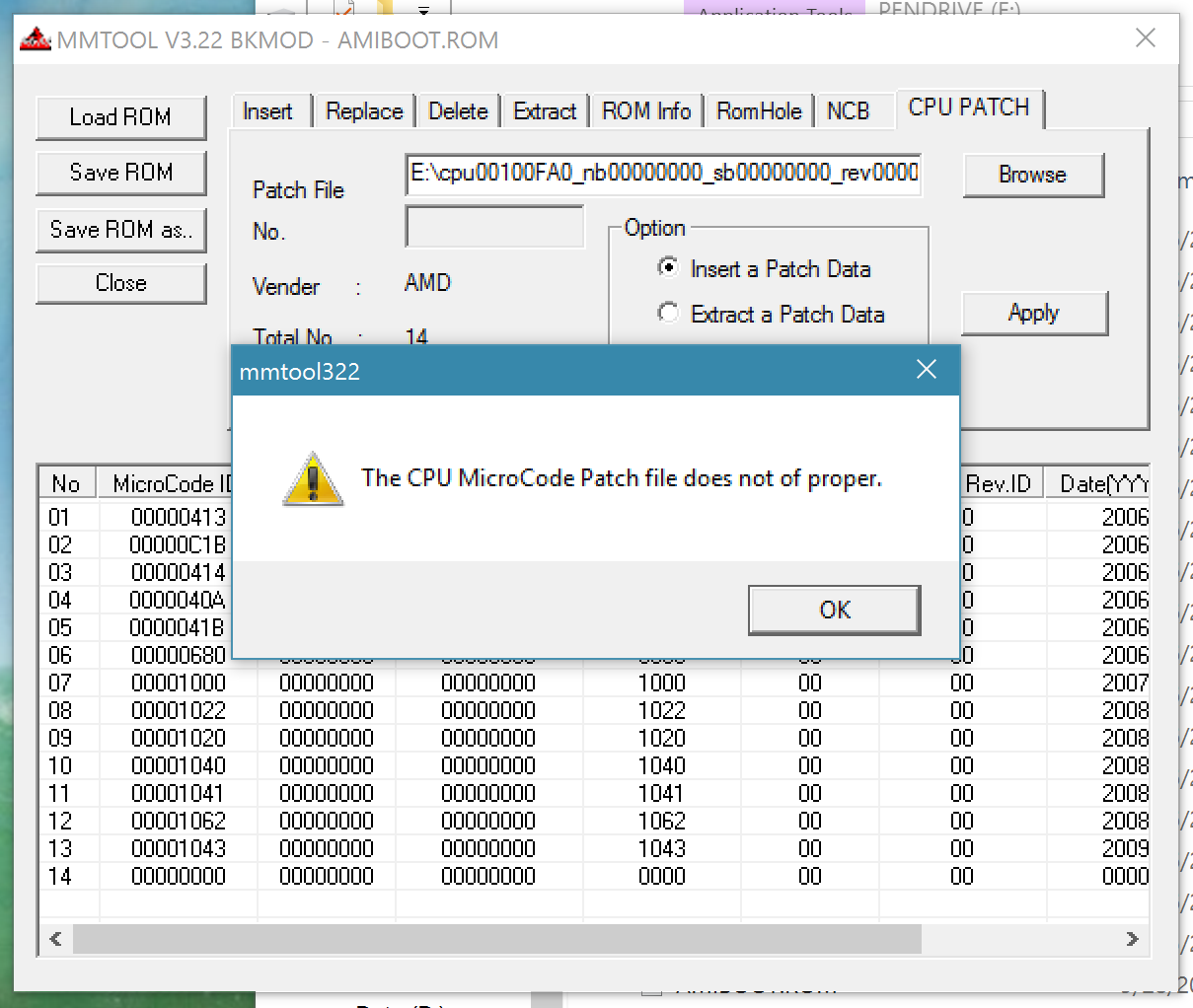
I did attempt to patch it with the Bin. I thought thats what it was for but this is what i get.
What is that BKMOD version you are using? Download and use the proper MMTool v3 found at Fernando’s modding introduction thread.
[[File:patch.PNG|none|auto]]
I did attempt to patch it with the Bin. I thought thats what it was for but this is what i get.
im using the newest MMTool from this site. Ill download it again. Im assuming BKMOD is the MMTool type your referring to.
So i downloaded the newer version. It seems i was running 3.22 vs 3.26. It accepted your microcode into the bios but the bios still does not recognize the cpu. My last question before i scrap the idea of updating this bios is the AGESA is the actual code that the bios is using to identify the CPU but it has not changed when adding the microcode for the CPU. Is there something else i need to do for the AGESA to update? i am still at version 3.3.2.7.
I don’t know about AGESA, try replacing it from other similar boards which support that cpu if you want.