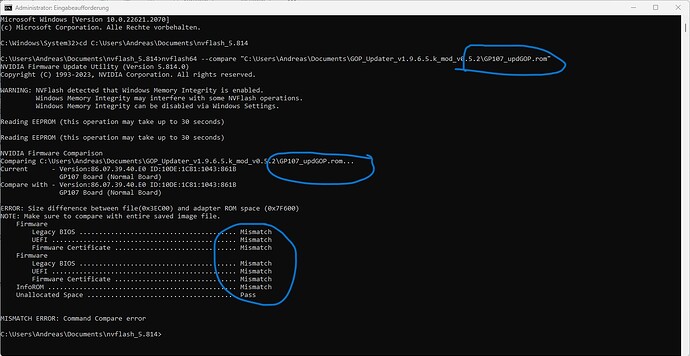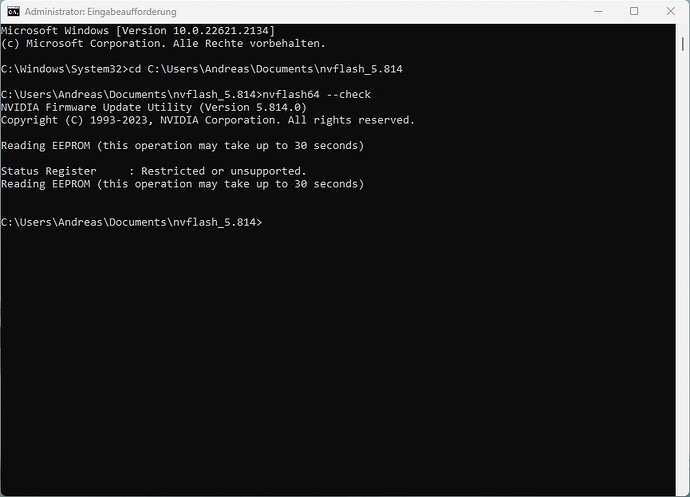Hello,
I have an Asus GTX 1050 Pascal graphics card.
Using GPU-Z I saved the VBIOS.
I then dragged the VBIOS file onto the bat file and updated the GOP. All without red errors and messages.
Original and update file compared with rom_info.bat. Everything OK.
Then I used the command “nvflash64 --compare” on the original file and on the updated file.
Everything passed with the original file. The updated file failed verification with “–compare”. Mismatch error.
Is that normal?
Can I use the new VBIOS file GP107_updGOP.rom even though “nvflash64 --compare” failed?
Original file:
C:\Users\Andreas\Documents\nvflash_5.814>nvflash64 --compare “C:\Users\Andreas\Documents\GOPUpd_v1.9.6.5\GP107.rom”
NVIDIA Firmware Update Utility (Version 5.814.0)
Copyright (C) 1993-2023, NVIDIA Corporation. All rights reserved.
Reading EEPROM (this operation may take up to 30 seconds)
Reading EEPROM (this operation may take up to 30 seconds)
NVIDIA Firmware Comparison
Comparing C:\Users\Andreas\Documents\GOPUpd_v1.9.6.5\GP107.rom…
Current - Version:86.07.39.40.E0 ID:10DE:1C81:1043:861B
GP107 Board (Normal Board)
Compare with - Version:86.07.39.40.E0 ID:10DE:1C81:1043:861B
GP107 Board (Normal Board)
ERROR: Size difference between file(0x3EA00) and adapter ROM space (0x7F600)
NOTE: Make sure to compare with entire saved image file.
Firmware
Legacy BIOS … Pass
UEFI … Pass
Firmware Certificate … Pass
Firmware
Legacy BIOS … Pass
UEFI … Pass
Firmware Certificate … Pass
InfoROM … Pass
Unallocated Space … Pass
File firmware image C:\Users\Andreas\Documents\GOPUpd_v1.9.6.5\GP107.rom matches adapter firmware image.
C:\Users\Andreas\Documents\nvflash_5.814>
new VBIOS file:
C:\Users\Andreas\Documents\nvflash_5.814>nvflash64 --compare “C:\Users\Andreas\Documents\GOPUpd_v1.9.6.5\GP107_updGOP.rom”
NVIDIA Firmware Update Utility (Version 5.814.0)
Copyright (C) 1993-2023, NVIDIA Corporation. All rights reserved.
Reading EEPROM (this operation may take up to 30 seconds)
Reading EEPROM (this operation may take up to 30 seconds)
NVIDIA Firmware Comparison
Comparing C:\Users\Andreas\Documents\GOPUpd_v1.9.6.5\GP107_updGOP.rom…
Current - Version:86.07.39.40.E0 ID:10DE:1C81:1043:861B
GP107 Board (Normal Board)
Compare with - Version:86.07.39.40.E0 ID:10DE:1C81:1043:861B
GP107 Board (Normal Board)
ERROR: Size difference between file(0x3EC00) and adapter ROM space (0x7F600)
NOTE: Make sure to compare with entire saved image file.
Firmware
Legacy BIOS … Mismatch
UEFI … Mismatch
Firmware Certificate … Mismatch
Firmware
Legacy BIOS … Mismatch
UEFI … Mismatch
Firmware Certificate … Mismatch
InfoROM … Mismatch
Unallocated Space … Pass
MISMATCH ERROR: Command Compare error
C:\Users\Andreas\Documents\nvflash_5.814>
Many thanks.