@lordkag Updated GOP for GM1XX GPU. Please help me to extract out the GOP Driver.
EDIT: Managed to extract it out now.
GM107LatestGOP.zip (128 KB)
GM1XX_0x10033GOP.zip (136 KB)
@lordkag Updated GOP for GM1XX GPU. Please help me to extract out the GOP Driver.
EDIT: Managed to extract it out now.
GM107LatestGOP.zip (128 KB)
GM1XX_0x10033GOP.zip (136 KB)
Thank you for the new file.
Released 1.8.7:
- updated GM1xx to 0x10033, thanks to rootuser123
- amd_gop_IDs.txt contains the name/tag of the GPU associated with an ID. The file AMD_GOP_x.xx.x.x.x_IDs.txt will also be saved as such when processing an AMD GOP.
Hi lordkag, I patched my vbios with the tool and tested it. But, when I dissable “CSM” option in my motherboard bios I get this message: “The bios doesn’t support this UEFI device yet. Contact the support team”. My videocard is an EVGA GTX690 and my motherboard is an ASUS Crosshair V Formula Z, both with the latest bios. Thank you!!.Here are the files:
There are no files attached! But since this seems like a case bound to repeat, here are the general rules:
- having a GOP enabled card is only a part of the solution. Sadly, there isn’t a reliable method to determine if the GOP is fully compatible with the card, mainboard firmware and OS. It either works or it fails, there is nothing solid beyond that. Maybe some hardware and/or EFI debuggers can be used, but this goes beyond my skills.
- the second part is the mainboard, specifically its firmware. It must be UEFI type, at least UEFI 2.3.1 compliant. But you can have issues even when the mainboard is advertised as UEFI, just read this thread. If it has Fast Boot or even better, Secure Boot, it should be compatible.
- the third part is the OS, which has to be installed in the mode you are planning to use it.
From your message, your problem seems to be in either the mainboard or the OS. I’m betting is the second, you installed with CSM enabled and MBR. Search on how to reinstall your OS in UEFI mode and GPT partitioning. Like I said in the first message, I’m only offering the tool to fulfil the first part, the rest has to be done by OEM (if firmware is faulty) or by user.
Having an issue!?! Dropping my vbios onto the bat results in this!?!
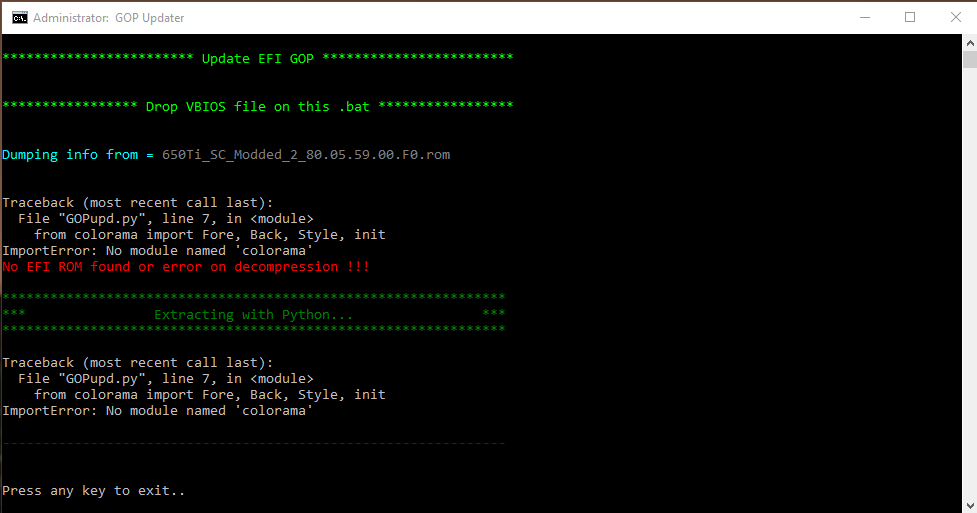
Card specs:
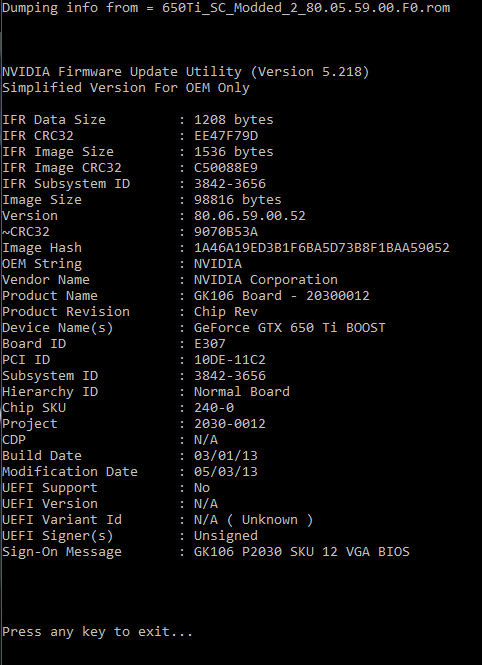
My actual bios attached:
650Ti_SC_80.05.59.00.F0.rar (55.7 KB)
If you have Python installed and present in PATH, it will default to using the .py script. And to use that script, you need colorama installed. You should either temporarily remove GOPupd.py or install colorama with "pip install colorama". The command works from Windows command prompt, assuming you have one Python installation. I already checked the output, you are good to go with flashing the updated VBIOS with GOP.
Released Version 1.8.8:
- updated GM2xx to 0x2000C, thanks to TechPowerUp
thanks that worked great! ![]()
I appreciate you time and energy!
Released version 1.8.9:
- updated GK1xx_MXM to 0x10033
- Nvidia GRID K1/K2 are updated to GK1xx Multi-Display GOP, even if original (and old) was regular GK1xx GOP. This is done based on ID (10DE-0FF2, 10DE-11BF). I don’t have a changelog or other proof, but my instinct tells me that the code has been split since the first release of Multi-Display GOP (probably 0x1002D), which could make the regular GK1xx incompatible with Nvidia GRID K1/K2. Besides, all the new releases for those GPUs have Multi-Display GOP.
- added support for Nvidia with standalone special images between ROM and EFI. Yet another case has surfaced from Nvidia, why can’t they just decide? With this one, there are three ways in which they assemble the image: EFI is added after ROM and then special images (if any) follow - the most reasonable approach; EFI is added after special images, but ROM declares a bigger container, enough to encapsulate special images - still within specs; EFI is added after special images, no direct link between ROM and EFI - this is bending PCI-SIG specs.
Hi lordkag,
I can’t still, I do not know
Are you make my file?
Thanks…
Zotac.GTX780.3072.140108.rar (128 KB)
hi guys,
lordkag does not come…
please help me
I can’t still GOP UEFI Program, my computer gop.bat not working, alwasy close I do not know
excuse me, Can you make my file last version GOP ? and then share me ?
Thanks…
http://www.techpowerup.com/vgabios/162819/162819.rom
Thank You… 
@tecnics
Please stop bothering me with PMs and requests for serving you files on a plate. I already expressed my desire to help people, not to serve them. I spent my time writing a piece of code (good or bad, it is what I know), I offered the source code and directions, I wrote a small tutorial, I replied whenever I was asked. One thing I specifically asked is to be absolved of requests. If you have a report, then offer all the feedback you can give, with screenshots and compelling details. There was one bug report involving UAC, which I managed to replicate with users assistance and added a workaround found online. Another report highlighted the fact that newer NVFlash versions require a special image with signature, which wasn’t a bug in GOPupd, but something to consider, nonetheless. Other reports usually refer to post-flash issues, which have nothing to do with GOPupd, but I offer my assistance either way, partly because I’m in the dark as well in many areas and I always appreciate those who help out of their good nature.
Bottom line, if you don’t have a solid report, don’t bother me with your requests! <It is not the first time> you ask to be served, without giving any indication of what went wrong. If others want to help you, I will have nothing against them or their actions.
@ Rest of the World
Here is NVFlash 5.236, untouched. If someone has a direct link with the nice folks from TechPowerUp or <Overclock.net thread>, or any other great site who stores it (like Geeks3D, LaptopVideo2Go etc.), it would be nice to notify them, as they have a larger audience who might be interested in it. Other ungrateful leecher(s) will find their own way, but I have something prepared for them as well, all in good time.
Nvidia NVFlash_5.236.rar (1.38 MB)
Thank you for this sir. I got the bypass done so it can flash modded roms. Links updated on my OCnet thread and have been sent to my contact at TechPowerUp.
I have also gave your tool a shot and it worked perfectly. It’s clean and easy to use. Thank you for your contribution to the community!
hi lordkag,
I cannot tell you the problem …
CMD automatically shuts down …
watch the video please…!!!
http://sendvid.com/5wjpi108
Links have been updated on TPU. Thanks!
@ tecnics:
Some people just refuse to read instructions and it’s sad or infuriating depending where you stand. I’m not going to say what you are doing wrong just that you do. Read lordkag’s instructions.
@JoeDirt
Thank you as well for sharing your mod with the community. This should be the true spirit of community: together, bit by bit we change the world! I’m not sure how to write this without feeling like self promoting my thread, but you can check this thread from time to time, most of 5.2xx versions of NVFlash have been posted here, either by me or by this generous community.
@tecnics
This should have been your first report, the steps you made when using GOPupd. Plutomaniac already noticed, but I will explain in details (for the third or fourth time in this thread) what you did wrong. I specifically wrote on the first post: “To work with GOPupd, you just drop the VBIOS file on GOPupd.bat and follow the instructions.” I’m not sure how to write this any simpler than that. GOPupd needs to know what file to process, I can’t just blindly search for a file. You might think that I could just search for a .rom file, but not every VBIOS file has .rom extension (just check some Gigabyte files) and not every .rom file needs to be processed. The easiest way to know what file to process is to drop them on GOPupd.bat, they will be passed as arguments and I can feed them to my script. Once again, you don’t launch anything, just select the VBIOS file(s) and drop them on GOPupd.bat. Since this seems to be an issue with some users (don’t know why), I have imported the file search function from UBU. It works for me, but I have UAC disabled. If you or someone else with UAC enabled can test the attached file (replace the one from GOPupd folder), to know if I can use this or not? Test both ways, by dropping the VBIOS file and also by launching GOPupd.bat by itself and browse/select your file. If it doesn’t work, I won’t spend any more time with this, it is a non issue on my part. If some users can’t read simple instructions or comprehend the notion “drop files on this .bat”, I won’t bend my code around their logic. It’s harsh, I know, but I expected my instructions to be understood by now.
GOPupd_select.rar (2.04 KB)
Drag & Drop doesn’t work with the elevated rights. Running the exe works I think. Initially it tells you to drop there which doesn’t do anything and goes to pause right away after which you need to manually select.
off-topic: I don’t know if that was a thing with Windows 8.x as well but on Windows 10 you can disable UAC without a restart. At least that makes testing easier.