At last a new AMD GOP:
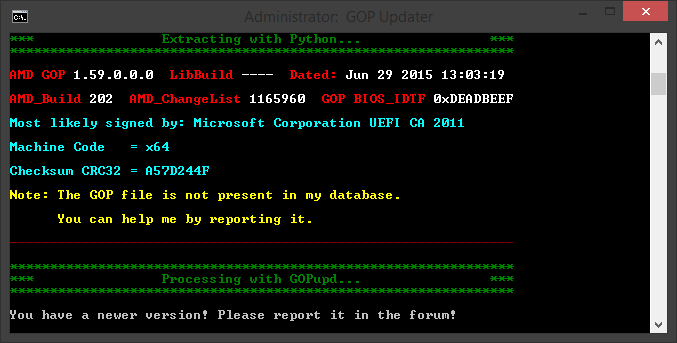
vga_bios_r9furxy4gd.rar (1.33 MB)
Thank you for the file. From now on I will add the following message to each changelog: “thanks to Plutomaniac” - when you provide a new GOP, or “shame on you, Plutomaniac” - when you don’t. That should keep you alert. The good news is that this GOP is not removing any IDs, it adds 3 and some new card generations. This means it will just replace 1.58.0.0.0 and I don’t have to give yet another option. For the next version I will pair the IDs and names, it is as simple as it was for Intel EFI UNDI drivers.
Released 1.8.6.0:
- updated AMD to 1.59.0.0.0, thanks to Plutomaniac.
- switched to using GopInfoX for AMD_ROM_Info. This is older than ATIFlash, but if it still works with latest VBIOS and GOP files, it must be so for a reason - there is no need to be updated. Plus the fact that the AMD drivers from ROM_Info folder are hooking themself to be loaded at boot. Why on Earth would AMD need these drivers at startup, only they know. That is why #AMD_ROM_Info.bat worked when I removed them, but it complained again after restart. They can be removed with Autoruns from Sysinternals, but only for advanced users.
- renamed all drivers from ROM_Info. They are not needed any more, but kept for quick debugging. GopInfoX works without drivers, NVFlash also works without drivers, but only when scanning a file. AMD should have done the same.
For some reason the batch is not doing anything on my PC. I have a GK107 aka GT640 and I’m running win 8.1 x64|addpics|q7-2-c9d4.png|/addpics|
As written in the first post, you must drop the VBIOS on the .bat, not start the bat. Alternatively, you can start a command with "GOPupd.bat file.rom". Not all the files out there have the .rom extension. And even if they were, how would I choose if there are more than one VBIOS file in the folder? Just repeating myself…
Sorry, I read that part, but I didn’t know what you meant exactly with “drop” on it… And I think I still not understand what you mean, because moving the rom file on the bat has the same behaviour, as well as goupd.bat file.rom :X
I’m not sure what you are doing wrong. For me it works either way. Nothing has been changed in the latest versions, apart from GOP updates. That path seems strange: are you running the tool from an USB or something?
No, normal HDD, I just have a lot of partitions. But if you never encountered any problems with that, it has to be a problem with my pc. I will take a closer look at the batch tomorrow, just thought after trying a lot, I’m just missing something obvious.
EDIT: I pressed enter a few times and suddenly the expected window appeared… still don’t know what’s wrong with that, but after that everything worked fine I think. Couldn’t test much after flashing last night, but I could disable CSM and boot windows successfully, so thanks a lot for your tutorial!
I used nvflash 5.199 with win 8.1 x64 btw. like you suggested to a user before.
"Strange Nvidia image was found after ROM!"
So here I am reporting.
We’re looking at an Asus UX32VD AMI APTIO UEFI laptop. Nvidia image was extracted from Asus’ own official UX32VDAS.214 cap file.
Dumping info from = UX32VD_GF117.DAT
NVIDIA Firmware Update Utility (Version 5.227)
Simplified Version For OEM Only
IFR Data Size : 0 bytes
Image Size : 52736 bytes
Version : 75.17.32.00.02
~CRC32 : C4DA50CC
Image Hash : 08C91900BCCB1900882C5200FFFFFFFF
OEM String : NVIDIA
Vendor Name : NVIDIA Corporation
Product Name : GF117 Board - 1301nb20
Product Revision : Chip Rev
Device Name(s) : GF117
Board ID : 1702
PCI ID : 10DE-1140
Subsystem ID : 10DE-0000
Hierarchy ID : Normal Board
Chip SKU : 630-1
Project : 1301-0010
CDP : N/A
Build Date : 04/03/12
Modification Date : 04/16/12
UEFI Support : No
UEFI Version : N/A
UEFI Variant Id : N/A ( Unknown )
UEFI Signer(s) : Unsigned
Sign-On Message : GF117 E1302 VGA BIOS ASID:N58UX3.003$
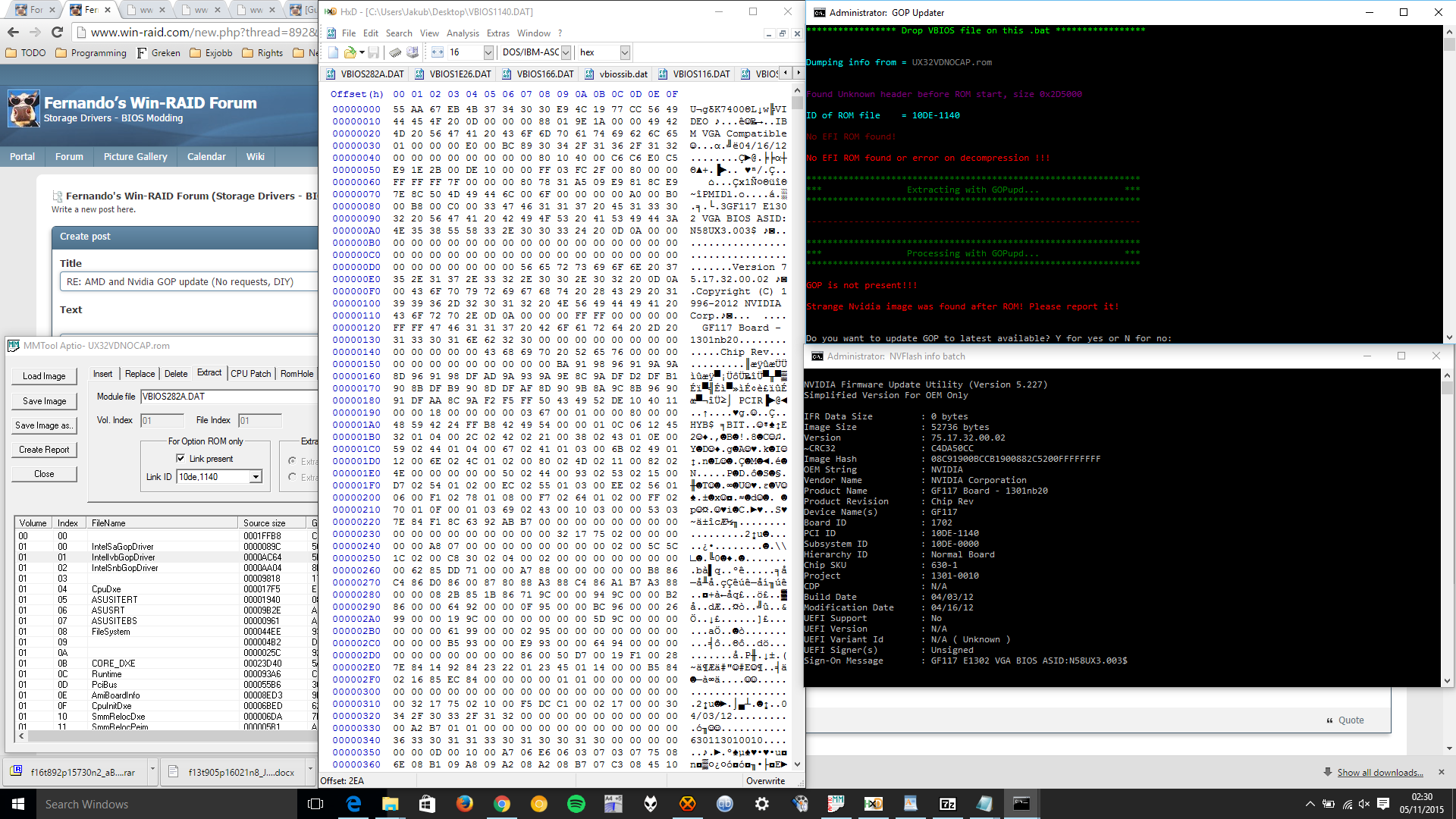
First of all, this is NOT the way to run it, by simply dropping the entire BIOS file. I don’t even want to think what could wrong by doing this. To add a little humour, what will be the next step: updating VBIOS from archive, updating VBIOS straight from OEM site? I assume and hope it was a simple mistake, as I can see in your picture that you extracted the VBIOS file. If you run it on the VBIOS file alone, you will not see that error, nor the first hint message with “Found unknown header…”. Unfortunately, this won’t get you any closer to a solution. Your GPU is based on GF117, which is not supported by any known Nvidia GOP. Nvidia mentions GF10x and GF119, but nothing in between. Perhaps one of them will support your GPU, but which one? A quick test could tell. And this is the third wall. Your laptop is most likely Optimus based, which means iGPU is connected to the screen and Nvidia only does heavy processing. Having an Nvidia GOP could only be useful to have full UEFI mode, no legacy modules. To do this, you will have to update the VBIOS from C5D7EAAD-B218-482C-A909-E3B8CDB00E94, using UEFITool. They are the same, just that the one from CSMCORE is used with CSM enabled, while the ffs one is used in pure UEFI mode (CSM disabled). See the screen bellow for more details.
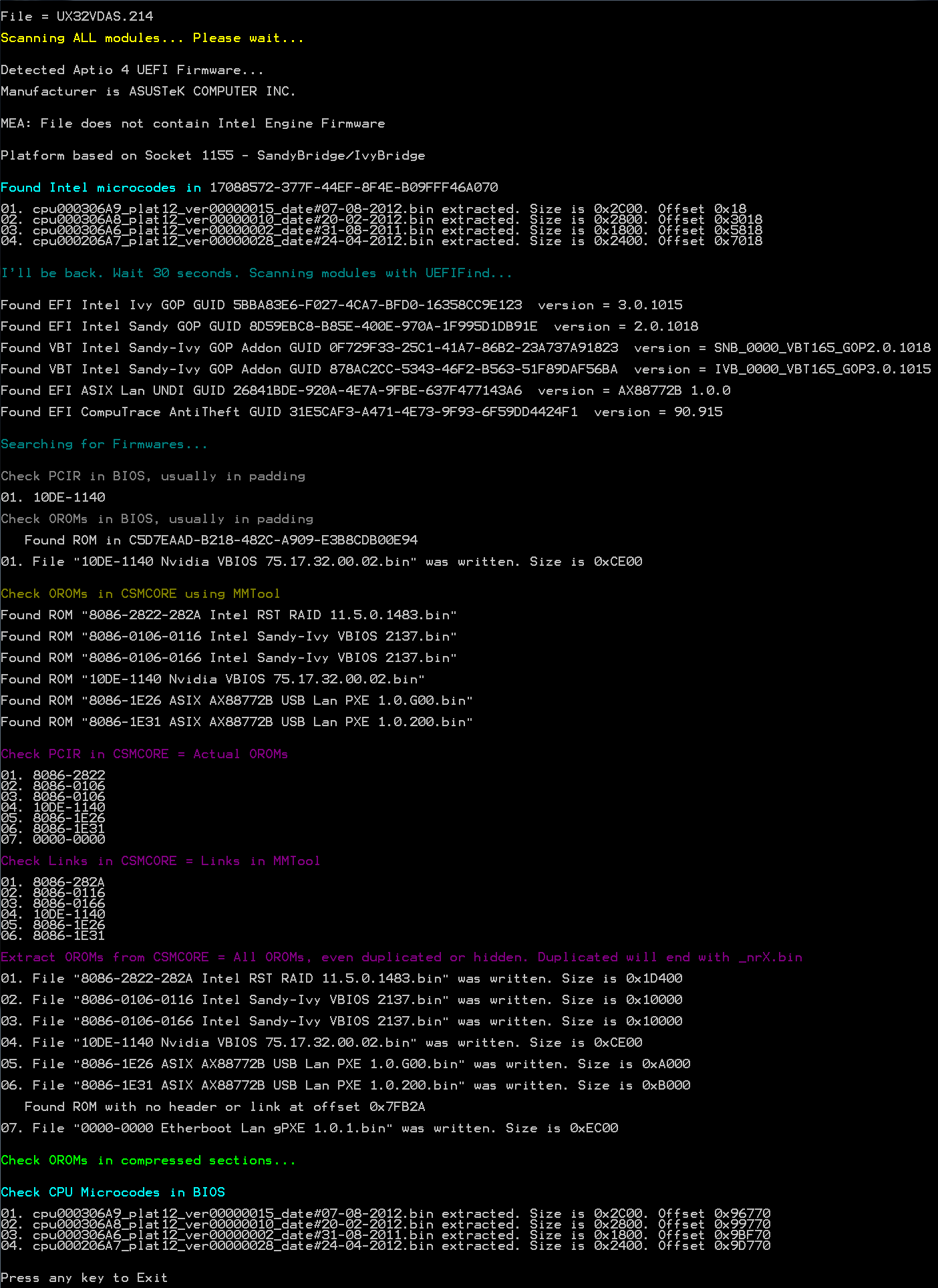
Pardon my newbieness ![]() I’m new to this. Started delving into BIOS modding two days ago. Getting an Asus UX32VD laptop shipped to me tomorrow, and I’ve decided to mod everything about it - so far the Intel VBIOS v2170 mod is done. Next I’ll have to find out which Intel IRST versions are supported by the HM76 Express Chipset so I don’t flash a too recent one. Microcode doesn’t really matter considering that Ubuntu nowadays can sideload new microcode on boot.
I’m new to this. Started delving into BIOS modding two days ago. Getting an Asus UX32VD laptop shipped to me tomorrow, and I’ve decided to mod everything about it - so far the Intel VBIOS v2170 mod is done. Next I’ll have to find out which Intel IRST versions are supported by the HM76 Express Chipset so I don’t flash a too recent one. Microcode doesn’t really matter considering that Ubuntu nowadays can sideload new microcode on boot.
It’s as you say - there aren’t even reference VBIOS:es on techpowerup. The amount of info on 620M GF117 is next to zilch, and my best shot would probably be flashing an 820M laptop VBIOS, because it’s also GF117 - provided that I find a relatively good one. Temperatures aren’t a factor considering it’s cooled with CLU.
Also, which tool is that? I couldn’t get a BIOS extract that detailed using UBU or MMTool (maybe PM). Also, yes, I did extract the pure Nvidia VBIOS .dat, and the GOP.bat tool gave the same error (is there a cleaner way to extract the VBIOS? I probably did something wrong).
I don’t have any error with that VBIOS. As you can see in the above screen, the size of Nvidia VBIOS should be CE00. The error clearly points to a wrong cut with extra data. At least MMTool should extract with the proper size. The two Nvidia files are identical, just that one is for CSM, while the other is for pure UEFI. And I strongly recommend against using a different VBIOS. There are enough doubts already about the success of this update, adding one more risk is not helping. But it is your hardware, after all. If you are going to use another VBIOS, at least flash it first, as clean as possible. My guess is that it will fail to start your GPU (maybe even worse).
Thank you. Extracted it with MMTool and it worked. Won’t be flashing anything soon, will need to build more confidence around this. Let’s say that I managed mod a GOP (or VBIOS), and wanted to add it to UBU’s /modules/VGA folder for detection. How come UBU doesn’t apply those added modules? (won’t accept this one I did)
Or are those modules applied, but UBU is bugging out? Will be doing things manually if that’s the case.
UBU will not handle Nvidia files, as they are not easily replaceable as Intel or AMD ones. Even the Intel ones need a little care before updating, as you noticed. UBU will require a specific name for those VBIOS files, check that guide again. I spoke too soon. UBU will not update mobile VBIOS, as they have different IDs.
Hi, i used to add GOP on my Club3D HD6870 and the process looks like well done.
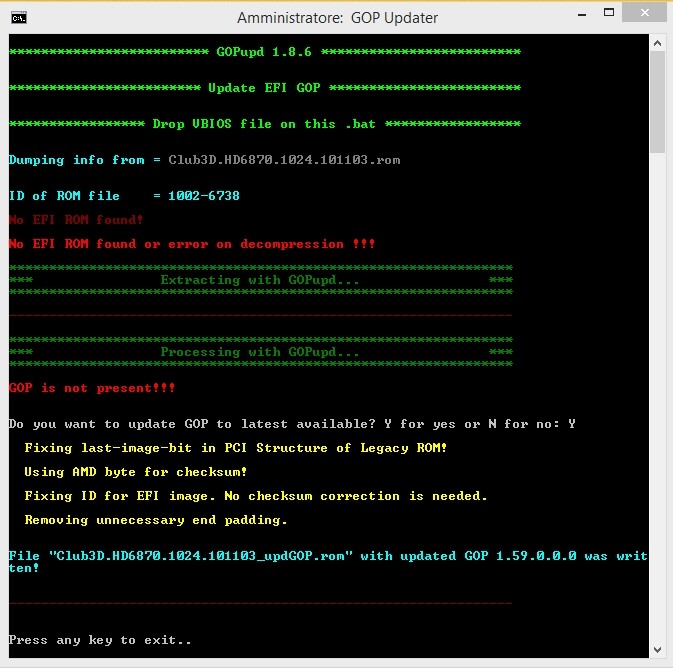
I just double checked the original ROM using #AMD_ROM_Info.bat comparing and i don’t really know why the new one have 2 images right now.
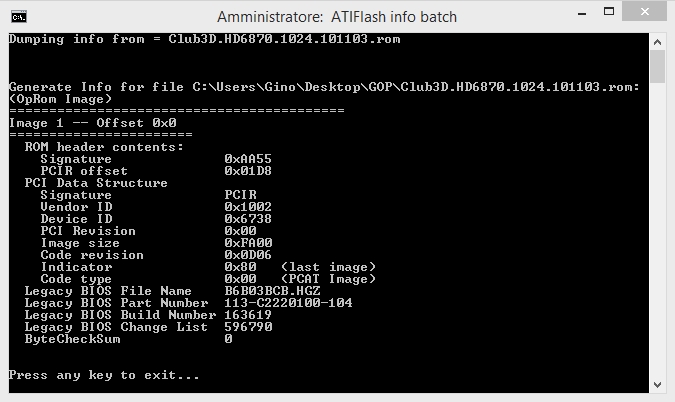
Original
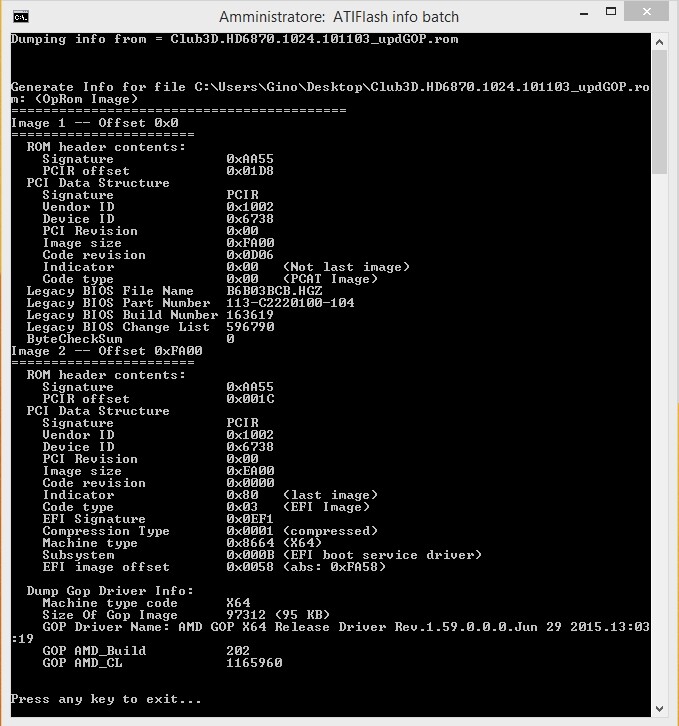
+GOP
Can i flash it before damage or i missed something?
The file in attachment is the ROM i actually have already flashed and it’s downloaded from techpowerup
Club3D.HD6870.1024.101103.zip (40.4 KB)
This comes merely as a general recommendation, but you should flash VBIOS files only when you are absolutely certain they work for your card. TechPowerUp offers an amazing collection and they try to provide some info about their files, but it is up to the end user to select the appropriate file. As for your file, everything looks in order. AMD is easier to update, as they don’t have extra images like Nvidia. The only concern about AMD is the ID (compared by GOPupd with a list of IDs extracted from the GOP files, show warnings and other options when not found) and the presence of microcode (again checked and reported by GOPupd when found). The presence of the second image is to be expected, this is how the GOP is inserted, as an extra image attached the the legacy ROM. This is the natural packaging, you can check with files from the latest generation of cards, which have GOP support by default.
You can flash the updated file. Please report back if you can boot with CSM disabled, there are too few reports from AMD side.
Yeah thanks, i just compared with a ROM that have already GOP and it has the double image.
I’ll check if i can boot with CSM disabled and feedback here.
Okay after flashing the new ROM and rebooting, in BIOS there’s no CSM function anymore. I can only set “Fast Boot” or “Super Fast Boot” from my ASRock Extreme3 Gen3 MoBo.
It work like a charm but unfortunately i don’t have the Windows disk in GPT so i cannot boot on it. I can just boot on Hackintosh because of GPT disk.
Have you already tried to set the "Fast Boot" option to "Disabled"?
My ASRock Extreme6 UEFI BIOS only shows the CSM option within the "Boot" section, when the "Fast Boot" option has been set to "Disabled".
Yes i tried to turn off the fast boot and magically the CSM option appear to been enabled or disabled.
With CSM disabled it looks "ultra fast boot mode" and the GOP function work.