I’m pretty sure it will work. ![]()
Oh Yes!!! It’s working!!! many many thanks!!! Now boots in pure UEFI!
I’ll just get an error if i want to use the tool:
2
3
4
5
6
7
8
9
***************** Drop VBIOS file on this .bat *****************
Dumping info from = GK106.rom
Der Befehl "C:\Program" ist entweder falsch geschrieben oder
konnte nicht gefunden werden.
No EFI ROM found or error on decompression !!!
- If has nothing to do with the naming of the folder or where GOPupd is in.
I have Phyton 3.6 installed. Maybe that's the reason for this. If i find the time i'll rewrite the Batch script as a simple PowerShell script that could be deployed as a .exe file. Also putting the GOPs and or the DB on GitHub would maybe a good idea?
Success w/flashing to GOP: Sapphire 7970 reference, gop modded Tahiti ghz rom
Thanks everyone!
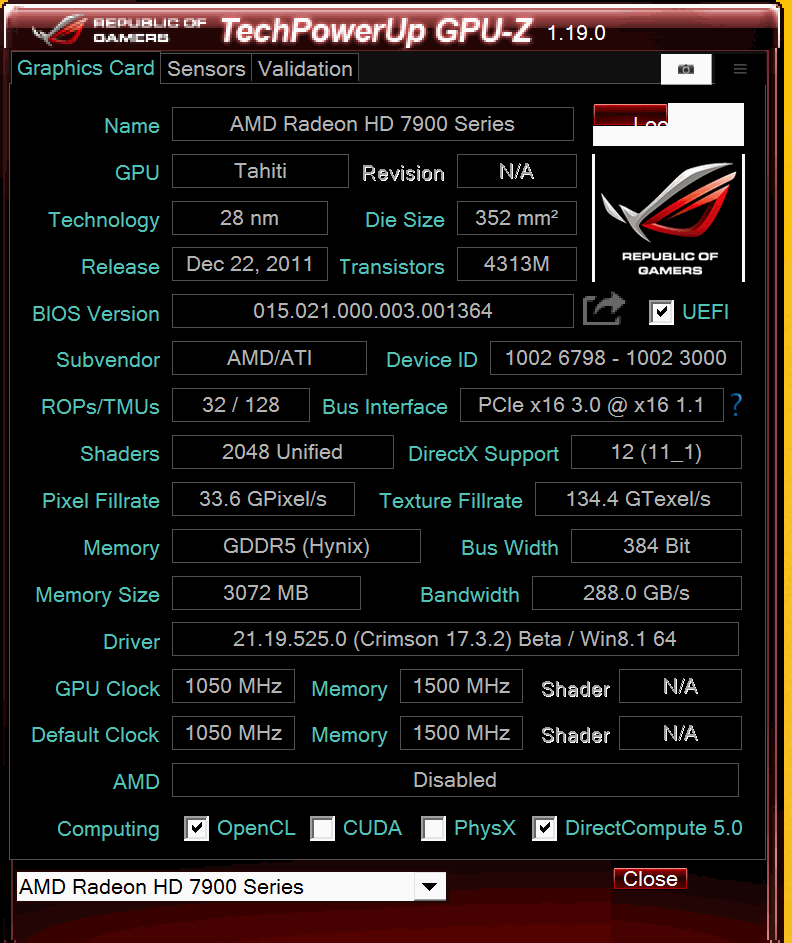
Where to get extra small 1.40 gop?
Not problem of gopUPD tool.
Hello there,
Just registered to express my gratitude, thanks for the super useful info! I recently got a Sapphire Pulse RX 570 Mini-ITX, and had to down-volt the thing by modifying the VBIOS. The default GOP in its BIOS which is identical to the one included in GOP_Updater 1.9.7.2 seems to be checking legacy VBIOS signature, so I had black screen during UEFI-only POST on modified VBIOS. After learning some of the great info found in here I dared to replace the GOP manually, and the one that worked in UEFI-only POST was extracted from http://www.overclock.net/t/1604567/polar…0#post_25628141.
Unlike most other cards, Sapphire RX 570 MINI VBIOS has GOP image starting at 0xEC00, after I injected the proper @lordkag 's GOP there the card did the the UEFI POST just fine.
Much obliged & vielen Dank!
Thanks for this great utility now I have z9pe-d8 ws and z10pe-d8 ws running in native UEFI.
Hi everyone and thank you for providing this great tool!
I was able to run the GOPupd.bat but can’t get the #AMD_ROM_Info.bat to work.![]() I like to do this before flashing the new vbios.
I like to do this before flashing the new vbios.
I even tried run the AtiFlash.exe -biosfileinfo manually with admin rights via CMD and Powershell but it did not work out (Win10 Pro).
Could someone be that kind and check them for me?
Edit: Nvm I wasn’t actually droping the rom on the batch-file itself.  Though I need to drag and drop it into the CDM window.
Though I need to drag and drop it into the CDM window.
HD7870-DC2-2GD5-V2
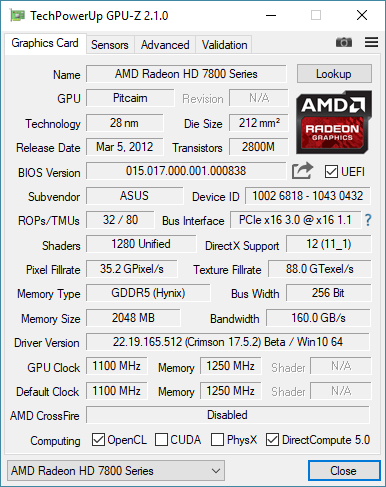
Thanks a lot for the tools that can update GOP with ease:)
But I have a situation, where I need to have the opposite result - remove UEFI GOP from the vBIOS. Is it possible on maxwell and if yes, what I need to do?![]()
Here is the link to the vBIOS: https://1drv.ms/u/s!AooKL5SiajFyipxDd_JhKe8JPH3oMw
Just had and solved a minor GopUpdate issue. Was getting loads of errors when running the script… such that colorama not installed and error on line number n… Anyhow if you or anyone has this problem and like me had an old version of Python installed you should uninstall it!
GOP Updater 1.9.7.3
- Added latest GP1xx Pascal table (0x30008)
Please let me know if there are new tables (AMD and/or NVidia) need to be added.
GOP_Updater_1.9.7.3.rar (5.14 MB)
Hi, any news on the VEGA GOP? It has a new version number 2.00 (instead of 1.6x)
gupsterg was talking about it in the overclock.net forum.
vega gop.zip (81.4 KB)
@ Vento
Thanks for the new file AMD GOP!
Finally, there was AMD GOP Driver version 2.x.x.x
I wonder if it will work on older platforms?
@Vento
Thanks for your sharing, but I’m in holidays and lordkag is not updating his utility anymore.
I’ve seen inside the main code and it needs to be updated to accomodate the 2.x.x.x driver version.
Furthermore, it is smaller than previous gop tables and I don’t know if it will work with previous AMD/ATI cards.
Also i nthe last ASUS RX 480 bios update (file attached) the gop are version 1.63 (it should be the last 1.6x)
Attached you can find the original .zip form asus. The .exe is just another archive, inside you can find 4 bios (for different models, strix, dual oc, …), atiflash 2.77 (with vega support) and some other asus related things.
RX480_20170721.zip (1.65 MB)
If you add, then mark the archive and scripts as "Test".
We do not know yet whether the new GOP will work on old cards.
Guys, may I ask you one thing? How this program works? because every bat, exe, … everything is unresponsive for me xD I’ve also tried to launch them from elevated command prompt previously opened in the same dir (just to be sure) but nothing happens ![]() I feel quite dumb
I feel quite dumb