M/B: ASUS P8B75-V
VGA: Palit GTS 450
Is it possible to add a GOP driver in m/b or vga firmware?
Avatar-Lion, GOP driver and OROM only for internal video core in CPU. Start GPU-Z, look to checkbox UEFI for your discret videocard.
I have mod bios for your mobo. Only region BIOS.
https://mega.nz/#F!HDoiBIoQ!5oQGl2c2Iht6ZCTgaZHuPQ
fptw -rewrite -bios -f P8B75-V-ASUS-1608_modded.bin
Guys, can you update the GOP version of these versions?
Download.zip (292 KB)
Hello, I encountered a strange question, can you help me? thank you very much!
How to delete the GOP, disable UEFI?
[Request] How to delete the GOP and Disable UEFI suport for Video card
Any idea why I am unable to use this .efirom to update my RTX2060’s GOP?
2
3
4
5
6
7
8
9
10
11
12
13
14
15
16
17
18
19
20
21
22
23
24
25
26
27
28
29
30
31
32
PS Z:\programs\BIOS\nvflash_5.590.0> .\nvflash64.exe --version orig.rom
NVIDIA Firmware Update Utility (Version 5.590.0)
Copyright (C) 1993-2019, NVIDIA Corporation. All rights reserved.
Sign-On Message : PG160 SKU 42 VGA BIOS
MSINV375MH.152
Build GUID : F4EF45C7B25B4A72AC1051AE72F4F874
IFR Subsystem ID : 1462-3752
Subsystem Vendor ID : 0x1462
Subsystem ID : 0x3752
Version : 90.06.2E.40.D3
Image Hash : A3318BE0B702616F14E92887DA997BAE
Product Name : GPU Board
Device Name(s) : Graphics Device
Board ID : 0x008A
Vendor ID : 0x10DE
Device ID : 0x1F08
Hierarchy ID : Normal Board
Chip SKU : 200-A
Project : G160-0042
Build Date : 11/23/18
Modification Date : 01/28/19
UEFI Version : 0x5000A
UEFI Variant ID : 0x0000000000000009 ( Unknown )
UEFI Signer(s) : Microsoft Corporation UEFI CA 2011
XUSB-FW Version ID : 0x70090003
XUSB-FW Build Time : 2018-10-04 18:36:30
InfoROM Version : G001.0000.02.04
InfoROM Backup : Present
License Placeholder : Present
GPU Mode : N/A
2
3
4
5
6
7
8
9
10
11
12
13
PS Z:\programs\BIOS\nvflash_5.590.0> .\nvflash64.exe -i1 -u '.\Nvidia GOP TU1xx 0x5000D_compr.efirom'
NVIDIA Firmware Update Utility (Version 5.590.0)
Copyright (C) 1993-2019, NVIDIA Corporation. All rights reserved.
Adapter: GeForce RTX 2060
Results:
Index | Match | Flash | Name
<00> GeForce RTX 2060 (10DE,1F08,1462,3752) S:00, B:02
Nothing changed!
Could it be the two card setup?
2
3
4
5
6
7
8
PS Z:\programs\BIOS\nvflash_5.590.0> .\nvflash64.exe -a
NVIDIA Firmware Update Utility (Version 5.590.0)
Copyright (C) 1993-2019, NVIDIA Corporation. All rights reserved.
NVIDIA display adapters present in system:
<0> GeForce GTX 1070 (10DE,1B81,1462,3302) H:--:NRM S:00,B:01,D:00,F:00
<1> GeForce RTX 2060 (10DE,1F08,1462,3752) H:--:NRM S:00,B:02,D:00,F:00
I have other issues with GOPupd.bat but I would prefer the nvflash way anyways.
2
3
4
5
6
7
8
9
10
11
12
13
14
15
16
17
18
19
20
21
22
23
24
25
26
27
28
29
30
31
32
33
34
35
36
37
38
39
40
41
42
43
44
45
46
47
48
49
50
51
52
53
54
55
56
57
58
59
60
61
62
63
64
65
66
67
68
69
70
71
72
73
74
75
76
77
78
79
80
81
82
83
84
85
************************* GOPupd 1.9.6.5 *************************
************************ Update EFI GOP ************************
***************** Drop VBIOS file on this .bat *****************
File Not Found
The system cannot find the file specified.
Dumping info from = orig.rom
Found Nvidia IFR header before ROM start, size 0x28600
ID of IFR header = CC77-4956
ID of ROM file = 10DE-1F08
Found Unknown header before ROM start, size 0xA0600
ID of ROM file = 10DE-1F08
Extra EFI ROM found at offset 0xAF000!
***************************************************************
*** Extracting with UEFIRomExtract by AndyV ***
***************************************************************
Found compressed EFI ROM start at 0x50
Input size: 69552, Output size: 132272, Scratch size: 13360
Found compressed EFI ROM start at 0x50
Input size: 69552, Output size: 132272, Scratch size: 13360
---------------------------------------------------------------
***************************************************************
*** Extracting with GOPupd... ***
***************************************************************
Nvidia GOP 0x5000A Variant 0x0000000000000009 = TU1xx
Dated: Oct 18 2018 Changelist 25102150
Most likely signed by: Microsoft Corporation UEFI CA 2011
Machine Code = x64
Checksum CRC32 = 46AE7689
---------------------------------------------------------------
***************************************************************
*** Processing with GOPupd... ***
***************************************************************
Latest available GOP is 0x5000D
Work in progress! Be careful!
Do you want to update GOP to 0x5000D? Y for yes or N for no: y
There are other ROM images in this binary! Please report it!
EFI is NOT last image!
Removing unnecessary end padding.
Data after Nvidia special images! Please report it!
Recovering extra data at the same offset 0xF9E00.
Fixing ID, last-image-bit and checksum for EFI image.
File "orig_updGOP.rom" with updated GOP 0x5000D was written!
---------------------------------------------------------------
Press any key to exit..
I attached the factory ROM.
Edit: I went ahead and flashed the card's ROM with the updated image. Everything seems fine so far.
MSI.RTX2060.GamingZ_factory.zip (665 KB)
Guys when i try to update my rx580 uefi gop it says no efi rom found or error on decompression. i have attached the bios file.
bios.zip (110 KB)
No problems at all updating your bios.
Flash the attached one.
BIOSNEW.zip (110 KB)
sorry update gop my bios vga amd gigabyte rx vega 64 gaming oc because I can’t thanks
vga_bios_RXVEGA64_8GD_F2 (1).zip (136 KB)
@forzic17
Here it is.
Rvg64go_UPD.zip (136 KB)
sorry I did not know and to request bios mod how to do it? vga and mainboard thanks
For motherboard mod bios you have to ask in the specific thread, or open a new one if it doesn’t exist yet.
Hey guys
Sorry for my English.
I have a 4K monitor with HDMI2.0.
After I set UEFI boot, I found the UEFI boot screen only at 2560x1440 (60Hz)(HDMI2.0),but after entering the system boot, the resolution will be set to 3840x2160 (60Hz) normally.(with HDMI2.0 or DP)
Then I tried to connect HDMI to HDMI1.4 port,it can display UEFI boot at 3840X2160 (30Hz) resolution,But you know, the 1.4 standard can only support 30Hz…
Please help me find where the problem is, motherboard or GOP of the graphics card ?
Card :amd rx 5700
Motherboard: gigabyte b150 hd3
Ok just to note, I have previously succesfully done this GOP patch to an RX 580 with the same monitor I have now, albeit I now have an R9 370 GPU to cut it short, here’s my post and my issue that I posted to Techpowerup:
Ok, I have an Asus Strix R9 370 (yes R9 370 was a thing apparently, it was a mostly OEM card though there is little if any difference from the R7 370) and I have a monitor that refuses to show anything until Windows 10 has started into desktop (I.E no post or entering into BIOS) it has something to do with UEFI (I get this same behaviour even when CSM/UEFI are selected in the bios, I converted my MBR to GPT today to no avail) I had this issue with this monitor previously and an RX 580 and I updated the bios GOP driver to relieve it as described here: (AMD and Nvidia GOP update (No requests, DIY)) the trouble is I can’t seem to modify the 370 bios in the same manner and when I drag the stock bios rom into the GOPupd batch file as is mentioned the link I just posted I get a " No EFI ROM found or error on decompression !!!" error.
Please only reply if you have previous with GOP patching bios files and know what I am talking about, it is not a HW/monitor issue, I have had this issue previously on a different setup albeit with the same monitor and it is a little known about UEFI issue. I resolved it using the GOPupd method on my previous 580 and I just want to know why I am getting the error I am getting with this 370. SS below.
Method: Downloaded GOPupd
Extracted RAR
Extracted GPU BIOS using GPU-Z to GOPupd folder
Dragged stock BIOS into GOPupd Batch File
I then get the CMD/batchfile window that says: " No EFI ROM found or error on decompression !!!"
Any help would be appreciated as I can get into windows when it loads up but not getting a signal or being able to get into my bios is a deal breaker for me as I like to overclock my system and because of this and trying to get it working I have reset my bios and can’t get back in to set my usual overclock settings.
r9370 : try install Python packages and colorama, hope it helps
Thanks that did the trick 
Hi,
I’ve used the most recent version of GOPUpd and dumped the BIOS via GPU-Z from a Sapphire 570 4GB ITX. I followed the procedures by executing the GOPupd.bat with the dumped BIOS File and flashed it with atiflash. When I rebooted my computer and I entered BIOS and tried to disable CSM but with no success. After Saving Bios Configuration, it boots the screen stays black for a few seconds and resumes normally. I cant explain myself why CSM keeps resetting itself to enabled although I have flashed the card and disabled it beforehand. Clearing CMOS won’t help too. Why isn’t it working?
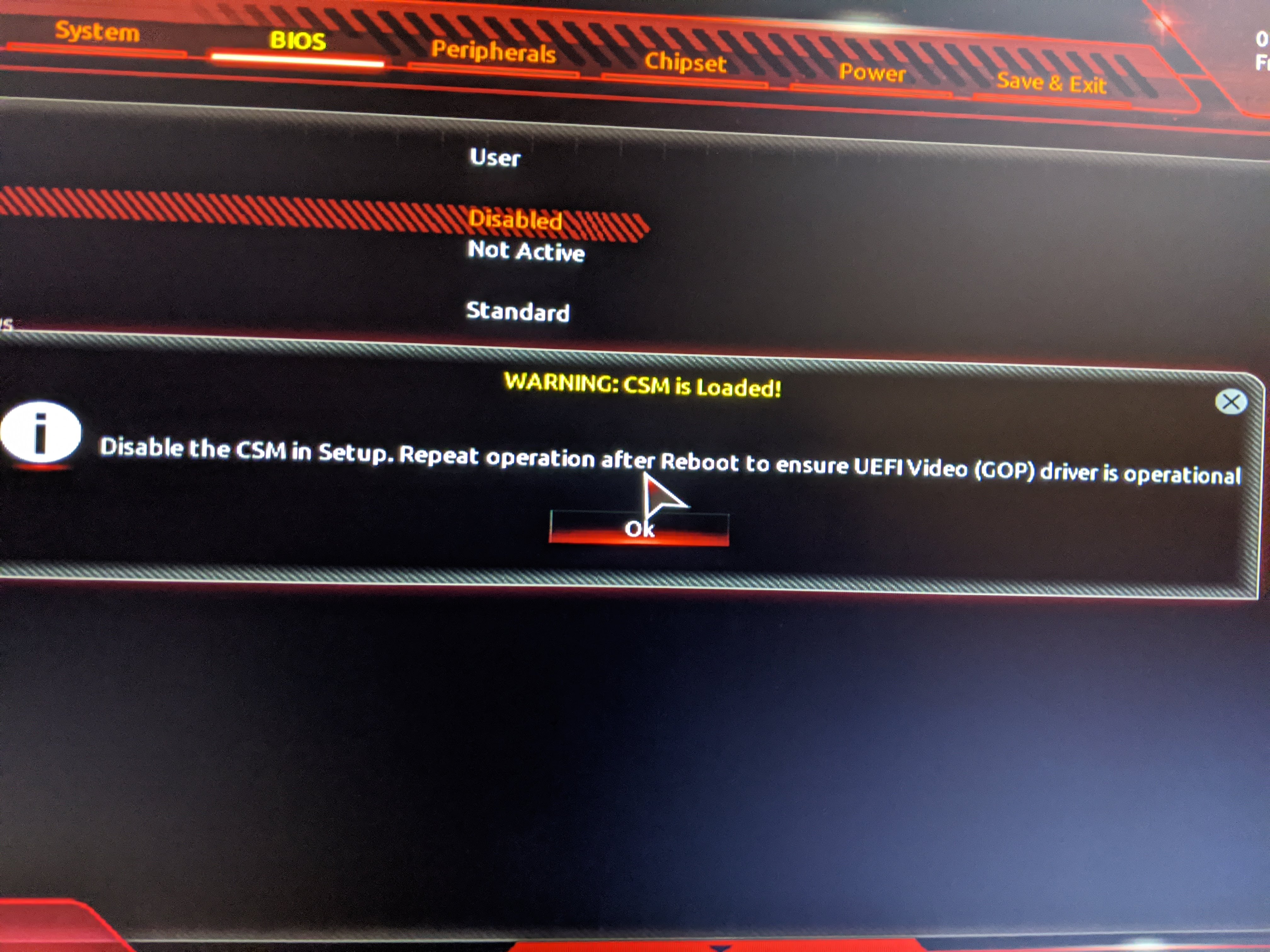
@Qemics
I think the VBIOS has not been updated successfully, like #873?
Installing python package and colorama makes not difference since atiflash telling me that (new) vbios got already flashed.
EDIT:
Link to stock firmware: https://www.techpowerup.com/vgabios/2149…0-4096-170317-2
Output info of flashed VBIOS
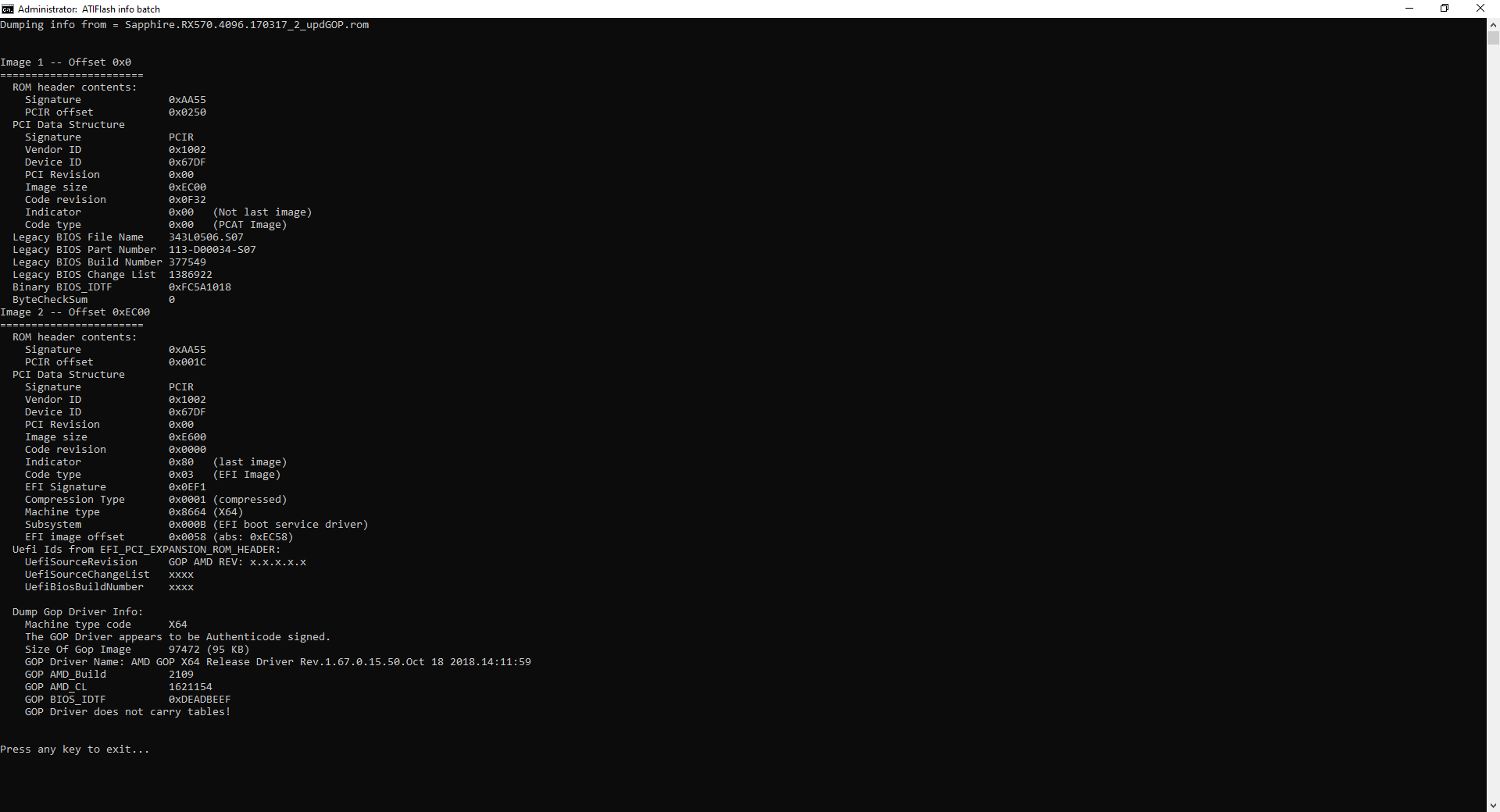
GOPUpd Tool
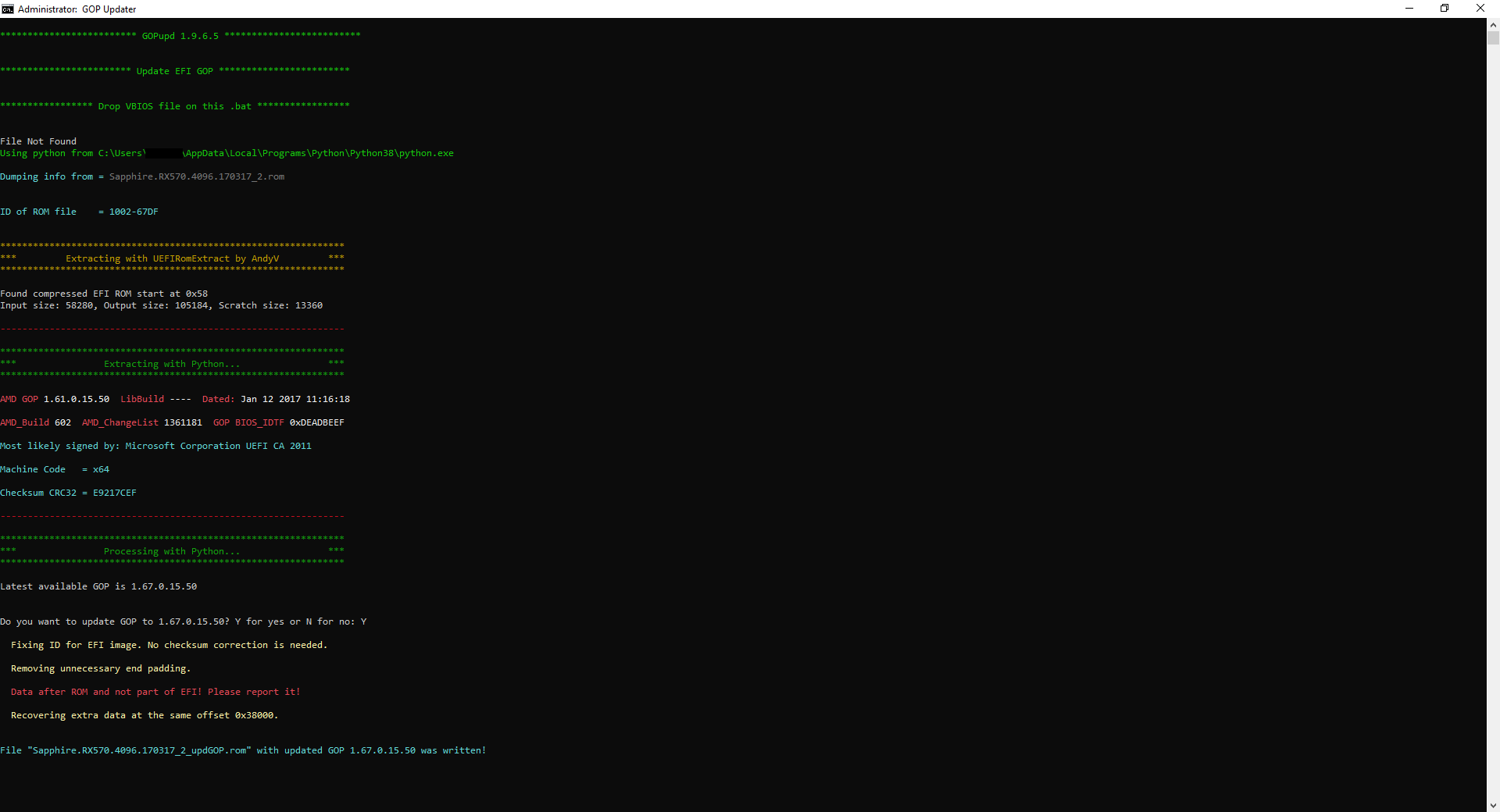
Stock VBIOS Info
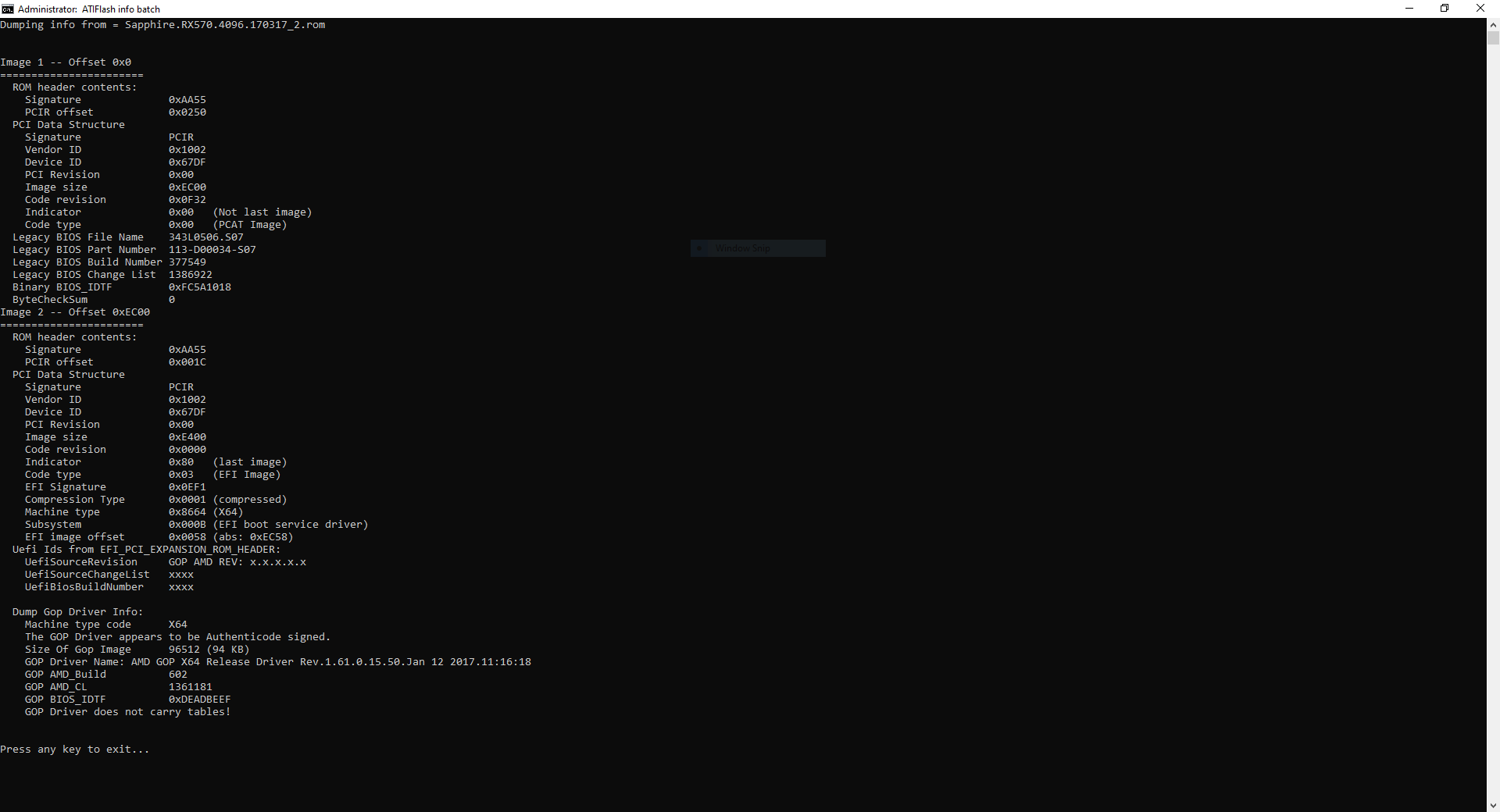
@Qemics
Try the attached one please.
TESTAMD.ZIP (110 KB)
@Qemics
Strange?
I updated firmware of link on techpowerup , and got the same file as sylar76 posted on #879,different from what you posted on #876