The new rx590 gme has a newer uefi gop but i cant find the vbios
Could you mod rx 580? Could you mod rx 580 ? Linked original vbios. Could you mod rx 580? I used the tool but i would like to make it uefi only not legacy !
bios.zip (108 KB)
Hi guys, just wanted to report these apparently new gops 0x5000B 0x5000D and 0x5000E for turing cards just found them on some random bioses i had on an hdd, hopefully they can help contributing to the database.
Also wanted to ask, is there a way to modify vbios values like for example maximum allowed power draw, voltage ranges, frequencies and so on for turing bioses?
Anyways thanks for the tool lord, here there are the 3 bioses with the new gops, hope this helps ![]()
http://www.mediafire.com/file/19n0uxi3rv…ew_gops.7z/file
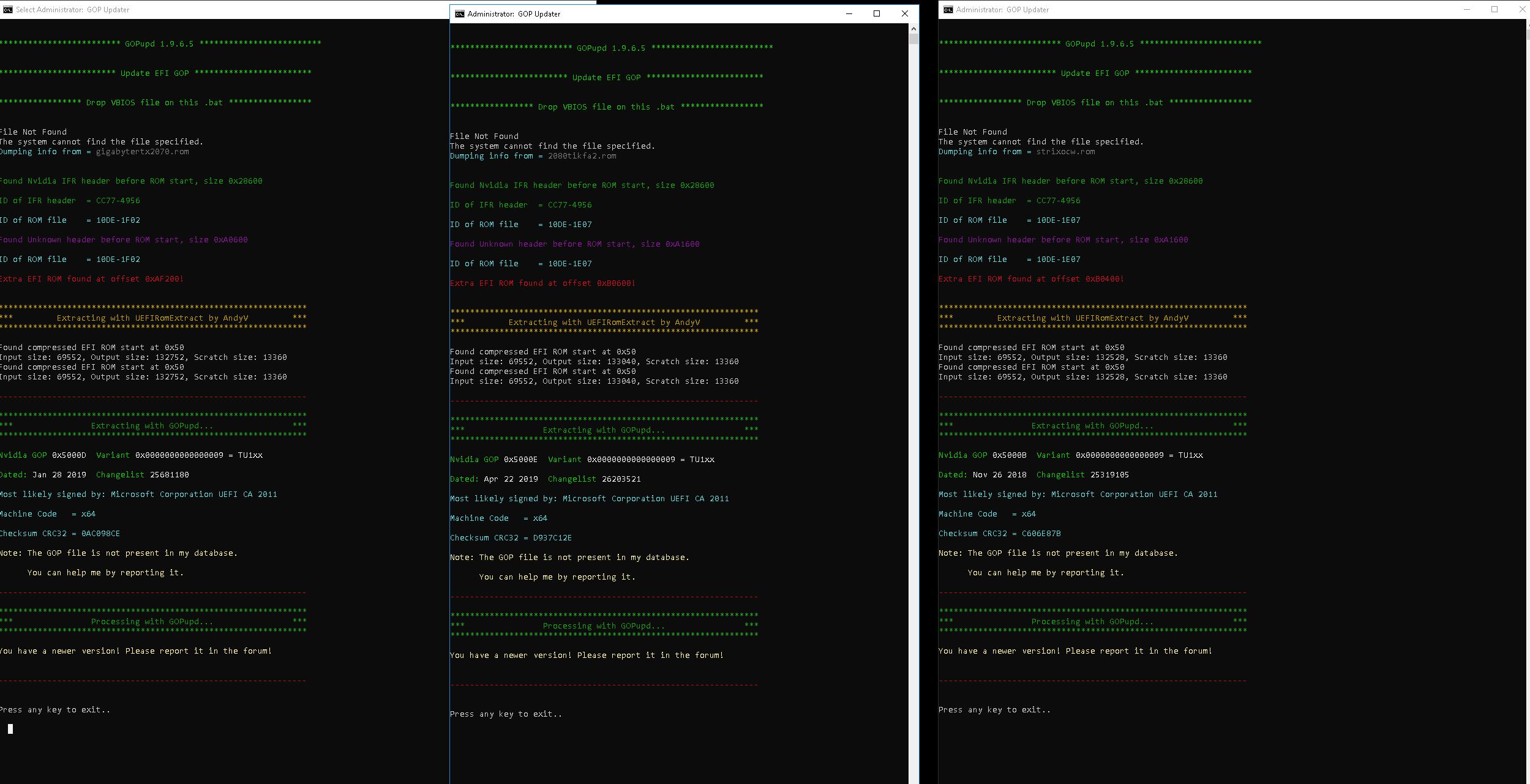
@enljm115
The file size you provided is a little strange, but I updated your file and the file downloaded from techpowerup
Dataland 7750 1G vbios_updGOP.rar (248 KB)
@podkaracz
Only need to set UEFI in the main board BIOS. For details, please read the operation manual of the main board
hey all, I am new to this situtations. I couldnt make it work the GopUpdater program on wiindows 10 it opens and closes. I have a gtx 680 that is flashed for Mac. now i want to use it under opencore and windows coz my windows efi installation gives error.
If i post my GPU rom here could you please help me about adding GOP section? I am adding gpu-z screen to see what i got.
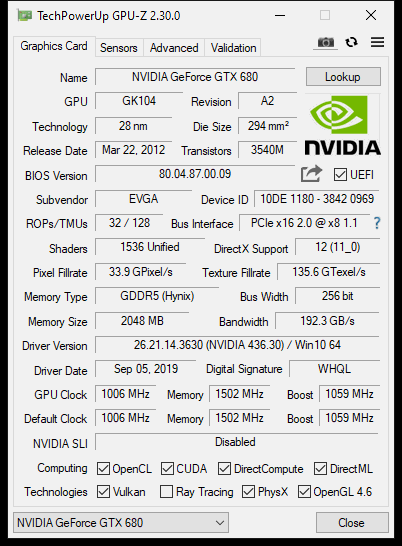
GK104.zip (172 KB)
It seems fine, boot screen has gone ![]() but i will try with efi installation in a few hours, let you know. Thanks a lot
but i will try with efi installation in a few hours, let you know. Thanks a lot ![]()
Forgot to tell i am using mac pro 5.1 . Is that a matter?
I’d like to understand if you’re planning to use your graphic card on Windows PC or only on mac pro. In the latter case I think you need a mac efirom (i.e. a mac bios instead of a standard legacy/uefi bios).
I flashed that gtx680 efi rom, the one i sent my first post is a mac efi rom that i am using on mac pro.
But with a problem that i am having efi windows install on my machine it gives error on windows.
That is why i needed a gop uefi rom that i can use with windows under OpenCore bootloader.
The file I provided you before is a standard nvidia evga GTX 680 uefi bios which should work flawlessly in a normal x86/x64 behaviour.
It is not MAC specific, thus if you’re planning to install Windows in uefi mode it will work but I don’t know how OpenCore bootloader works.
Thus try it and let me know if it solve your issues or not.
Will see, trying to solve another problem. Let you know as soon as possible;)
Please try this new one as I’ve updated MAC GOP UEFI to the latest version (Kepler MXM cards).
GK104NEW.ZIP (130 KB)
thank you so much I will try it as soon as possible and let you know.
---------------------
now flashed the rom and boot screen is still not on. will try tomorrow some tweaks and let you know.
Ok mate.
It gave BSOD error on efi windows. Will turn back to uefi gop rom.
The uefi gop you gave earlier works fine now. will use it for a moment , thanks for helping me. Now trying to solve the pre-boot screen with gop help on mac pro 5.1 opencore configuration.
@Sylar76 Hey, can you check something for me, @Lost_N_BIOS told me to contact you and ask for help :).
I tried to update the GOP with the Update Tool.
Something doesnt look correct. I flashed the vBIOS with GPO Updated, according to the output of nvflash its the newer version.
But my BIOS still say its the old version. Even after a CMOS Reset and BIOS Reflash.
Screenshot:
https://i.ibb.co/1fZS8Nx/GPUCheck.png
Original vBIOS:
http://s000.tinyupload.com/?file_id=00415286770687149238
Updated vBIOS:
https://ufile.io/71xp0v8g
Thanks in Advance.