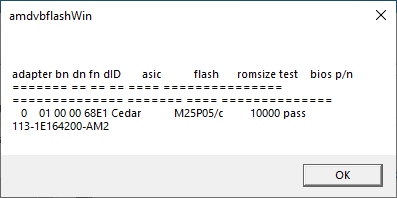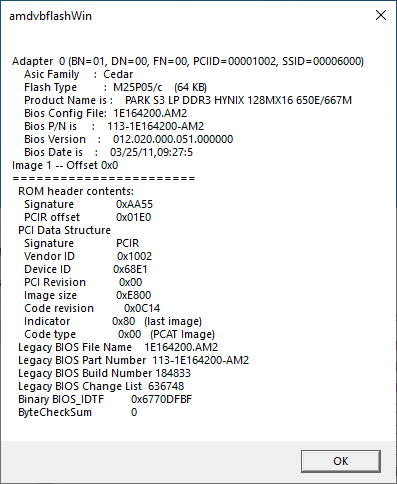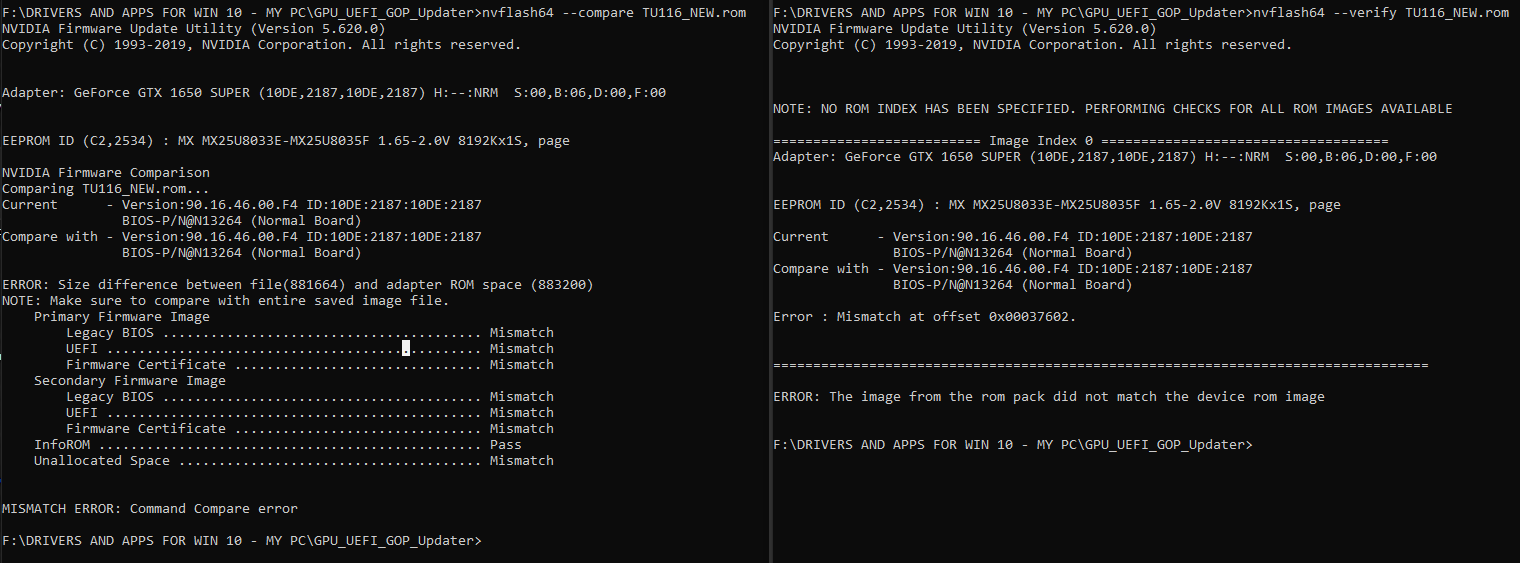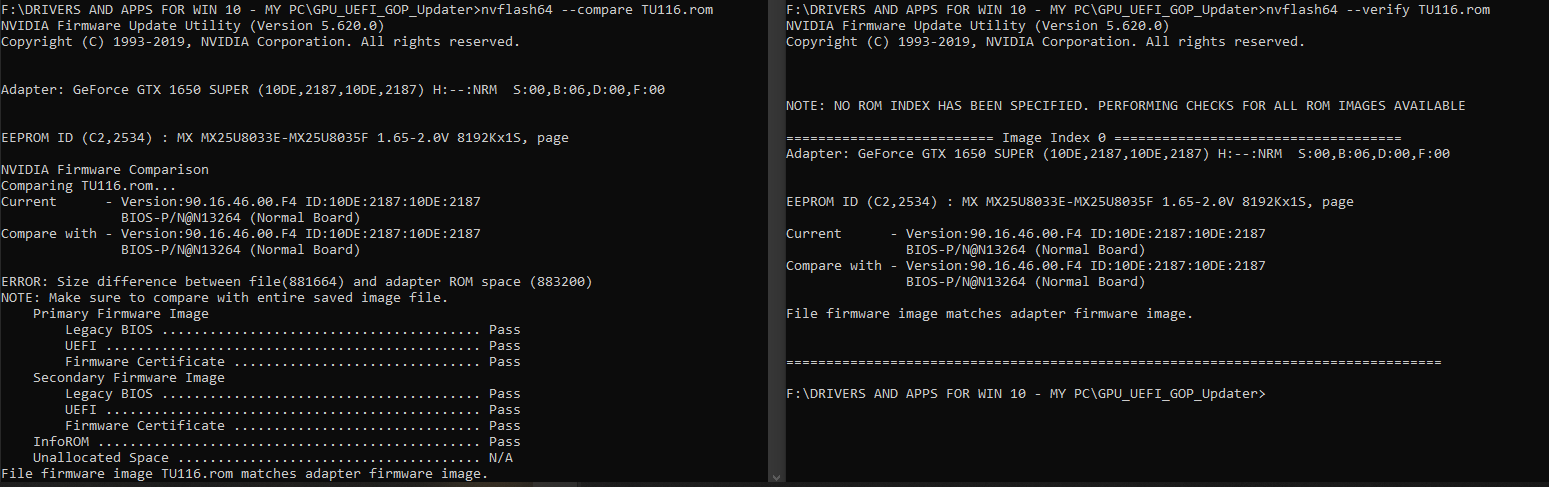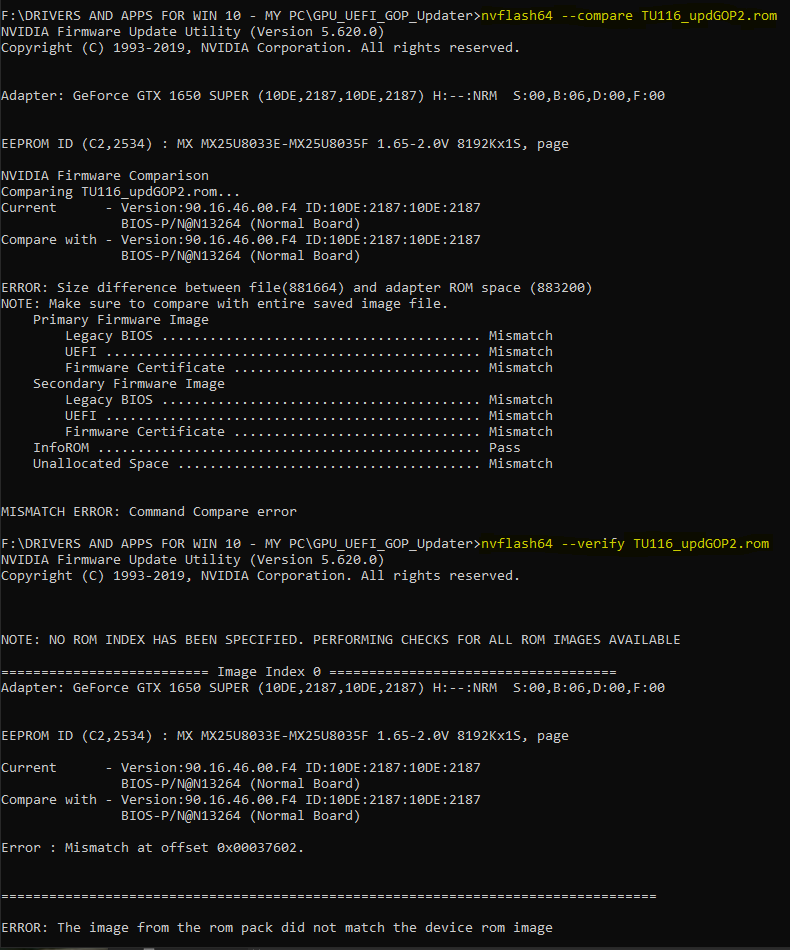Yes it should work but I didn’t try yet, I’ll let you know if it works.
Is it safe to bypass the certificate, I mean do you think I can flash back my backup rom easily ?
You have my many thanks! InfoROM passes the "nvflash64 --compare" test. However, most other things are mismatched. Here is the output of compare and verify in nvflash:
Luckily, the size of the image does seem to be the same with the new BIOS file you sent me! The stock image also has a slightly smaller size than the EEPROM (I also tried with one extracted with nvflash64 --save so that is fine it seems):
Here is a comparison between the two in GOP Updater /w DEBUG, ROMSCAN and ISBN on.
https://www.diffchecker.com/3NxWrpt2
It seems that some more padding fixes are needed (offsets are 0x00200 less from stock value) and some headers turn out shorter on the new bios (0x87 instead of 0x88). Also, maybe the "Device ID" field in the EFI file has to be modified as well, idk if it strictly has to match that of my model. CRC32 is different but that is expected as the EFI file inside is different, will need to disable signature protection in nvflash.
After successfully updating the GOP I did compare and this is what I got:
2
3
4
5
6
7
8
9
10
11
12
13
14
15
16
17
18
19
20
21
22
23
24
25
26
27
28
29
30
31
32
nvflash64.exe --compare MSI.GT710.2048.160112.rom
NVIDIA Firmware Update Utility (Version 5.620.0)
Copyright (C) 1993-2019, NVIDIA Corporation. All rights reserved.
Adapter: GeForce GT 710 (10DE,128B,1462,8C93) H:--:NRM S:00,B:0C,D:00,F:00
EEPROM ID (A1,3112) : FM FM25F02 2.7-3.6V 2048Kx1S, page
NVIDIA Firmware Comparison
Comparing MSI.GT710.2048.160112.rom...
Current - Version:80.28.A6.00.30 ID:10DE:128B:1462:8C93
GK208 Board - 21320014 (Normal Board)
Compare with - Version:80.28.A6.00.30 ID:10DE:128B:1462:8C93
GK208 Board - 21320014 (Normal Board)
ERROR: Size difference between file(167936) and adapter ROM space (260608)
NOTE: Make sure to compare with entire saved image file.
Firmware
Legacy BIOS ........................................ Mismatch
UEFI ............................................... Mismatch
Firmware Certificate ............................... Mismatch
Firmware
Legacy BIOS ........................................ Mismatch
UEFI ............................................... Mismatch
Firmware Certificate ............................... Mismatch
InfoROM ................................................ N/A
Unallocated Space ...................................... Pass
MISMATCH ERROR: Command Compare error
This is when I compare the flashed image to the card image. Is it OK?
2
3
4
5
6
7
8
9
10
11
12
13
14
15
16
17
18
19
20
21
22
23
24
25
26
27
28
29
30
nvflash64.exe --compare MSI.GT710.2048.160112_updGOP.rom
NVIDIA Firmware Update Utility (Version 5.620.0)
Copyright (C) 1993-2019, NVIDIA Corporation. All rights reserved.
Adapter: GeForce GT 710 (10DE,128B,1462,8C93) H:--:NRM S:00,B:0C,D:00,F:00
EEPROM ID (A1,3112) : FM FM25F02 2.7-3.6V 2048Kx1S, page
NVIDIA Firmware Comparison
Comparing MSI.GT710.2048.160112_updGOP.rom...
Current - Version:80.28.A6.00.30 ID:10DE:128B:1462:8C93
GK208 Board - 21320014 (Normal Board)
Compare with - Version:80.28.A6.00.30 ID:10DE:128B:1462:8C93
GK208 Board - 21320014 (Normal Board)
ERROR: Size difference between file(168448) and adapter ROM space (260608)
NOTE: Make sure to compare with entire saved image file.
Firmware
Legacy BIOS ........................................ Pass
UEFI ............................................... Pass
Firmware Certificate ............................... Pass
Firmware
Legacy BIOS ........................................ Pass
UEFI ............................................... Pass
Firmware Certificate ............................... Pass
InfoROM ................................................ N/A
Unallocated Space ...................................... Pass
File firmware image MSI.GT710.2048.160112_updGOP.rom matches adapter firmware image.
MSI _GT-710.zip (248 KB)
@trax7
Could you check this new file please ?
TU116_updGOP.zip (678 KB)
Does anyone know how to extract the EFI image?
@startergo - hex editor
Of course!
Ah, I can see you have modified the Device ID to match the one from my GPU model!
Again, here is a diff between stock and yours - https://www.diffchecker.com/xGAHnFOI
Results of compare and verify:
I will try flashing it anyway and see…
EDIT: Flashing fails at 64% with results in output log uploaded here.
If you read the OP, it says that you can use GPU-Z or nvflash! (please read the OP) ![]()
output.txt (16.9 KB)
I am sure but there is more to that:
2
3
4
5
6
7
8
9
10
11
12
13
14
15
16
17
18
19
20
21
22
23
24
25
26
27
28
29
30
31
32
33
34
35
36
37
38
39
Found Nvidia IFR header before ROM start, size 0x400
ID of IFR header = CC77-4956
ID of ROM file = 10DE-0FC1
***************************************************************
*** Extracting with UEFIRomExtract by AndyV ***
***************************************************************
Found compressed EFI ROM start at 0x4c
Input size: 118708, Output size: 238212, Scratch size: 13360
---------------------------------------------------------------
***************************************************************
*** Extracting with Python... ***
***************************************************************
Mac Nvidia GOP 3730 [Feb 4 2013]_MXM
EFI image is NOT signed!
Machine Code = x64
Checksum CRC32 = A2B7E7DD
You may have a broken EFI image!
PE Checksum = 42F06 (Should be 498ED). Image is most likely corrupted.
---------------------------------------------------------------
***************************************************************
*** Processing with Python... ***
***************************************************************
Mac GOP support is limited! Drop your compressed GOP as mac_gop.efirom in #GOP_Files
Like:
changing the ID of the ROM file, ID of IFR header, (EFI image is NOT signed!), PE Checksum = 42F06 (Should be 498ED). Image is most likely corrupted
Do you know how to do that?
Guys, please show the commands for the nVidia flash.
I only worked with AMD, but never with nVidia.
Thanks.
How do you update MAC GOP UEFI? I have some temp compressed MXM files extracted from GK107 GT-640 and I would like to add them to GT-710. One thing I know is different is the ID.
nvflash64 -i0 --version
nvflash64 --list
nvflash64 -i0 --protectoff
nvflash64 -i0 Palit.rom -6
nvflash64 -i0 --protecton
Where -i0 is your graphics card (find out with nvflash64 --list)
nvflash last 5.620.0, 5.590.0
What is -6 ???
Thank you very much for developing the GOPupd tool and providing support and updates! 
I tried to update the BIOS of an old Sapphire Radeon HD 5450, 512 MB DDR3 (11166-01-20R) graphics card as descbribed in this thread.
Unfortunately, when I wanted to flash the updated UEFI BIOS with AMD VBFlash 2.93, I got the error message “Cannot erase ROM”.
I found out that the reason for this error might be the capacity of the BIOS flash chip, which seems to be 64 KB (STMicroelectronics M25P05/05). The old/original BIOS is 58 KB and the updated UEFI BIOS 115 KB.
Is there a solution for my problem or is the BIOS flash chip of my HD 5450 just too small in size?
I have attached both the original and the UEFI BIOS.
Sapphire Radeon HD 5450 512 MB BIOS.zip (132 KB)
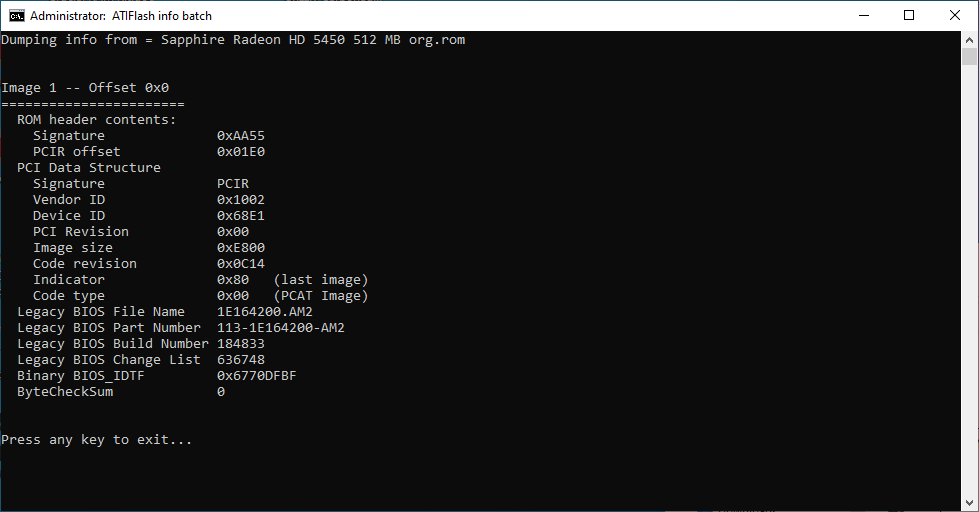
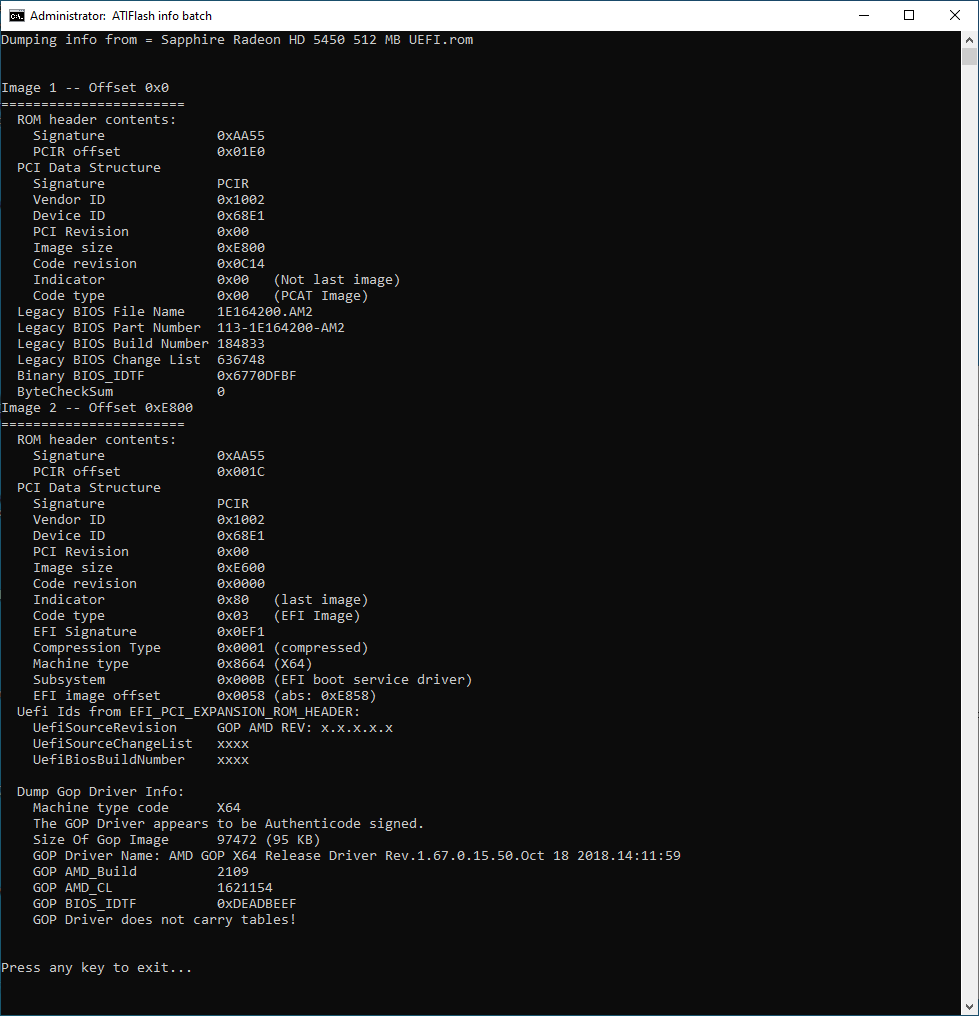
What is -6 ???
-6 is to override subsystem id mismatch.
@startergo - Sorry, I am not sure how to do all you asked, I only answered what you asked initially, which was easy as I mentioned
Change ID of ROM via hex too, and probably all else you now asked about as well, but how to do that properly for MAC/Nvidia I have no idea to help, sorry
Hopefully someone else will help you soon!
@isooox - You have to use special older GOP, you cannot update to latest version, unless @Sylar76 knows a new fix for this?
If Sylar76 says no new fixes, I will make you new BIOS with special updated but older GOP
@Lost_N_BIOS
Mate, if you know how to do it, please help @isooox as I don’t know how to fix it.
@Lost_N_BIOS
That would be great.
I have 2 hd6450s from ASUS and Sapphire with no gop in org rom. the Sapphire org rom is 64k, after gopupd the files size is around 115k. I forced flash gopupd rom to the card, and I bricked it. I try to boot on-broad vga to dos with Sapphire attached. the atiflash can’t even see the card.
The ASUS one went smoothly, org rom is 128k, gopupd rom is below 128k(can’t recall exact size), atiflashed and able to use on uefi system.
Based on my experience, if the card came with 64k rom size, there is no chance to flash gopupd rom
@gtishtar - you need to use special sized old GOP, from lordkag method outlined here #252 - AMD and Nvidia GOP update (No requests, DIY) (17)
But yeah, this only applies if BIOS update goes over 128Kb and you need to make it smaller to fit 128kb chip, 64Kb chip it’s not possible even with that method
@isooox - Please run atiflash -i & atiflash -ai
And show me the output, we need to confirm your BIOS chip actual size, or you can look in person maybe, if heastink is not in the way. If it’s 128KB chip then we can do, if it’s 64Kb you cannot use this method either
This method only required and helps, when chip is 128Kb and update puts it over that amount, so using this makes 104kb sized BIOS, or normal one makes the 115kb sized BIOS which you mentioned, both of those will fit 128KB chip, but not 64KB of course.
Only option if actual chip is 64Kb is to replace that chip with 128KB chip instead.
@gtishtar
Thank you for sharing your experience!
@Lost_N_BIOS
From gtishtar’s report I already assumed that there is little chance to make my Sapphire Radeon HD 5450, 512 MB DDR3 (11166-01-20R) UEFI ready.
I followed your instructions and ran ATI Flash once again with the proposed parameters: atiflash -ai says that the flash type M25P05/c is just 64 KB.
Please find the other results attached.
Thank you for your effort!