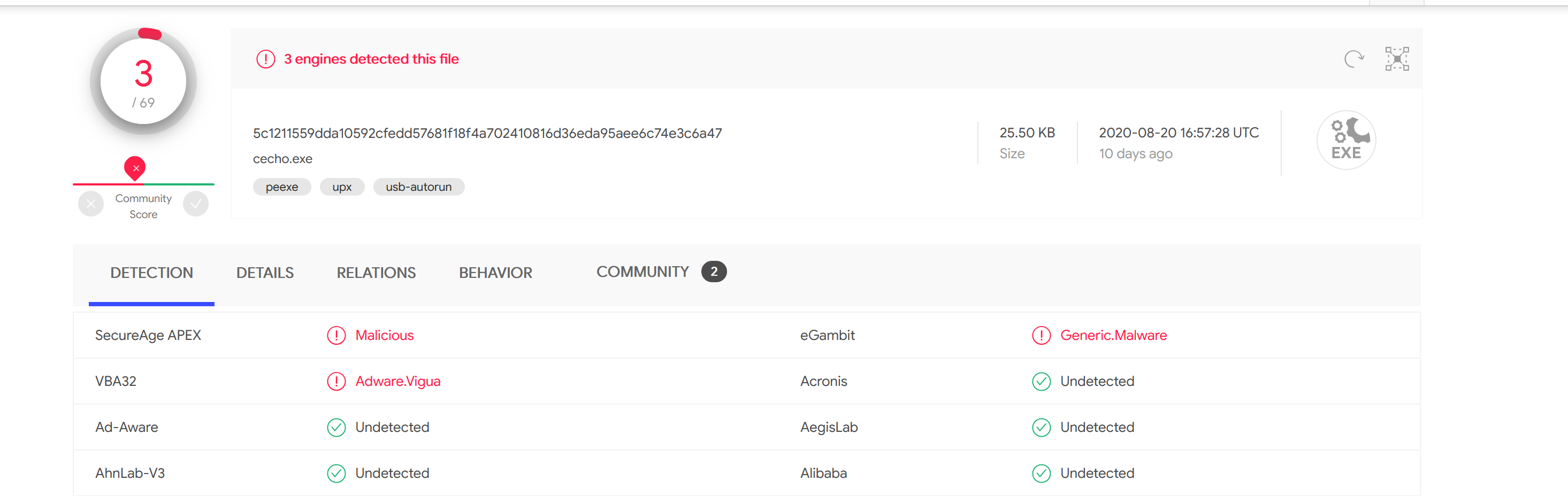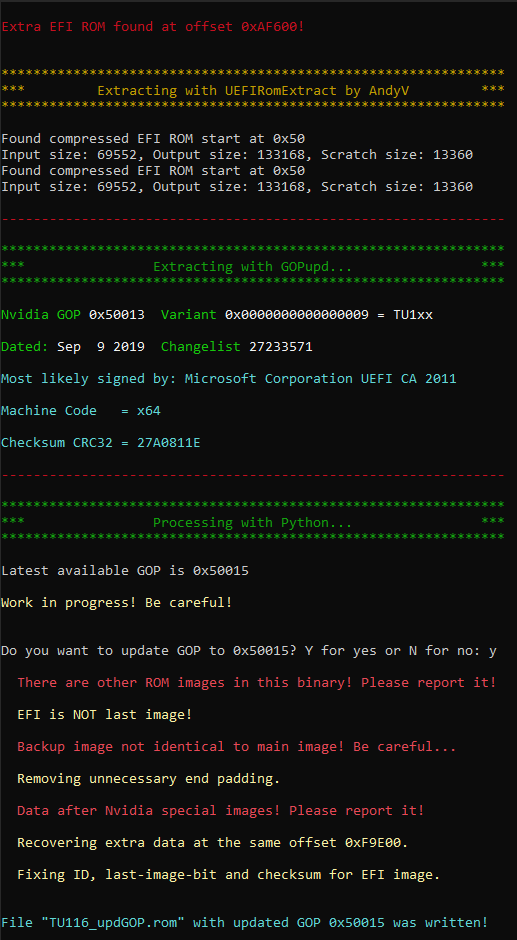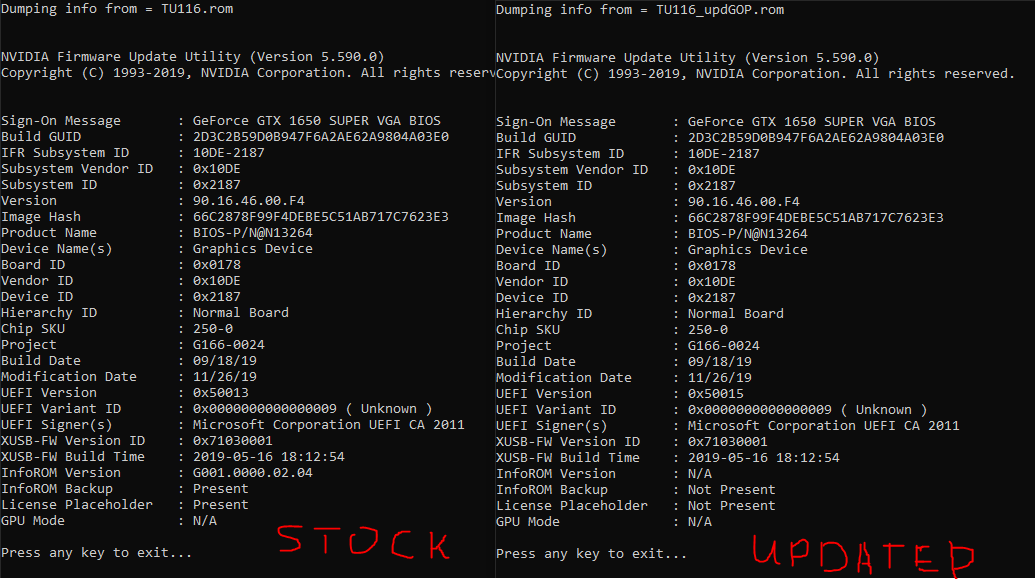izajasz
August 25, 2020, 7:57pm
1101
@FPSUsername Did You try to flah a bios updated with GOP for GF10x on GF114? I am also curious if this would work.
Sylar76
August 26, 2020, 1:55pm
1102
GOP Updater v1.9.6.5.j@SoniX and @Ruin
GOP_Updater_v1.9.6.5_j.rar (5.87 MB)
trax7
August 26, 2020, 2:41pm
1103
Hello @Sylar76 , I stumbled on your thread while searching for a solution to a problem I have. My new NVIDIA 1650S (Palit StormX OC) makes my PC hang after a reboot on the UEFI logo when a DisplayPort monitor is connected. Shutting down and normal starting is fine, but the reboot command screws it up and it’s very annoying because many things depend on restarts. From my long research it seems to be from the UEFI interaction between my MB UEFI and the GPU UEFI - the GOP. The fact that it runs fine when Windows 10 is installed in Legacy Mode reinforces this.
TU116.rom_newGOP.zip (266 KB)
Sylar76
August 26, 2020, 4:06pm
1104
@trax7
trax7
August 26, 2020, 10:30pm
1105
#Nvidia_ROM_Info .bat on the images before and after updating. I see that InfoROM and License placeholder are gone…
GOP_Updater.zip (1.32 MB)
What installation of python do you have?
i finally updated my EVGA 2080 GOP version to 0x50015 with 1.9.6.5 j on win10 x64 w/o error message
Sylar76
August 28, 2020, 6:00pm
1110
@trax7
Ruin
August 30, 2020, 10:53pm
1111
@gtishtar
cecho.zip (23.7 KB)
JFK73
August 31, 2020, 10:28am
1112
Hi, thanks for this tool that gives me hope to fix Displayport issues in boot/uefi with an OEM HP RTX 2060
Dumping info from = TU106_updGOP.rom
compare command
Adapter: GeForce RTX 2060 (10DE,1F08,103C,8557) H:–:NRM S:00,B:26,D:00,F:00
Flashing starts then stop at 65 %, driver stopped in device manager, tried --protectoff before flashing, same error
NVIDIA driver is not present
Sylar76
August 31, 2020, 2:21pm
1113
@trax7 @JFK73
TU116_NEW.zip (676 KB)
JFK73
August 31, 2020, 5:58pm
1114
Awesome!
Bios and Inforomifr.zip (672 KB)
Sylar76
August 31, 2020, 6:14pm
1115
@JFK73
BackupRtx2060_NEW.zip (674 KB)
Sylar76
August 31, 2020, 6:46pm
1116
@JFK73
JFK73
August 31, 2020, 7:14pm
1117
Yes sure, the log file looks much better now but still failing at 65 %
nvflash_5.620.0>nvflash64 --compare Rtx2060_NEW.rom
output1.zip (3.19 KB)
Sylar76
August 31, 2020, 7:16pm
1118
The only mismatch thing is the Firmware Certificate and I don’t know how to fix it.
JFK73
August 31, 2020, 7:21pm
1119
Anyway you found a nice trick for InfoROM
…
Sylar76
August 31, 2020, 7:40pm
1120
@JFK73
![]() (latest one).
(latest one).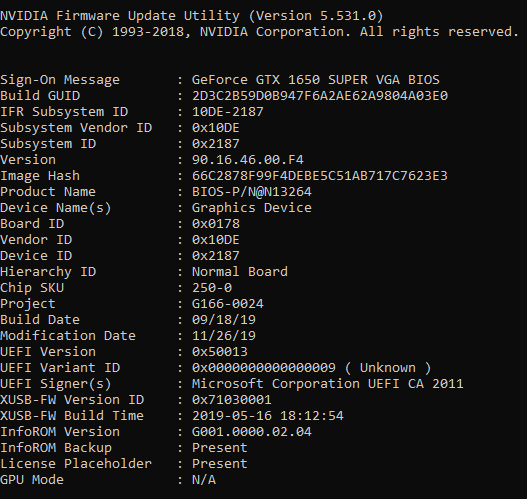
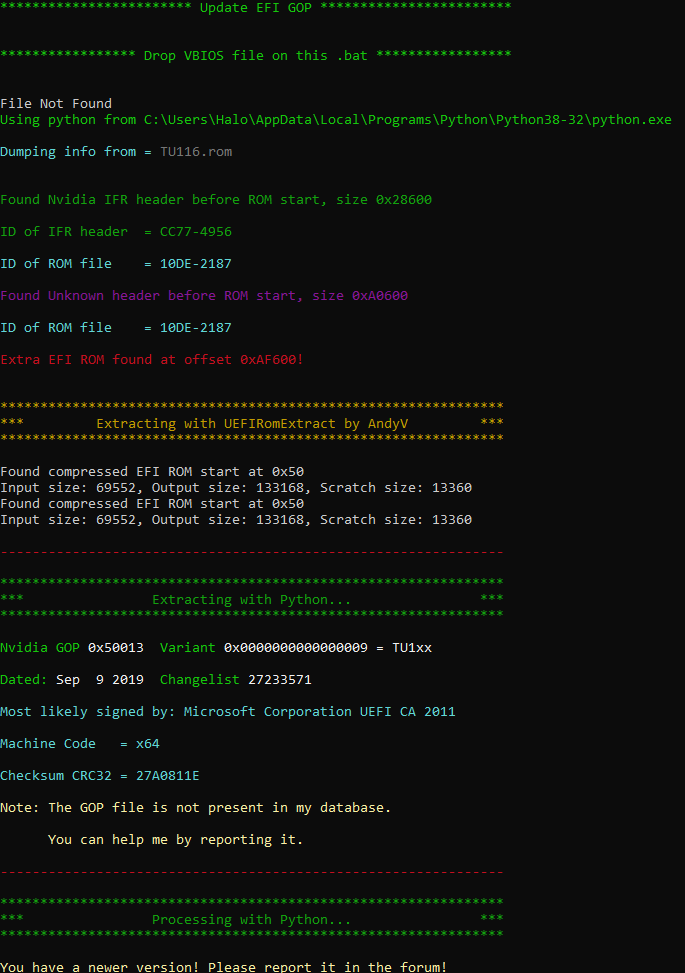
![]()
![]()