@jordanpchome
Fixed:
https://drive.google.com/file/d/1L4idOlR…iew?usp=sharing
New GOP found on Gigabyte GT 710:
GK1xx - 0x1003A - Aug 6 2018 - 24666786 - 7C399C81
-> techpowerup.com/vgabios/228699/228699.rom
Hi!
I get a " Data after ROM and not part of EFI! Please report it! " message if I try to update to get rid of the wieird colored lines before the mobo starts to boot.
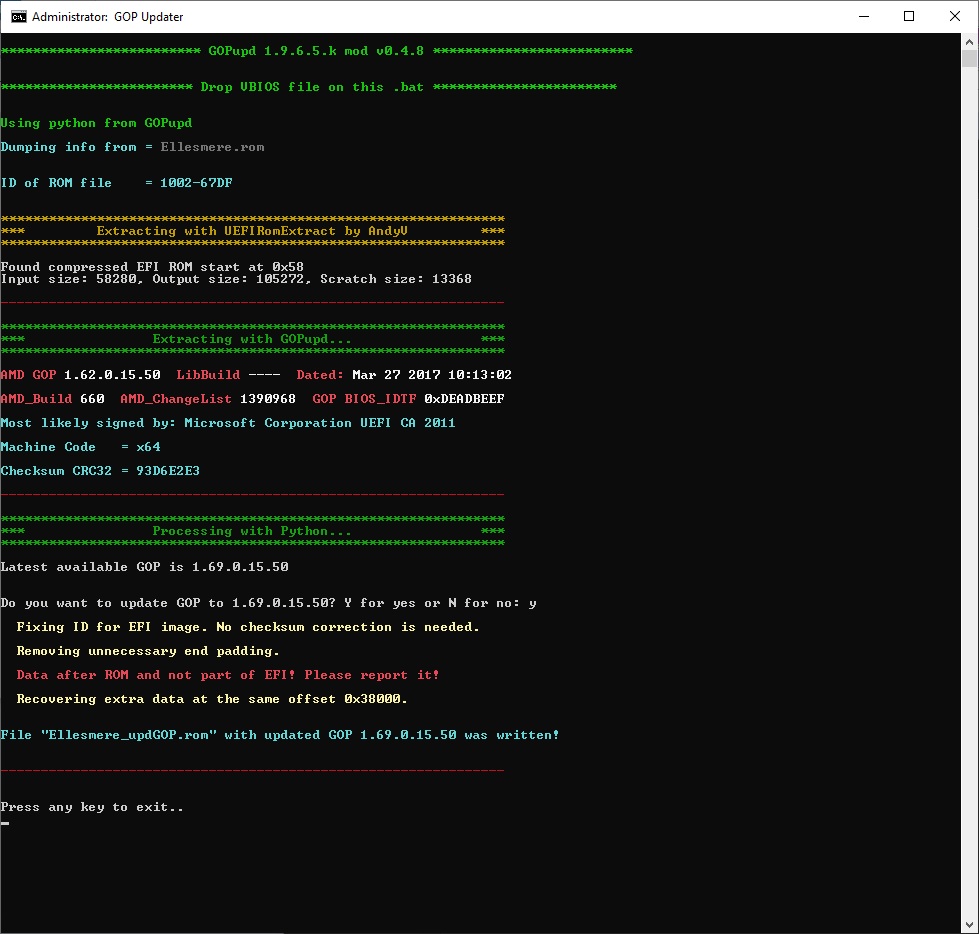
It would be very helpful to upload your rom.
The device-id is valid for a few hundred cards.
Oh sorry, I have saved it but forgot to attach.
This is an XFX RX 580 GTS 4GB card.
Moreover this is what I was writing about, happens only with CSM disabled (alias in UEFI mode only): youtube.com/watch?v=VOxGn8EpFlI
Ellesmere.zip (108 KB)
I can’t see a real problem. Perhaps a different port (DVI or DP instead of HDMI) could solve it.
Happens with vanilla or modded bios? Or both?
I don’t know the purpose of the unknown data section at the end, the tool did the correct operation: Don’t overwrite or alter the code (absolute offset). In my opinion the safest way.
Edit:
Now it works with the updated version and boot is on UEFI mode (also fast boot enabled). PC starts in 15 sec now instead of 30 like it used back when I had other GPUs.
Thanks ![]()
Version 0x50019 and 0x5001A for Turing do not work.
Would you be so kindly to check GOP image size etc.? Before you do that it would be nice to revert back to 0x50018 version or at least inform people that they could brick their GPU.
Hello.
I’m having the same issue as @regener with the same gpu XFX RX 580 GTS 4GB.
Tried to update with GOP_Updater_v1.9.6.5.k_mod_v0.4.8 but i get a "data after ROM and not part of EFI Please report it.
But i still get wreid colors with csm disabled the same as reneger described.
Hi,
i dumped with UEFITool the VBios from Lenovo BIOS update(Notebook Lenovo 17ALC6). It is only a VGABios. GPU Passthrough wit the VGABios works only with Seabios till Kernel Boot. I will test with OFVM but the generated ROM with gopupd.bat
doesnt work(Black screen). Gopupd print Warning! Your VBIOS ID 1002-164C doesn’t exist in latest available GOP!.
Do you still want to update GOP? Y for yes or any key for checking the ID in older 1.57.0.0.0 GOP:
Warning! Your VBIOS ID 1002-164C doesn’t exist in older GOP!
************************* GOPupd 1.9.6.5.k mod v0.4.8
Drop VBIOS file on this .bat
Using python from GOPupd
Dumping info from = ryzen_5500u.rom
ID of ROM file = 1002-164C
No EFI ROM found!
No EFI ROM found or error on decompression !!!
Extracting with GOPupd…
---------------------------------------------------------------
Processing with Python…
************************
GOP is not present!!!
Do you want to update GOP to latest available? Y for yes or N for no: y
Warning! Your VBIOS ID 1002-164C doesn’t exist in latest available GOP!
Do you still want to update GOP? Y for yes or any key for checking the ID in older 1.57.0.0.0 GOP:
Warning! Your VBIOS ID 1002-164C doesn’t exist in older GOP!
Do you still want to update GOP? A for 1.69.0.15.50, B for 1.57.0.0.0 or any key for exit:
Don’t try to update VGA-bios or add GOP to integrated GPUs. This notebook is very new, i would bet it has secure-boot, which requires GOP.
Sorry to chime in, i have Pegatron HD 6450 1gb DDR3 with Vbios dump around 59-64kb is it possible to flash the Vbios mod GOP around 117-128kb? Thanks.
Please forgive my mother tongue is not English
I have the same problem as you. I used UEFIRomExtract to decompress and filled the suspected digital signature part of the GOP module with 00 to reduce the compressed volume, and then replaced it with #GOP_Files for update. Although it is a bit complicated, it works well for now.
The modified compressed GOP module can be completed with EfiRom in edk2-BaseTools
hope this helps you
Hello, tried updating my 3090 with latest GOP, no luck though.
Card Is a Palit Gamerock 3090 OC
Gives this message while updating BIOS with new GOP
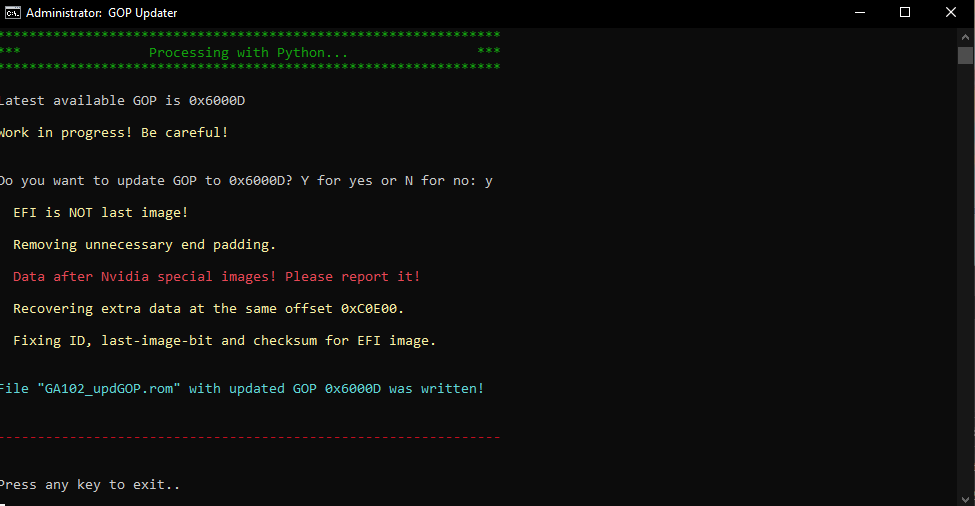
When trying to flash it, it errors out on "BIOS certificate V3 failure" (~wording)
Anything that can be done? Non modded BIOS is attached
GA102.rar (380 KB)
why you want to update the GPU that already has built-in UEFI GOP?
Newer versions of GOP? Seen it’s fixed stuff for people before, and I’m also an "update it all" kind of person.
Of course it’s not required per say, here I’m also interested in why it’s not working, in case there is some actual issue further down this might solve
Can update GOP rom EVGA SC NVIDIA GT740 2GB DDR3 Single Slot ?
Is anyone here still have GOPupd v1.9.4, or is there a link to the old version archive? Thanks in advance
Nvidia has provided an updated efirom to 30 series manufacturers that resolves an issue with the 3080ti not being able to post certain screens, I don’t have direct access to this file to post it here.
I updated an HD 7750 with GOP. It seems to not work though. My UEFI freezes when booting. Is this expected?<br />Image 2 -- Offset 0x10000<br />=======================<br /> ROM header contents:<br /> Signature 0xAA55<br /> PCIR offset 0x001C<br /> PCI Data Structure<br /> Signature PCIR<br /> Vendor ID 0x1002<br /> Device ID 0x683F<br /> PCI Revision 0x00<br /> Image size 0xE600<br /> Code revision 0x0000<br /> Indicator 0x80 (last image)<br /> Code type 0x03 (EFI Image)<br /> EFI Signature 0x0EF1<br /> Compression Type 0x0001 (compressed)<br /> Machine type 0x8664 (X64)<br /> Subsystem 0x000B (EFI boot service driver)<br /> EFI image offset 0x0058 (abs: 0x10058)<br /> Uefi Ids from EFI_PCI_EXPANSION_ROM_HEADER:<br /> UefiSourceRevision GOP AMD REV: x.x.x.x.x<br /> UefiSourceChangeList xxxx<br /> UefiBiosBuildNumber xxxx<br /><br /> Dump Gop Driver Info:<br /> Machine type code X64<br /> The GOP Driver appears to be Authenticode signed.<br /> Size Of Gop Image 97920 (95 KB)<br /> GOP Driver Name: AMD GOP X64 Release Driver Rev.1.69.0.15.50.May 23 2019.05:48:42<br /> GOP AMD_Build 2196<br /> GOP AMD_CL 1786616<br /> GOP BIOS_IDTF 0xDEADBEEF<br /> GOP Driver does not carry tables!<br />