@ucongs GOPupd v1.9.6.5d
GOP Updater v1.9.6.5.d.rar (5.46 MB)
@ucongs GOPupd v1.9.6.5d
GOP Updater v1.9.6.5.d.rar (5.46 MB)
@boombastik , Thanks - a - lot…
Hi everyone, I’m new here. I hope you can shed some light for me. I have a very old Sapphire R9 280X Tri-X that is dying and I’m getting a “b2” error on an Asus motherboard.
It looks like the bios detection is failing. From what I’ve read, I can switch from bios to UEFI (I think by pressing the blue led button on the board) and running the program GOPUpd_v1.9.6.5.rar.
Is this correct? can someone explain me if it’s not too much trouble how exactly I should do it. Thanks in advance.
Close. If the lack of a UEFI section in the video BIOS is the problem you could enable "Legacy"/"CSM" (Compatibility Support Module) mode in the motherboard BIOS/UEFI and then it should, in theory, be fine to boot and operate using a card that only has an older legacy video BIOS. But from some quick Google-fu it sounds like there are some boards or combinations of motherboards and graphics cards where this doesn’t work quite right and the mobo can fail to boot regardless.
What Asus motherboard model specifically? Also, what BIOS revision is the motherboard running? If it’s not the latest, I’d try updating the mobo BIOS first to see if that resolves any Legacy/CSM video boot issue. Much easier and less risky than messing around with modding and flashing vBIOS files.
If you’re already on the latest mobo BIOS and it’s still not working (and you’re sure that there isn’t something else wrong with the card… you describe it as "dying"?) then you’d need to flash a video BIOS onto the card that has a UEFI section included. GOPUpd can add/update the UEFI section of a video BIOS file, it doesn’t operate on a card’s BIOS directly. You’d first need to save a copy of the card’s video BIOS to a file though (typically using the GPU-Z tool is the easiest way). So you’d need to get the card in a Windows system that works. The card doesn’t have to be the primary or only video adapter, or even be connected to a monitor, it just needs to be in a working Windows system so GPU-Z can talk to it and save a copy of the video BIOS. Then you’d use GOPUpd to create a new vBIOS that has the latest appropriate UEFI section added, then flash that to the card.
Hello, first of all thank you for your response. In relation to what you are asking, I have an Asus X570-E board with the bios updated a week ago (I updated it because it was having trouble detecting the graphics card before). The bios is set to Legacy/CSM mode to work but lately it doesn’t detect it. If I spend 30 minutes testing it, I get it to boot but if I turn off or suspend the computer, the same thing happens again. I was thinking that if I put a UEFI firmware to my card I can disable the Legacy/CSM mode and so I can get it to detect it the first time.
I already made a backup of the original bios with the GPU-Z program. Now I have a very old graphics card (Nvidia 9500 GT) that I had as a backup and it works fine in Legacy/CSM mode.
My Sapphire R9 280X is already lost, so I can try to put the UEFI firmware on it. Buying an overpriced card right now doesn’t make me very excited.
Hmm. The fact that it’ll sometimes work and sometimes not with CSM makes me suspect there are other issues with that particular R9 280X, but I suppose if you’re willing to just give it a go and don’t care if the card ends up fully dead, might as well.
Well, then you’re nearly done. All you have to do is:
1) Download the latest GOPUpd archive and extract it to a folder (e.g. "Desktop\GOPUpd").
2) Copy the original R9 280X vBIOS file to the same folder (containing GOPUpd.bat and GOPUpd.exe)
3) Drag the original vBIOS file onto the "GOPupd.bat" file and release the mouse button. That will start the batch script specifying the original vBIOS as the file to operate on.
4) Follow the prompts (it’s quick) and opt to add/update the GOP to the vBIOS
5) If all goes well, you’ll end up with the script reporting success and a new file using the same name but with "_updGOP" appended. That’s your updated vBIOS.
6) Cross your fingers and flash that file to the R9 280X using AMD VBFlash / ATI ATIFlash.
Thanks mate, after installing colorama because it complained that I didn’t have it installed, I got this:
Dumping info from = Tahiti.rom
ID of ROM file = 1002-6798
No EFI ROM found!
No EFI ROM found or error on decompression !!!
Extracting with Python…
---------------------------------------------------------------
Processing with Python…
GOP is not present!!!
Do you want to update GOP to latest available? Y for yes or N for no: y
Fixing last-image-bit in PCI Structure of Legacy ROM!
Using AMD byte for checksum!
Fixing ID for EFI image. No checksum correction is needed.
Removing unnecessary end padding.
File “Tahiti_updGOP.rom” with updated GOP 1.67.0.15.50 was written!
In principle it updated without problems, the only weird thing I’ve seen is that the original ROM has a size of 128kb and the new rom only 122kb. I guess it will be normal that occupies less.
Thanks for your help
No problem!
As far as the size difference, I think that’s because GPU-Z dumps out the entire 128KB of the flash ROM chip, even the empty (0) parts. But when GOPUpd does its thing it doesn’t include the same empty padding at the end when it writes the updated file.
Edit: I had a similar thing happen with an old Radeon HD 5450 I added a GOP to (didn’t have any, just like your situation). GPU-Z dumped out a 128KB file, but after GOPUpd processed the file the updated one was only 116KB. It still flashed and worked fine.
In the end I updated the bios and I confirm that it went into UEFI because I deactivated the CSM/Legacy mode and the card booted first time and seemed to work fine but after a few reboots it started to malfunction again. I started to see streaks on the monitor and the image started to fail.
I confirm that the card is broken. I put the original bios back in. There is nothing to do.
Now I have to wait to buy another graphics card when there is stock and it doesn’t cost me a kidney.
Thank you very much for your help.
Hi All. I have been having issues with my RX580 which used to boot without CSm but recently stopped. I was told i need to update the GOP and came across this site. I downloaded the files from post 1 but it does not update my bios.rom with a new rom file. Instead i only get whats shown below, any help would really be appreciated.
Extracting with GOPupd…
AMD GOP 1.66.0.15.50 LibBuild ---- Dated: Apr 23 2018 17:50:07
AMD_Build 2035 AMD_ChangeList 1545325 GOP BIOS_IDTF 0xDEADBEEF
Most likely signed by: Microsoft Corporation UEFI CA 2011
Machine Code = x64
Checksum CRC32 = EEB7AA71
Traceback (most recent call last):
File “GOPupd.py”, line 2980, in <module>
new_nv_type, efi_in_db = check_in_database(efi_info_string)
File “GOPupd.py”, line 2635, in check_in_database
with open("#GOP_Files\#GOP_Database.txt", ‘r+’) as db_file:
FileNotFoundError: [Errno 2] No such file or directory: ‘#GOP_Files\#GOP_Database.txt’
---------------------------------------------------------------
Press any key to exit…
Ellesmerebios.zip (109 KB)
I’m not sure it is possible to update any ampere GPUs, at least I’ve not found any posts of people doing it.
Ampere has security checks for modded BIOSs, so when we modify the GOP it’s getting flagged.
Plenty of people cross flashing different brands of BIOS but none that are actually modded.
It could be possible though, maybe someone here as done a GOP update on their RTX GPU.
Ok! Thank you for the info
Hello, I need some help to make this one work.
I have a Sapphire HD5670 1GB GDDR5.
I made 2 roms using the tool:
Option A (more than 128kb removing microcode)
Option B (older gop, less than 128kb)
My problem is that Option A won’t give image, not even in windows. And Option B works but gives me artifacts in the entire screen during boot thus making it impossible to see what’s going on, it works fine in Windows.
The problem is that I need to be able to see the screen during boot and I don’t know what other options I have.
I tried all the diferent bios on the website and none of them are made for my card.
I will leave my ROM attached to the message
Redwood.zip (44.9 KB)
Hi guys.
I wanted lately to disable CSM to have ReBar on my Gigabyte RX 580 Gaming X. Months ago I downloaded the latest BIOS from gigabyte website, applied some memory timings. I wanted to disable CSM and my PC didn’t booted for like 2 months, I ignored it but lately I found out that the GPU doesn’t boot with CSM Disable (I RMA-d the mobo and CPU too, got a new 3700X at least :P).
So today I flashed the latest GOP (1.66 to 1.69) and used atimdakpatcher too. Still, can’t boot with CSM disabled and secure mode on, even if GPUz shows UEFI vBios.
Here is the bios that I updated, and here is another picture with the result and error. “Data after ROM and not part of EFI!”
(for some reason I can’t uplaod the bios, but here is it: https://easyupload.io/7geixh available for 30 days
up: i tried my friends unmodified, stock bios Sapphire RX 570, PC boots with CSM disabled and secure mode, only my GPU is little r*tarded xd
up2: i guess its because I used some memory timing program to modify the bios. I would try without but I can’t find the original bios since Gigabyte websites are down…
up3 SOLVED: so don’t edit your bios for custom freqs/voltages/timings. I used RedBiosEditor, and it failed to boot even if JUST changing the freqvency and voltage limit. I took the original bios from the website, update GOP and now it works fine with CSM disabled, Secure Boot enabled and Fast Boot (fast boot worked even before), and also ReBar appears Enabled, but SAM is disabled in Radeon Settings.
unrelated up4: idiotic gigabyte b450m ds3h CMOS RESET doesn’t actually reset BIOS. I didn’t had a PC for 2 months because I disabled CSM, and though that the modo was dead meanwhile it was the GPU bios problem. CMOS Reset should have enable CSM, but didn’t do shiet.
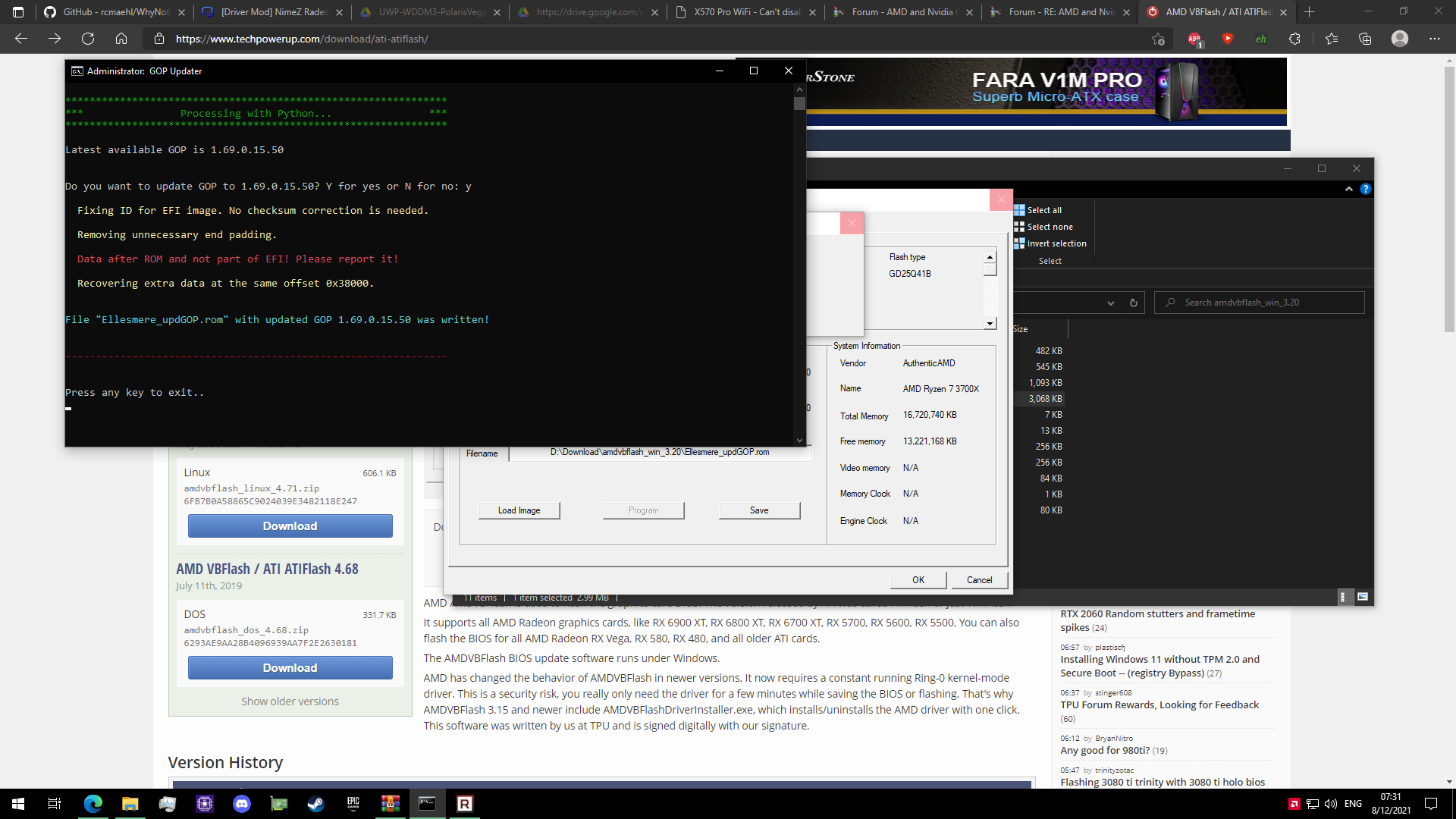
Hey there!
6600XT dropped recently, with what appears to be a newer GOP (3.1.0):
Dump Gop Driver Info:
Machine type code X64
The GOP Driver appears to be Authenticode signed.
Size Of Gop Image 56576 (55 KB)
GOP Driver Name: AMD GOP X64 Release Driver Rev.3.1.0.Mar 14 2021.23:17:45
UEFI_MAJ_REV 3
UEFI_MIN_REV 1
UEFI_FIX_REV 0
LEGACY_MAJ_VER 0
LEGACY_MIN_VER 0
GOP AMD_Build 0
GOP AMD_CL 0
GOP BIOS_IDTF 0xDEADBEEF
GOP Driver does not carry t─├↨‼≡∞N0x00B92AF9 (0x6854203A 0x00000000 0x00BA339C 0x004EE4EC)
0x00B6826D (0x6854203A 0x704F2065 0x206D6F52 0x67616D49)
0x524F5252 (0x704F2065 0x206D6F52 0x67616D49 0x20332065) <unknown module>
0x6854203A (0x206D6F52 0x67616D49 0x20332065 0x73656F64), aclLoader_OnUnload() + 0x14EE1A bytes(s)
0x704F2065 (0x67616D49 0x20332065 0x73656F64 0x746F6E20) <unknown module>
0x206D6F52 (0x20332065 0x73656F64 0x746F6E20 0x61747320) <unknown module>
0x67616D49 (0x73656F64 0x746F6E20 0x61747320 0x77207472) <unknown module>
0x20332065 (0x746F6E20 0x61747320 0x77207472 0x20687469) <unknown module>
0x73656F64 (0x61747320 0x77207472 0x20687469 0x35357830) <unknown module>
0x746F6E20 (0x08549F40 0x00000000 0x004EEE30 0x00B75331) <unknown module>
0x00B7D0FA (0x1317C928 0x004FF968 0x00B61219 0x004FB830)
0x00B75331 (0x006F4D48 0x004EEE64 0x00000006 0x006F4D58)
@mikeroll
Please, link or attach file VBIOS with AMD GOP v3.1.0.
Hi everybody,
A real thank you to everybody who contributed to this project.
I have just used GOPUpd to update my old Asus HD 5850 DirectCU card with GOP (using the microcode option whatever this might imply, not sure I got it all !).
I needed it since I build a new PC recycling my old HD5850 graphic card. It’s using the new Ryzen 5 5600G APU and for some reason I couldn’t have both the graphic card and the integrated GPU working simultaneously.
I spent hours toying with the (bad) AMIBIOS of my MSI B450 Tomahawk Max II switching between CSM UEFI etc. and reinstalling/cleaning video drivers without success.
For some reason CSM wouldn’t work well even with the integrated graphics switched off and if the integrated graphics were used, the discrete GPU couldn’t be used by Windows.
Anyway after flashing the updated vbios using amdvbflash it is working like a charm. No more troubles…
The card is an Asus EAH5850 DirectCu (HD 5850 1024 MB) and its VBIOS Version is 012.020.000.005.035153 ( techpowerup.com/vgabios/74071/asus-hd5850-1024-100310 )
I just don’t get how most people would do and I feel very lucky to have found this thread thanks to a previous French User.
I don’t know if I should upload my modded version for other users but since I can do it, here is a zip file including my original VBIOS dump (Cypress.rom) and the updated version using the GOPUpd microcode option !
Thanks again !
[Edit : trying to install a double boot crashed my Win 10 installation and I had to do it all over again. As it eventually appears only the last legacy drivers (non-whql-win10-64bit-radeon-software-crimson-relive-16.2.1-sep20) are actually able to manage both the Radeon APU and Old HD 5850 under Windows 10. Newer drivers won’t be able to have the HD5850 work and older ones wouldn’t work with the APU…) and you can’t install different drivers for different graphic cards/APU of the same manufacturer… go figure !]
GOPUpdHD5850.zip (132 KB)
I am trying to enable UEFI on my RX 580, my BIOS says my cards does not support GOP even after flashing the bios i patched using this tool (i did mod it after)
If i try to patch my modded vBIOS (with a custom fan curve and removed 0RPM mode support) this tool says my vbios is not amd/nvidia
I found I can patch the original vbios file and then apply my custom fan settings, then this tool says it has the vbios has the latest GOP, so i then forced that vbios to flash to the card and my bios says the card does not support UEFI and forces me to use CSM, can someone take a look at my vBIOS and tell me what is wrong?
This tool worked great on my GTX 650 Ti Boost though, not that i really use it anymore, but no more UEFI/CSM complaints are nice
Every stock vbios i found for my card did not support the vram that was on my card, but i found the factory OC model did so have been modding that one
Gigabyte RX 580.zip (753 KB)
Sorry for the very late response (haven’t been here in a while).
I don’t really know what I did years ago, but I successfully updated the GOPs on these cards:
EVGA GTX 960 SSC 4GB
Asus Direct CUII GTX 560 TI 1GB
Asus GTX 650 TI 1GB
MSI Radeon R7 240 LP (4GB) (added UEFI support, nice)
I think the program selected the aproperiate GOPs, so I’m not sure about the GF10x on GF114.