@pitdicker
You, sir, are a hero! Thank you
Sapphire pulse rx580 worked ok with AMD 1.70.0.15.50 gop!
Sapphire rx560 4Gb worked ok with AMD 1.70.0.15.50 gop
(this card reflashed from XFX 460 4Gb :))
Thank’s developer.
Sapphire R9 255 2GB updated to UEFI.
Thanks!!!
Guys. I am trying to update HD 6450 card with this great tool. Process goes well but when flashing it says something like that it cannot flash 0X1600 size image to 0x1000. So seems that modified image is bigger than destination. My flash chip is M25P05/c which seems to be 512kB size if I am reading this well. Anyone could help how to solve this?
Ok, can you elaborate?
If the gop’d rom is too big for the memory-chip, change it to a bigger one (soldering required). In some rare cases, it is possible to shorten the vbios and/or choosing a smaller gop-image.
Edit: With only 64KB space impossible to add gop. GOP-images will take about 58KB, go for a 128KB-chip.
You are right. Original bios rom is 64KB while upgraded one with GOP is 122KB. Would need to find a bigger chip. My chip is indeed 512kb so 64KB, forgot to look at units.
Do you have a chip in mind?
Doesnt matter, SPI-protocol is universal, only same voltage, usually 3Volt.
If you have no SPI-flasher, you should choose a type which is supported by your flashing-tool: Winbond, SST, ST, MXIC, Gigadevice, PFlash,…are usual and popular on many expansion cards.
Or desolder it from a broken GPU.
@pitdicker
Since you seem to know how this app works, any chance you are able to add the 3.x series of EFI for AMD cards to the tool?
gopupd told me to report my file/bios. It is from an PNY GTX 580 XLR Enthusiast Edition (GF110 board).
Here it is ![]()
(had to make it a txt-file in order to upload it.)
Maybe someone can remove the unnecessary stuff from the BIOS so it can fit in a >128 kb file.
Cheers
EDIT: Btw - which architecture is better for this fermi card? GF10x or GF119?
GF110 - Kopie.txt (81 KB)
Hello, I registered to just say THANK YOU for your amazing work and advices here! I’m running on more than a decade old Asus EAH5850 DirectCU (ATi Radeon HD5850) and your piece of SW art is working like a charm even on that old GPU.
My GPU on TechPowerUp: techpowerup.com/vgabios/176193/176193
I’m uploading my original vBIOS (Cypress_orig) and modified one (Cypress_updaGOP).
Original vBIOS was downloaded via GPU-Z and modified vBIOS flashed via amdvbflash_win_3.20
Cypress_orig.rom.txt (128 KB)
Cypress_updGOP.rom.txt (124 KB)
Hi gopupd asked me to report my BIOS. I’m having an issue with Sapphire RX 580 Nitro+ failing to work with CSM disabled. I’ve attached my original rom, updated rom, and screenshot below.
Original rom was retrieved from techpowerup gpu-z.
backup.rom.txt (512 KB)
backup_updGOP.rom.txt (512 KB)
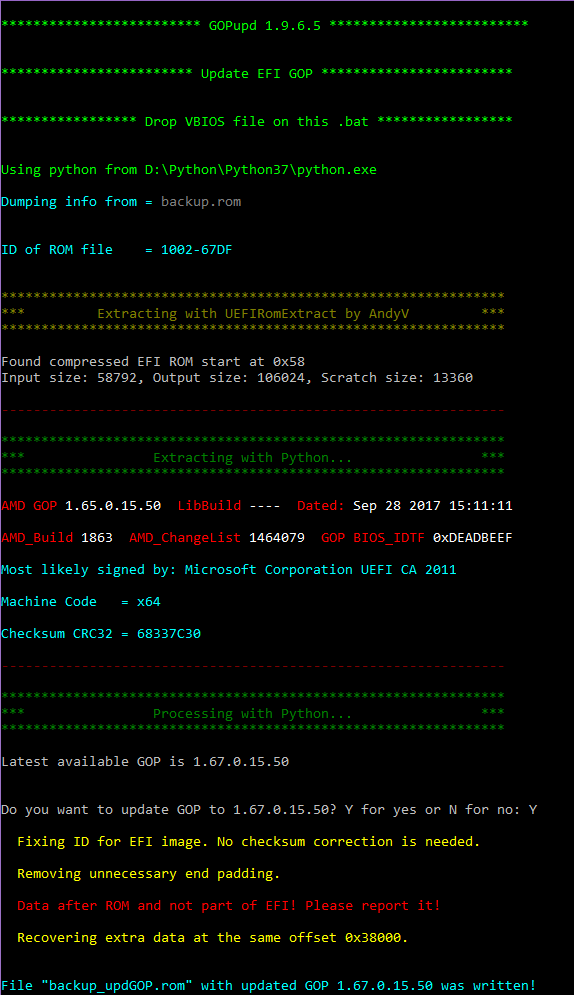
@Loonman
All u need is a little more effort using brain and less laziness…
a few posts back GOPupdater 1.9.6.5 v0.4.9: AMD and Nvidia GOP update (No requests, DIY) (91)
hi guys,
after blowing up my rx480 i grabbed an rx580.
since the rx480 give me full uefi options the rx580 seems to run only with enabled CSM.
i have doing some reserarch and tested some of my findings but now im stucked.
the gfx is an Gigabyte Auros RX580 with 4GB on a asrock B450 board.
what i have done so far:
-backed up original bios
-updated gop with latest GOPupd to 1.70.0.15.50
-tested it with CSM off, during post i get five beeps of meaning there is no gfx board installed and a black screen but it still boot to windows 10 where the screen is back and i can use the pc as usual.
the points where im stuck:
if i check the bios via rom_info.bat im wondering about these lines
2
3
4
Uefi Ids from EFI_PCI_EXPANSION_ROM_HEADER:
UefiSourceRevision GOP AMD REV: x.x.x.x.x
UefiSourceChangeList xxxx
UefiBiosBuildNumber xxxx
does the "GOP AMD REV: x.x.x.x.x" means there is no gop in the original BIOS and is this a possible sign for having an modified minig card?
during gop update i get an message
Data after ROM and not part of EFI! Please report it!
and two lines below
Recovering extra data at the same offset 0x38000.
does this means its really an for mining purposes modified bios where its immposible to fix this until i get the stock BIOS for this gfx board?
Ellesmere.rar (107 KB)
Ellesmere_updGOP.rar (108 KB)
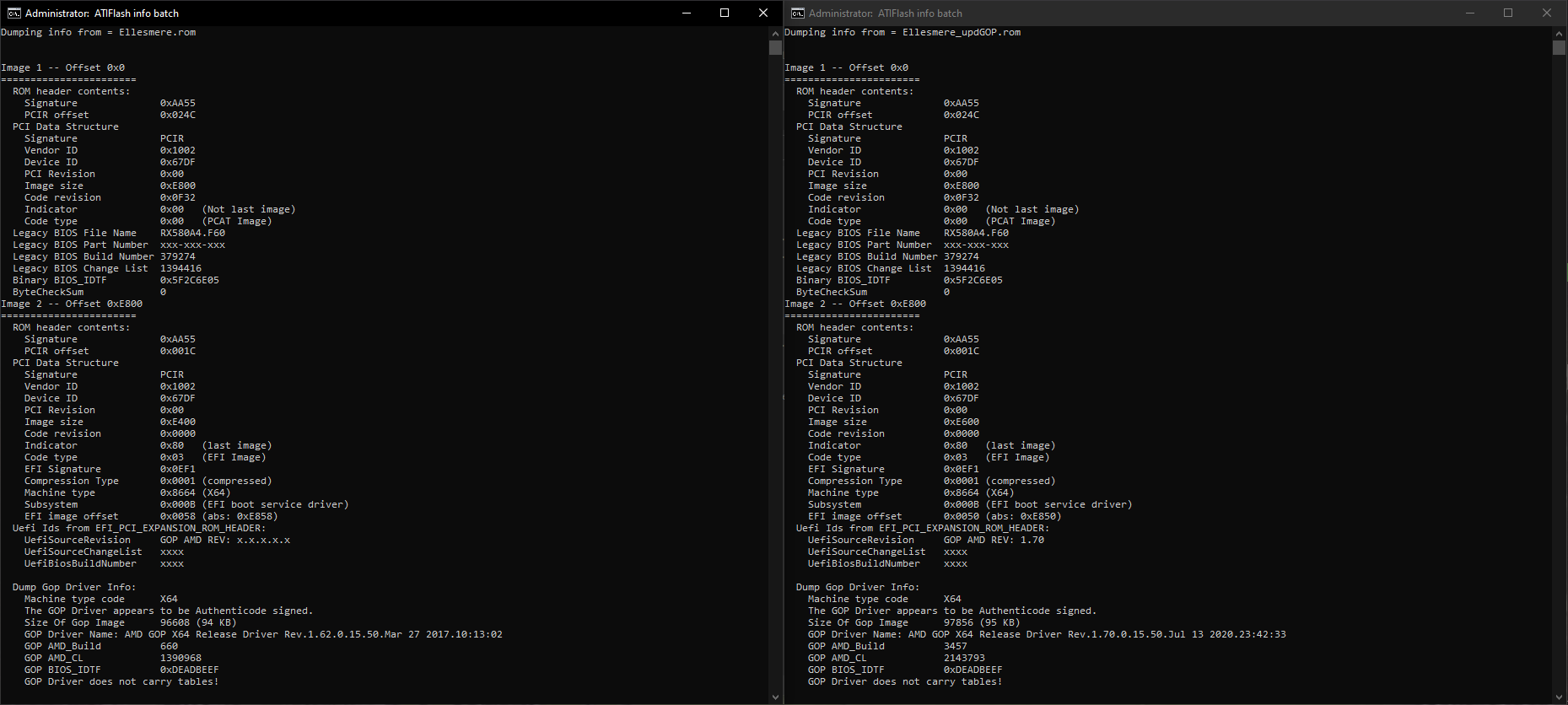
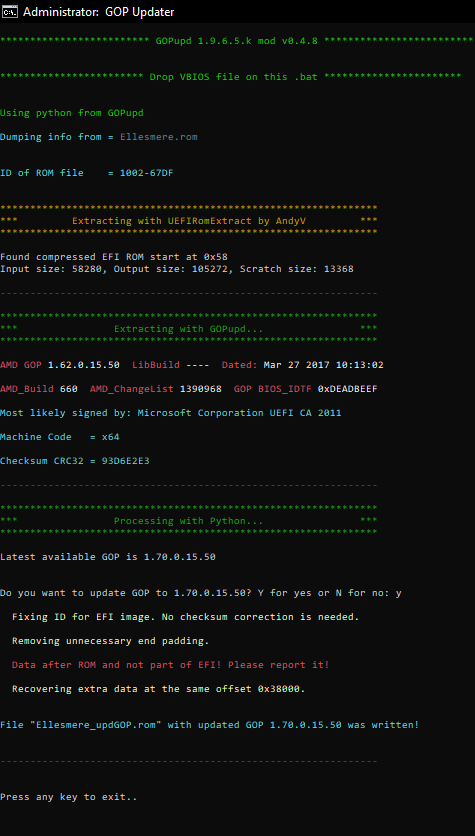
This behaviour is described few times. Probably the vbios-part is not genuine/modded, then GOP will fail (GOP will only load with CSM off, no legacy, and secureboot!).
Only way to repair: Find a unmodified factory-rom for this card and extract vbios-image or update GOP with the tool.
I don’t know the meaning of “extra data” after vbios- and GOP-image, perhaps a sort of license-file, key or something. I guess, you’d better leave it as it.
does #AMD_ROM_Info.bat output give us an clue for modification of the bios?
eg. are these x.x.x… the xxx for modification
i have contacted gigabyte for stock bios, on their supportpage for the gfx board is only bios vor rev 1.1 for download available. i have rev 1.0