You have a Quadro 4000, NOT K4000.
Fermi-based cards are very old and gop has limited compatibility; better choose a newer card.
I can’ open your rom, because download is impossible. Better attach files as .rar or .zip or put it on a filehoster.
@ludolf
hi there, sorry for late reply. i uploaded the .zip file.
One old bios
One updated bios
Any help would be much appreciated, thank you ![]()
QUADRO_OLD.zip (44.2 KB)
QUADRO_UPDATED.zip (103 KB)
Seems good, gopupdater worked correctly. Was the rom flashable? Older cards have often a small flash-memory, which isn’t able to hold the bigger rom.
Try that:
- BIOS-update for your MoBo
- try the card in another UEFI-pc
- try older revisions of gop-image
But better use a newer card, these oldies are known to have some issues.
Have an Nvidia Quadro 2000 with the same issue.
Dimension of the original .rom file is 59 KB while the one with GOP has doubled to 118 KB.
Is there a way to know the size of the flash memory chip on the video card or should it just be trial-error?
Are older GOP actually smaller than the latest? Is there somewhere a repository of all GOPs for every chip?
Edit: after all I was too pessimistic. New, larger .rom file flashed successfully.
Here is the link for the new ROM (original firmware with GOP added)
https://www.techpowerup.com/vgabios/240783/240783
GF106.zip (147 KB)
Thats normal behavoiur, because the original bios is (nearly) untouched, but the gop-code is added; so every bios will grow, if no gop was present or in some rarely cases, a dummy image will be replaced.
If the new image exceeds the size of the flash-memory only a little bit, it is possible
- to add a smaller gop-image,
- choose a smaller bios-image (only if it works with the card)
- or reduce the vbios.
hi
pls small help
,.,.is possitible use nvflash “–updateuefi” from another vbios ??
I found PASCAL VBIOS + GOP 3000F ? “but here is written it 3000E is latest”
and when I use NVFLASH - flash works normal ?
.,for this no need HWprogramer ??? ,…,or GOPup app works on normal NVFLASH ???
and benefits ?? is only for BOOT "my msi gtx1070M is hybrid fw"
or possitible get more from last GOP version
thanks for answer ![]()
edit.,
in last tool is extended list ![]() ,.30012 is last
,.30012 is last
nv_gop_GP1xx.efirom is possible use in NVFLASH or GOPup is compatible for normal nvflash ?
thanks
@NeXt3R
If you already have an EFI capable GPU there is very little to be gained with a new updated GOP.
Lordkag made it clear in the first post.
elisw >>>
,…,here is weird MSI status "its hybrid" my is on full UEFI mode
but in GPU-Z is for gpu still "no UEFI"
I was just wondering if it is possible to achieve full UEFI status.
,.but on MSI notebook probarly not :d
@NeXt3R
Taken from the first post. It should be clearer now…
Edit: on a laptop it may just use the iGPU during EFI boot swithcing to the 1070M when entering the OS.
elisw >>>
i using native d-gpu under UEFI "no igpu - fully disabled here"
,.but hybrid fw status is possitible is bad marked "no-UEFI" in GPU-Z
and here BIOS/EC overdrives some info in VBIOS ,…,even if I use another brand "still have MSI / identical subsystem"
now i have GOP 3000A vbios "oem is around GOP 30006" …,.and no see difference
solved ![]()
@Ludolf
Thanks for the quick reply. Well i tried to flash that day with updated rom. It flashed successfully, it even shows in gpuz “UEFI” ticked. But still i cannot boot it without csm. Later will try for clean format my pc with secure boot mode on without gpu and then put back gpu in secure boot mode on. I will update if it works or not.
Edited, added gpuz picture.
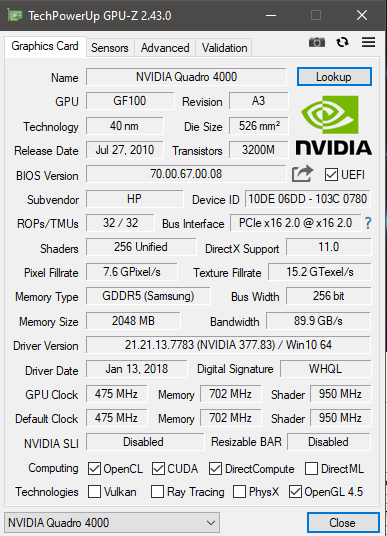
Can we know at least wot motherboard model r u trying to boot this “newly made” uefi graphics card.
EDIT: Such new chipset to such old gpu…
Hey there, it’s Gigabyte B460M DS3H (rev. 1.0).
Well, my GTX970 died due to overheating. This is the only gpu i have as a backup. All gpu’s now overpriced. Not planning to buy any time soon.
No need for reinstalling, you can simply check gop-function without harddisk: With secureboot activated (no csm) you must get graphic output.
In my opinion the gop-driver seems faulty or has problems with your board. Difficult to analyze, you need to try the card in another PC and a second gop-card for checking your mobo.
@Ludo
Noted with thanks. I will try to reflash using different nvflash then.
Not necessary, too: You can dump the rom in GPU-Z and compare in a hex-editor. A different version of nvflash won’t change anything.
@Ludolf
I’m sorry, you meant compare old rom with new updated rom?
Dump the rom with gpu-z from your updated (=gop’d) card and compare it with the flashed rom in any hexeditor. It should be identical.
do you have someone please CHANGELOG for any NVIDIA GOP ??
,.,.so that I can better understand what these updates fix
or really GOP is usefull only in BOOT ??? not anything in POST-BOOT usage ???
