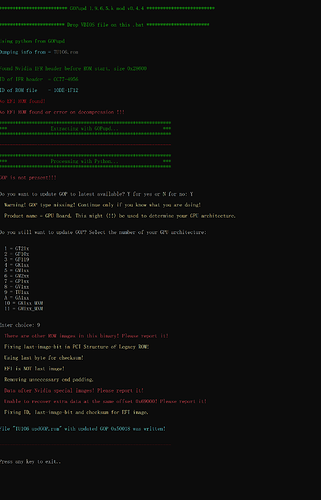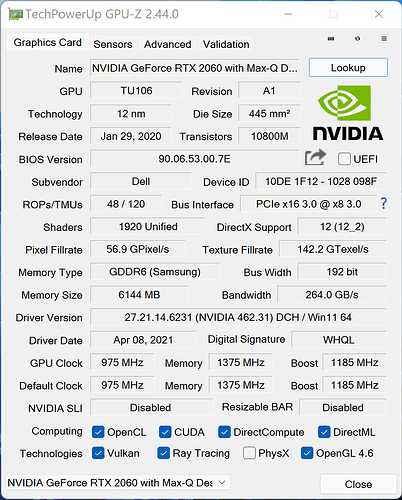@NeXt3R
This utility as a user made app and its not using any oficial sources, most or all of the GOP files r extracted from several sources, so CHANGELOGS r not available.
The GOP (Graphics Output Protocol) was implemented for new functions in modern UEFI bios interface, supersedes VBios and used only in pré-boot UEFI systems.
It has no impact what so ever in OS environment. It has impact on EDID (Extended Display Identification Data) regarding communication/negotiation with display output devices and each one sepcs/features.
Hello,
I modded my Zotac GTX650 (GK107 version) 2GB with your app, the system would not boot with it… I then flashed my card with a Gigabyte UEFI BIOS and it worked.
I am attaching both the original and modded Zotac rom as well as the Gigabyte, and I would greatly appreciate your input on the matter, for curiosity’s sake.
Thanks
ZotacGTX650.zip (237 KB)
Hello!
Just came across this forum, and I hope someone can help me out.
I recently bought a Gigabyte 6900 XT GPU gigabyte.com/Graphics-Card/GV-R69XTAORUSX-WB-16GD and am having some trouble with it. I want to use it with macOS under Proxmox, but I cannot pass it as a PCIe GPU. The same thing happens if I want to set up a Windows 11 machine - I don’t get any output from the card.
The computer does not POST with CSM disabled.
Does this mean that the GOU BIOS is not UEFI capable? The ROM is not validated in the TPU database, but it’s there: techpowerup.com/gpuz/details/cguc4 - I have also attached it to this post.
Is there anyone here who could have a look at this? I appreciate your efforts in advance.
6900_XT_XTREME_WATERFORCE_WB_16G.zip (384 KB)
Virtualization… and getting full real HW from devices… no way.
For macOS behavior better go to MacRummors…but ur running this on wot motherboard?
The card is UEFI compatible with EFI GOP
EDIT: I see… well the GOP 3.1 driver is from March 2021, latest if not mistaken and no vbios releases from Gigabyte for this model…
Just for curiosity… how does it behave when swapping cards/slots or only the 6900XT
I have a machine built with Asus Zenith Extreme / Threadripper 1950X / 6900XT in (primary) / 1080TI (secondary). MB Bios is the latest - 2201 and has all the correct settings for supporting IOMMU.
I understand that virtualisation adds another spanner in the works, but this card behaves like no other cards I have used in the past. Never had any problems using Proxmox and passing the 1080TI or Radeon VII (Windows, Mac or Linux) - and that’s real HW passthrough.
But leaving Proxmox aside, the machine does not POST with CSM disabled (pure UEFI) when the display is connected to the 6900XT. If I remove the power cables from the 6900XT and connect the display to the 1080TI, the system starts without any issues.
I have read somewhere that the bios on these AMD cards has some quirks when it comes to UEFI, and just wanted an opinion from someone with much more knowledge on this but me.
Hi guys. I’ve just tried updating UEFI gop on my ASUS RX 5700 Dual bios but I’ve got “…please report it” error. I’ve attached a screenshot below.
Can you mod my bios pls???
can you mod my bios??
Hello the link is down
The link isn’t down- google thinks this contains a virus and only the owner should be able to download it…
Rename the atttached files to gopupd.zip.001 and gopupd.zip.002
@Sylar76 I hope reposting this file is OK for you?
gopupd.001.zip (5 MB)
gopupd.002.zip (3.27 MB)
It’s a “false-positive” report from Google.
Hi, I’m using GOP_Updater_v1.9.6.5.k_mod_v0.4.6 (since the link of v0.4.7 and v0.4.8 is down) to generate UEFI rom. It seems that my card is not supported yet, any help? Thanks for your great work. @Sylar76
TU106.zip (548 KB)
I am not sure about the RTX 2060. But my link that hosts the latest version in AMD and Nvidia GOP update (No requests, DIY) (91) schould still work.
@cafebabe
Almost sure than your trying this on a Mobile GPU… but the user doesn’t think its relevant to mention this.
GOPupdater is not a working tool here. The vBios is in the motherboard bios as a rom module.
https://www.techpowerup.com/vgabios/242080/242080
If not the case, my apologies.
Yes, it’s a mobile GPU on dell xps17 laptop and I’m trying to do a VGA passthrough to make my GPU available to kvm virtual machines. Archwiki tells me that my GPU must support UEFI.
Thanks for telling me that GOPupd does not working with mobile GPUs, It saved my time ![]()
Hello, I installed fix windows 11 bypassing TPm2, but my computer supports windows 11, except for the 660ti video card, I tried to do everything according to the instructions, but it’s too complicated for me. Because I’m from Russia, and the manual is written in English. I’m asking for your help with UEFI problem on asus 660ti
Adapter: GeForce GTX 660 (10DE,11C0,1043,8422) H:–:NRM S:00,B:07,D:00,F:00
EEPROM ID (7F,9D22) : PMC Pm25LD020 2.7-3.6V 2048Kx1S, page
Sign-On Message : GTX660 VB Ver 80.06.10.00.AS02
Build GUID : Blank
IFR Subsystem ID : 1043-8422
Subsystem Vendor ID : 0x1043
Subsystem ID : 0x8422
Version : 80.06.10.00.10
Image Hash : FAC7621C7DB601AEDA8B437B15F04DFD
Product Name : GK106 Board - 20300000
Device Name(s) : GeForce GTX 660
Board ID : 0xE307
Vendor ID : 0x10DE
Device ID : 0x11C0
Hierarchy ID : Normal Board
Chip SKU : 400-0
Project : 2030-0000
Build Date : 07/18/12
Modification Date : 08/10/12
UEFI Version : N/A (Placeholder)
UEFI Variant ID : N/A (Placeholder) ( Unknown )
UEFI Signer(s) : Unsigned
InfoROM Version : N/A
InfoROM Backup : Not Present
License Placeholder : Not Present
GPU Mode : N/A
@axywen
There was a vBios update from Asus, from legacy vBios to UEFI on this card.
https://rog.asus.com/forum/showthread.ph…rds!-It-s-Here!
https://www.asus.com/ca-en/SupportOnly/G…/HelpDesk_BIOS/
In order for an OS to use the full UEFI specification, the motherboard also must have settings enable to UEFI (Not CSM/Legacy).
Hello,
I have ran my Sapphire RX580 4Gb dump taken in GPU-Z via the latest version of this tool, and have the following output:
AMD GOP 1.61.0.15.50
Latest available GOP is 1.70.0.15.50
Fixing ID for EFI image. No checksum correction is needed.
Removing unnecessary end padding.
Data after ROM and not part of EFI! Please report it!
Recovering extra data at the same offset 0x38000.
Should I be worried or it worked as expected and I can ignore these messages?
Many thanks!
Hello.
There is a problem, I disabled CSM in bois, to support secure boot. I have an ASUS RX580/4 GOP does not work, updating the GOP does not help. Motherboard bios no picture. I did a test on another R7 200 series card and it displays the motherboard bios image.
Motherboard Asrock x570
bios.rar (107 KB)
Oland.rar (93.9 KB)
Yeah thats rigth… GOP update isnt the ALL savior here, people tend to forget that GOP is only a uefi dxe driver and theres plenty of used GPU out there in the market with a lot of modified/non original vbios from "smart" dudes and f***** miners.
So start by see if theres an offcial update from Asus, then correctly identify ur card/pcb/memory type/brand/clocks and get some compatible vbios from TPU and do some tryouts, then deal with gop updates later.
I see a non-matching DEVICED ID and Board PN on the files… Asus R7 240 2048 MB BIOS and Asus RX 580 8 GB BIOS (Dual OC)
Further investigation on the AS68.bin leads to an UNVERIFIED "supposedly ASUS RX580 4Gb" vbios file on TPU…