You should be a 100% sure that this dump is a correct dump! Did you read it more than once an compared results and they were identical?
Work on a copy of your original dump!
Open bios in UEFItoolNE:
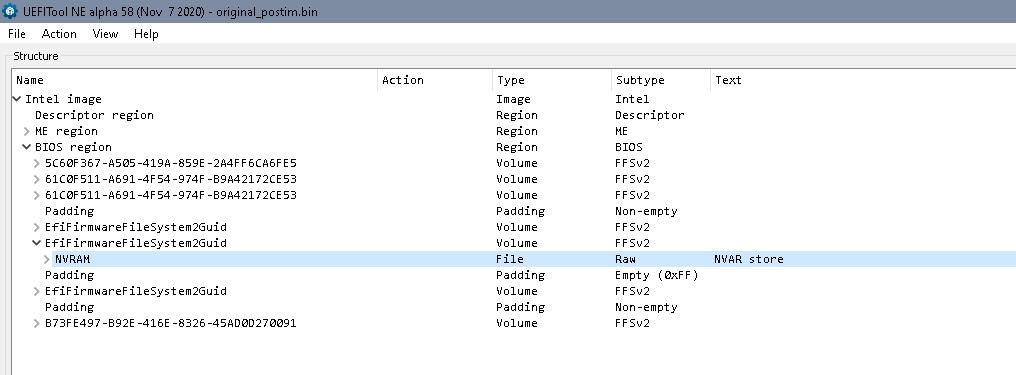
Goto NVRAM, expand, see StdDefaults in the beginning and GUID store in the end, leave the untouched!
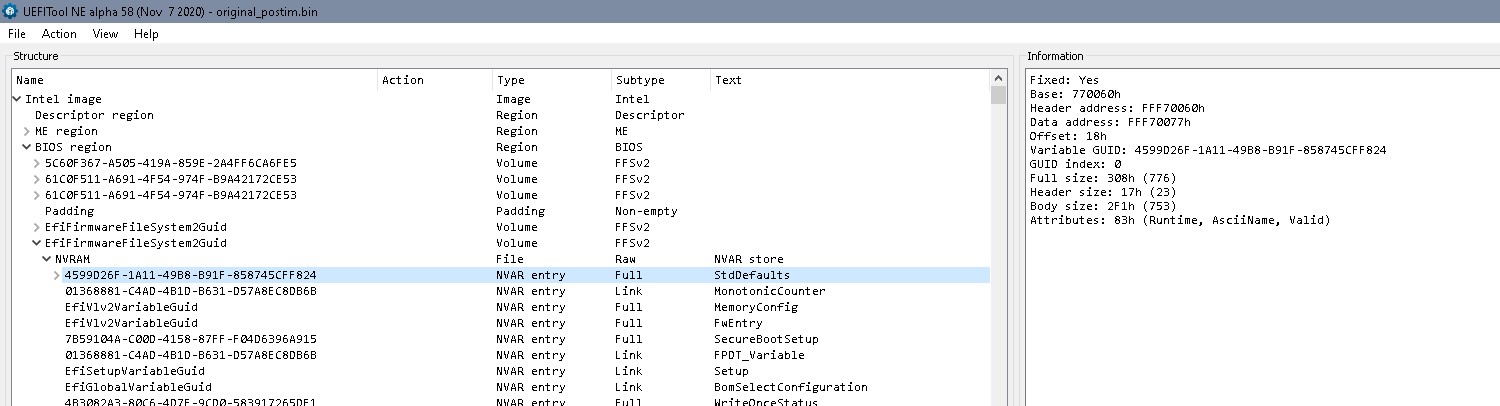
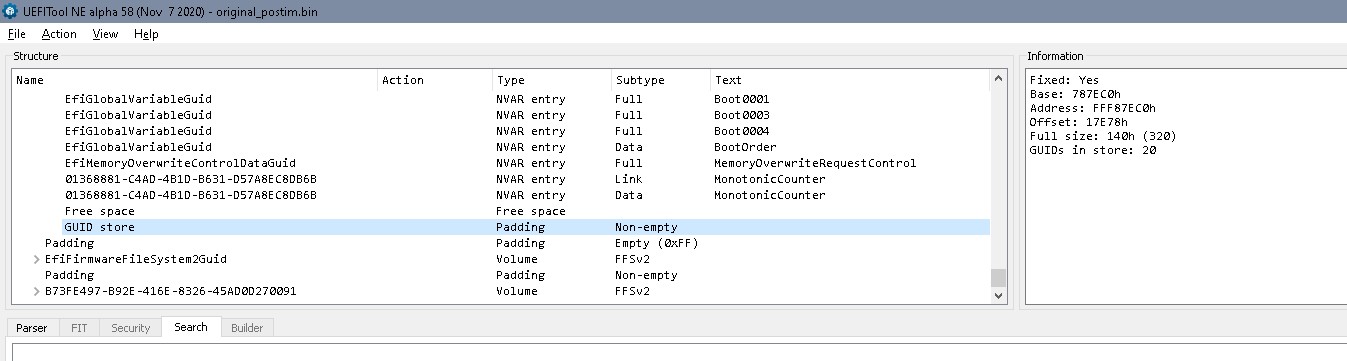
Use HxD, delete everything between 770368h and 787EC0h, fill with FF. GUID store should still start at 787EC0h, Padding should still start at 788000h
But there’s a flaw: GUID store is partly in padding and only last line is in GUID store. But it worked here, too:
Help needed please with Utech UT-W800 Atom Windows 10 tablet corrupted BIOS/NV Ram
Maybe I’ll see into that a little later…