Thank You!
Yes please downgrade the MC. The used CPU is an i7-7820X and not a 9980XE. If You mod the 9980XE MC, that would be a problem ![]()
Thank You!
Yes please downgrade the MC. The used CPU is an i7-7820X and not a 9980XE. If You mod the 9980XE MC, that would be a problem ![]()
@xtremefunky - You’re welcome! i7-7820X and 9980XE both use same 50654 microcode, so downgrade uCode is the same for either of those CPU’s 
Here is the ROG RAMPAGE VI EXTREME OMEGA 3105 mod BIOS, go grab some new records!! 
This also has some additional settings revealed I did for others by request (in PCH-IO) >> HPET, TCO Timer, SPD Write Disable, maybe a few others
http://s000.tinyupload.com/index.php?fil…207804305025380
All right! Thank You very much for your help, work and effort.
I will try it out and Of course we will set up some highscores :D!
Dear sir davidm71, I do still not get how to add CPU microcode please make a video for this
Hi there,
got one simple question:
the latest ASRock x299 Taichi CLX Bios contains Microcode for CPUID 50654 in rev. 2006906.
the latest BIOS for ASRock x299 OC Formula contains microcode for CPUID 50654 in rev. 2000060
Now i need the following to be done:
just updgrade microcode for CPUID 50654 to rev. 2006906 on the latest ASRock x299 OC Formula BIOS without changing its position or deleting any other of the contained microcodes:
With UBU it is only possible to upgrade all of the contained microcodes and after upgrading they wont be in the same order as they where before the upgrade.
Is there anyone who is willing to help, if i will provide all the needed BIOS and microcode files? I tried it on my own but FAILED.
Thanx in advance… MDoehler
i have uploaded all needed files here: https://www.file-upload.net/download-144…_files.zip.html
Please do NOT use x299OCF BIOS from the ASRock webside, because mine contained modified Thunderbolt Settings within the provided BIOS file.
Hi,
I took your X299OCF Bios and updated microcode for 50654 rev 2000060 to 2006A08 which is the latest according the MC Repository. Heres the link.
Disclaimer: This bios is untested and as such should be considered experimental. Use at your own risk.
As such here are the steps I took in creating this file:
Extracted the microcode file FFS as is "17088572-377F-44EF-8F4E-B09FFF46A070". I used UefiTool ver 58 to find the microcode and the corresponding FFS volume id. Once extracted I located the specific 50654 microcode ver 2000060 and selected the block in hxedit and copy pasted into that file with the newer version and saved the file. After that I went back into Uefitool ver 28 and did a replace as is procedure on "17088572-377F-44EF-8F4E-B09FFF46A070". After that I made adjustments to the fit table in hxedit. Had to adjust every address in the block for some reason. Not sure why. Also the header info changed and the data after the FIT table and all those ‘FF’ 's also changed a little. Not sure what Uefitool was doing such that there was such a drastic change in the Fit table and the microcode file.
Heres what I mean:
Before:
After:
@Lost_N_BIOS or @plutomaniac or @CodeRush Could please comment if you would be so kind.
Thank you
@davidm71 Just played with the files out of curiosity, got same result you got with UEFItool, but ‘better’ result with mmtool (5.2.0.24 p)- and it’s a lot less work:
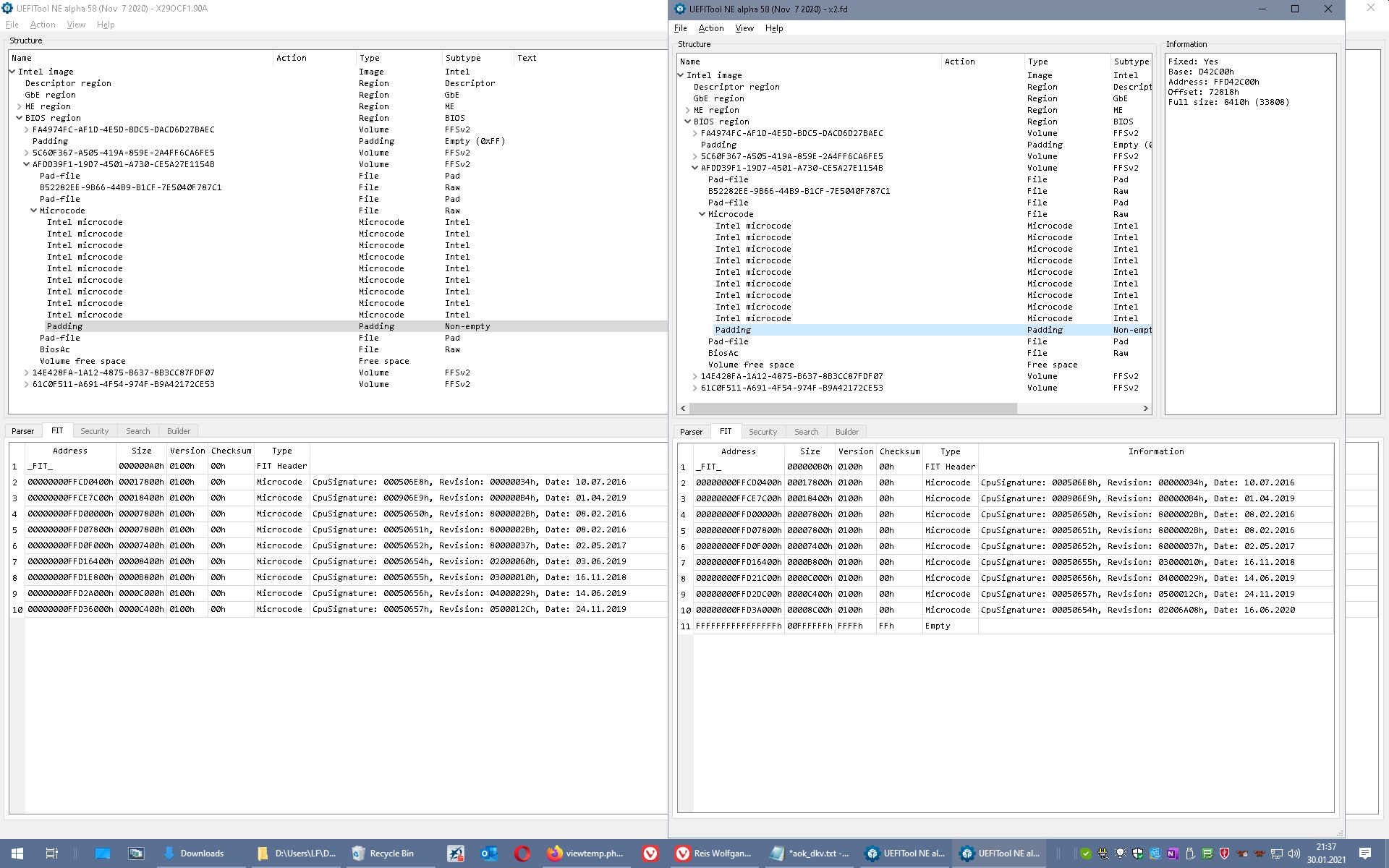
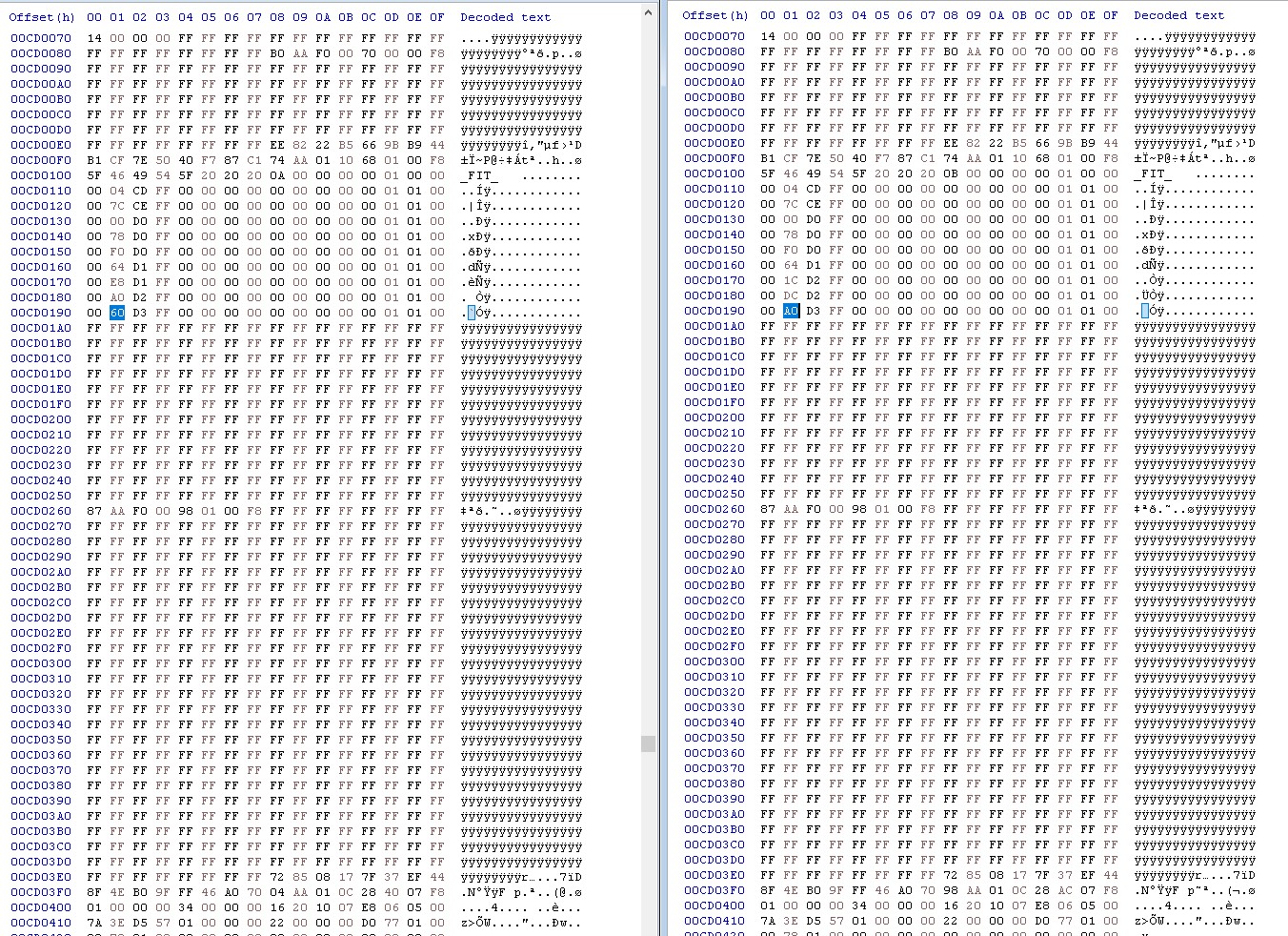
@davidm71
Thank you so much for the fast response. I will try your file and will report feedback, if it does it’s job.
- - - - -
Edit #1:
seems your work was perfect, because the bios could be flashed with ASRock FlashBack function.
But: the board does NOT work with any microcode rev. > 2000060. It will always give Dr. Debug Error AF (Exit Boot Service Event) and immediatly restarts the board.
I remember i have had an modified BIOIS with microcode 2000064 for CPUID 50654 - but i do not have this modified bios anymore.
Thank you anyway for all the help.
With kindly regards…
MDoehler
Your absolutely correct. MMTool works so much easier than my convoluted method using Uefitool. Even corrects the FIT table in the process.
I was able to create two files if @MDoehler wants to give it another go. The header file looks a lot cleaner too. Used MMTool ver 5.002.0024
Created one with the ver 2006906 and ver 2006A08.
Link
Sorry the last mod didn’t work. Try try gain I guess. Apologies.
I did test your latest try, and guess what: IT WORKED.
The X299OCF is booting with microcode 2006A08. Thank you so much.
Thats good to hear it worked. Now have to do post mortem on the non functioning bios file to try to understand what went wrong. Either I made a mistake adjusting FIT table address entries to match new microcode file sizes or Uefitool corrupted the file. Thanks.
This kind of stopped at the first paragraph…
When i open the BIOS file 13.6 for my MSI 990fxa-gd80…
The fit tab cannot be selected, it is grayed out and does not become available nomatter what i select or click on.
:-/
Boof
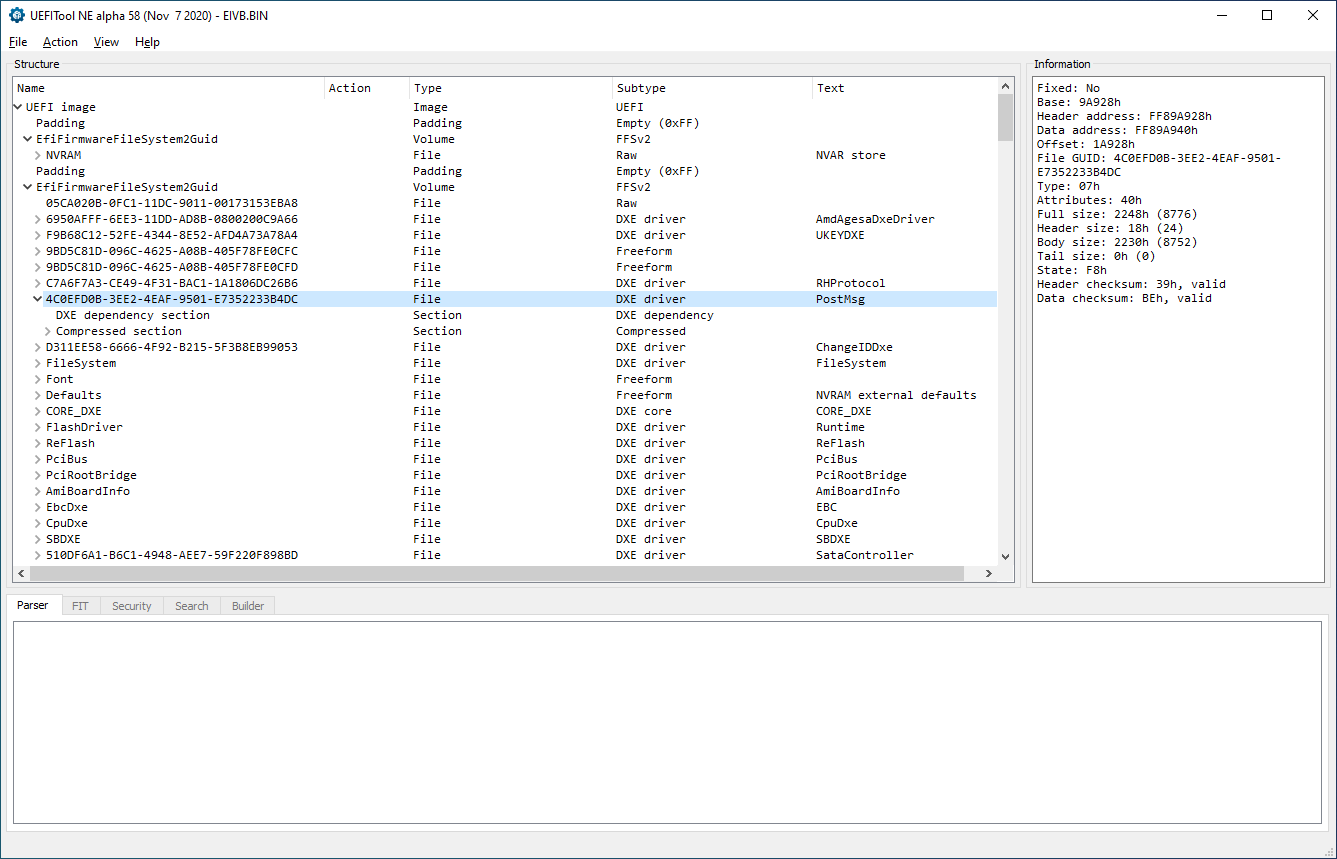
Use MMTool 4 for mcodes.
@Toffypops
EDIT: I just saw that 7640vD6 is a EXE file, wot files u get in USB prepared?
does not recognize any of the files upacked from bios
Isn’t that an AMD board? This thread is for Intel.
LOL. sorry i totally missread. thought this was a mixed thread. disregard all i was saying. ![]()
Boof
Which version of MMTool depends on your platform. Still a little bit of confusion out there which version matches what system. I would assume ver 4.5 for older systems. Ver 5.02 for newer modern ones. Need clarification to further understand this better.
Ok spent the morning doing that post mortem. Seems like using UEFITool to replace “17088572-377F-44EF-8F4E-B09FFF46A070” causes the pad files before and after that referenced Microcode file to change file sizes. Thus the start address of 17088572-377F-44EF-8F4E-B09FFF46A070 changes and this could affect how some systems interact with the bios. Doesn’t matter if 17088572-377F-44EF-8F4E-B09FFF46A070 file size stays the same or changes or not. Uefitool will still alter the file sizes of the two pad files.
So I would take Ifb6’s advice and use MMTool instead as it does not touch the pad files at all and only works on the microcodes. Its pretty intuitive in its own right on how to use. Only use my method if MMTool fails due to some MMTool version mismatch issue or you are out of options with Ubutool. Furthermore within 17088572-377F-44EF-8F4E-B09FFF46A070 there may be extra room left over at the end where all those 'FF’s are located. If there isn’t any room you may have cut out an unnecessary microcode out and paste in 'FF’s to keep the file size the same. In any case your still going to need to adjust the FIT table address table. Hope this helps. Will fix the start page of this guide later.
Thanks.
Just wanted to comment on a particularity of Asrock boards that may or may not exist. As I have not been able to confirm this there is no way to verify this as fact. The issue being if the start of microcode volume address changes due to manipulation via uefitool or whatever I have noticed a failed attempt of the system to post. That is essentially what happened after trying to mod MDoehler’s bios despite doing everything right as far as I know or can tell…
So my theory is that on Asrock boards there is a table that addresses the start of the microcode volume and without adjusting that address you may have failure to post. This is much like at the end of the bios at address FFFFC0 there is a reference to the start of the FIT table. Again this is unconfirmed and pure speculation on my part but I found a table couple pages up from the end of the bios that each and every time there is a reference either intentional or coincidental to the microcodes. This is in the FFF500 block at the end.
Could be coincidence and really need someone like bios engineering experience to comment. Someone like @CodeRush.
Anyone want to take bets…
BTW best to stick to using MMTool. Much simpler…
Thanks
Hello guys im trying to get the best out of my gaming PC and after tweaking everything on windows i saw that getting rid of microcode updates to gain performance is possible, ive read a bit and even tried it myself but its way too complicated for me and im afraid to brick my PC, so im asking if you guys can mod my bios to remove all microcode updates and if that doesnt work do another one with only 1 microcode update that is the oldest one…
My CPU is an i7 5820k, motherboard is an Asus X99a, and the bios is the latest one X99-A-ASUS-4101.CAP, CPUID / Ext. 6.F.2 / 6.3F, Microcode Rev. 0x43 ► Intel SA-00233 Patched ◄
Thank you.
EDIT:
Ok tried now using MMTOOL and deleted all cpu patches except one saved it but when i try to flash the bios it says that its not an uefi bios so it doesnt flash