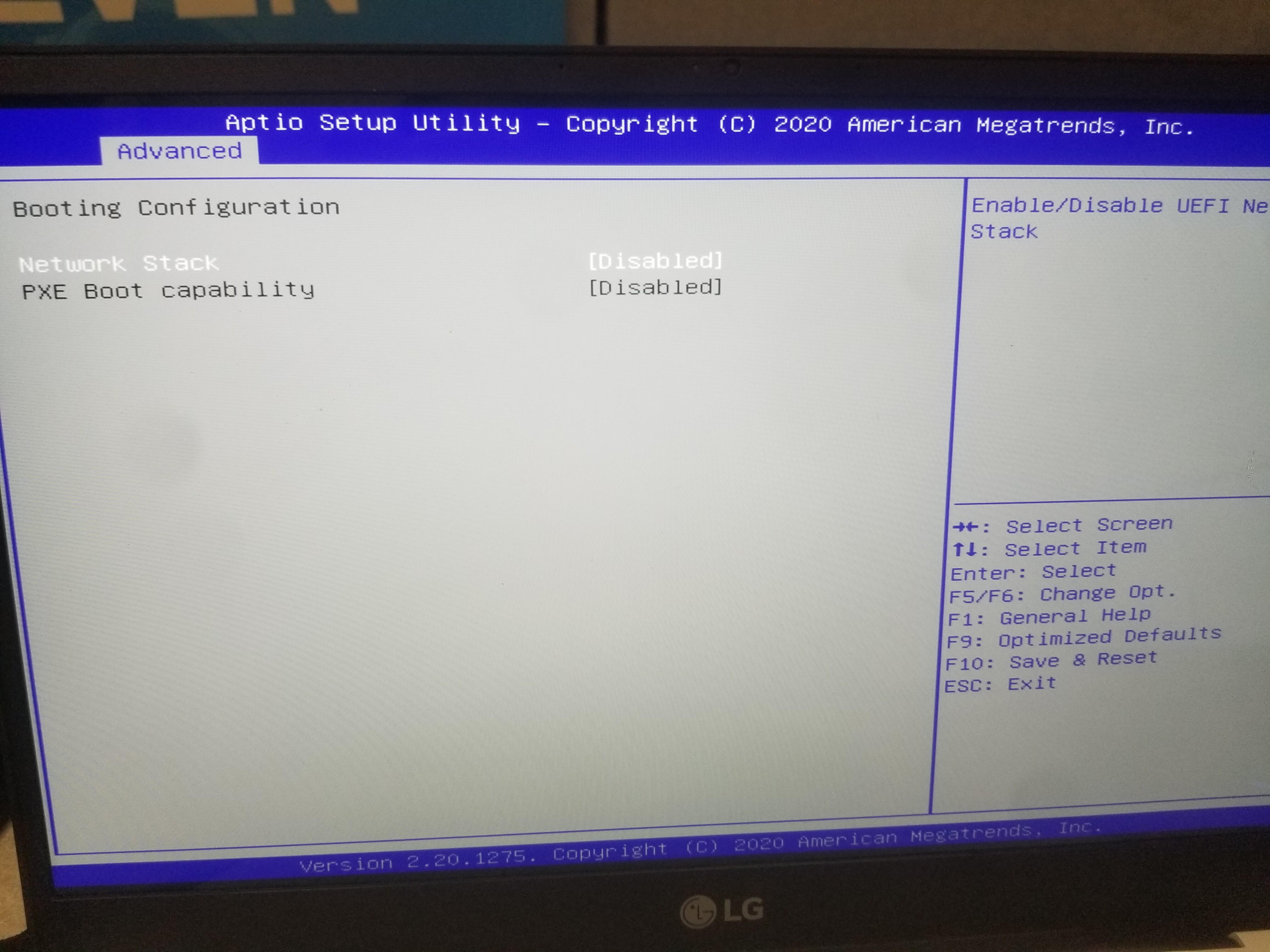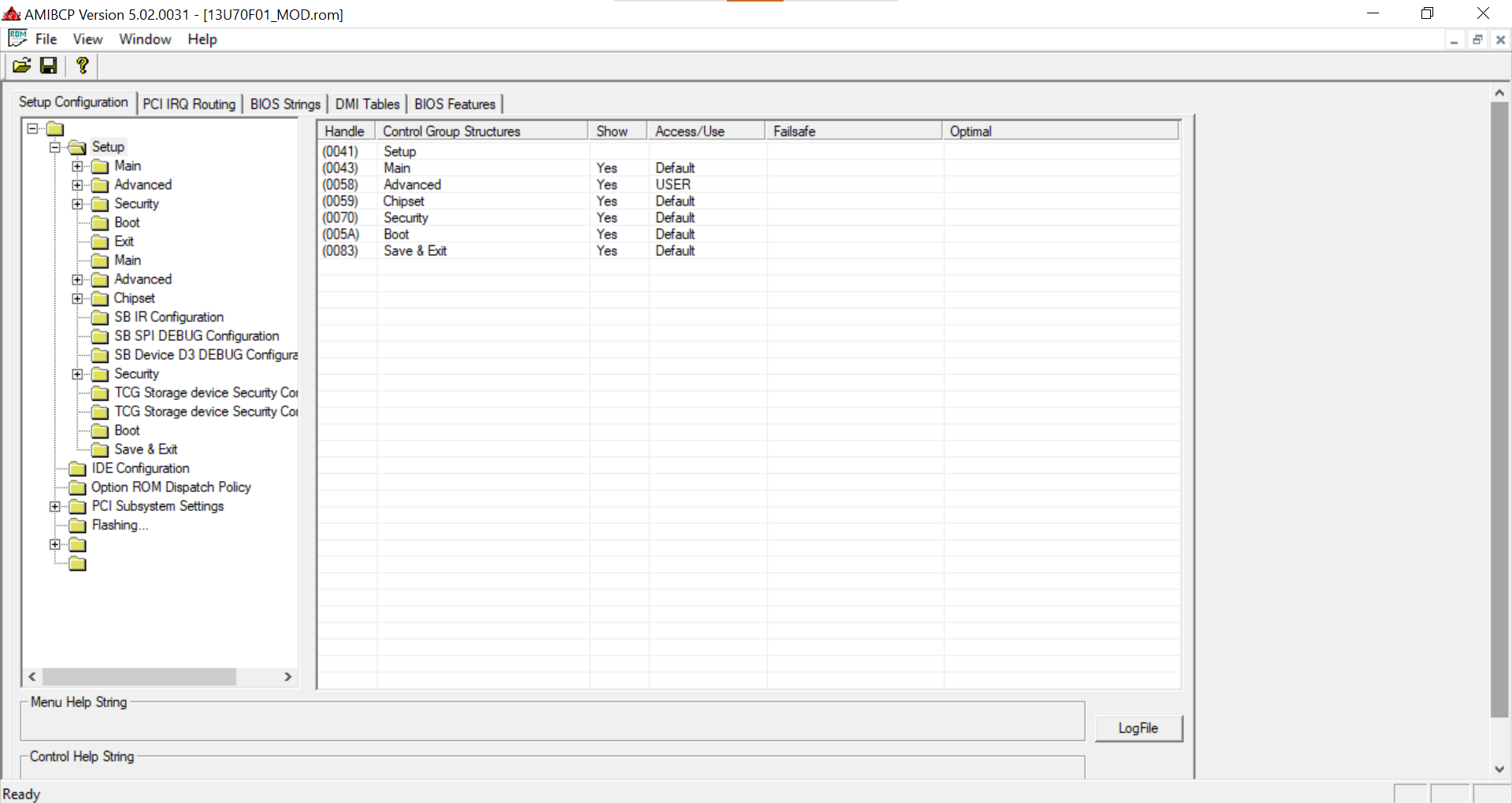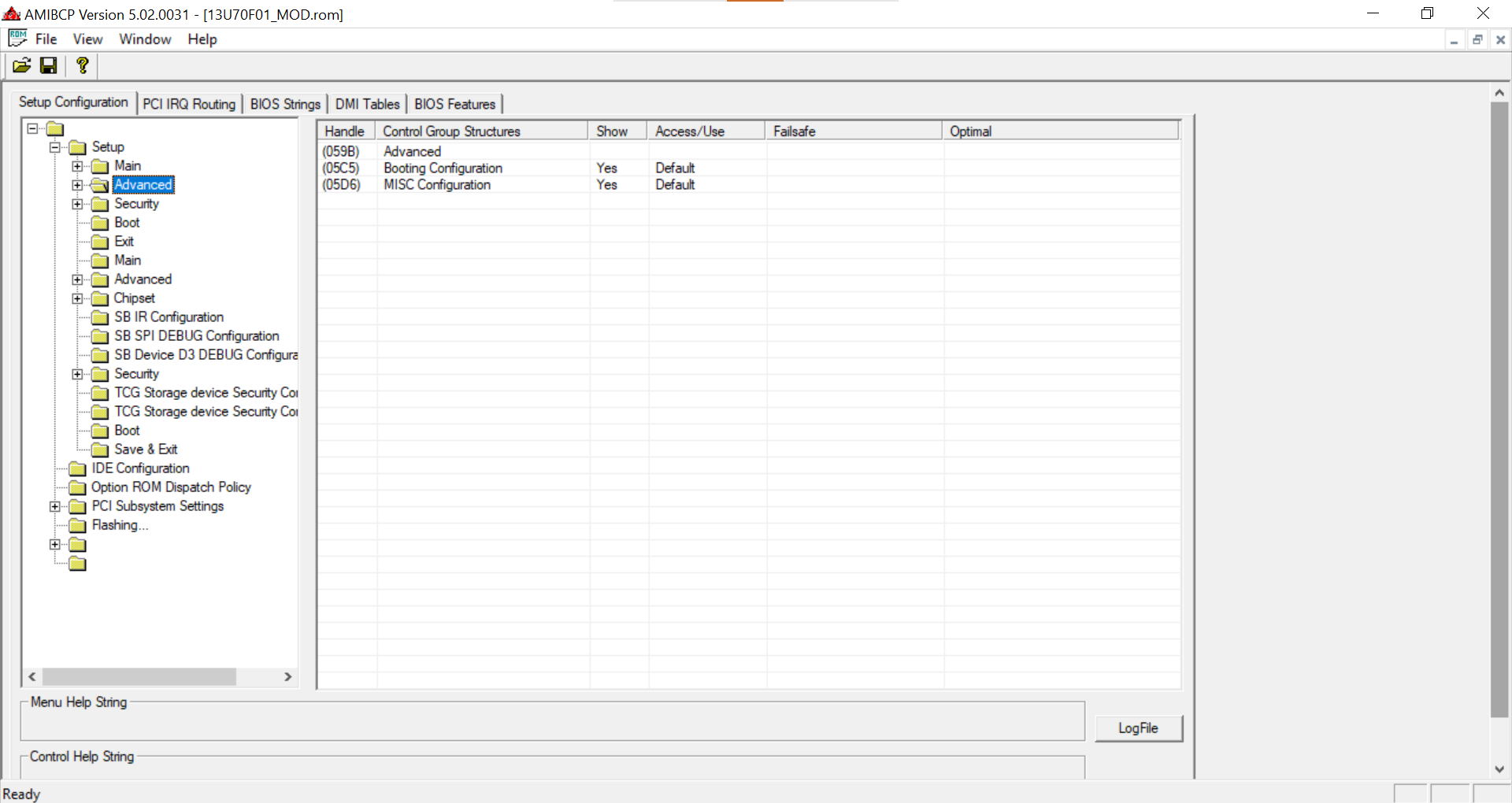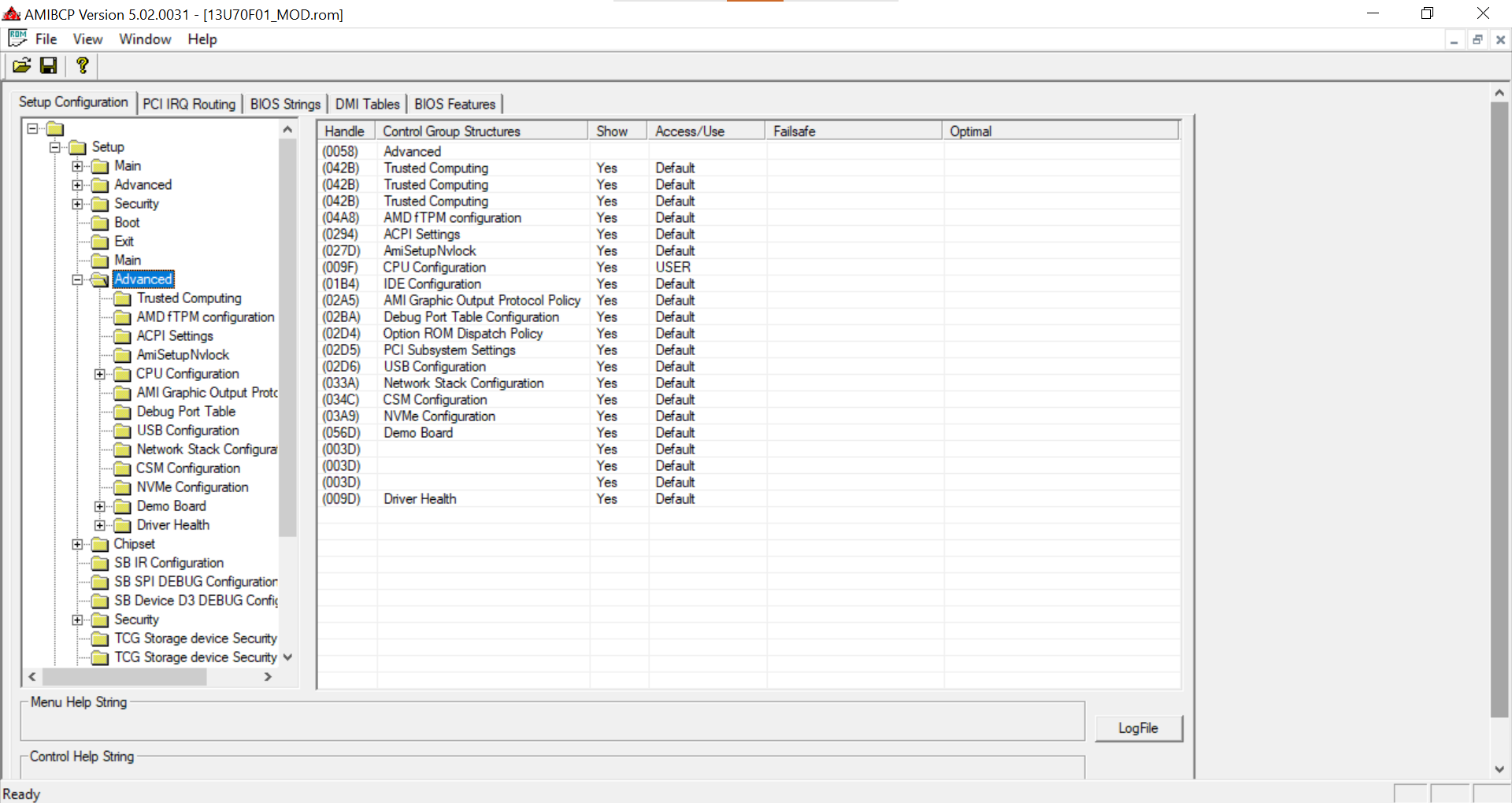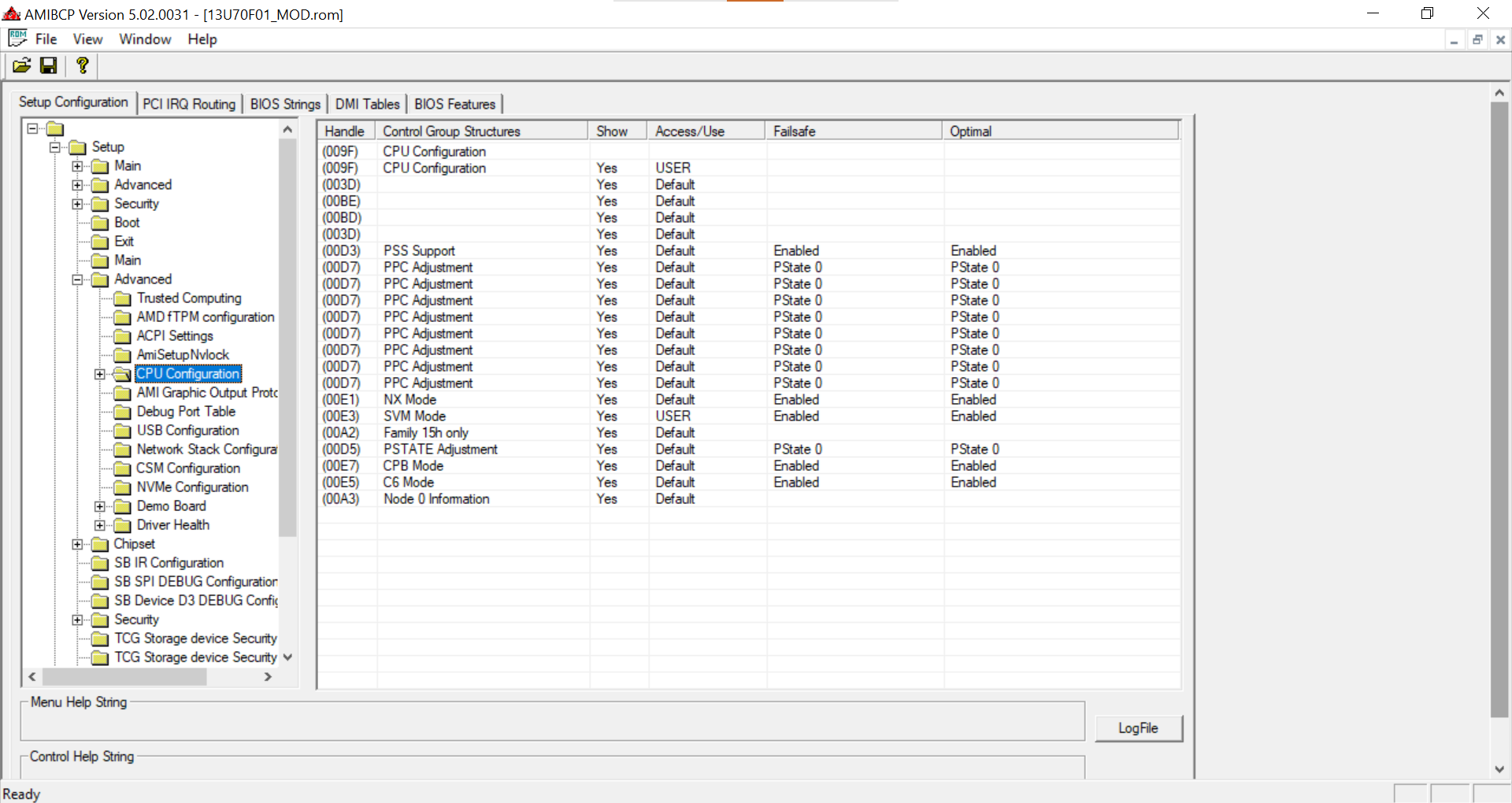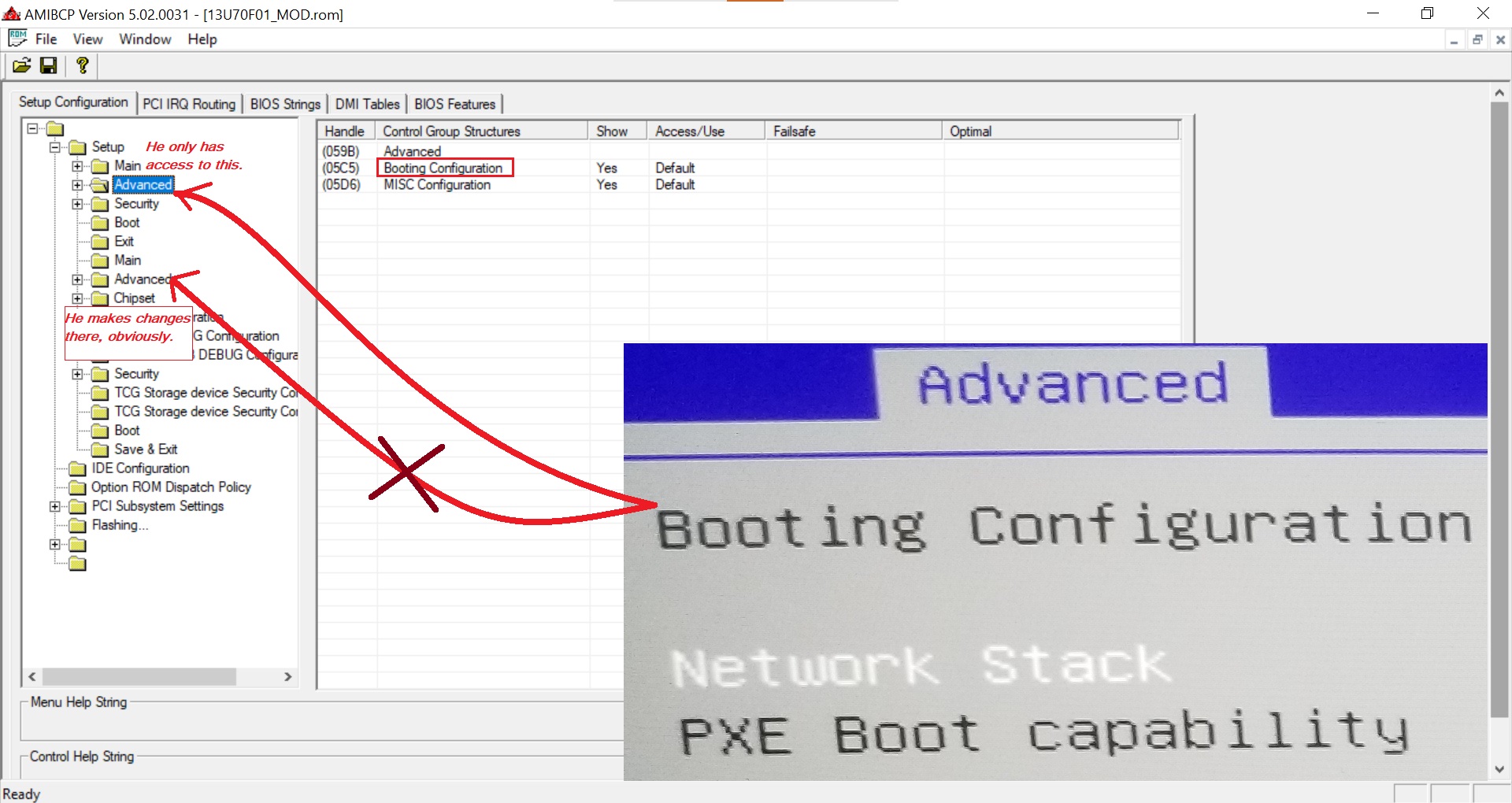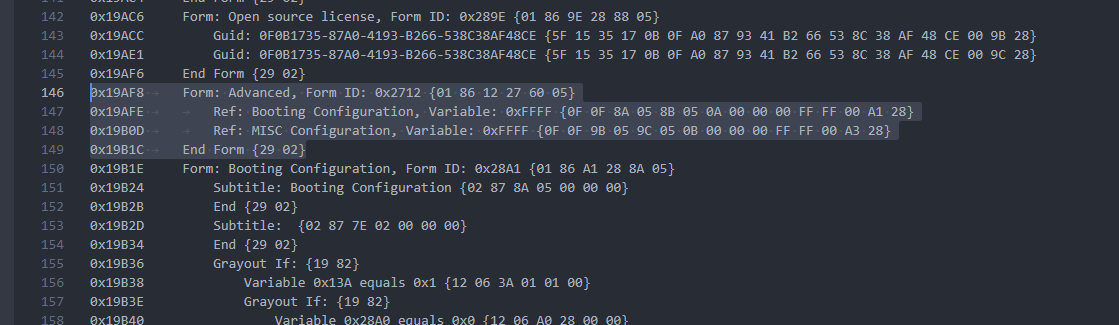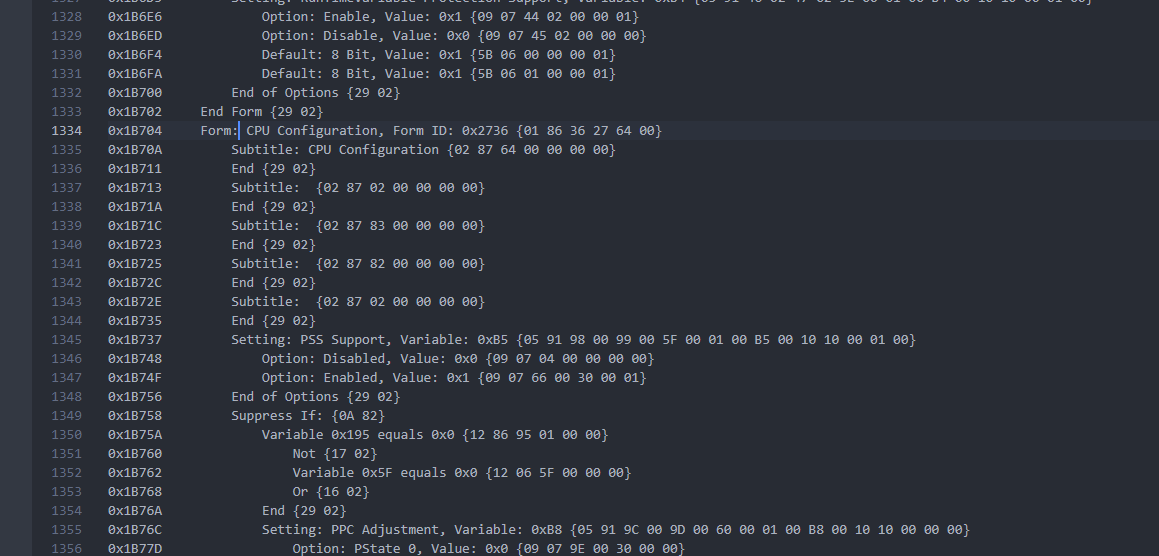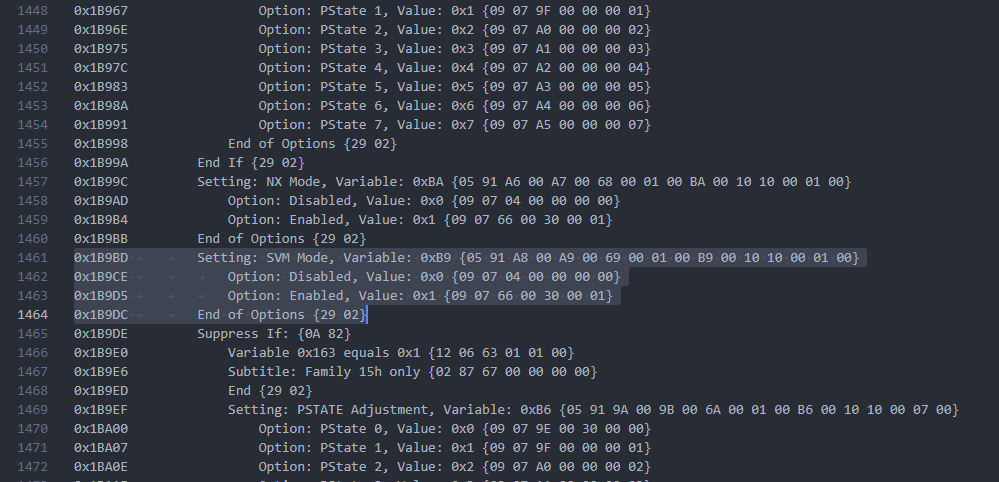Hello, I have a 13" LG gram with Aptio V Bios that I’m trying to mod to add virtualization.
I’ve successfully dumped the bios and can successfully re-flash a modded bios using a ch341a spi programmer.
For reference, here’s the advanced options I have available on the unmodded bios:
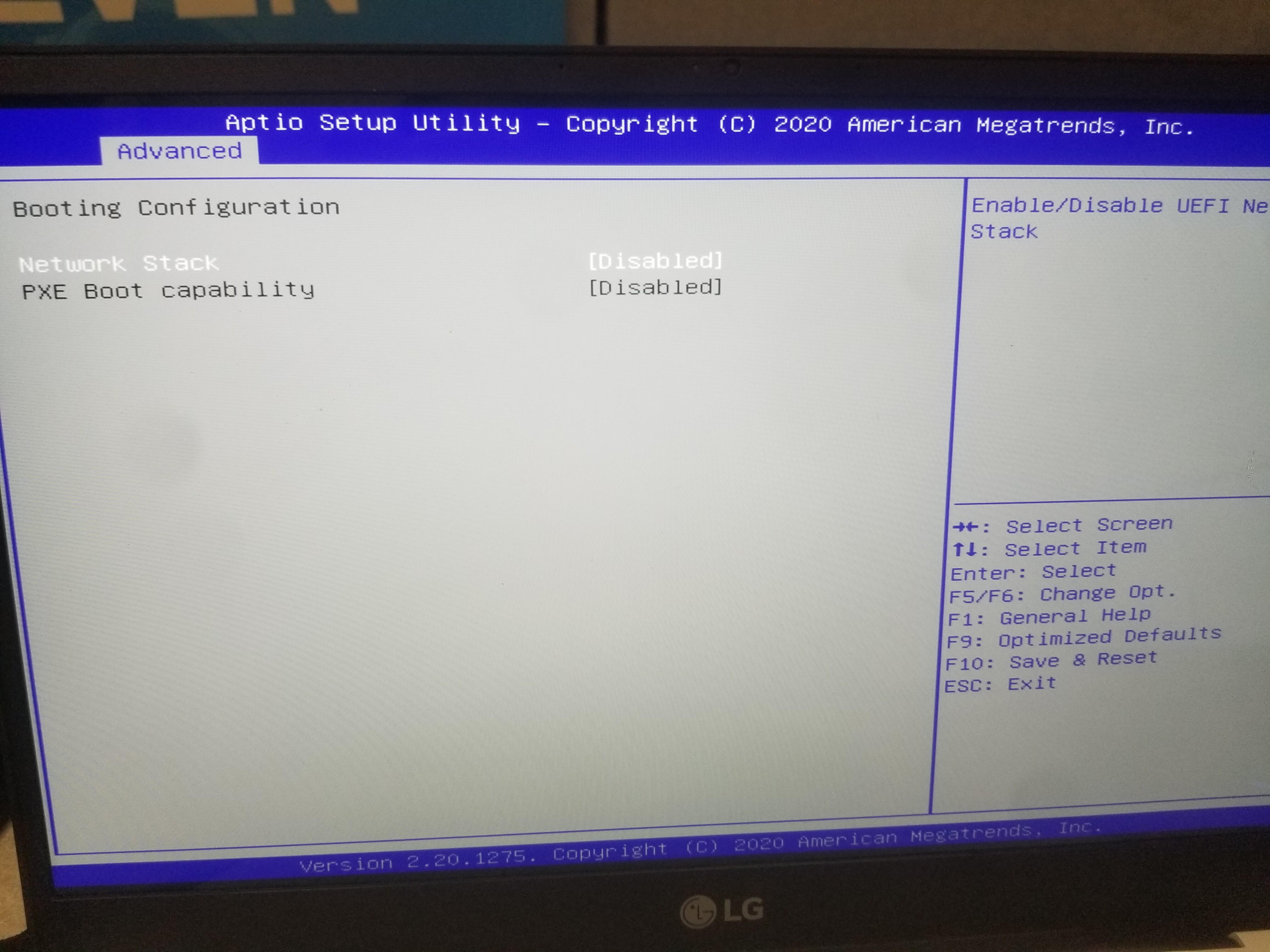
Now my problem comes when modding the BIOS using AMIBCP:
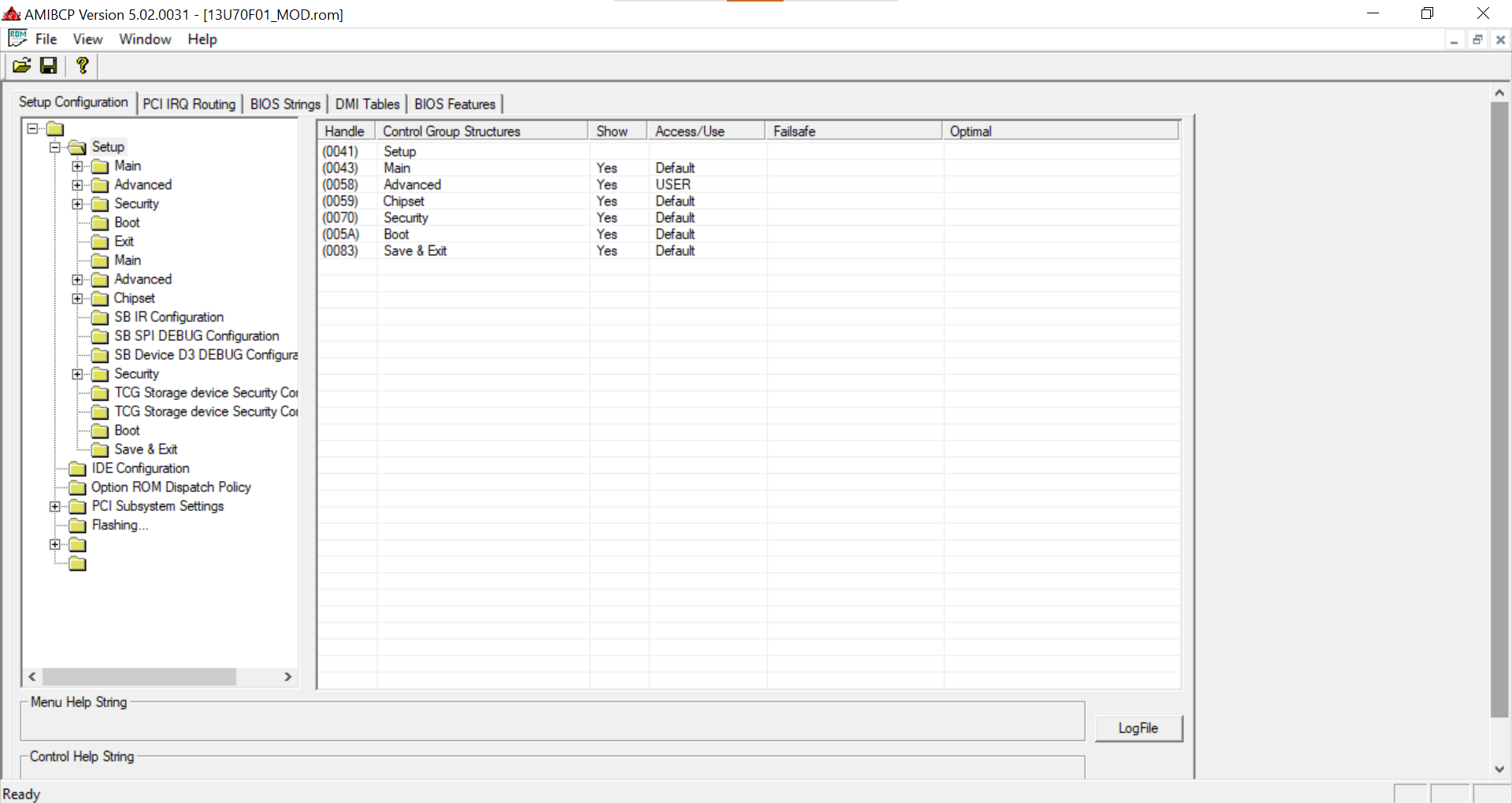
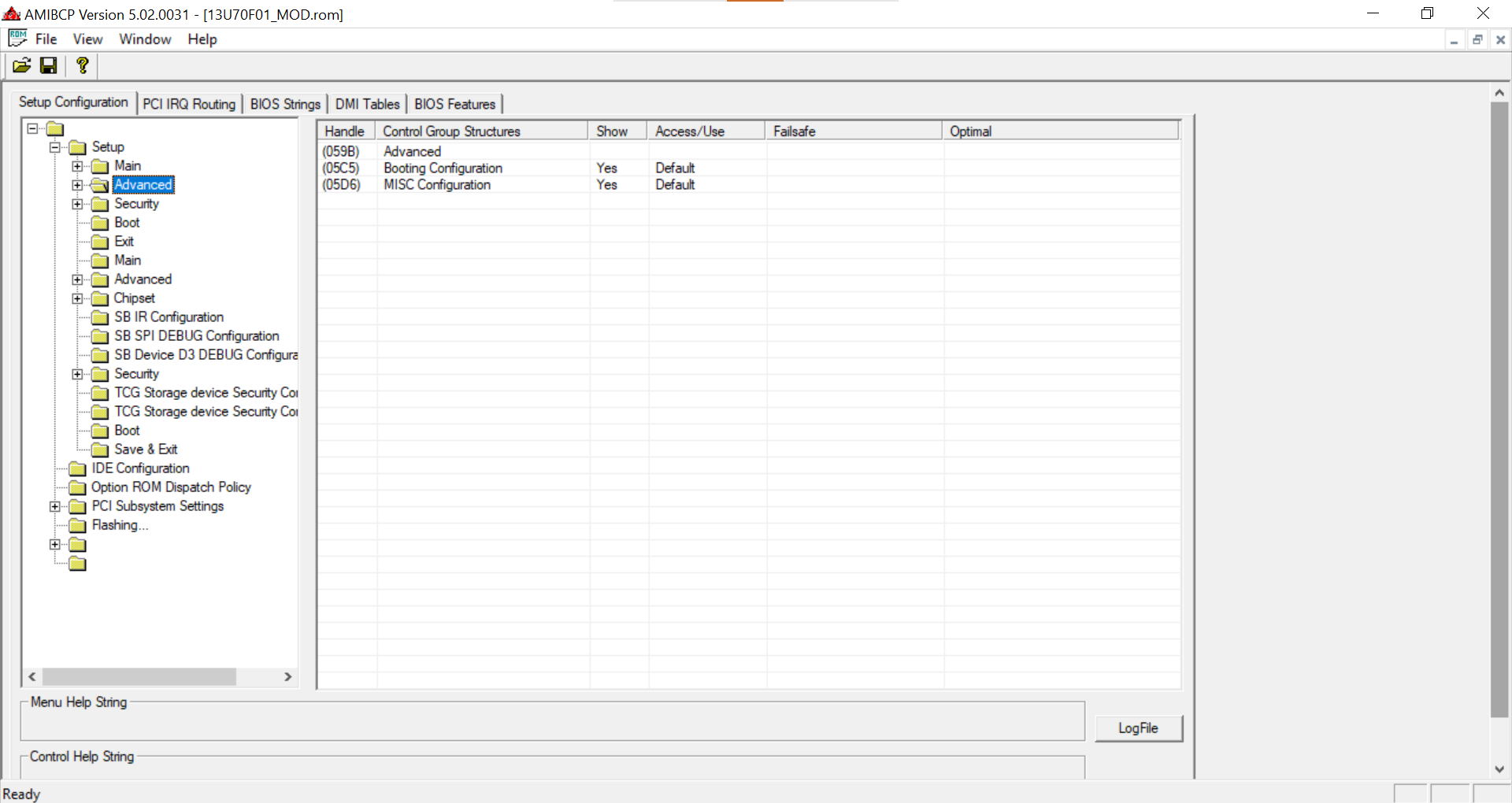
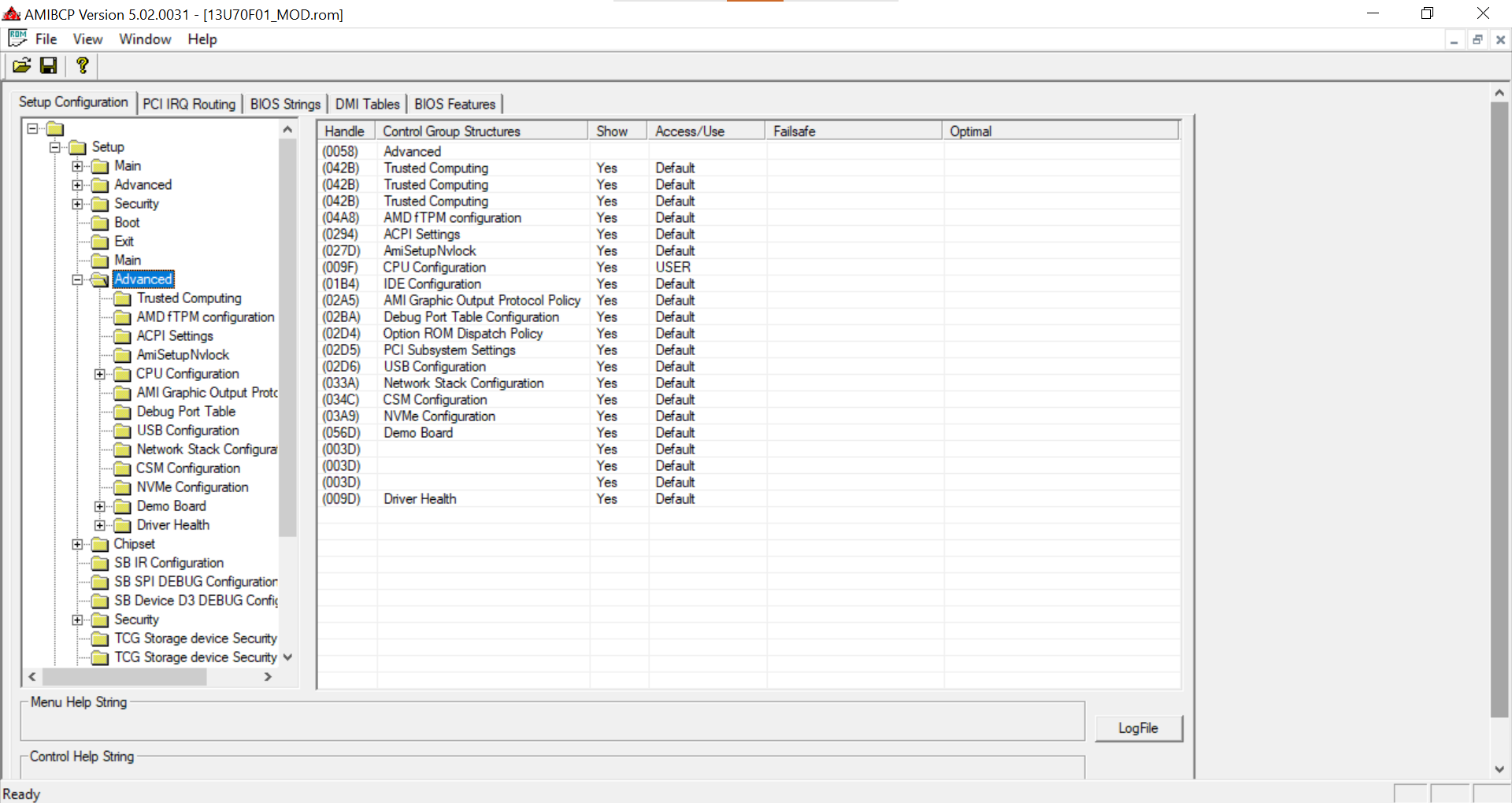
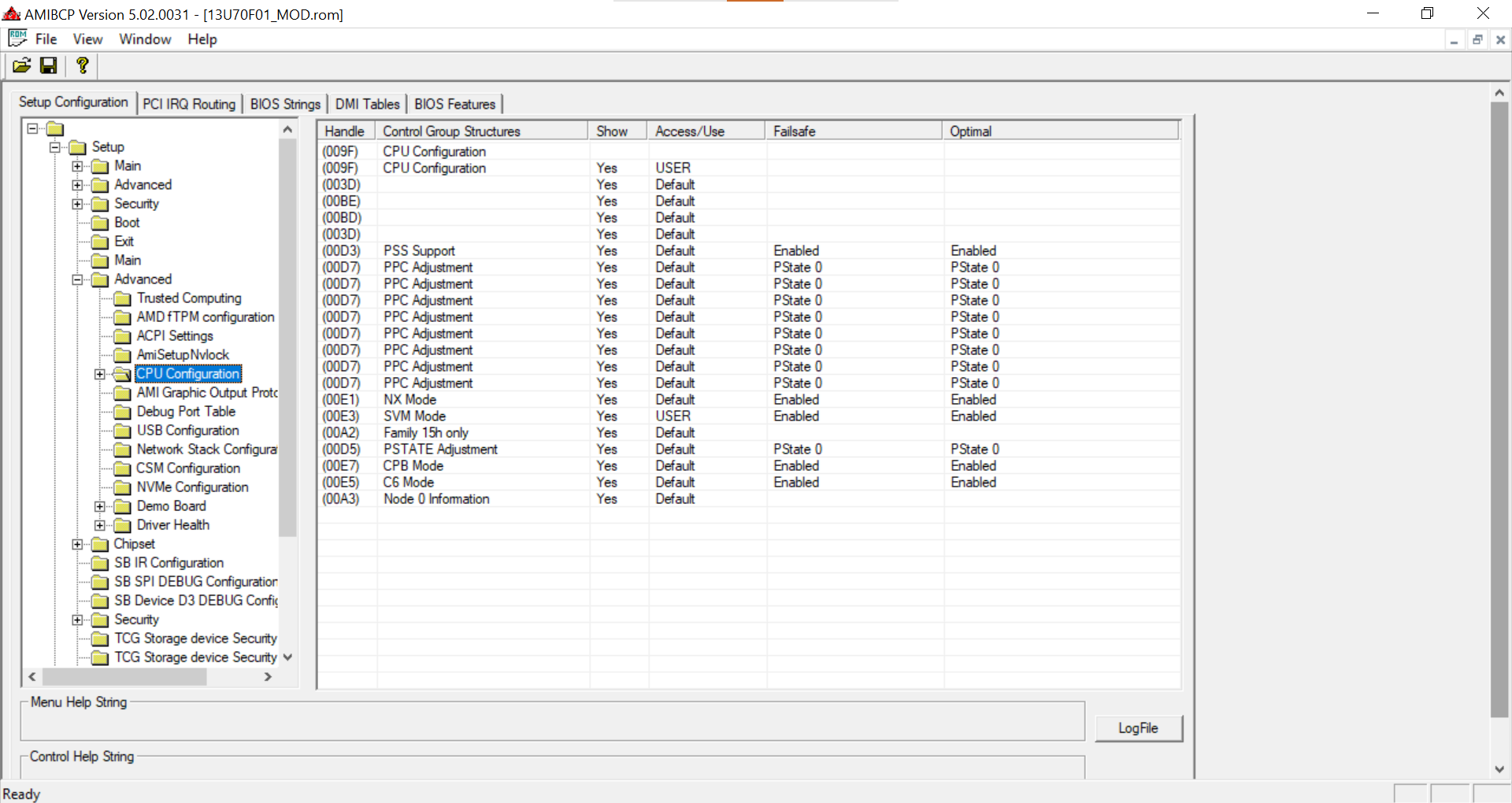
I’ve gone in and set the SVM mode to “USER” however this option still does not show up under the advanced menu. I can confirm that the bios mod is flashed correctly because i can dump it again and see it is the modded version.
Looks like I need to somehow add the CPU config option from the second “advanced” folder to the options list for the advanced folder listed just under “main”.
How does one go about doing that? I can’t find a way to do it thru AMIBCP. I was under the impression that if it showed up in AMIBCP that setting it to USER would make that option available but that’s apparently not the case. Im sure its something I don’t grok at the moment.
Any help on this would be greatly appreciated. Thanks!
You need to not only put user on the group options but also to each option itself. Otherwise if you only change on the group it wont show.
This is not what you need to do. @exige81 has an unmodded bios, so the additional Advanced and Chipset tabs aren’t available.
Read carefuly, he already set some options to USER, but set them in the main category, like that will not show. He needs to set to USER each option inside the groups itself.
@runix18 , I agree, but there will be no result.
UPD: Form ID's are needed to be inserted in special place of code to show up tabs.
Ok, now I understand clearly. This is the reason why I changed every one of them in my bios. (not only the groups / all of them inside the groups also)
@Sweet_Kitten ,Thanks i’ve gone ahead and used UEFITool and Universal IFR Extractor to dig a little deeper:
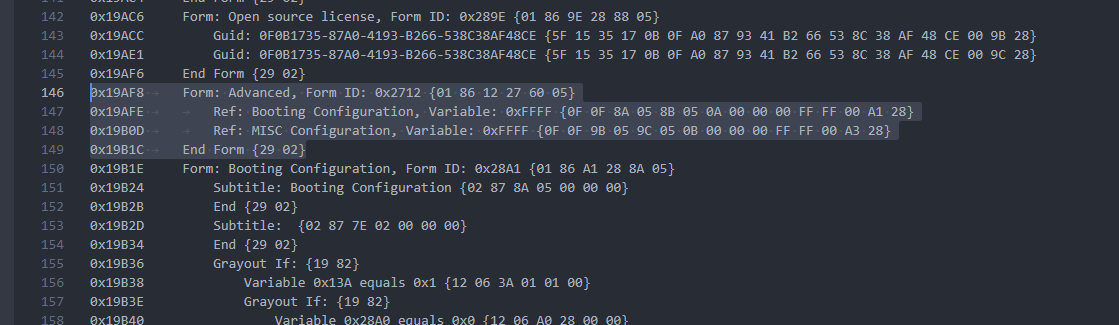
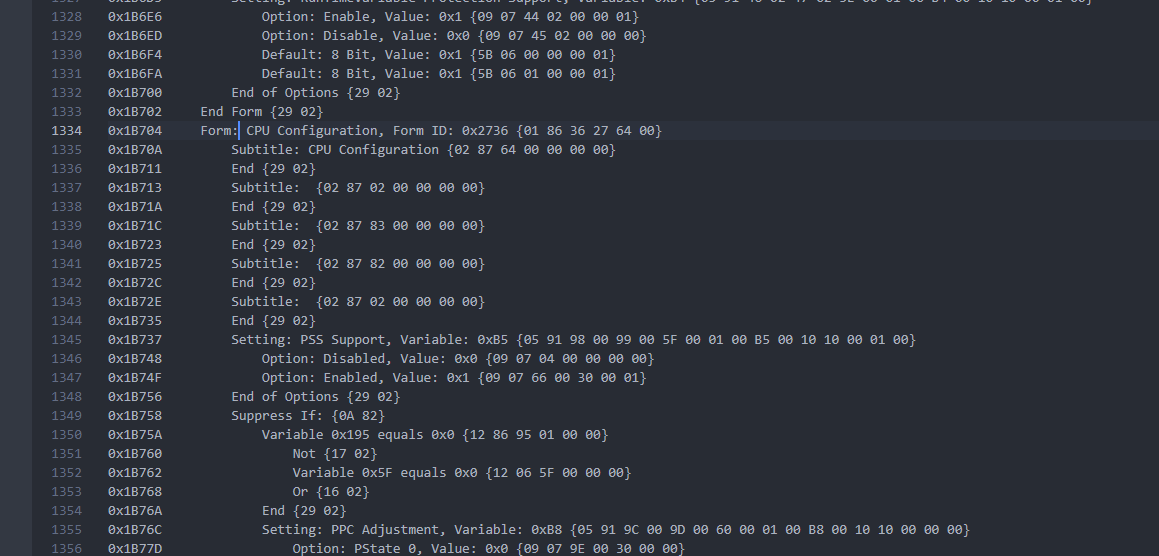
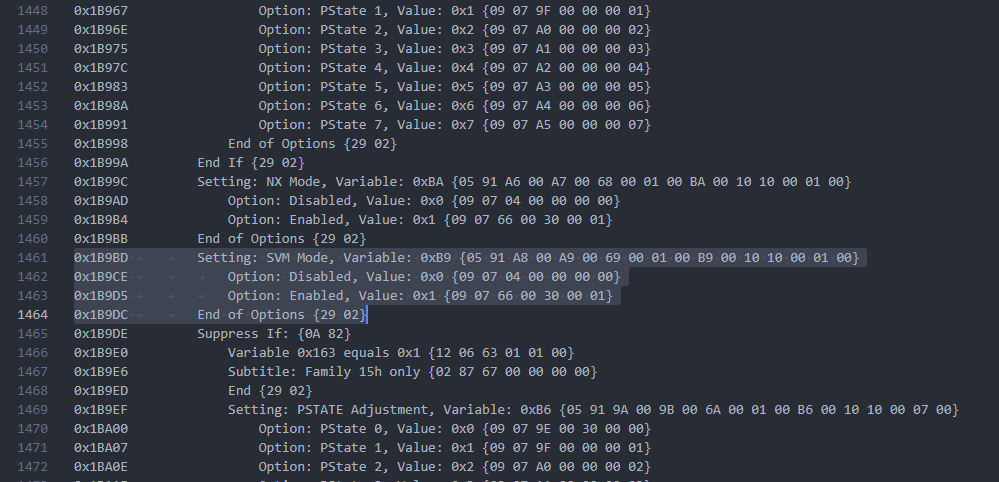
It looks like I could add (or replace ) the CPU config form (form id 0x2736) into the advanced form. What I’m not sure of is how to go about doing that. I understand how you can move something outside of a suppress-if using hex editor but adding or replacing that form seems to be more complicated and I’m not sure what exactly i’m looking for.
Anyone have any resources on how to go about that? Thanks.