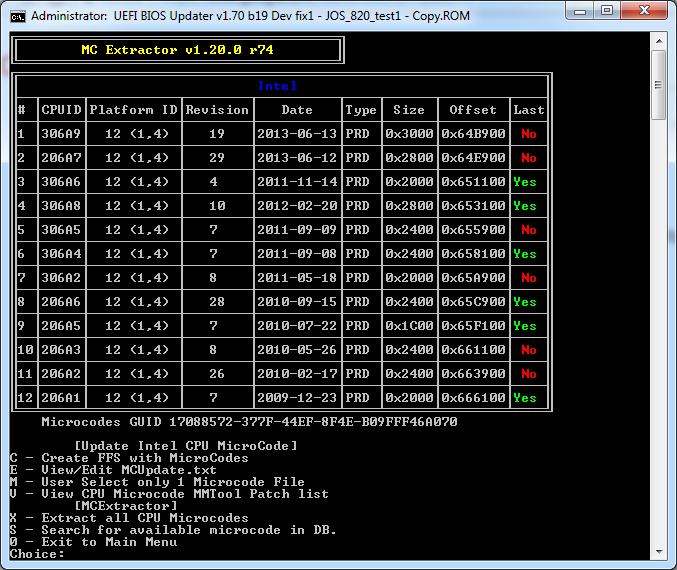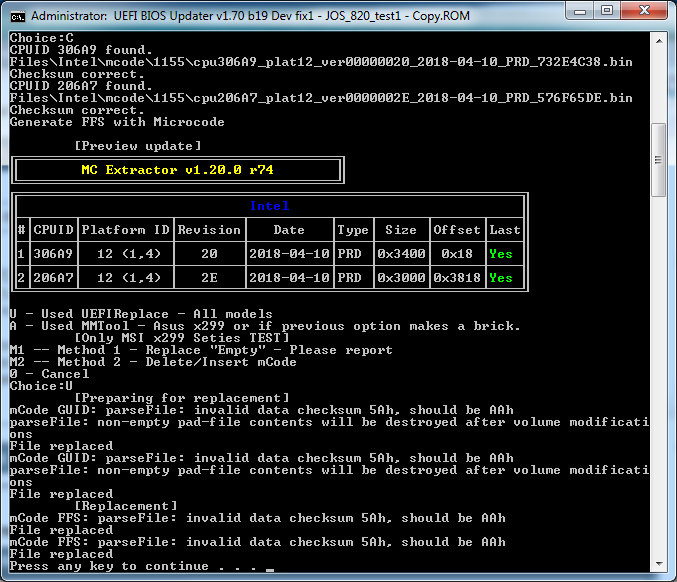I’d like to update my post with more details to help everyone understand what I mean. My board is an HP H-JOSHUA-H61-uATX 1.00, and I’m trying to update the microcodes. Now so far I’ve ascertained the following:
-MMTool 5.0.0.24 Mod will not open the BIOS. It shows an error that it’s not Aptio V
-MMTool 5.0.0.7 opens the BIOS properly, and displays everything, but does not allow removing/adding microcodes
-MMTool 4.50.0.23 Opens the file but is missing the UEFI portion of it
Some errors I’ve encountered while trying different methods on UBUTool:
"Patch block size not known" (Option M1)
"invalid data checksum 5Ah, should be AAh" (all options)
Notice: Only the two new updated microcodes are present. All the other ones are no longer there.
Please see attached BIOS.
EDIT: Ok, I think this post explains it:
JOS_820_test1.zip (3.24 MB)