:))
I just wrote about this in PM.
Added:
Fix mCodeInfo for new format MCE.DAT.
SoniX thank you very much for the UBU update.
Edit: there is an error with OROM VBIOS SKL-KBL.
BIOS v2.00
http://www.asrock.com/mb/Intel/Fatal1ty%…/index.asp#BIOS
[quote="Jest, post:2982, topic:30825"] Edit: there is an error with OROM VBIOS SKL-KBL.
[/quote]
The problem is in UEFIFind 0.10.8. Incorrect receipt of SubGUID. Use 0.10.6 as stable.
Anyone know when saving the new bios file for Asus how do you get it to show 1 RENAME TO ASUS USB BIOS FLASHBACK where 1 shows on mine as rename to mod_bios bin.
Select option for update
1 - Intel RST(e) OROM and EFI SataDriver
OROM IRST RAID for SATA - 15.1.0.2545
EFI IRST RAID for SATA - 15.1.0.2545
EFI AMI NVME Driver present
2 - Intel OROM VBIOS and EFI GOP Driver
OROM VBIOS HSW-BDW - 1038
EFI GOP Driver HSW-BDW - 5.5.1034
3 - LAN OROM PXE and EFI UNDI - Intel, RTK, BCM, QCA
OROM Intel Boot Agent GE - 1.5.62
OROM Intel Boot Agent GE - 1.5.47
EFI Intel PRO/1000 UNDI - 6.6.04
7 - Update Intel CPU MicroCode
Haswell CPUID 0306C3 - 21
9 - ME Analyzer
FW ME of scanned BIOS File 9.1.37.1002 1.5MB
i - Versions, HomePages, Donate
0 - Exit
Press ENTER - Re-Scanning ALL EFI modules.
Enter number:0
1 - Rename to mod_mod_bios.bin—How do you change this to ASUS USB BIOS FLASHBACK…
0 - As Is BIOS.BIN
Rename? :
@ NIK1
Only BIOS file with Capsule Header.
Thank you so much for amazing tool. can you direct me to instructions on how to update the leftovers in this BIOS
Was using Ubu 1.68 to update the microcode on the MSI X99A Godlike Bios v1.8 link and Ubu stalls out at this step:
2
3
4
5
6
7
8
9
10
11
12
13
14
36 Version 36 Date 10-08-2015
37 Version 37 Date 26-02-2016
38 Version 38 Date 28-03-2016
39 Version 39 Date 07-10-2016
3A Version 3A Date 30-01-2017
0 Skip
Enter Microcode:3A
Checksum correct. Microcode not damaged.
Checksum correct. Microcode not damaged.
Generate FFS files Microcode
Found 2 module(s).
Remove "Empty" module.
EDIT:NEVERMIND! Figured it out!
Many Thanks for UBU_1_68_mCI_UF !
@ biozzz
There are BIOSes are special cases. Example, LAN DevId 153a refers to the old designation and optimally update to version 6.6.04, that is "Select: 3 - 3 (Force)", or for checking 7.4.xx "Select: 3 - 2 (Force)".
Because DevId 153a now refers to chips 82579/217/218/219.
@ davidm71
Just a reminder.
We have already discussed this problem. The problem is that the Volume where the microcodes are located has the status not changeable, that is, a fixed size. MMTool does not know how to work with such Volumes.
I tired to put the files in User folder and do update but it didnt update the OROM … can you please see what am i doing wrong?

Where Can I find OROM Intel Boot Agent CL Module file so i can update my bios file please?
Read message when you load bios.
This BIOS on Aptio 5 platform, known issues:
- It is not supported by the update files in the GUID A0327FE0-1FDA-4E5B-905D-B510C45A61D0
@Jest
Can you direct me to OROM Intel Boot Agent CL Module file so i can update my bios file please?
Thanks for clarification.
I dont want be pain in the butt for you guys but am realy having hard time trying to update the rest of bios file … its makes me crazy
 [spoiler]
[spoiler]Hi,
Anyone know why option five for Satadriver update says "13.2.2.2224/13.2.0.2134" and after only the later gets installed and not the former?
I need 13.2.2.2224.
Thanks
@akbaar @davidm71
Currently UBU cannot update Option ROM of an Aptio V BIOS file, you have to do it manually by UEFITool.
@Ferrous ,
Yes I have been told that by user @Jest
But what about BootAgent CL i tried to follow steps for Mtool.exe and other bios modifing tools but i find it difficult.
Unfortunately I can not implement the update of OROM files in BIOS on platform AMI Aptio V.
By results of check and tests MMTool spoils the container of these files (GUID A032…).
At the moment, there is only one solution - to update manually using UEFITool.
To form the desired LAN OROM in UBU there is an option
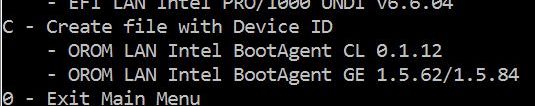
This option creates the LAN OROM files with the desired DevID.
In UEFITool, search for the text "Boot Agent CL" or "Boot Agent GE", non-Unicode, and make a replacement "Replace body…"
13.2.2.2224 - EFI
13.2.0.2134 - OROM
If BIOS on platform AMI Aptio 4 - put OROM IRST v13.2.2.2224 in folder "Modules\IRST\User" as SataOrom.bin, and update "Select: -> 1 -> U"
UBU replaces the Haswell ULT (CPUID 40651) with the normal Haswell microcode (CPUID 306C3). Does this work? If not: Is it possible to expand UBU so that it works with Haswell ULT CPUs?
I attached the latest Haswell ULT microcode.