No problem for me with microcode 43 (with UBU) and Asus bios
I know, tistou77, I saw u modded the Rampage bios. But Gigabyte is not working with 43 and my 7980xe, it gets fixed at 700MHz and don’t know why.
I am pointing to Efiflash, was using the modded 3.62 version from this forum, when the new bios’s for x299 come with 3.65.
I wish Gigabyte had an utility like Asus Flashback, it would be easier…
@Sonix
On screenshot “Choice_U” you can observe the message “Dump FIT restored”.
It should be ended with an exclamation mark character (!) to be visible like for the “Dump FIT created!” message.
Is it normal to get only twice “Update Microcode Patch …OK” message ?
If I understand this UBU Tool version does allow to automatically update the µC for “non engineering samples CPUID” without effort ?
This is an excellent choice, my BIOS does not need to support Engineering sample because I am a ‘user’ and not a ‘beta mboard manufacturer tester’ !
I don’t understand why ASUS does deliver official BIOS which does support beta sampling CPUs. It should be supported by “beta BIOS” not by “official BIOS”.
So, in my example can you confirm the original BIOS is now correctly modded and does support up to 8 standard CPUIDs in place of the 12 original CPUIDs ?
@ vmanuelgm
Try it on a stable version of BIOS.
@SoniX
u mean the microcode 43???
I tried it both in F2 (stable) and in F3b (beta), and 7980xe got fixed at 700MHz.
Then I reflashed F2 with 3.65 efiflash and all ok again.
EDIT: sorry, efiflash 0.62 and 0.65, not 3.62 and 3.65
@senso :
It was no problem for me to update the Intel RST RAID ROM and EFI SataDriver modules of your uploaded BIOS by using the latest UBU tool v1.69.15.1 with the MMTool v5.0.0.7.
Here are the related pictures:
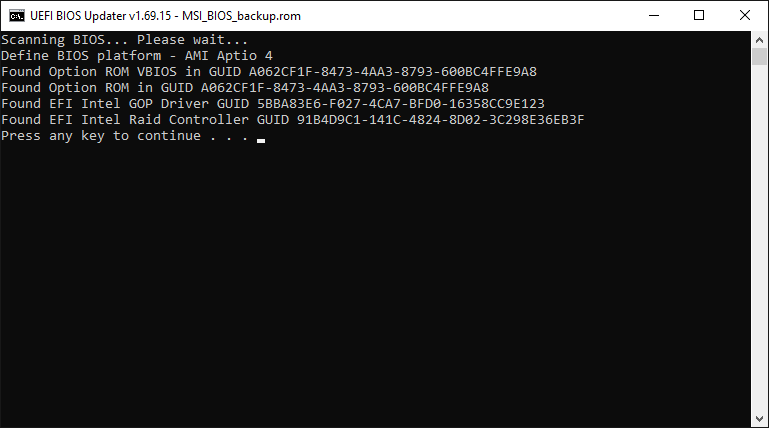
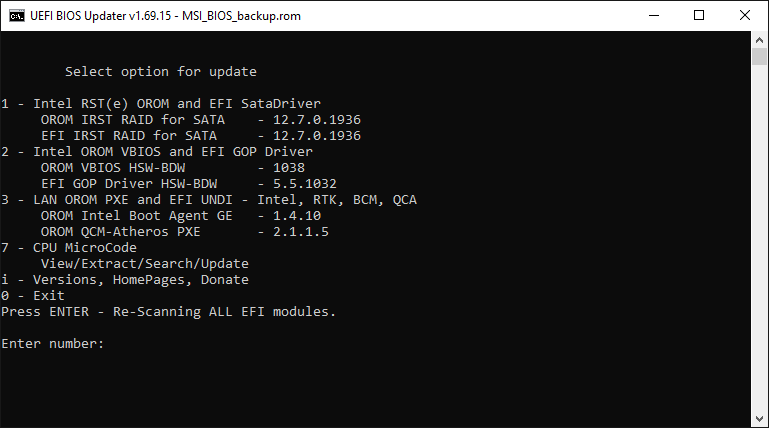
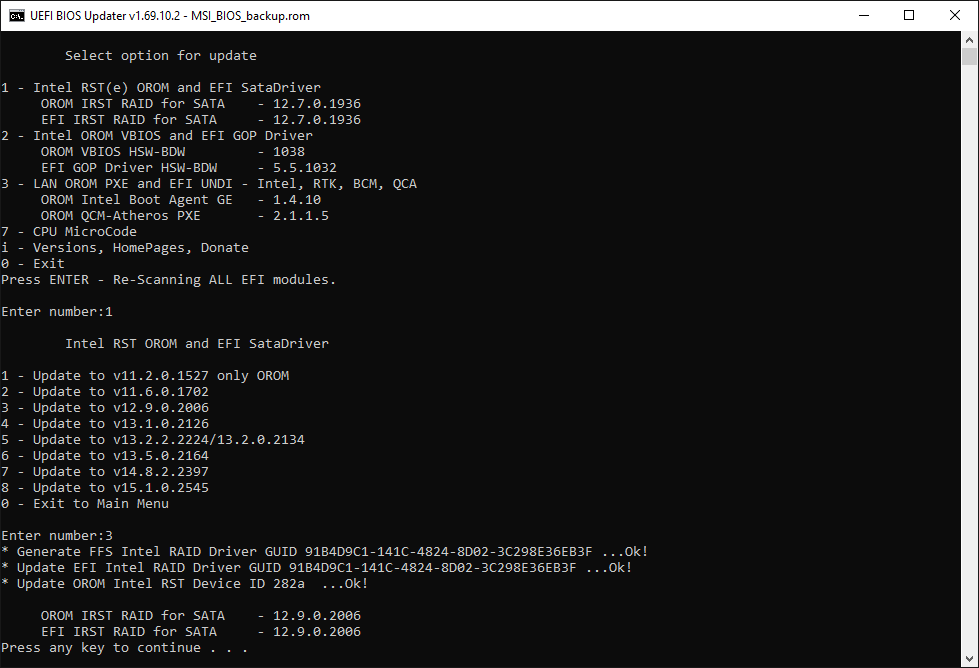
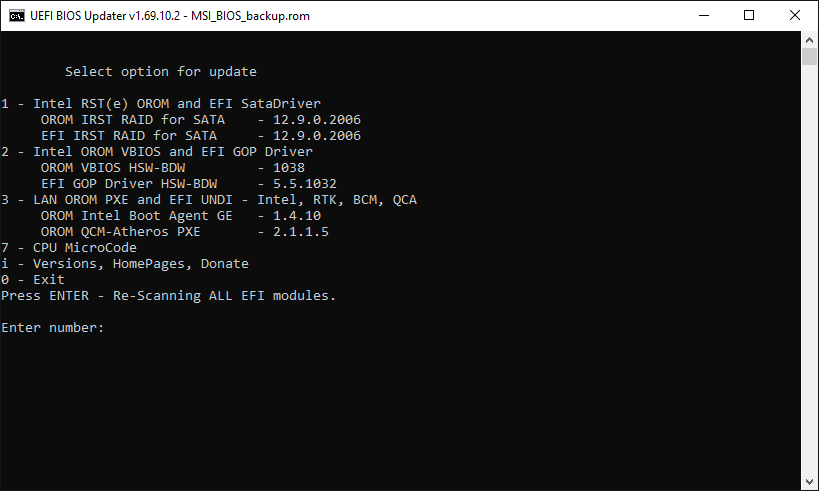
I think so, I’, using the MMTool from the crutch zip.
The zip files are:
UBU_v1_69_15
UBU_v1_69_Crutch2
Can you confirm that the resulting file remains at 3MB?
Thanks.
@senso :
If you want to modify your BIOS with the intention to flash it later on, you should use an “official” UBU version and not a test variant. Please look into the start post of >this< thread. Do you find there anything about a “Crutch” variant of the UBU tool?
Yes, the modded BIOS has a size of 3.072 KB.
Gigabyte has just published a new beta F3c for x299 Gaming 7 Pro mobo, which contains the latest microcodes, including the most important 43 to protect against vulnerabilities avoiding weird behaviours and improving the performance.
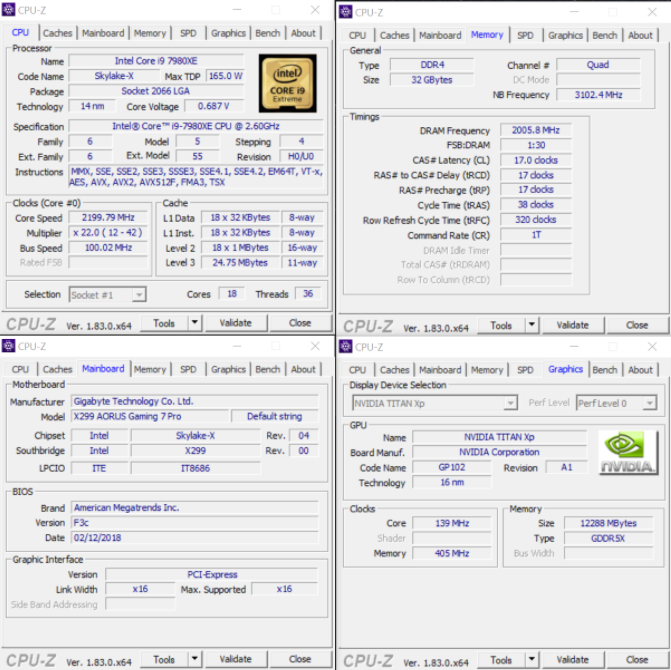
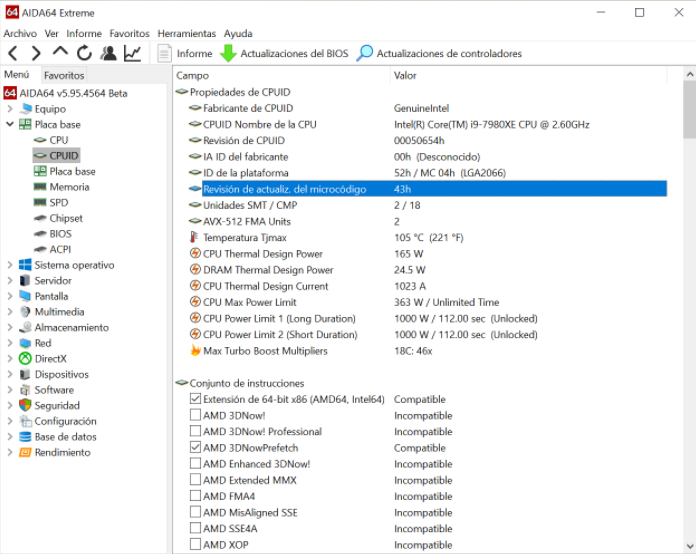

I opened the bios with UBU and we can see it comes with the same microcodes, all updated:
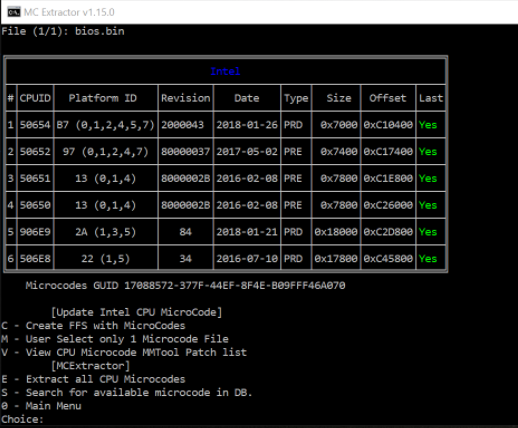
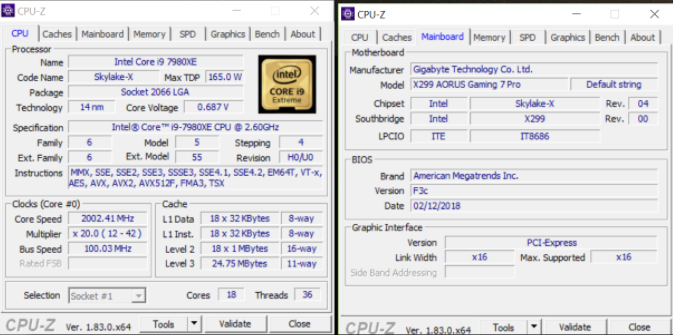
I have seen a better overall performance over microcode 3C (Beta F3b).
EDIT by Fernando: Inserted too big desktop screen pictures replaced by pictures, which show just the required information (can be enlarged by clicking onto them)
@Sonix,
In reference to posts# 3692, 3693, and 3703 please can you confirm me this modded BIOS is flashable and will work for any coffelake ‘standard’ cpu without problem ?
If I understand the original ASUS BIOS does support 12 cpus including engineering samples and the modded BIOS does now support exclusively 8 official cpu versions with the most up to date Microcode versions.
I am surprise to get only 2 “Update Microcode Patch …OK” messages.
Does it mean UBU updated µC for 2 “standard” CPUs only in my case ?
Does UBU work on HP BIOS, like this?
2
3
4
5
6
7
8
9
Scanning BIOS... Please wait...
Define BIOS platform - AMI Aptio 4
Brand Hewlett-Packard
Found Option ROM VBIOS in GUID A062CF1F-8473-4AA3-8793-600BC4FFE9A8
Found Option ROM in GUID A062CF1F-8473-4AA3-8793-600BC4FFE9A8
Found EFI Intel GOP Driver GUID 5BBA83E6-F027-4CA7-BFD0-16358CC9E123
Found EFI Intel Raid Controller GUID 91B4D9C1-141C-4824-8D02-3C298E36EB3F
Found EFI Realtek LAN Undi GUID 9F1D2270-2E0F-4D07-9477-587989B8A32D
Press any key to continue . . .
I like to update the microcode inside to include the latest Intel Haswell microcode revision 24 (Spectre), the current included microcode revision is 1D...quite old!
After replacing the microcode when i verify the bios with SAFUWIN64.exe i get this:
2
3
4
5
6
7
8
9
10
SAFUWIN64.exe bios.bin /D
+---------------------------------------------------------------------------+
| AMI Firmware Update Utility v1.02_HP |
| Copyright (C)2012 American Megatrends Inc. All Rights Reserved. |
+---------------------------------------------------------------------------+
Reading flash ............... done
- ME Data Size checking . ok
- FFS checksums ......... bad
- System BIOS image invalid or corrupt.
What does this FFS checksums error is bad mean?
& will flashing this brick my system?
EDIT by Fernando: Inserted the codes into spoilers (to save space)
plutomaniac just added Meltdown/Spectre microcode 0x1D for Broadwell CPUID 40671 platform 22. You need to edit Sel1150.bat and add cpu40671_plat22_ver0000001D_2018-01-21_PRD_A34C93F0.bin to \Modules\mCode\1150
echo,
echo Attention!
echo If you select two microcode may require an adjustment in the FIT
:mn
set ec=
echo.
echo Select Microcode for CPU Broadwell (LGA1150)
echo.
echo 1 Version 1 Date 27-06-2014
echo 3 Version 3 Date 03-11-2014
echo 0B Version 0B Date 17-02-2015
echo 0D Version 0D Date 27-03-2015
echo 10 Version 10 Date 07-05-2015
echo 11 Version 11 Date 27-05-2015
echo 12 Version 12 Date 19-06-2015
echo 13 Version 13 Date 03-08-2015
echo 14 Version 14 Date 22-01-2016
echo 15 Version 15 Date 04-03-2016
echo 16 Version 16 Date 29-04-2016
echo 17 Version 17 Date 27-01-2017
echo 1B Version 1B Date 17-11-2017
echo 1D Version 1D Date 21-01-2018 - Meltdown-Spectre fix
echo 0 Skip
echo.
:mn1
set /p ec=Enter Microcode:
if not defined ec goto mn1
if /I %ec%==1 (set mc1=1150\cpu00040671_plat22_verFFFF0001_date27-06-2014.bin) && goto mn_hsw
if /I %ec%==3 (set mc1=1150\cpu00040671_plat22_verFFFF0003_date03-11-2014.bin) && goto mn_hsw
if /I %ec%==0B (set mc1=1150\cpu00040671_plat22_ver0000000B_date17-02-2015.bin) && goto mn_hsw
if /I %ec%==0D (set mc1=1150\cpu00040671_plat22_ver0000000D_date27-03-2015.bin) && goto mn_hsw
if /I %ec%==10 (set mc1=1150\cpu00040671_plat22_ver00000010_date07-05-2015.bin) && goto mn_hsw
if /I %ec%==11 (set mc1=1150\cpu00040671_plat22_ver00000011_date27-05-2015.bin) && goto mn_hsw
if /I %ec%==12 (set mc1=1150\cpu00040671_plat22_ver00000012_date19-06-2015.bin) && goto mn_hsw
if /I %ec%==13 (set mc1=1150\cpu00040671_plat22_ver00000013_date03-08-2015.bin) && goto mn_hsw
if /I %ec%==14 (set mc1=1150\cpu00040671_plat22_ver00000014_date22-01-2016.bin) && goto mn_hsw
if /I %ec%==15 (set mc1=1150\cpu00040671_plat22_ver00000015_date04-03-2016.bin) && goto mn_hsw
if /I %ec%==16 (set mc1=1150\cpu00040671_plat22_ver00000016_date29-04-2016.bin) && goto mn_hsw
if /I %ec%==17 (set mc1=1150\cpu00040671_plat22_ver00000017_date27-01-2017.bin) && goto mn_hsw
if /I %ec%==1B (set mc1=1150\cpu40671_plat22_ver0000001B_2017-11-17_PRD_4763E424.bin) && goto mn_hsw
if /I %ec%==1D (set mc1=1150\cpu40671_plat22_ver0000001D_2018-01-21_PRD_A34C93F0.bin) && goto mn_hsw
if /I %ec%==0 goto mn_hsw
goto mn1
:mn_hsw
set ec=
echo.
echo Select Microcode for CPU Haswell (LGA1150)
echo.
echo 1 Version 1 Date 30-10-2012
echo 2 Version 2 Date 30-11-2012
echo 4 Version 4 Date 08-12-2012
echo 6 Version 6 Date 16-01-2013
echo 7 Version 7 Date 21-01-2013 - Last for non-K overclocking
echo 8 Version 8 Date 12-02-2013
echo 9 Version 9 Date 04-04-2013
echo 10 Version 10 Date 20-06-2013
echo 12 Version 12 Date 02-07-2013
echo 16 Version 16 Date 07-08-2013
echo 17 Version 17 Date 16-08-2013
echo 19 Version 19 Date 26-02-2014
echo 1A Version 1A Date 23-05-2014 - Disable TSX
echo 1C Version 1C Date 03-07-2014
echo 1D Version 1D Date 10-12-2014
echo 1E Version 1E Date 13-08-2015
echo 1F Version 1F Date 02-02-2016
echo 20 Version 20 Date 16-03-2016
echo 21 Version 21 Date 10-05-2016
echo 22 Version 22 Date 27-01-2017 - Best overclocking
echo 23 Version 23 Date 20-11-2017
echo 24 Version 24 Date 21-01-2018 - Meltdown-Spectre fix
echo 0 Skip
echo.
:mn2
set /p ec=Enter Microcode:
if not defined ec goto mn2
if /I %ec%==1 (set mc2=1150\cpu000306C3_plat32_ver00000001_date30-10-2012.bin) && exit /b
if /I %ec%==2 (set mc2=1150\cpu000306C3_plat32_ver00000002_date30-11-2012.bin) && exit /b
if /I %ec%==4 (set mc2=1150\cpu000306C3_plat32_ver00000004_date08-12-2012.bin) && exit /b
if /I %ec%==6 (set mc2=1150\cpu000306C3_plat32_ver00000006_date16-01-2013.bin) && exit /b
if /I %ec%==7 (set mc2=1150\cpu000306C3_plat32_ver00000007_date21-01-2013.bin) && exit /b
if /I %ec%==8 (set mc2=1150\cpu000306C3_plat32_ver00000008_date12-02-2013.bin) && exit /b
if /I %ec%==9 (set mc2=1150\cpu000306C3_plat32_ver00000009_date04-04-2013.bin) && exit /b
if /I %ec%==10 (set mc2=1150\cpu000306C3_plat32_ver00000010_date20-06-2013.bin) && exit /b
if /I %ec%==12 (set mc2=1150\cpu000306C3_plat32_ver00000012_date02-07-2013.bin) && exit /b
if /I %ec%==16 (set mc2=1150\cpu000306C3_plat32_ver00000016_date07-08-2013.bin) && exit /b
if /I %ec%==17 (set mc2=1150\cpu000306c3_plat32_ver00000017_date16-08-2013.bin) && exit /b
if /I %ec%==19 (set mc2=1150\cpu000306C3_plat32_ver00000019_date26-02-2014.bin) && exit /b
if /I %ec%==1A (set mc2=1150\cpu000306c3_plat32_ver0000001a_date23-05-2014.bin) && exit /b
if /I %ec%==1C (set mc2=1150\cpu000306C3_plat32_ver0000001C_date03-07-2014.bin) && exit /b
if /I %ec%==1D (set mc2=1150\cpu000306C3_plat32_ver0000001D_date10-12-2014.bin) && exit /b
if /I %ec%==1E (set mc2=1150\cpu000306C3_plat32_ver0000001E_date13-08-2015.bin) && exit /b
if /I %ec%==1F (set mc2=1150\cpu000306C3_plat32_ver0000001F_date02-02-2016.bin) && exit /b
if /I %ec%==20 (set mc2=1150\cpu000306C3_plat32_ver00000020_date16-03-2016.bin) && exit /b
if /I %ec%==21 (set mc2=1150\cpu000306C3_plat32_ver00000021_date10-05-2016.bin) && exit /b
if /I %ec%==22 (set mc2=1150\cpu000306C3_plat32_ver00000022_date27-01-2017.bin) && exit /b
if /I %ec%==23 (set mc2=1150\cpu306C3_plat32_ver00000023_2017-11-20_PRD_16535FE4.bin) && exit /b
if /I %ec%==24 (set mc2=1150\cpu306C3_plat32_ver00000024_2018-01-21_PRD_FCD4700E.bin) && exit /b
if /I %ec%==0 exit /b
goto mn2
exit /b
The crutch file comes from the developer link that is supplied on that link, I think it can’t be more “official” than that, I would say, I used that file specifically to make sure I got a know good file, and not some random crapware from the internet given that AMI doesn’t allow the download of the program anymore.
OK, this is idiotic…
MMTool not patched wont work with Aptio 4 BIOS and UBU barfs and dies saying that CSMCore is corrupt.
The only download for the patched MMTool is the Crutch named zip on the so called dev repo, that you say that is not official.
That patched version barfs with a Saving secure rom as unsigned, either someone can point me to the correct MMTool or I’m gonna nuke all my HDD’s because I’m not really confident the dev repo is not spreading malware…
@senso :
Why don’t you just follow the guide, which is layed down within the start post of this thread?
Do you always download and execute all files you can find, when you click onto a download link?
That is nonsense. The official (not patched) MMTool v5.0.0.7 works fine with your mainboard BIOS. As you know, I have tested it and everything worked fine!
No, I’m very reticent to download files from a .ru address, the only reason I trust that .ru is because YOU posted it in the front page of the UBU topic:
[Tool Guide+News] “UEFI BIOS Updater” (UBU)
There is THIS link:
Download the latest version of the “UBU” tool from >here< (developer’s link), the here is this thing:
http://www.smartredirect.de/redir/clickG…r-quot-UBU.html
Are you saying that the link that states that is the dev link is not a safe one?
If not, why is it being displayed on the first page?
I have already tried MMTool from 4.5 to modded one, no version of MMTool produces a valid file, I have already used UBU for a lot of BIOS files, never had any problem.
@senseo:
The latest “official” version of the UBU tool is listed within the start post of this thread. An UBU “Crutch” variant is not listed within the start post.
No, the link to SoniX’s russian hoster is safe, but not all UBU test versions may properly work with all mainboard BIOSes.
It is up to SoniX , what he uploads to his hoster.
@SoniX :
This is the error message I get after having copied the file named “UBU169_Upd_1.exe” into the v1.69.15 UBU folder ad executing the UBU.bat file:
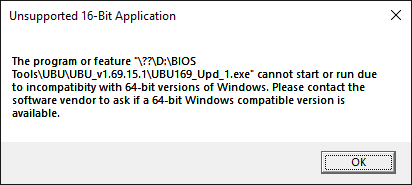
Latest microcode revision guidance March 01 2018 released!
https://newsroom.intel.com/wp-content/up…te-guidance.pdf