For Skylake-X, the 4D microcode increases the TJMax by 5°C (105 to 110°C) and therefore the core temperatures too.
So I stay with the 49
@SoniX
When trying Dev15 version to mod the new v3902 BIOS of SabertoothX99 I get a UBU crash with Network Option and any others.
The UBU tool does close abruptly (black screen does disappear).
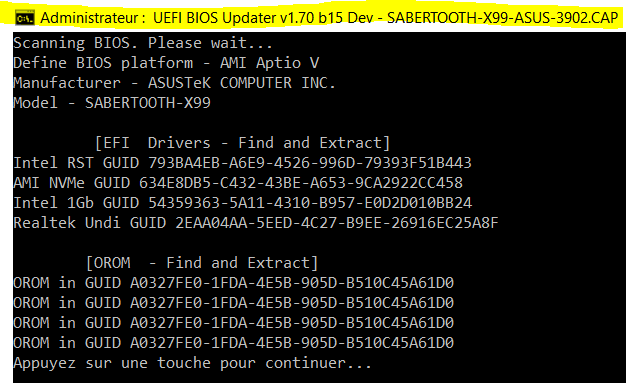
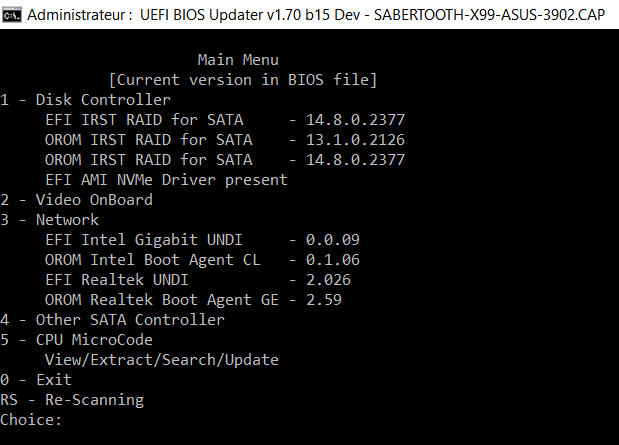
When trying Dev12 version for the same scenario ALL the options are working well:
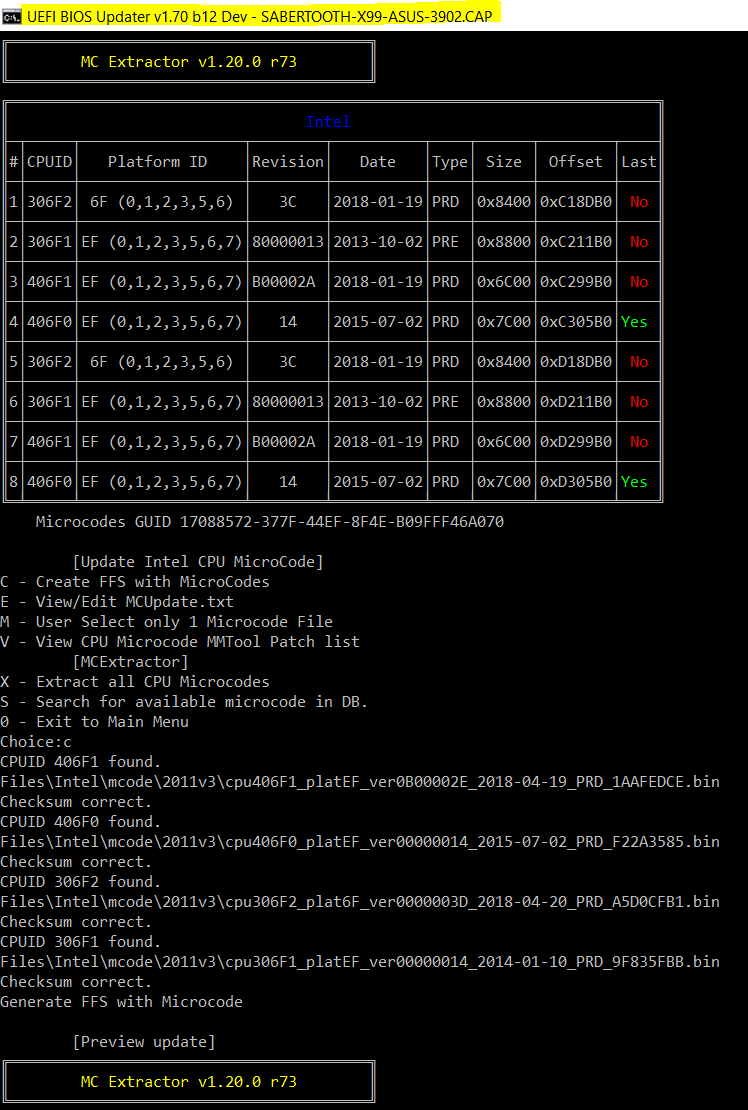
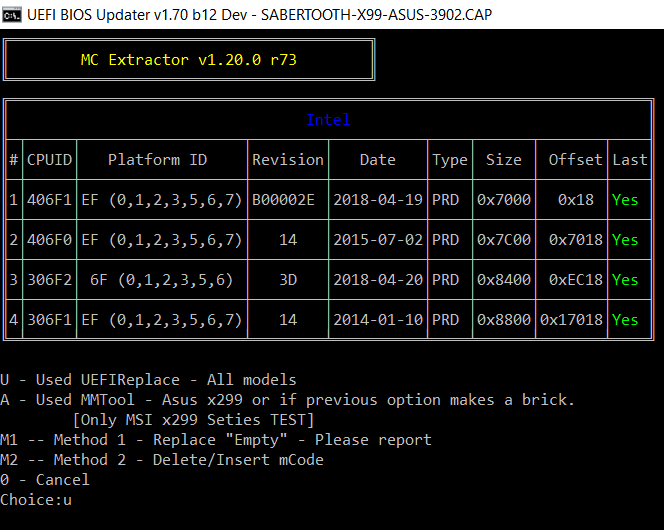
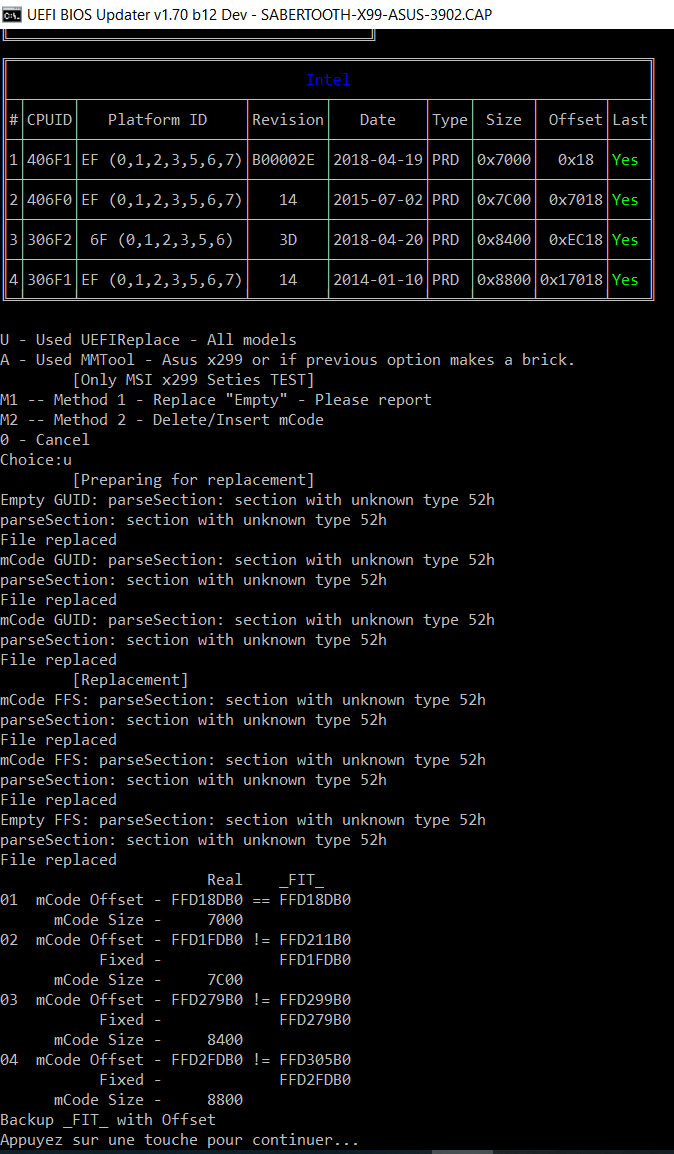
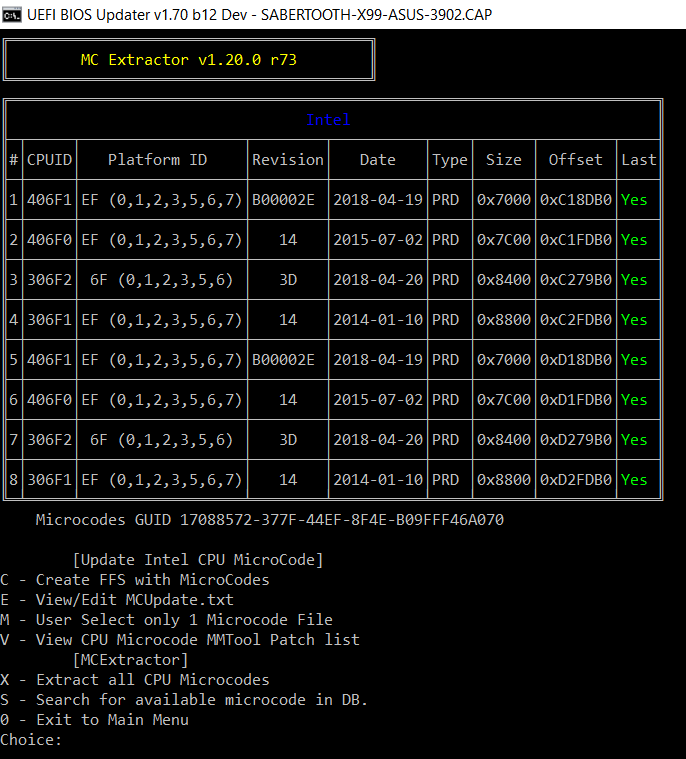
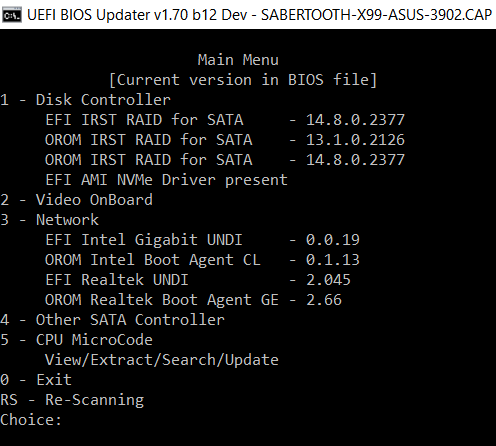
@Sonix
Yes, Dev15_fix version fixed all the problems except the Network Intel update.
Look at Dev12 test screens I had reported, modding Intel Lan is working well.
Look at Dev15_fix test screens herebelow, modding Intel Lan is not working properly (update not accepted)
However, Realtek Lan uupdates are properly working:
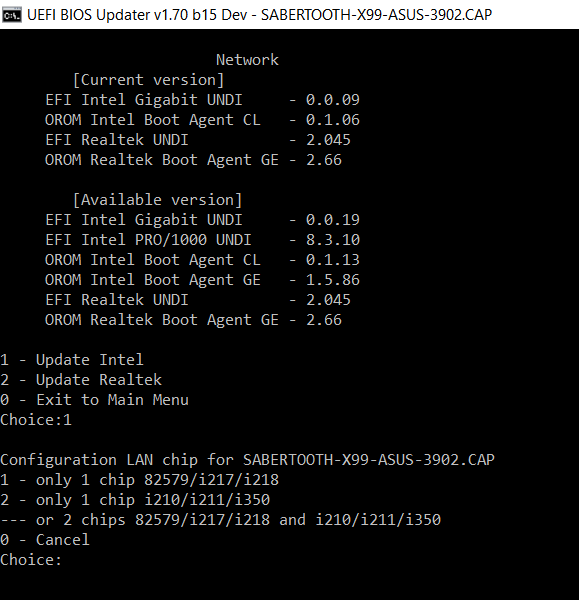
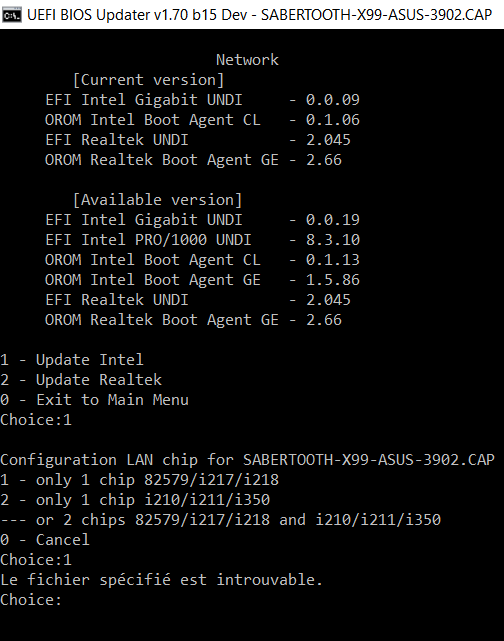
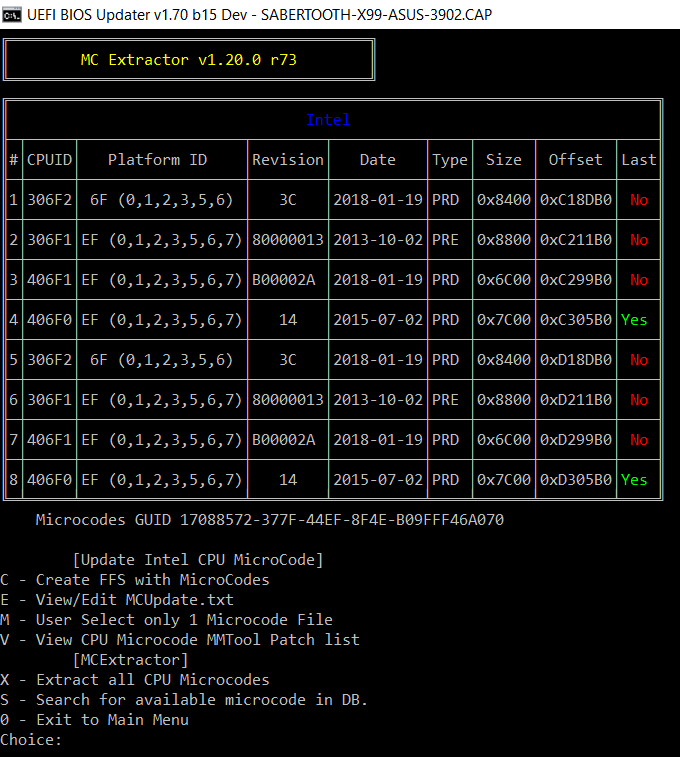
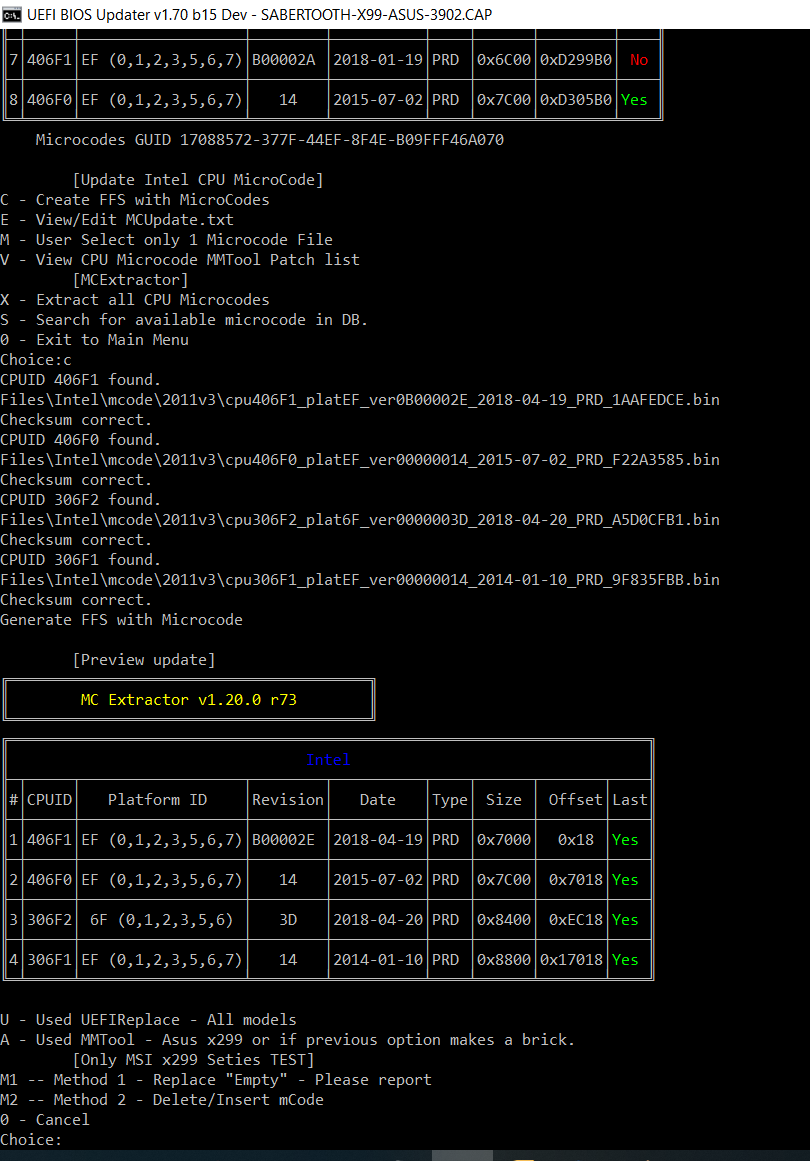
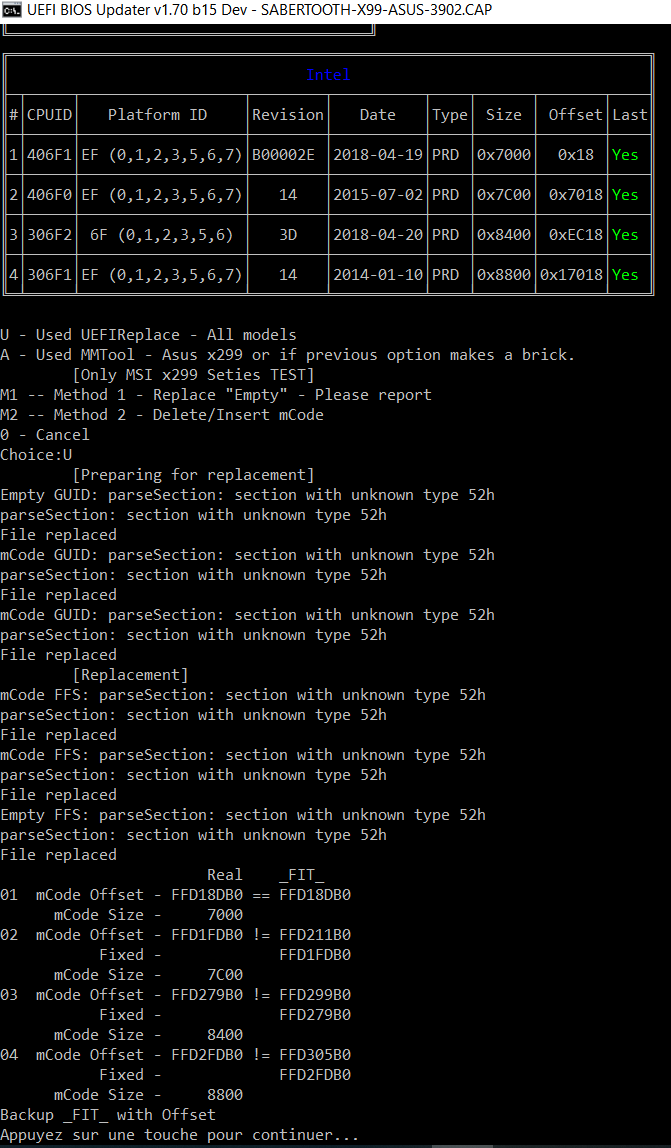
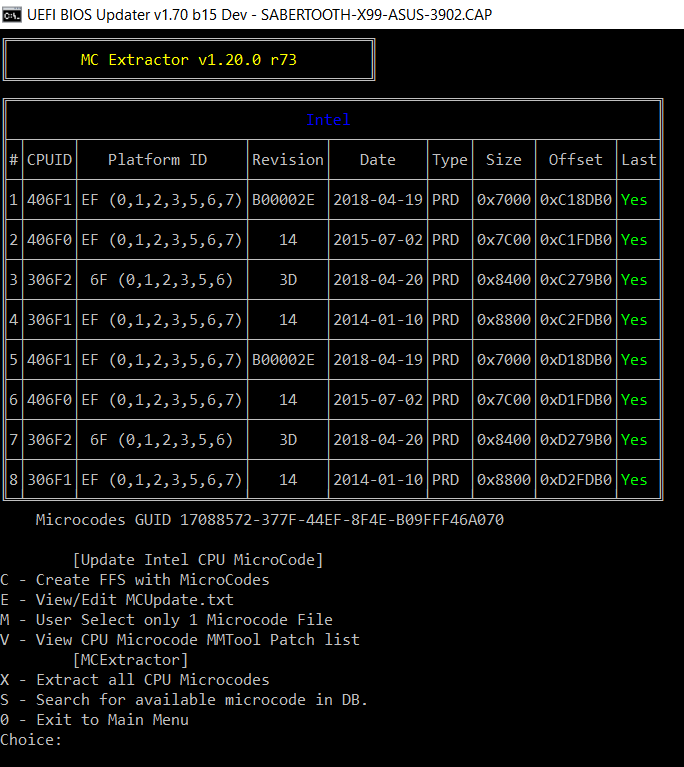
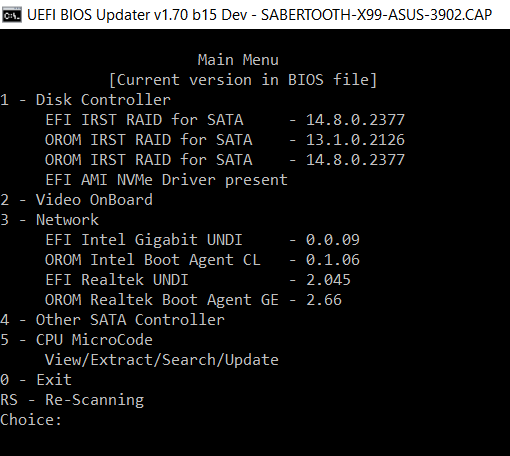
@Sonix
Yes, Dev16 now fixed ALL the problems for modding BIOS SabertoothX99 version 3902.
Can you confirm I can flash it now ?
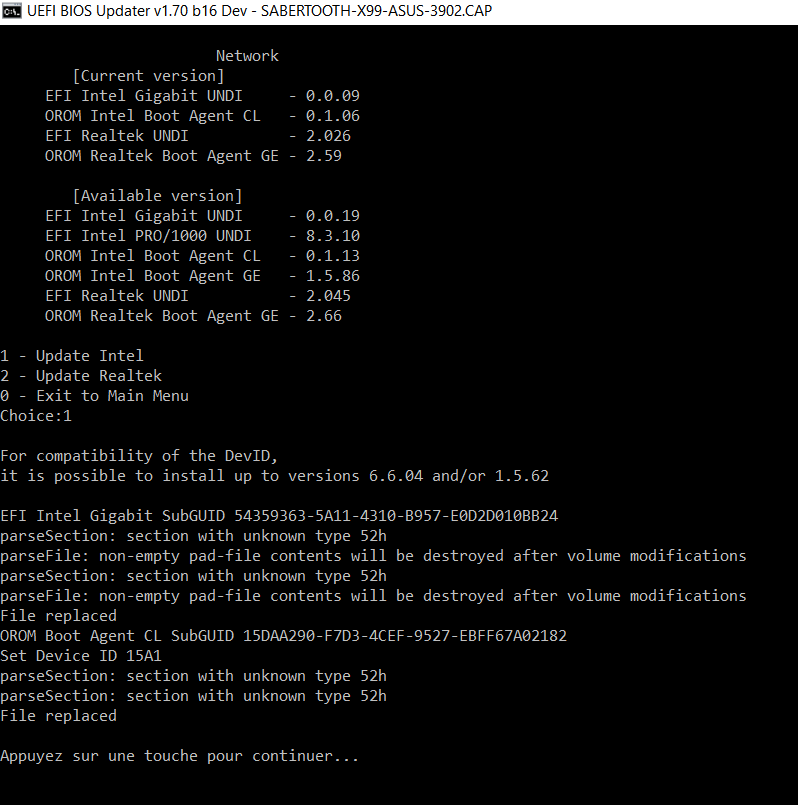
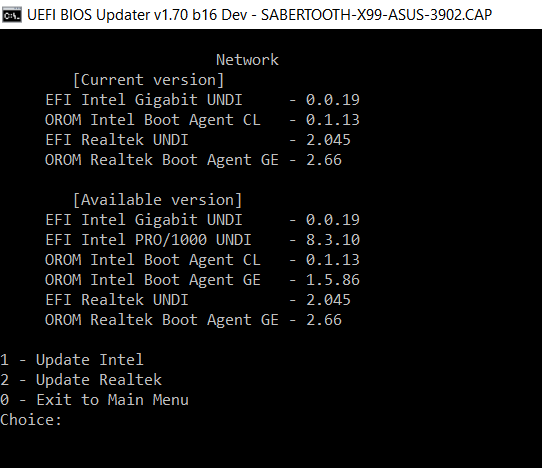
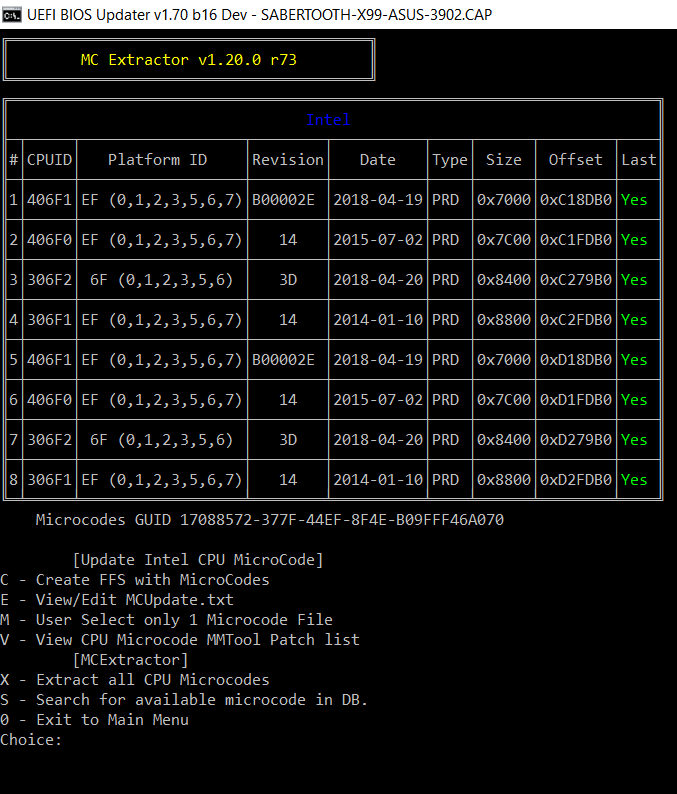
I wonder how I can confirm?
Hi Sonix!
Report:
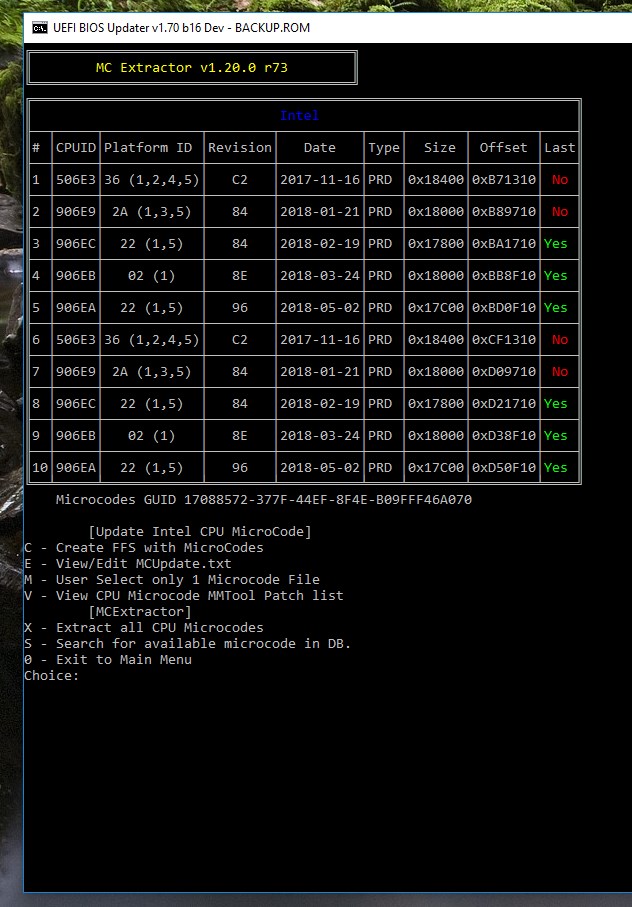
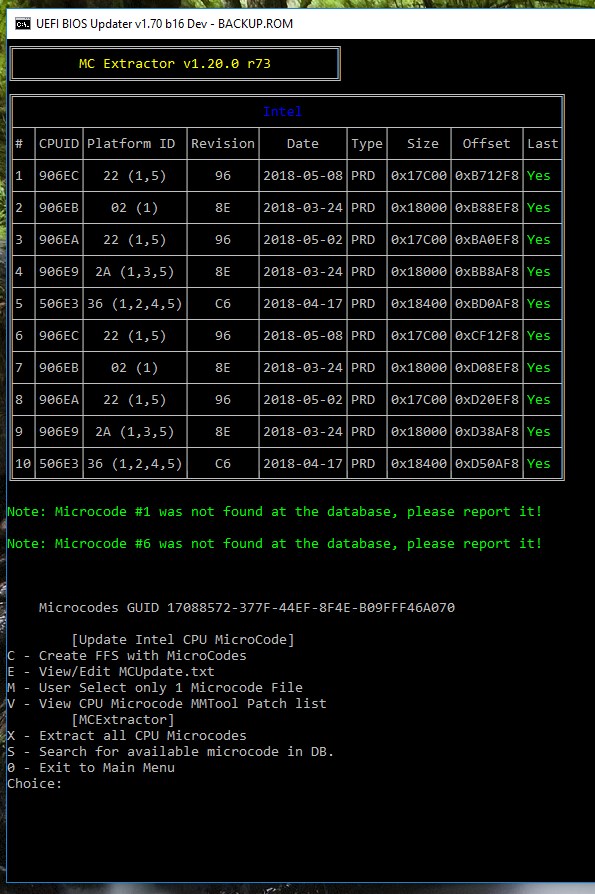
PRIME-Z370-A-ASUS-0809.CAP
@all:
The UBU Guide (= start post of >this< thread) is temporarily not available.
While trying to upload some new pictures I got the message, that “something went terribly wrong”, with the result, that the complete text of the UBU guide inclusive the title got lost.
When you follow the link, you will only see the previously attached pictures.
I have immediately contacted our hoster and hope, that the start post with the UBU Guide can/will be restored very soon.
I am sorry for any inconvenience!
Dieter (alias Fernando)
EDIT: >Here< is the download link to the currently latest UBU version v1.70.b16-Dev_without-MMTool.
UPDATE: The UBU Guide (= start post of >this< thread) is online again!
@Fernando - if that happens again, since it happened to me before, if you stop editing or updating the post and close tab it will be OK and left as it was. Then go back to post in a new window and try again. I know it’s too late now, but in case you run into problem in a future edit, this can help.
@Lost_N_BIOS :
Thank you for your tip, which is very useful for all Forum members, which are running into the same situation as me yesterday.
Fortunately Mods and Admins are able to recover any previous version of a certain post by using their enhanced editing rights, but I didn’t know how to do it until now (5 years after having started this Forum!  ).
).
@SoniX :
Your latest UBU version v1.70.b16 is a big step forward, because it now offers the update of Intel LAN Option ROMs and EFI UNDI modules. Thank yo very much for having made this option available!
While trying to update the UBU Guide, I have done some tests of this new option and found, that there seems to be a mistake within your script regarding the update of the BIOS LAN modules for the Intel Ethernet i218 chips.
The tests were done with the attached BIOS v2.80 for the ASRock Z97 Extreme6, which has an Intel Ethernet i218 chip.
Here you can see the Intel LAN modules, which had been detected by the UBU tool and what happens after having chosen the “correct” Choice 1:

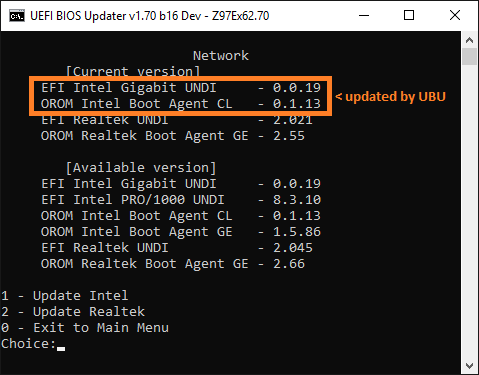
And this happens after having chosen the “wrong” Choice 2:
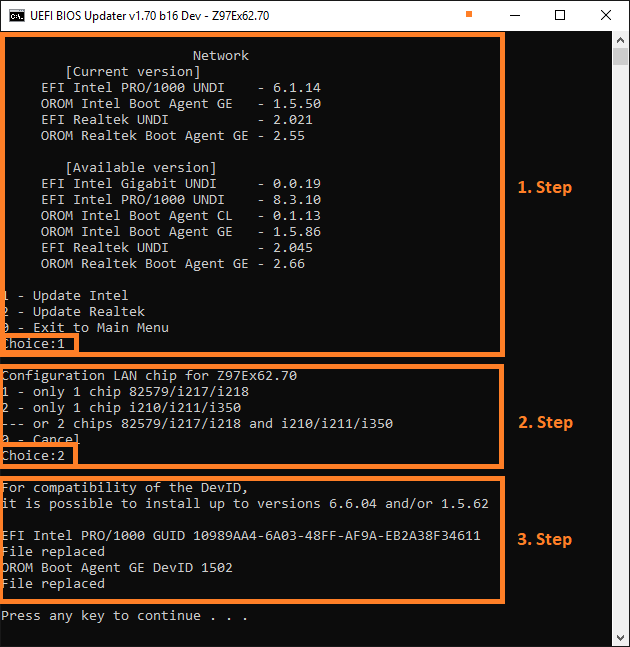
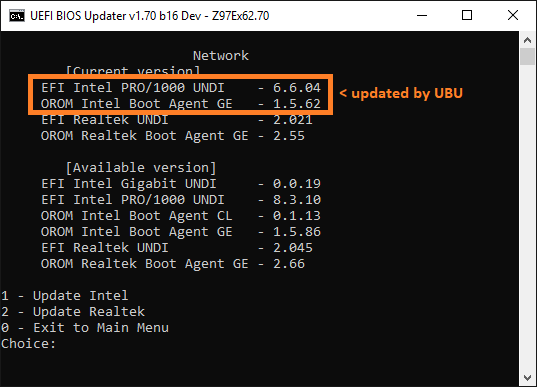
Z97Ex62.rar (5.32 MB)
@Fernando - You’re welcome! When I first had issue, maybe a week ago, I thought something on my end caused it, but maybe it was just random server glitch not caused by my image. It was while loading an image in case that helps, maybe there is something buggy with the uploader?
First I thought it was due to hyphen in image name, so I removed that and tried again, but same error. Once I closed and came back to immediately edit again it was OK. It’s good you guys can always recover long saved versions of first post, great feature!
@SoniX :
Thanks for your reply and the statement, that both update options are possible for Intel i218 LAN chips, which have the DeviceID DEV_1502.
Nevertheless there are a few things, which are still not absolutely clear for me:
- The ASRock Z97 Extreme has 2 LAN Adapters from 2 different manufacturers on-board, but only 1 single LAN chip from Intel (the i218 one).
According to the UBU tool the original test BIOS Z97Ex62.70 contains the following BIOS modules for the mainboard’s on-board Intel i218 LAN chip:- EFI Intel PRO/1000 UNDI v6.1.14 and
- OROM Intel Boot Agent GE v1.5.50,
- Intel EFI Gigabit UNDI v0.0.19 and
- OROM Intel Boot Agent CL v0.1.13.
I always thought, that an Intel LAN EFI PRO/1000 UNDI module should be replaced by an Intel PRO/1000 module and an Intel LAN Option ROM Boot Agent GE should be replaced by an Intel ROM, which belongs to the same Boot Agent GE series.
Have I been wrong regarding this point? - What means the Intel LAN update choice option “–”, which obviously has been designed for BIOSes with 2 different Intel LAN chips?
After having chosen the option “1”, I have tried to repeat the update by choosing the option “2” (and vice versa), but this didn’t change anything regarding the result of the first chosen update option. - When I had chosen just the “wrong” Intel LAN update option “2”, the Intel LAN EFI PRO/1000 UNDI module has been successfully updated from v6.1.14 to v6.6.04 and the Intel LAN OROM Boot Agent GE from v1.5.50 to v1.5.62.
This verifies, that the UBU tool definitively contains these 2 Intel LAN module versions, but why are they not listed by the UBU tool as being available?
@Fernando
I tried UBU v1.70.b16-DEV + mmtool 5.2.0.24(patched) with my ASRock Z97 Extreme6(all the same as your example but with bios v2.80).
But when Update of the Intel CPU MicroCode, it’s very strange that choose U not works for me and lead to an unbootable bios with debug led show 0b. But choose A works.
https://files.homepagemodules.de/b602300…49_uhlXjQKr.png
And I never use the old UBU before, not sure what’s happen with old versions.
The orig bios is the same as the one in #4135
@SoniX
Hello! I have a problem with OROM Realtek Boot Agent GE from 2.65 to 2.66 in bios for gl553 notebook. At the screenshot you can see the problem. MMTool 5.2.0.24 says: File Guid is not provided. OROM Realtek DevID 8168. Then Error occure. But why?
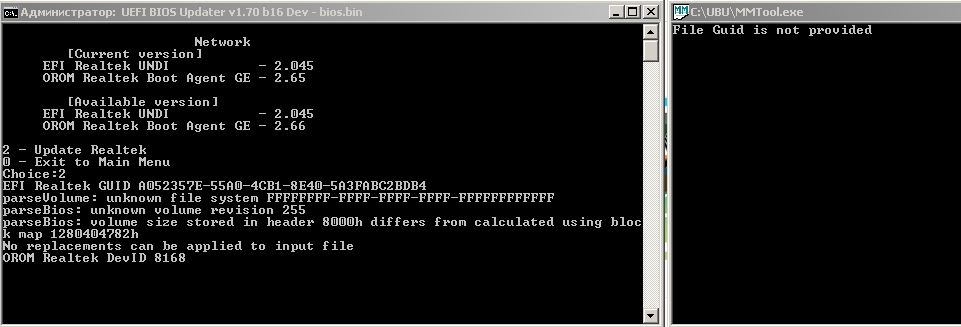
There is another notebook Dexp (Clevo rebrand) and there is OROM Realtek DevID 8168 too. But in this case File replacemant is good without error. MMTool 5.0.0.7 because of Aptio 4.
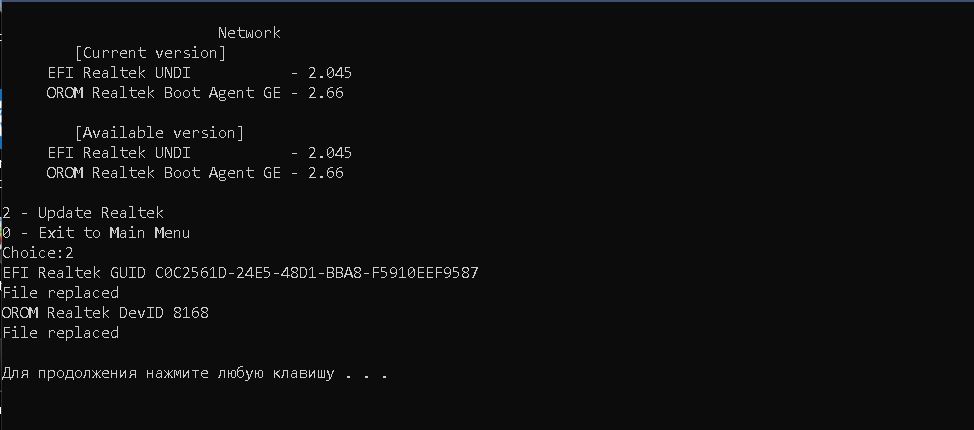
What do you advise to update OROM Realtek in gl553 case? What’s wrong?
gl553m.zip (3.6 MB)
mdexp1.zip (2.04 MB)