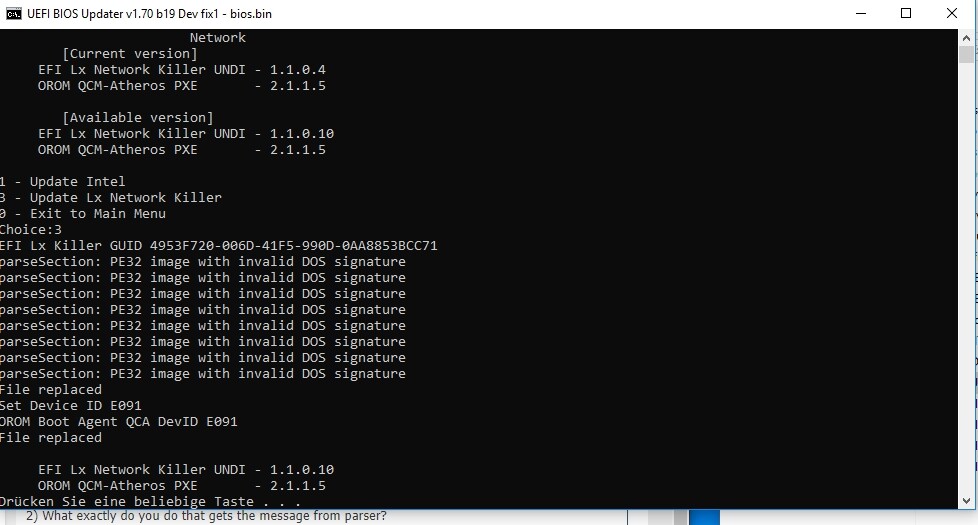@D2theZ :
There are too many Intel RAID module versions available and - contrary to nearly all other BIOS modules - the latest are not automaticly the best.
I certainly agree. However no options are present currently and I don’t see a clear instruction on how to include a module I want. Ill happily insert what I want if I understood exactly how to.
@D2theZ
If it is for oROM and EFI for RST(e), there is a Readme file to read in the directory 
I put the files for the latest version (16.x)
@D2theZ :
This makes me a little bit angry.
For whom did I write 2 days long the UBU Guide, which is within the start post of >this< thread? For users like you! Why don’t you read the guide before you complain about missing instructions?
Here is the topic related excerpt from my Guide:
@all
Is there interest in processing BIOS on the platforms for InsydeH2O and Phoenix SCT?
yes… ![]()
+1
I need several BIOS files on these platforms.
It doesn’t work with the latest Asrock UEFI! I tried to update the UEFI to the latest version (3.10) of my Z370 Gaming K6. Before that, of course, I updated the RAID ROM and EFI modules. But when I tried to flash it, it says “secure check fail” and the system restarts. I think that Asrock changed the protection in their latest UEFI.
https://www.asrock.com/MB/Intel/Fatal1ty…/index.asp#BIOS
Is there the same problem on version 1.80? Surface difference is almost nonexistent.
Is there the same problem on version 1.80? Surface difference is almost nonexistent.
Ok, something strange happened after the update to 3.10. I will try to explain.
At first, because I couldn’t flash the UBU-patched 3.10 UEFI, because of the error, I decided to flash the original unmodified 3.10 from Asrock website. This went without problems. It flashed the Management Engine first (because they updated it) and then the UEFI. After that though, I started having problems with the new UEFI. After doing all the settings then Save & Exit, the motherboard could boot properly only once. Every consecutive time - if I reboot it or whatever - it wouldn’t boot up anymore, just blank screen. In order for me to boot it up again, I had to clear the CMOS, then do the settings again. And again it boots up properly only once.
That’s why I thought that there is a bug in the new UEFI and decided to revert back to 1.80. But then - surprise! When I tried to flash the UBU-modified 1.80, which I used to run before without any issues, now it says "secure check fail"! I was stunned because now I can’t seem to be able to even go back to 1.80! I don’t know what’s going on. I am stuck with the obviously buggy 3.10 which I can’t change back with an older one.
I tried to update the AMD µcodes in an gigabyte board, but it seems UBU can not handle replacing AMD µcodes?
Can you give an advice how to do this with mmtool anyway?
How about AGESA update? I heard this is an essential bios module too. Any way to update this one and where to get the latest version for my board and cpu?
@bobypf
Try to flash the original BIOS 1.80.
@vander
Updating microcodes and AGESA will not be implemented.
Where it was a description of how and what to update for AMD,
UBU v1.70.b19fix1-DEV
ASRock Z370 Taichi latest BIOS 3.10 (Z37TC3.10 file)
Intel Extracted Microcode rev 70 (cpu906EA_plat22_ver00000070_2017-08-23_PRD_711B866C.bin)
I successfully replaced it with the older microcode file after re-running UBU to verify, but the security flash check failed when I attempted to update my BIOS. I first followed Fernando’s guide using “U - Used UEFIReplace - All models”, then restarted the same steps with the original ASRock BIOS file using the “A - Used MMTool - Asus x299 or if previous option makes a brick.” option with the same conclusion. Previously I used older UBU versions trying to replace with the older Intel microcode rev 70 without problems. I’ve done this about 2-3 times in the past without problems. Could there be some new protections from ASRock?
[Discussion] UBU Tool related Questions, Reports and Suggestions (278)
It turns out that it is, ASRock changed protection.
Ok, I did this, then I flashed again with the UBU-modified 1.80 and now I am back to square one, which is good. A peculiar thing is that the management engine didn’t downgrade, but it stayed the same which got flashed previously by UEFI 3.10.
I have MSI Z97 ACK ITX BOard with latest official A40 Bios. I wanted to modify the latest BIOS with the current toolset UBU v1.70.b19fix1-DEV.
1. I get some DOS errors?! parseSection: "PE32 image with invalid DOS signature"
2. After i patch the bios.file, no errors, but with mflash in the bios of MSI the file is not recognized. the official bios file does.
So, what am i doing wrong?
@sgthawk
1) BIOS file or link.
2) What exactly do you do that gets the message from parser?
3) Give another name to a file.