Yes.
i’m not sure, mb in working environment and more connected cables near SATAs
but according these:



two Asmedia 1061
Yes.



Already it is possible to say, OROM ASMesia v3.70 does not work on the controllers ASM1061.
Who has the onboard motherboard is ASM1062?
Hello All.
If anyone needs the support of an update GOP and OROM ASPEED video, then please specify the BIOSes for example.
Displays the version already implemented in version 1.6.7 beta.
@ SoniX:
You have titled your last post "UEFI BIOS Updater v1.7.0", but I can neither find the download link nor the changelog of an UBU version 1.7.0.
Has it been a typo or can we expect a new version very soon?
Version 1.7.0 is expected soon. But given the message from Pacman, a new GOP driver for the Broadwell, a new version of UBU until delayed.
Hello SoniX! In the expected V.1.7.0 of U.B.U have you revised the Rev. 1B of Ivy Bridge? If you read some posts before you’ll see that the mictlan checksum revised versions of CPU micro-code worked flawlessly.
Thanks a lot for your efforts and great work…much appreciated! ![]()
Cheers,
KK
The module microcode checksums and status byte true. I have positive reports on the microcode 1B package of UBU. No one had any problems during upgrade and flashing the BIOS.
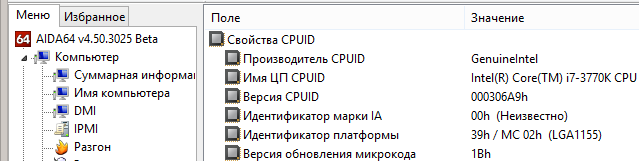
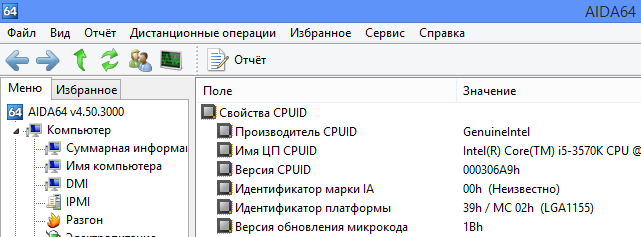
Hello guys, first of all thanks for your work and continued support, you rock !
Second, it seems that I can’t get to update all the AsMedia SATA OROM but only 2 of the 4 I have, here’s a screenshot. The Mobo is a Rampage IV Extreme and the BIOS is the latest version 4901
Thanks in advance for your help
@ Shub:
Welcome at Win-RAID Forum!
@ SoniX:
@ killkernel:
@ Shub:
Just to avoid any misunderstandings (UBU v1.7.0 is not yet released) I have renamed the title of your last posts from "RE: UEFI BIOS Updater v1.7.0" to "RE: UEFI BIOS Updater".
Regards
Fernando
@lordkag
Do you have any thoughts about anything [Tool] “UEFI BIOS Updater” (UBU) (40)
I have no ideas, but to remove the 2 modules.
By the way, has long wanted to ask. You did not get the VBIOS OROM how to distinguish between versions 5.0.xxxx and 5.5.xxxx? And then we see only build version.
OK SoniX, you have positive reports and i’ll link these to your attention because it seems that something goes wrong with Gigabyte motherboards but some guys fixed it :
http://forums.tweaktown.com/gigabyte/480…html#post484750
http://forums.tweaktown.com/gigabyte/480…html#post484756
http://forums.tweaktown.com/gigabyte/480…html#post484761
http://forums.tweaktown.com/gigabyte/480…html#post484765
http://forums.tweaktown.com/gigabyte/480…html#post484800
Thanks again for your precious work! ![]()
Cheers,
KK
Edit: It seems the issues are related to the module of UBU that integrate "CPU Micro-code SB 28 and IB 1B (1155over.ffs)".
Hi I’ve got a p8p67 deluxe b2 with bios 2302 (i can’t install other bios) and i’d like to know if i can mod the bios to update all roms. Is there a risk to brick the card if i do this?
Thanks a lot for your answers.
@ moonstone:
Welcome at Win-RAID Forum!
Yes, you can mod the BIOS very easily by using the UBU tool (look >here<).
There is always a risk, that the BIOS flashing procedure fails, but the risk is absolutely minimal, if you let the UBU tool do its work.
Nevertheless I generally recommend to store the original BIOS somewhere to be able to reflash it in the case of any trouble.
Good luck!
Fernando
Hello SoniX, it seems that Chucky88, a guy from TweakTown, have solved the issue for Gigabyte MoBos :
http://forums.tweaktown.com/gigabyte/480…html#post484815
http://forums.tweaktown.com/gigabyte/480…html#post484820
As you can read i’ve done some tests swapping 2 CPUs and all went fine and smooth from the first boot after the BIOS update.
Kudos to Chucky88 from TweakTown Gigabyte forum/thread. ![]()
Have a nice week-end!
Cheers,
KK
@killkernel
There is nothing wrong with what Sonix did, mainly because he used MMTool for doing the job, by adding a microcode at a time. Either Gigabyte is doing something odd like storing microcodes in descending order, or this is the general rule for all - higher order first, i.e. Ivy first and Sandy later. Since no one reported any error so far and this is rather dangerous to test, I don’t see how this can be easily solved. My vote goes for placing Ivy microcodes in front of Sandy ones.
Here is what mictlan did. I’m not an expert of this stuff, CodeRush is, so I might be wrong in my interpretation. This is the header of ffs. This is what mictlan changed.
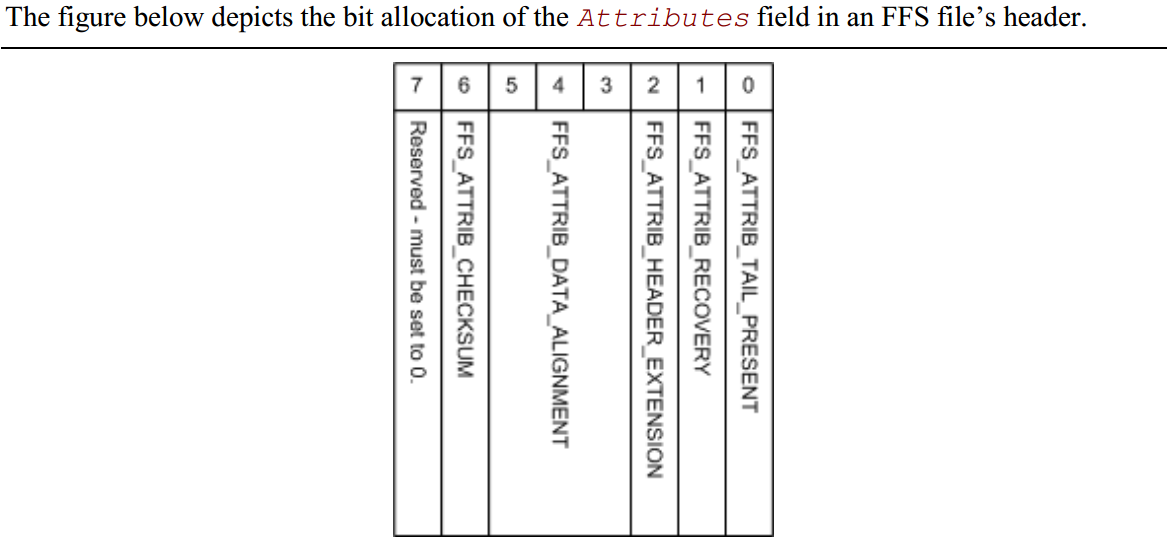
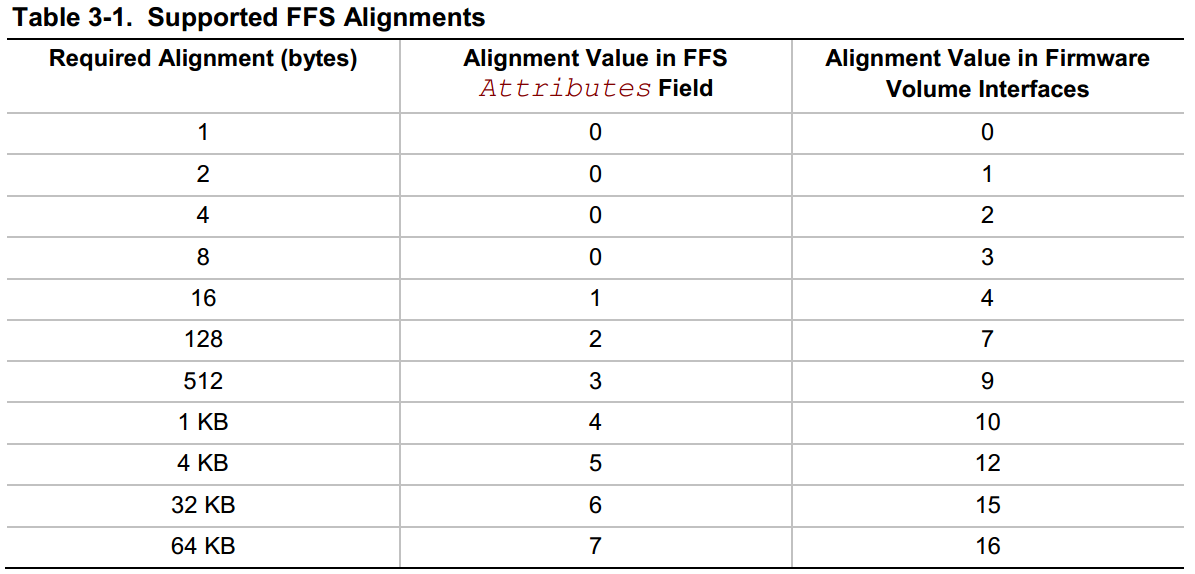
Original EFI_FFS_FILE_ATTRIBUTES is 0x48 = 01001000b, which would mean alignments of 4, 8, 16 bytes and checksum of module is set. He changed it to 0x08 = 00001000b, which cleared the module checksum and needed to be 0x55AA or 0xAA in 8 bits. Then he recalculated header checksum. This is more or less of a hack: not entirely wrong, but not exactly right. Every important module (especially such as the microcodes module) must have a full integrity check, not just header checksum. Chucky88 just changed the order of microcodes.
Without a proper feedback - CPU used, BIOS used, UBU vers, what else was updated, did it worked with older UBU, manual replace of ffs, manual add of microcode, different order of microcodes etc… - there is not much Sonix can do without risking everyone’s board.
@SoniX
1. I have the same info about Marvell as you. Maybe in the future we will see more boards, more versions.
2. Are you sure that you want to support ASPEED? If you open the latest 0.99.10 pack, you will see that they use 4 types (UEFI, UEFI_ROM, VBIOS, VBIOS+UEFI ROM) and 12 controllers. I have only seen ASPEED in Z87-WS or Z97-WS boards. You will have a terrible time supporting all 48 combinations for just a hand of boards. You could either use the same method as you did with Haswell VBIOS (user adds aspeed.ffs or aspeed.bin in folder), or just display the version.
3. DrvVer doesn’t work with all ASPEED Gop (example uefi_2050_1g.efi). Doesn’t work with Intel GOP when the format is 2.0.xxxx. Ivy GOP 3.0.1020 attached as example.
4. New Z97 Asus boards have a PXE Lan with 8086-15A0 or 8086-15A1 link ID.
5. Shub has duplicated modules, sharing same link. He should delete one 0612 and one 0611. Nothing you can do, this is a bug in CSMCORE, would be too much trouble to correct this.
6. I see this as a difference between older and new Haswell VBIOS. Older vs new:
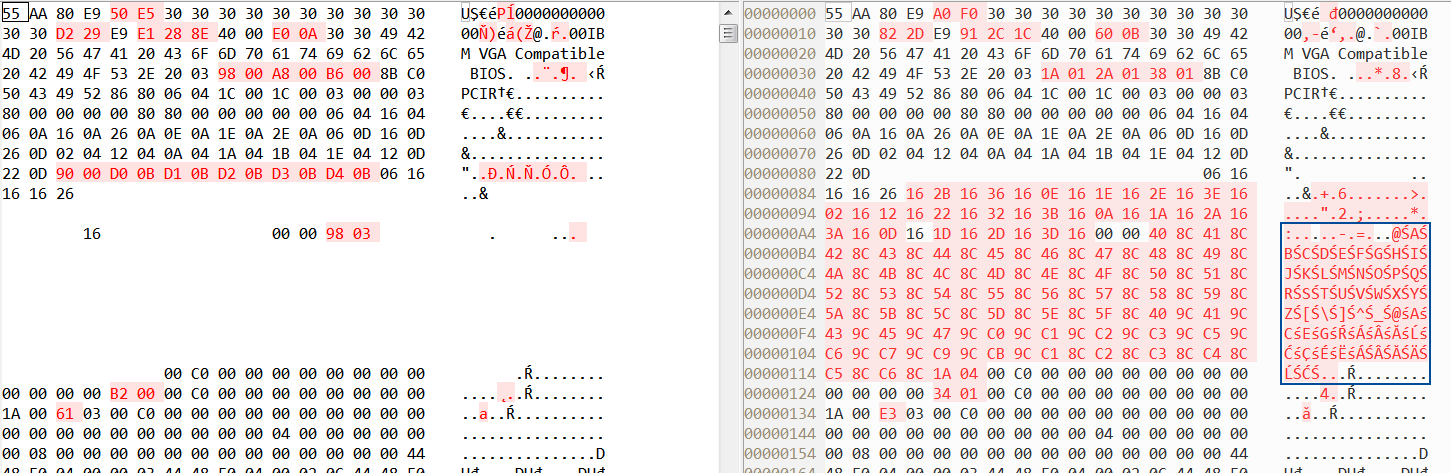
Only in new:
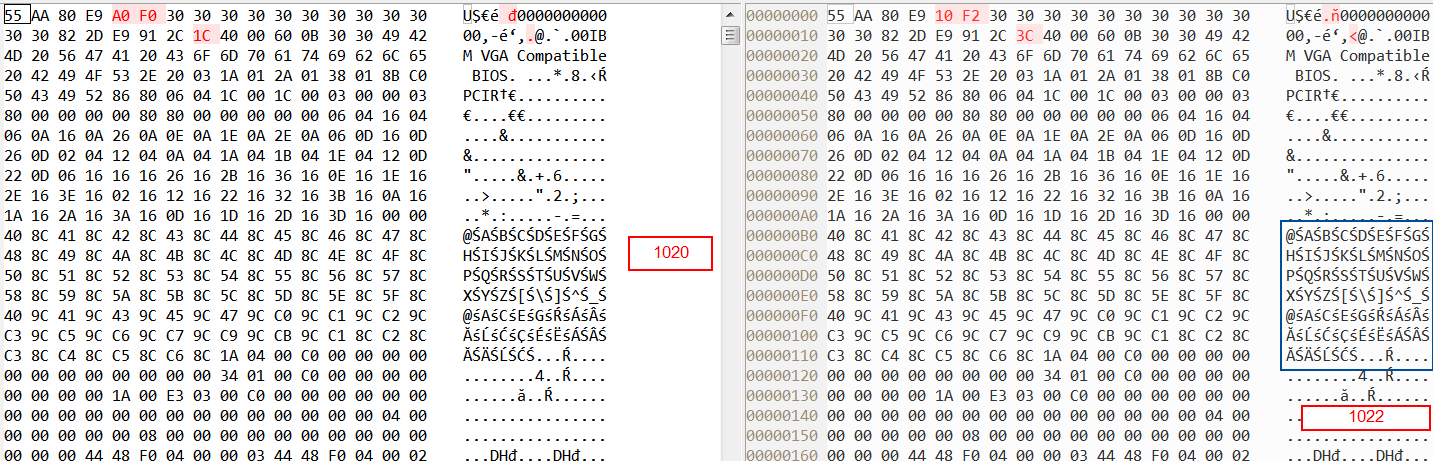
You can use that section to differentiate them, until a new version appears.
Ivy GOP 3.0.1020.rar (22.2 KB)
Hello lordkag, i’m not a BIOS modder but only an I.T. technician that test HW and when there’s a possibility to take some advantages from some mods i’ll try to do them and test results obtained.
I’ve prepared the latest F12J BIOS of my Gigabyte Z77X-UP5 TH with the UBU V.1.67 but my main BIOS was bricked, i’ve rescued the MoBo by the second or backup BIOS and all went fine.
This is an issue/fact that some other guys @ the Gigabyte thread of Tweak Town encoutered and tried to investigate and overcome and i’ve tried with them to solve it.
SoniX have done all things in a correct way but applied to Gigabyte something went wrong but now a solution has be found and this is a little contribution to this thread and to all other Gigabyte motherboards owners.
Feedback was given but i’ll repeat and integrate for a better understanding:
- CPU: Core i5 2550K, Core i7 2600K, Core i7 3770K and Pentium G2130
- Motherboard: Gigabyte Z77X-UP5 TH
- BIOS: F12J
- UBU Version: 1.67 beta
- Update applied: all OROM and CPU micro-code
With previous UBU versions all worked well and flawlessly, issues started with UBU 1.65/1.67 and Ivy Bridge Rev 1B CPU micro-code integrated in the module "SB 28/IB 1B"
That’s all,
Cheers.
KK
@killkernel
My take is that the microcodes must be placed in reverse order, starting from higher CPUID. Don’t know if you will be willing to test it again, but here is LGA1155over.ffs with reversed microcodes. Just replace in UBU 1.6.7 and select Sandy for overclockers rev28. But I don’t see why would this have such an impact on the system.
@error-id10t
It is possible that the dependencies are important. Updated to Intel 6.2.08 and Realtek 2.027 for your board. Just replace in UBU -> Modules -> lan -> ffs. If you need space, just replace with compressed modules. Update with UBU the Lan section.
@diskodasa
The same goes for you.
LGA1155over.rar (21 KB)
Z87-Pro Lan EFI.rar (313 KB)
B75MR2 Lan EFI.rar (39.6 KB)
@SoniX
I have updated Extractor. Added “<file> pcir”, which will find actual OROMs in file. Should be relatively accurate, filters non-OROMs. Added “<file> oromlink”, which will find (in CSMCORE) the links that show up in MMTool. Barely tested, might not work. Added “<file> oromext”, which will extract OROMs from CSMCORE. Just finished it, still a long way from doing something good, tested only on 2-3 files. Useful only when MMTool fails or doesn’t see the OROM.
And while we are at it, here is something else I use to hunt new modules. It uses PhoenixTool, Module Helper by Donovan6000 and XSearch.
I usually use it after UBU or Extractor, to find new headers. Place #XSearch.bat in UBU folder. Unpack PhoenixTool to desktop and rename the folder to PhoenixTool or change line 8 from #XSearch.bat to your needs.
Place Module Helper in PhoenixTool, rename it to EFI_Module_Helper_0.2-fix_don6k.exe or change line 20 and rename it to your needs. Move XSearch folder to %Program Files (X86)% or change line 41 to your needs.
Run #XSearch.bat. It will copy bios.bin to PhoenixTool folder and start PhoenixTool.exe. Load the copied bios.bin and wait to finish extraction, then close PhoenixTool. Press Rename button in Module Helper, then close Module Helper. Close XSearch window once you inspected one particular search, the next one will start.
I would have used UEFIExtract, but you will only get many body.bin or header.bin. Plus it pushes a too complicated folder structure. If it will rename the modules to <UI><GUID>[body|header|user].bin and provide a switch to unpack all in one folder, then It would be easy to switch.
#OROM_EFI Extract.rar (20.5 KB)
Xsearch.rar (218 KB)
Hello who is the leader of this UEFI BIOS Updater project? that pretty much makes all the updates.
I have some information for you.
It is SoniX.
Please post them or send SoniX a PM.