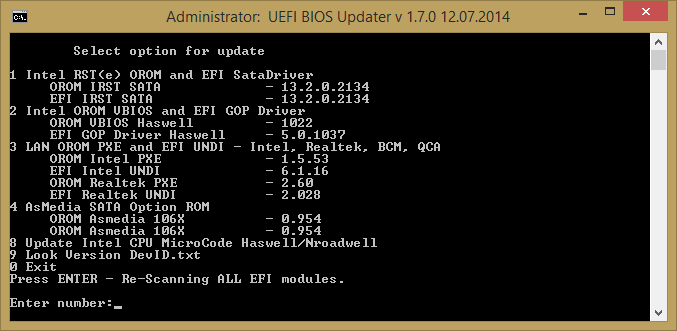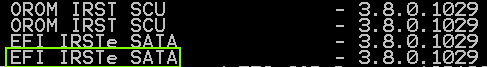@SoniX
Beaten again by the ninja of modules. With a dramatic pause and voice: no problem, I understand. Jokes aside, we are lucky to have Pacman on this forum (and SD).
So we need MMTool 5.xx for X99 and later BIOSes. Unless UEFITool will support command lines.
Yes, the UEFI Shell was uploaded in both forms (but mixed extensions, as gabiz_ro noticed), in case you needed only one of them. Next time I’ll upload just the EFI, if that is what you need. Curious that it has the same version as the older one, but probably that one is for Intel and this one for AMD.
About UBU 1.7.0, I have noticed a few typos, if you don’t mind this kind of reporting:
- line 76,77 should be changed for BIOS with odd extension:
) do copy “%%i” “%~dp0”\bios.bin>nul
if not exist bios.bin goto err
- lines 123-127 = reworked either as:
(hexfind 01000000A7060200 temp\cpuffs.ffs>nul || hexfind 01000000A9060300 temp\cpuffs.ffs>nul) && set m8=8 && set s1155=1 && set pcpu=SandyBridge/IvyBridge && echo Platform Socket 1155 - SandyBridge/IvyBridge
(hexfind 01000000D7060200 temp\cpuffs.ffs>nul || hexfind 01000000E4060300 temp\cpuffs.ffs>nul) && set m8=8 && set s2011=1 && set pcpu=SandyBridge-E/IvyBridge-E && echo Platform Socket 2011 - SandyBridge-E/IvyBridge-E
to prevent double echo, or
hexfind 01000000A7060200 temp\cpuffs.tmp>nul && set m8=8 && set s1155=1 && set pcpu=SandyBridge/IvyBridge && echo Platform Socket 1155 - SandyBridge
hexfind 01000000A9060300 temp\cpuffs.tmp>nul && set m8=8 && set s1155=1 && set pcpu=SandyBridge/IvyBridge && echo Platform Socket 1155 - IvyBridge
…
to have an indication for users with BIOS just for Sandy.
- lines 161, 163 = GUID mismatch
- lines 236, 240 = UNDI. GUID or UNDI/ GUID
- line 268 = Look the Version of all files in DevID.txt
- line 290 = why is hexfind quoted?
- line 430 = second 0086802628 should be A086802628
- lines 480-481 = ann → and
- lines 635-636 = fpr - for
- line 662 = Optipn - Option
- line 923 = disoplay - display
- lines 943-963 should be reworked as:
1
2
3
4
5
6
7
8
9
10
11
12
:mrvlver
...
hexfind 004b1b9291 csmcore>nul && %mmt% /e /l temp\9192.tmp 1b4b 9192
if exist temp\9192.tmp for /f "tokens=* delims=O" %%b in ('findver " OROM Marvell 88SE9192 - " 42494F532056657273696F6E20 14 00 10 temp\9192.tmp') do set verm9=%%b
if exist temp\9192.tmp echo %verm9%
hexfind 004b1ba291 csmcore>nul && %mmt% /e /l temp\91a2.tmp 1b4b 91a2
if exist temp\91a2.tmp for /f "tokens=* delims=O" %%b in ('findver " OROM Marvell 88SE91a2 - " 42494F532056657273696F6E20 14 00 10 temp\91a2.tmp') do set verma=%%b
if exist temp\91a2.tmp echo %verma%
hexfind 004b1b309200 csmcore>nul && findver " OROM Marvell 88SE9230 - " 504349524B1B3092 -21 00 10 csmcore
...
exit /b
to prevent 9192/91A2 version appearing twice. Please also notice the missing ().
In VerDID.txt line 1 moved to line 41, line 62,63, 65, 66 SandyBridgey - SandyBridge, IveBridge - IvyBridge.
Most of them are just cosmetics, so don't hold a grudge against me for reporting them. I just thought about reporting all of them at once.