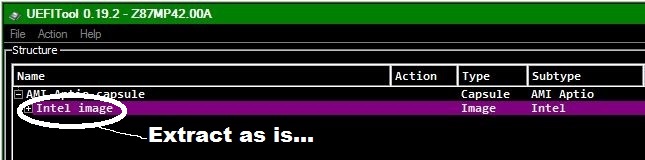This is not a bug in UBU, it is a problem of free space in the BIOS.
Give a link to the BIOS and microcode which you specifically need?
Edit:
If you need to update only for SandyBridge-E (06D6/06D7) choose option "2".
@ HydrasunGQ:
Welcome at Win-RAID Forum!
Regards
Fernando
This is not a bug in UBU, it is a problem of free space in the BIOS.
Give a link to the BIOS and microcode which you specifically need?
Edit:
If you need to update only for SandyBridge-E (06D6/06D7) choose option "2".
I’m trying to update IB-E microcode.
http://dlcdnet.asus.com/pub/ASUS/mb/LGA2…N-ASUS-0801.zip
Which CPU ID do you need?
I have a 4960X
This CPU ID - 06E4.
Also in this BIOS has 2 module with microcode, which do not give the correct update.
Therefore, all updates must be done manually.
I replaced all the modules that now contain microcode 06E7, 06E6, 06E4, 06D7 and 06D6.
Thanks a lot! I should be able to take this modded bios and update the other modules with the UBU tool with no issues, correct? BTW, which SATA OROM would you recommend on the x79 platform? I am running SSD’s in RAID-0.
@SoniX
Hi
Found Intel Gop Driver 5.5.1031 and HSW SVGA BIOSBuild Number: 1035 PC 14.34 10/16/2014
Here is the Gop Driver and the BIOS it came from that also contains VBIOS.
http://www.mediafire.com/download/c88mcp…9o/Gop_BIOS.zip
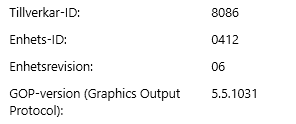
This tool is nice.
But updating vbios cause always weird things.
I got improvment on Update IRST rom and Network rom Update some performance gains also updating ME
But yeah ASUS maximus hero VII act weird now there is no recovery all bios since all write protected.
I ordered BIOS chips and chip programmer to restore bios because flashback not restore all chip.
Even hotswap or other bios flashers apps are no go.
Because host not have rights to flash all bios chip.
This GZUT DREAM PRO 2 toy restore bios back even its support flash CAP files without modding and support reading/flash protected areas.
I hope i get empty chips working with this.
I hope someday someone from russia make tool for z97 also witch work like it does with previous mobos.
But yeah vbios Update messed in chip something.
@ Margus:
Welcome at Win-RAID Forum and thanks for your report!
The UBU tool (made by SoniX from Russia) works fine with my ASRock Z97 Extreme6 mainboard.
Regards
Fernando
The UBU works fantastic with my Gigabyte X79-UP5, my MSI Z87-GD65 Gaming, my Asus Z97-Pro WiFi Ac, my Asus A75V-Pro…MSI Z87i…MSI Z87M Gaming…Asus Sabertooth 990FX…quite a few other mobo’s! In fact, it works very well! I am yet to get in trouble with it. However, in few occasions I was fairly optimistic with various modules support, but upon more careful investigation I did made quite noticeable improvements on variety of my equipment! And yes, I have quite a few computers!
Its work fine here also. But i stay away from vbios Update later in future. I most update only RAID rom Network rom . But i stay away in future from ME fw and from vbios. I hope i get recovered it soon.
Can you elaborate on that? What ME upgrade did you do? The ME FW has nothing to do with UBU but still…
i did this Intel ME9 1.5M FWUpdate v9.1.10.1005 its correct. But yeah i stay in future away from ME and from vBios because last time i tryed vBios Update and now i have weird effects. I not say that modding is bad but or something wong with this tool. Its nice tool i like it.
What’s your exact motherboard model? What problem did you face after updating the ME firmware?
Motherboard is ASUS MAXIMUS HERO VII
HDD write every second now i see hdd led on mobo flashes every second its started happen after i flashed. Just before flash not had sutch issues. I have ME backup but its not solve problem. Backup file is also smaller then this current. Its went even worse when i tryed vbios Update. But system itself running stable no issues on performace or stability. Tryed also OS reinstalls seems same issue still.
Reflashing unmodded bios still not fix it.
I don’t understand the problem the way it’s written. Either way, the ME doesn’t have to do with your HDD’s activity indicator or similar. Maybe the updated RST roms, not the ME.
Your latest BIOS comes with ME 9.1.1.1000 and has a fully unlocked descriptor which means that you can freely update/downgrade/dump your ME firmware (or the whole BIOS region for that matter) without any restrictions. I suggest you reflash BIOS 2012 via the BIOS (don’t use the USB procedure) and it should restore everything to stock including ME firmware. Run MEInfo to verify afterwards.
Yesterday I tried to update the RAID module on my ASRock Z97 Extreme 6 with version 13.5 (the original one is 13). But when I tried to flash the modified BIOS with InstantFlash, it said something like checksum error and it didn’t want to flash it. Is this expected?
Open BIOS in UEFITool and Extract "Intel image"