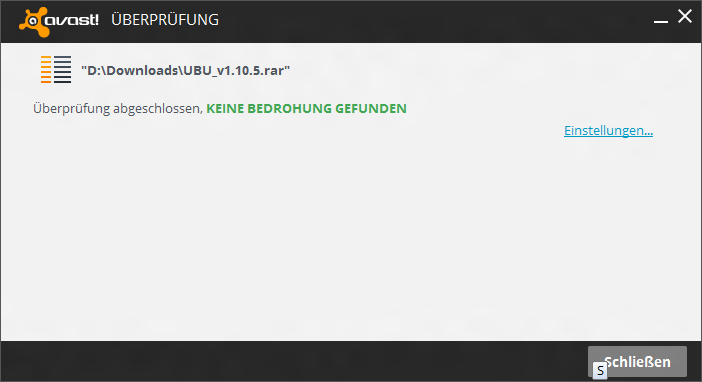Strangely, I did the same thing, but this was no problem …
In UBU v1.10.2 update algorithm is very different, in a good way. So it is better not to use UBU v1.9.1.
Hello there,
I updated all possible modules include CPU microcode with UBU 1.8.X and it works like a charm since.
My questios:
Is there some advantage to mod my bios with latest iteration of UBU since there are
some update algorithm changes, but there are no newer module versions for my mobo.
My mobo: ASUS P8Z77-V PRO, moded bios 2104, MEI v8.1.52.1496
Is possible to lost some bios functionality due to biosmod ? I apparently lost possibility to save
bios profile. To be exact, i can save profile to usb/hdd but if i try to load profile from usb/hdd bios freezes and i have to
hard reset PC. Loading bios profile works ok from bios. Hope asus owners do understand what i mean.
PS: I appreciate work put in to this forum. Valuable souce of information. Keep up good work.
Hi all, I have a question. ASUS just released a new bios and the change log says 1.Support 5th-Generation Intel Core Processors. But when i look at the versions in the MM tool it is the same as the prior version and does not show any new micro code in the newer bios…Pic is below…I am viewing this correctly? They also still have not disabled TSX instruction as both contain update revision 19 right? TY for the help…
antandshell,
Hello, Far i know i have maximus 7 hero its uses on bios and in boot v19 microcode but if its get to windows its use 01C ASUS mobos have rog1 and rog3 if something else prase them if bios update contain someting newer its use this newer. In werid option its use in boot 19 and in windows 01C microcode in windows but in ubu its never show up i have TSX disabled with bios witch released some days ago. i not used UBU to update microcode in latest bios.
@ staff:
Welcome at Win-RAID Forum!
A BIOS modification only makes sense, when there are newer/better BIOS modules available, which really are used by the system.
Usually the replacement of a module by a suitable newer one doesn’t have any effect on the BIOS functionality.
Regards
Dieter (alias Fernando)
Hi Margus,
I seen it updating rog 1 & 3 after the bios update but i had no idea what that was. I kind of get what you are saying but if you open cpuz will it show TSX on yours? can you post a screen shot of cpuz?
Thank you,
Anthony
@lordkag
I am in some confusion. The main source files S-D
EFI Broadcomm v16.8.5 Version Offset from UNDI_VER 0x1CA
OROM Broacomm v16.8.0
What does Broadcomm to the company Hewlett-Packard???
In OROM and EFI files contains Hewlett Packard or HP.
Added:
By the way, I know. You do not come across a more recent version of the firmware for the NEC USB3.0 than the attached file?
Added2:
So faced with his mistake. Your method is adopted. ![]()
NEC_USB3_v2024.rar (9.05 KB)
 cpu-z shows nothing about tsx
cpu-z shows nothing about tsx
If i go to bios under cpu tab shows that its use microcode 19 if i boot to os and open xtu or cpu-z nothing is about tsx.
I wonder if i open new bios with ubu there i not found new microcode all is 19 but xtu found that i use microcode 0x1C its putted that microcode somwere unknown location.
@Fernando
I detect a download problem from the forum link site:
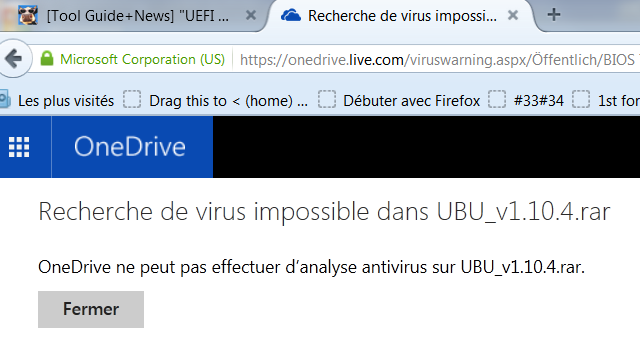
Why this problem ?
However, No problem to download from the Developper link site.
Regards
@ 100PIER:
Thanks for the info.
You are right - I got the same message, when I tried to download the files, which I had got from the developer’s link and uploaded to my OneDrive folder without having unzipped and re-archived them. It obviously has something to do with the compression method SoniX is using to make the package as small as possible.
Now I have replaced these files within my public OneDrive BIOS Tools folder by freshly created ones using WinRAR 5.21. I just have tested the download and didn’t get a warning message.
@ all:
Due to the different compress method SoniX and me are using, the downloaded RAR archives you get have a different size (8.058 KB vs. 13.125 KB), but their content is absolute identical.
I thank you for the information. Do you know what the differences are for microcode 06C31A and 06C31C . According to Intel Processor identification utility my cpu has 06c31A code. So Cpu-z must be reporting incorrectly.
Zitat von ex58 im Beitrag #1323
OK,
I can confirm that TSX instruction is still enabled with Microcode 06C319.
Disabled is with 06C31A and 06C31C.
@SoniX
I have noticed the same thing about latest Broadcom files. I think that HP just rebranded the OROMs, nothing more. This is my take on them:
- the EFI is clean. It is signed by Microsoft and I doubt Broadcom or Microsoft would allow a third party in the process. There are some rules in the EFI world.
- the OROMs are rebranded. I think that the code is still the same, just that address relocation took place during compilation, because the HP sign-on message is bigger. You can see this in the files attached, where Broadcom 16.2.1 folder has files from official Broadcom_Ethernet_Software_Kit_16.2.4.1, from normal Broadcom release and HP release. While 1a=1b and 3a=3b, 2a is a little different from 2b. Can you ask someone with Broadcom Lan to test this new 16.8.5 OROM? He/she should just enable Lan Boot and make it the first boot option. If the PXE screen appears and there is an attempt to load a remote OS (with the expected failure), then the file is good on all boards.
- the version does appear the be all over the place. Here is a new method: if the next byte after 554E44495F564552 is NOT 00, then the version follows the pattern. If the first byte after pattern is 00, then start from 0x110 after pattern and test if the version is not 000000 and that 21 bytes of 00 follows.
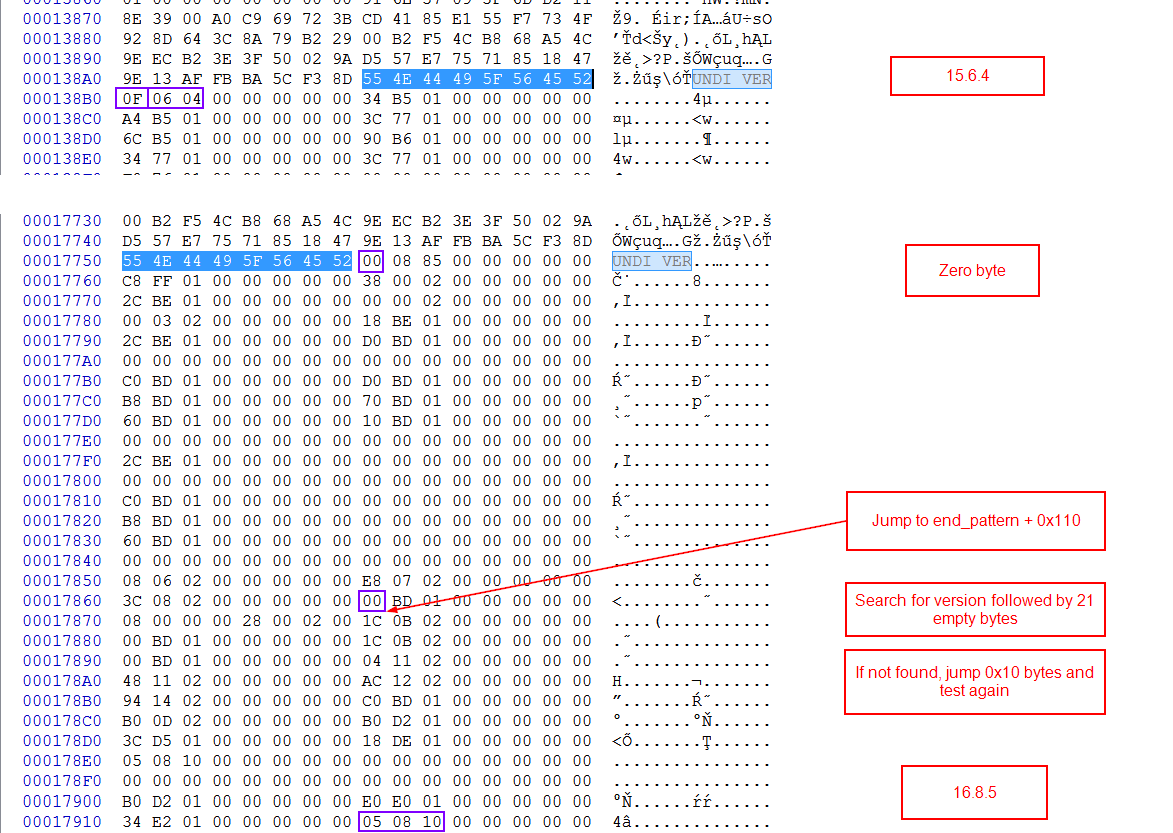
Found AMD 7.0.0-00085 in this HP. Again, they updated only the first ID, but the second ID can be obtained really easy.
There is a problem with Intel Ivy GOP 3.0.1006, which is seen as Sandy GOP.
I did found a few months ago a Nec-Renesas uPD720201-202 USB3 Firmware 2.0.2.6 (K2026090.mem) in a Lenovo BIOS. It has a full header, which means it can be used with NEC flashers.
AMD 7.0.0-00085.rar (105 KB)
Intel Ivy GOP 3.0.1006.rar (21.1 KB)
Nec-Renesas uPD720201-202 USB3 Firmware 2.0.2.6.rar (8.24 KB)
Broadcom.rar (501 KB)
Unfortunately I did not check on anything, but I added in UBU. Maybe someone will check and give the answer.
Later added to UBU.
Oops! This problem and the version 3.0.1003. I’ll fix DrvVer.
Flashed my NEC USB 3.0 discrete controller. All is well. Used files from the update package from here. All works well! ![]() Can also try to make one deployed by module-based update file version 2.0.2.4, and put on Station-Drivers.
Can also try to make one deployed by module-based update file version 2.0.2.4, and put on Station-Drivers.
There is a new Broadcom Ethernet Software Kit Version 16.8.4.1 Gold at Station-drivers.com
If you can check it.
Thanks
@ kgbab:
Thanks for your info.
Are you sure, that the new Broadcom Ethernet Software Kit Version 16.8.4.1 Gold contains any Broadcom ROM/EFI BIOS modules?
Software and Option ROM/EFI modules are different things.
@ Fernando
It is in this package and were taken EFI v16.8.5 and OROM v16.8.0 Broadcom-HP LAN files.
Avast premier 2015 reports that there is a virus in the download links for UBU 1.10.5 and interrupt the process.
Check it.
Thanks
I suspect, that the message was "Avast is not able to check the file for viruses".
This problem can be solved by using the alternative link and downloading the file from my public OneDrive folder.
For details please look into >this< post.
Same there
virus Win32:evo-gen and the download interrupted…