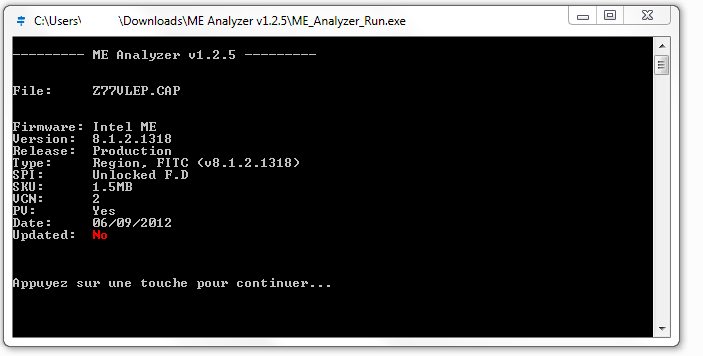@SoniX
Hello ![]()
Here is Intel RST RAID OROM/RaidDriver 14.6.0.2285.
@lordkag , @SoniX
Finally I could update P9X79 Deluxe BIOS via older version v4502.
To consider in case of some trouble with BIOS, I tried again i350-T2 with v6.9.07 and BIOS with v0.0.07 but I got the same results.
This is all the result of the test. I fixed some errors of the first matrix.
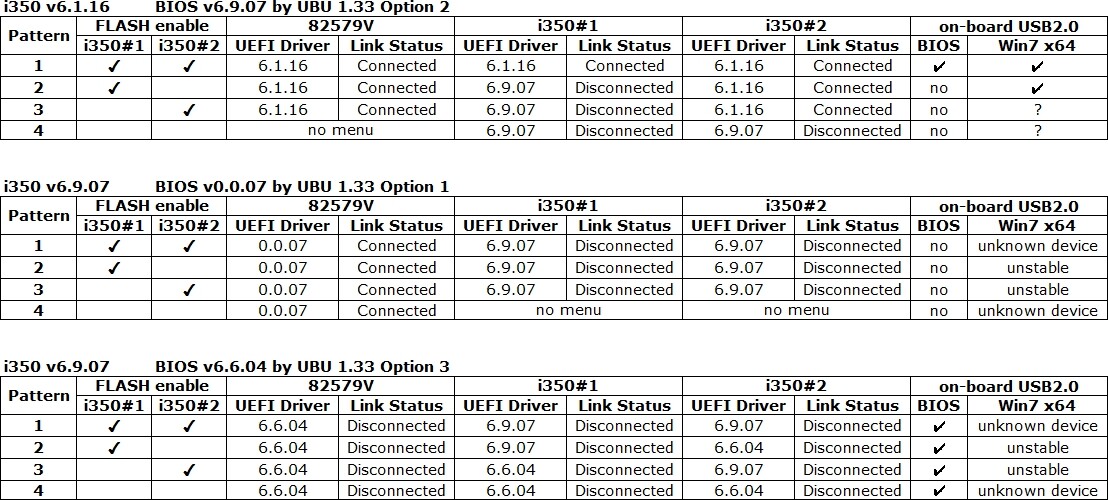
So I believe these two combinations will be the best for my system.
- v6.1.16 on both i350-T2 and P9X79 Deluxe
- v6.1.16 on i350-T2 and v0.0.07 on P9X79 Deluxe
Now I am going to find how to downgrade i350-T2 flash to v6.1.16…
I’ve successfully used UBU v1.33 on my Z77 Intel Chipset 7 series.
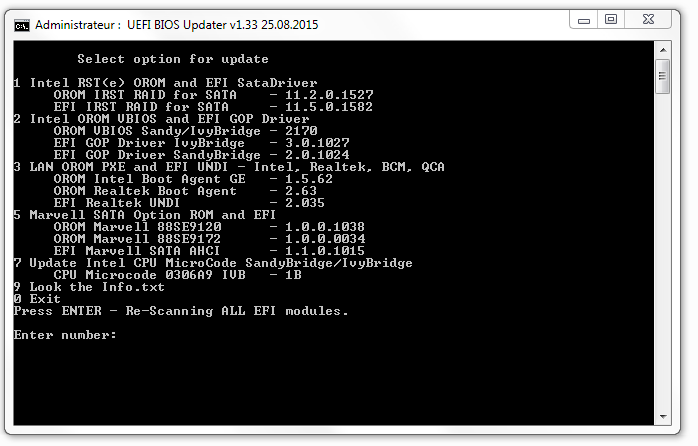
Then i’ve used USB Bios Flashback to flash my Bios.
I’ve two questions:
1) Why ME Analyser v1.28 Beta included in UBU v1.33 report that i’ve still Intel ME Firmware 8.1.2.1318 (see Capture2: Intel ME FITC version Hotfix 2) not updated, and ME Analyser v1.25 shows v8.1.65.1586. Looks it is not entirely updated!
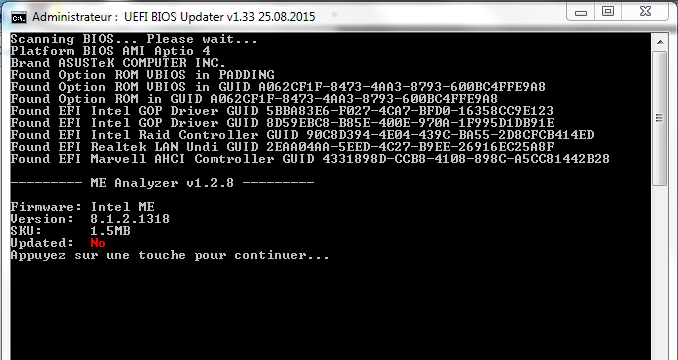
HWiNFO64 shows:
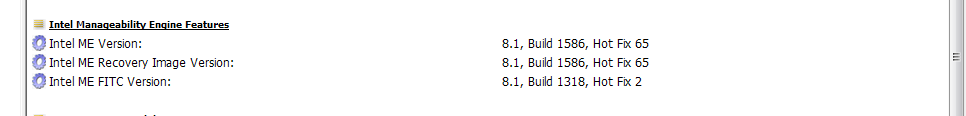
2) Why the CPU microcode update for Ivy Bridge still shows 17 in my Bios when i had been updated to 1B with UBU. Do i have to update twice in UBU to valid the CPU Microcode??
PS: I’ve updated only Ivy Bridge for 1B and skipped Sandy Bridge 28 & 29.
Captured just after Bios Flashback:

EDIT by Fernando: This post has been moved into the correct UBU discussion thread (the other one is reserved for SoniX’s announcements of new UBU versions).
Sorry and Thank you for moving it in the right thread!
@inuchanbt
- It appears 6.9.07 is not working for external, either for being incompatible (but why it loads the driver?), or because of conflicting with onboard EFI driver. If you have another PC without an Intel Lan controller, you can decide for good if 6.9.07 is simply not working with i350-T2. Or maybe disabling onboard controller from BIOS to prevent it from loading any EFI driver.
- You forgot the second suggestion, to have 6.6.04 onboard and 6.6.04 on external.
- Given the amount of issues with combining different EFI drivers, having 6.6.04 on all or 6.6.16 on all = the only stable solution. But nothing stops you from trying combinations with 0.0.07 / 6.1.16 / 6.6.04
- To reflash 6.1.16 on external use -RESTOREIMAGE or -RI : BOOTUTIL -nic=x -ri -file=I350#1.BIN
@N6O7
1) Why do you compare a BIOS file with the content of the BIOS chip? Do you expect the ME FW update to magically appear on all files, even Asus hosted?
2) What part of "EC FW" gives you the impression it is related to microcode?
No, I’ve updated the Intel ME Firmware before the Bios chip, please see here: Intel Management Engine: Drivers, Firmware & System Tools (103)
It is just that the ME Analyser v1.28 in UBU report it is still v 8.1.2.1318 and in bios it shows the latest.
For the Microcode i thought i’ll show up in Bios too.
No, you have updated the ME on the BIOS chip, it never touched any file. The microcode might show up in the menu, but it is not imposed to do so.
Yes, sorry it is on the Bios Chip…that’s what i did with Intel ME firmware.
HWiNFO64 report Microcode 1B in System Summary…i wanted to be sure all is fine.
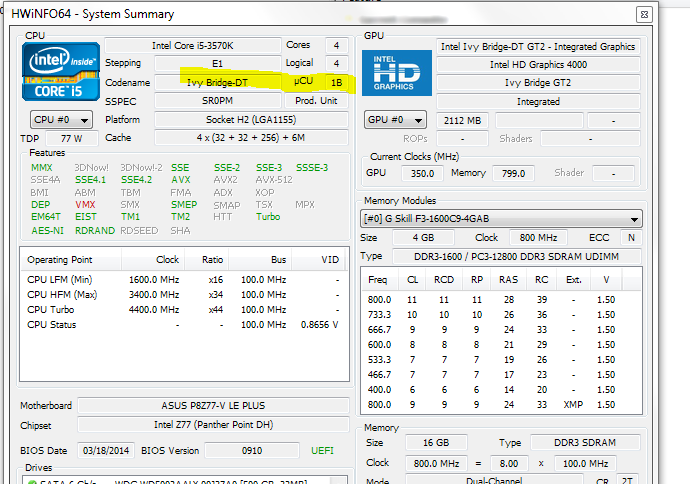
EDIT:
From my Bios file: so the Intel ME FITC version is not updated in this Bios file version…but the Bios Chip is.
Thank you for your respond.
I have two ivybridge computers and no matter which microcode is in bios, hwinfo always shows 1B. I think windows have their own micocode patch, so it uses the latest.
That’s what i was inquiring.
I’ve this Microsoft update on my machine: https://support.microsoft.com/en-us/kb/3064209 , and HWiNFO64 showed 1B
But my Bios file was still in version 17 and I updated today to 1B with UBU…i just wasn’t sure of the result…
Thanks!
sorry for my bad English!
My Mainboard is ASROCK Z170 EXTREME 4 Skylake!
Some bugs in UBU1.36 …Here are a few Screenshoots!











After each storing the checksum is rotated, so that a flash the Bios is impossible with ASUS, Gigabyte, etc.
AmiAPTIO (V) no Orom support!
Why?
EDIT by Fernando: Post moved into the correct UBU Discussion thread (the other one is reserved for the UBU guide and the announcements of a new UBU version).
@ RoadrunnerDB:
Welcome at Win-RAID Forum!
Yes, you cannot use the AMI Aptio V UEFI tool, if you want to update any Option ROM module of an AMI Aptio V BIOS. The AMI Aptio V UEFI tool does not even show the Option ROM modules, when you open the BIOS.
You should better ask the company American Megatrends Inc. and not us.
For further informations and a way how to update Option ROMs of an AMI Aptio V BIOS please read the chapter "Problem with AMI Aptio V BIOSes", which you can find within the UBU guide (look >here<).
Regards
Dieter (alias Fernando)
@lordlag
Thanks for your advise.
I tested lots of combinations including your suggested v6.6.04 on board and i350-T2.
The test results suggest that v5.5.23 as well as v6.1.16 is the best for all the network ports on my system. I prefer the newer one, v6.1.16.
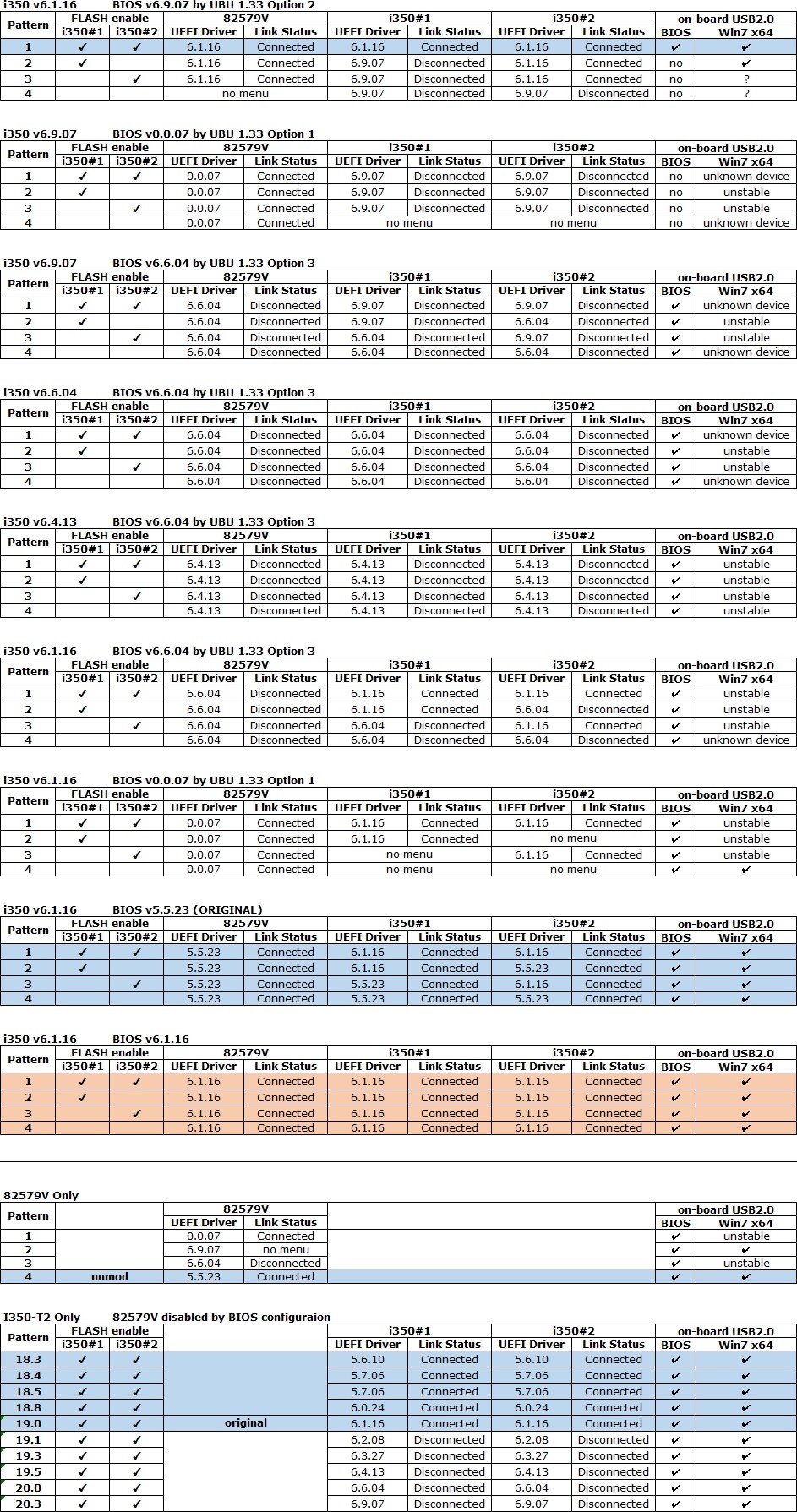
Actually, I am a little tired, take a rest…
@SoniX @lordkag
I found one thing for updating LAN firmware by UBU v1.33 and v1.36 when I was trying many EFI versions that once updated to the 1st option v0.0.07, cannot be replaced with the 2nd and 3rd options.
As you know, I found it with P9X79 Deluxe BIOS v4801.
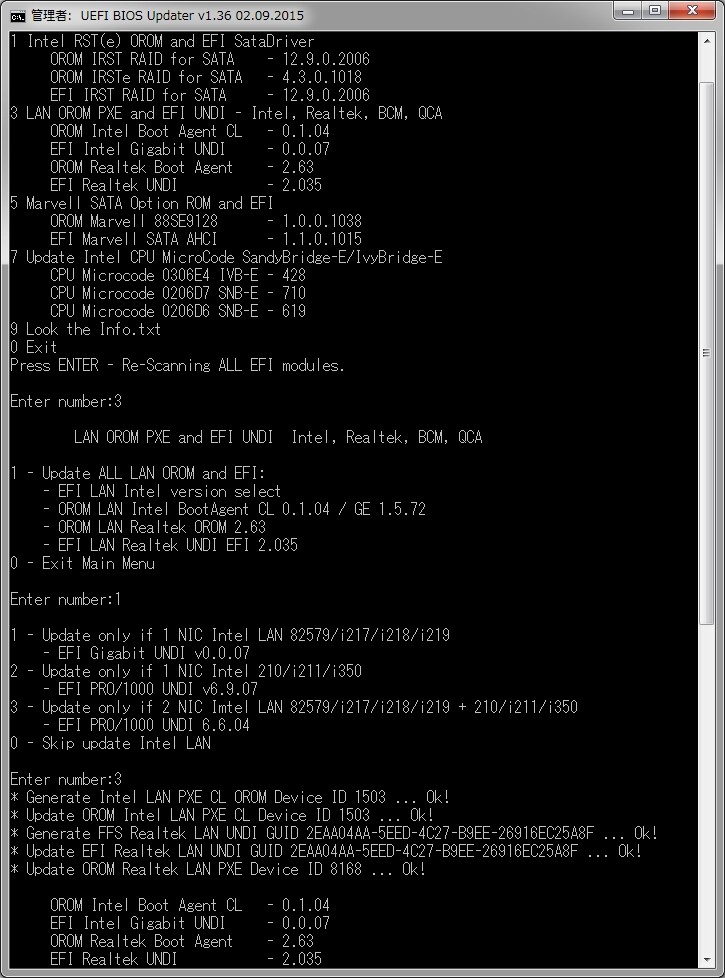
Yes, you can not downgrade if you updated the EFI-driver to version 0.0.07.
The fact that there are some problems if the BIOS will be 2 EFI files.
hi i have a problem with
http://www.gigabyte.com/products/product…x?pid=5001#bios
new bios from gigabyte for this board GA-H81M-DS2 (rev. 2.1)
ubu can’t read this bios sata oroms to update it, all other bios can read sata roms to update it only happen to latest version FJ , can you analyze what is happening ? thanks
looks like your sata is not supported at this time! sorry