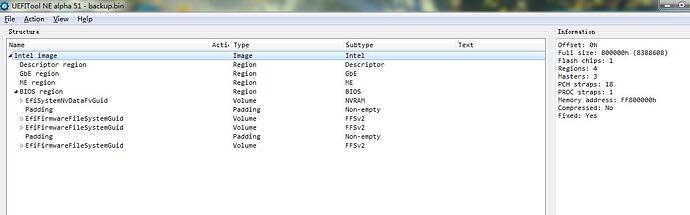Hello,I dumped the bios region of INTEL DX79SI by FPT.
But I couldn’t open it by MMtool. And I couldn’t find any DXE driver by UEFITool. Here is the bios I dumped.
http://s000.tinyupload.com/?file_id=00070280584401137897
And I found the post below,@IntelModder dumped the full bios(8MB) of INTEL DX79SR. And I found it the same problem with the INTEL DX79SI.
Dumped Bios DX79SR - Question regarding Ivy Bridge
Hi @gloobox
The section containing DXEs on DX79SR/SI/TO is compressed with an algorithm that UEFITOOL and MMTOOL don’t seem to understand. I’ve highlighted the correct section in the attached image. With a bit of modding you can transplant a readable/modifiable DXE section from the latest .bio file for the DX79SI to your dump (open the .bio in UEFITOOL version 0.21.5 to extract) - after you’ve done that you can add an NVME module.
You can read more about a similar procedure here.
You should be really, really careful modifying Intel main board bioses without a hardware programmer though. Do you have one?
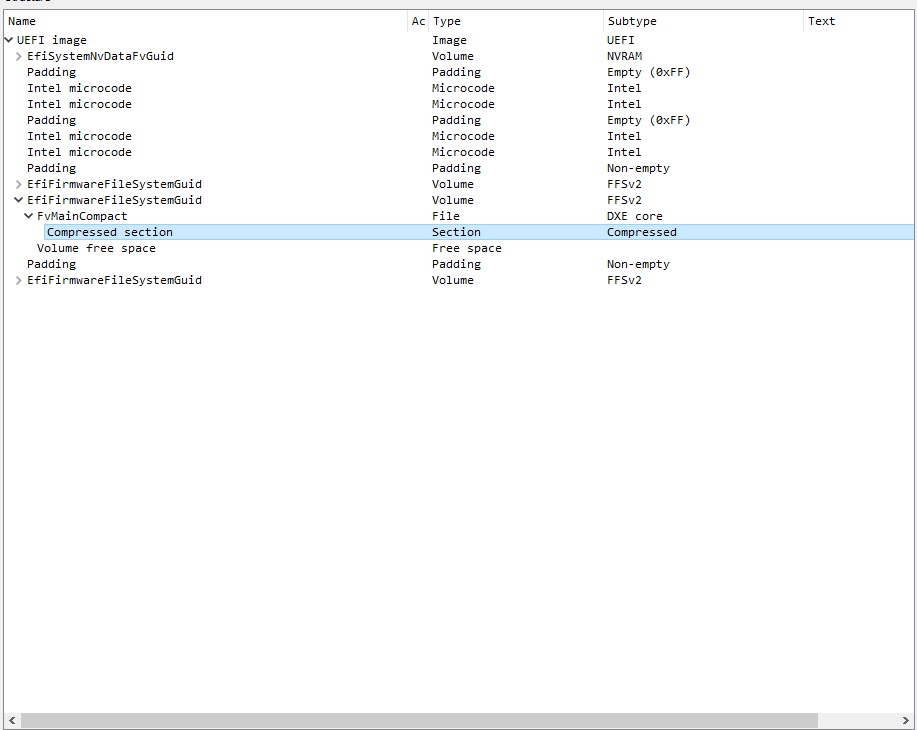
@IntelModder
Thanks!
Is it the route of your method?
1.Down the newest bios file(format bio) from INTEl official website.(name it bios1)
2.Upgrade the newest bios version.Dump the bios by SPI programmer(name it bios2).
3.Open the bios1 and bios2 with UEFITool 0.21.5.
4.Replace the Compressed Setion of bios2 with the setion which is the same GUID in bios1.
5.Save the new bios2 file.Mod flash it.
What if I insert the NVME module directly after the DXE core? Because I think it belonging to the DXE drivers too.
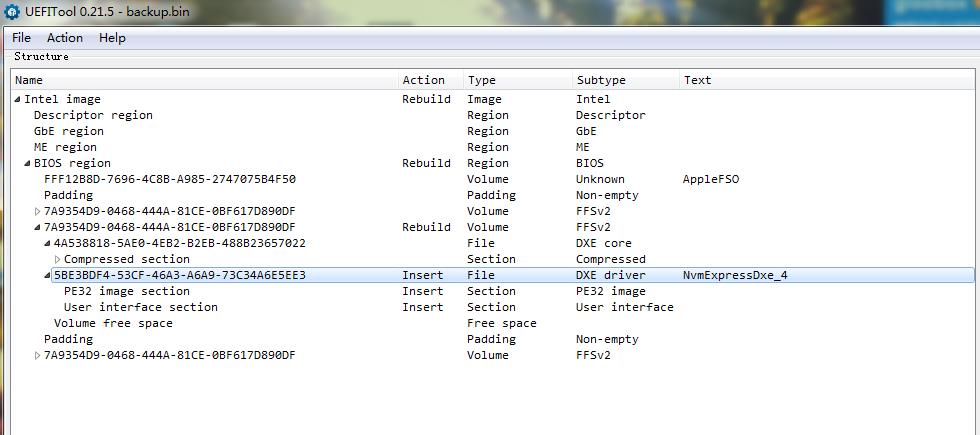
@gloobox :
Here is my answer to the thread title question: Intel DX79 BIOSes are disguised AMI Aptio UEFI BIOSes. That is the reason why they cannot be easily opened and processed by using the common UEFI BIOS modding tools.
That’s the correct way to do it. You may need to use a hex editor to adjust some checksums etc
If you have a hardware programmer I’d be happy to do the mod for you. But if you’re using software only, I don’t want to take the risk.
Sorry to disturb your post @IntelModder , but I was going to open a new thread and I think this is very similar… I think
The question is, Can an AMI Aptio IV BIOS from one Samsung laptop be adapted to a Sony Vaio BIOS Laptop? Maybe it is a non sense, but if there is any possibility I will give you all the info.
I have bought a programer, now waiting for it.
Thanks in advance
@IntelModder
Thanks,I tried to replace the section but there is not enough space to do it.Could you like to help me mod it and add the nvme module into the bios.
Just use the bin file bios of yours–DX79SR.
You can’t use a uefitool editing program (MMTool, UEFITool) to do this mod. You must use a hex editor to insert/replace the volume in your dumped .bin with the one within Intel’s .BIO. There is enough room in your dumped bios in your first post to do this - I’ve just checked.
I can’t use mine because it will not have your board-specific details (serial, UUID, mac address). Do you have a hardware programmer yet?
@IntelModder
is it possible to make a fresh bios of intel motherboards.
intel provides bios in 3 packages .bio .exe .zip
i extract thrice file one by one many MB files but not successed
bcoz after extact these .bio file we gat data in complex state means sometime
only header match some time footer match with original dump bios.
so i m not able to make fresh bios file.
if we have old bios dump we can clean me region, if problem is on me rgn side problem will be solve
but mostly time bios region corrupt.now we need only bios rgn from new bios but we are not able to extract
bios rgn in right way from .bio file
so finally i want to ask is any possibility to extract bios region from intel .bio or .exe files
i listen somewhere a tool (LBE) can make intel bios files but i did not tried it.
i upload a dq77cp bios file with exracted data too.
any solution to make bios region from it?
https://drive.google.com/file/d/15RHPKx8…iew?usp=sharing
DQ77CP is a normal AMI UEFI bios,but if you want the full bios,you could only dumped it by SPI programmer.
Which is the bios chip?
Which DX79xx?
Its same location for all 3 models, if not mistaken.
SPI white label on the PCB near PCH.
EDIT: There’s quite a few users/posts on the forum related to the DX79 flashing/recover, on the forum and there’s a search box on the forum…last time i checked, the search was working presenting results.
I do not have such board model or had to recover one, to share my results here.
Good luck.
DX79si,TY
any ideal for the best way to flash it ?