Hello I need some help with my bios file. So this is the bios file without the cap of the original bios so I can unlock options for my bios file.
What I want is to add the option boot performance mode, how do you do that. Can I extract the file from string and put it in a diffrent section
or is this not how it works. If I set the option in the blank section and flash this bios file.
Would it still be set, and I simply can’t change it cause it is not in a section.
That would be fine for me too. I just need to make sure that I can put it on non turbo mode.
Or is there some other way to unlock this options, since it is in the setup var but not added to any of the menu. It does contains all hex values.
Anyone with and answer on this one?
Can someone confirm this.
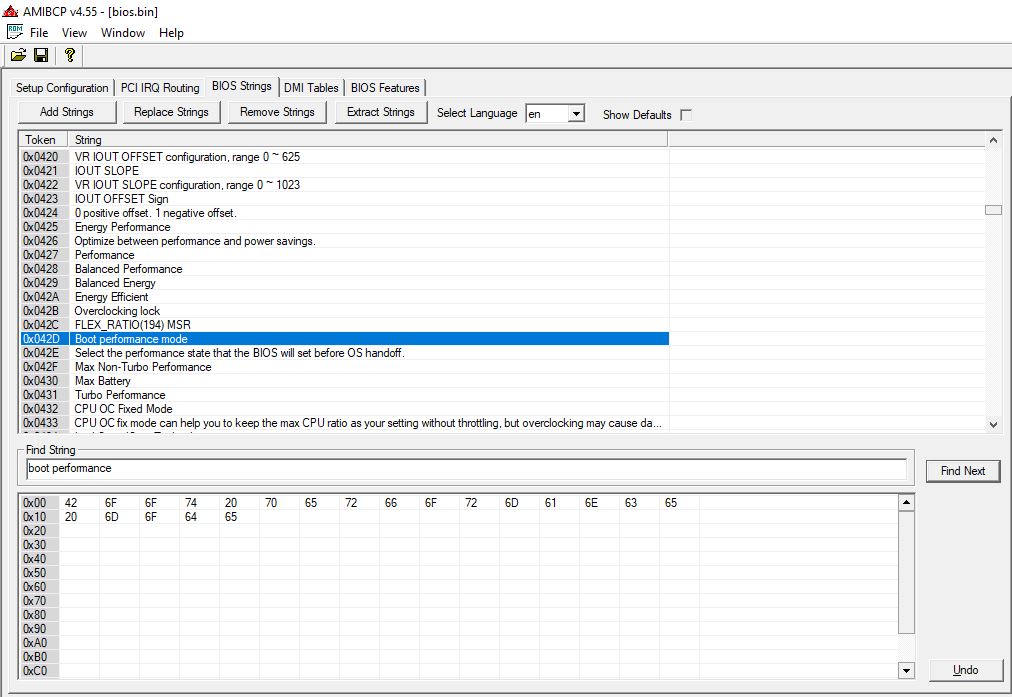
Do I need to find with IFR extractor which hex need to be set.
If anyone with experience knows how to do this could you do it for me or show me how to do something like this.
I understand that I can click on turbo and put it to non turbo, but will it set the option or does it need to be in the menu to actually activate the option. Or by changing this to non turbo will be good enough.
The option is in the blank section.
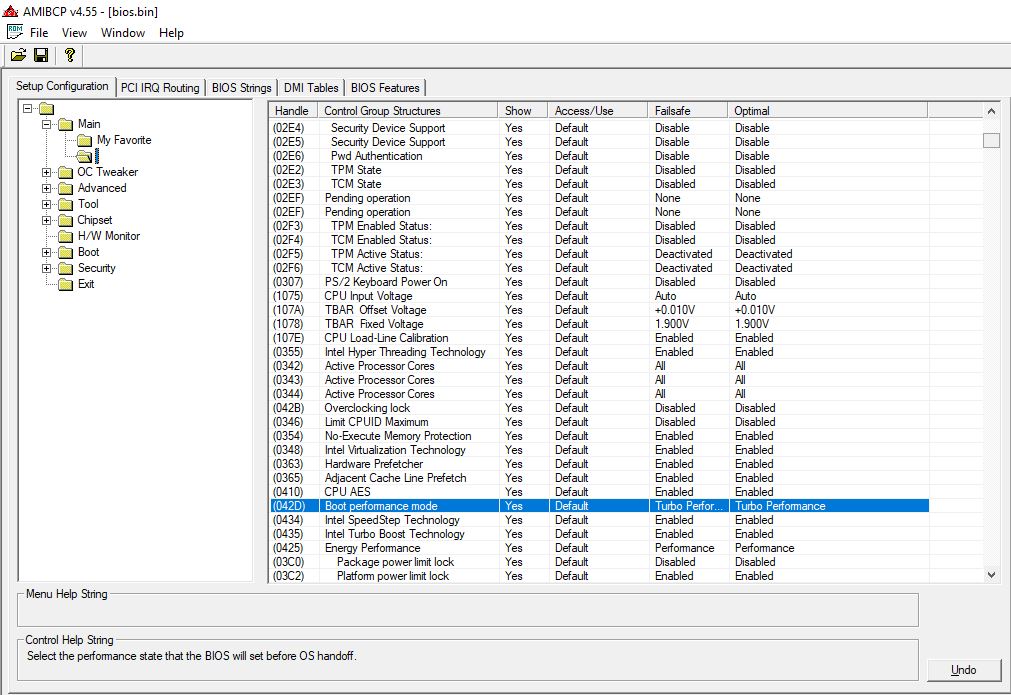
how to do something like this. Can I add this option to one of the existing menu?
Here is the link the the google drive for the bios file. This is the extracted bios file, so the one without cap.
https://drive.google.com/open?id=1DfAij-…3FOL64N-8yC8yrU
Thanks in advance
