hi everyone, I’m new to x300 and i have one question, what does TSME option in bios 1.70 do. i guessed it is some kind of preset i can pick for the CPU (35w, 45w…)
Thank you. sorry English is not my mother language
I don’t think you’re referring to TSME but the option below it (OC Tweaker->SMU Common Options->System Configuration AM4). Here you can specify the TDP (Thermal Design Power). For my 5700G that’s 35W, 45W, 65W or Auto. I have mine set to 35W to keep it running cooler.
thanks i think you are correct, i am keeping it at 35w too for my 5700g.
It looks like we can change the DRAM voltage using RU.efi. Here’s the relevant variable in Setup (X3MSTX_1.70)
2
3
4
5
6
7
0x28928 Gray Out If {19 82}
0x2892A QuestionId: 0x1D4 equals value 0x1 {12 06 D4 01 01 00}
0x28930 One Of: DRAM Voltage, VarStoreInfo (VarOffset/VarName): 0x242, VarStore: 0x1, QuestionId: 0x2B33, Size: 2, Min: 0x4B0, Max 0x546, Step: 0x0 {05 94 F4 0A F5 0A 33 2B 01 00 42 02 14 11 B0 04 46 05 00 00}
0x28944 One Of Option: 1.200V, Value (16 bit): 0x4B0 (default) {09 08 F6 0A 31 01 B0 04}
0x2894C One Of Option: 1.350V, Value (16 bit): 0x546 {09 08 F7 0A 01 01 46 05}
0x28954 End One Of {29 02}
0x28956 End If {29 02}
Note that the value is arbitrarily set to 0x04B0 (1200) or 0x0546 (1350) so you should be able to go to the 0x242 offset in Setup and change these bytes. Just be aware the bytes are swapped.
Of course do it at your own risk!
Hey there,
Thanks for the suggestion. I did try this with RU.efi but unfortunately values over 1.35v doesn't seem to stick. It looks like there is a cap at the DRAM voltage controller. Any idea how to bypass this? I'd love to have 1.4V/1.45V for my micron e-die sticks!
newest beta bios for x300 is 1.72, anyone knows the differences?
I have managed to overclock the RAM (Crucial Ballistix BL2K8G32C16S4B) to 3800mhz with 1.35v. See attached screenshots for benchmarks and timings.
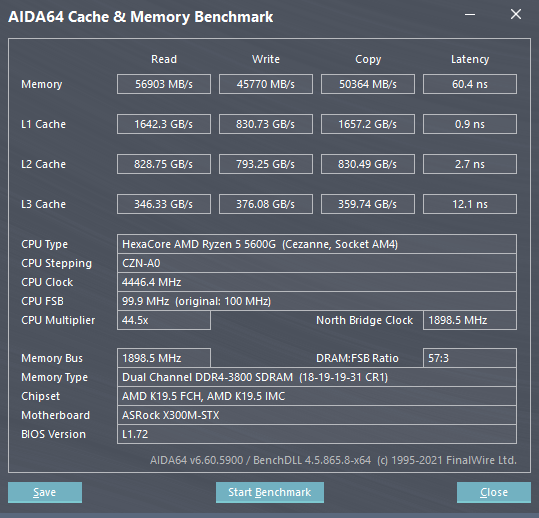
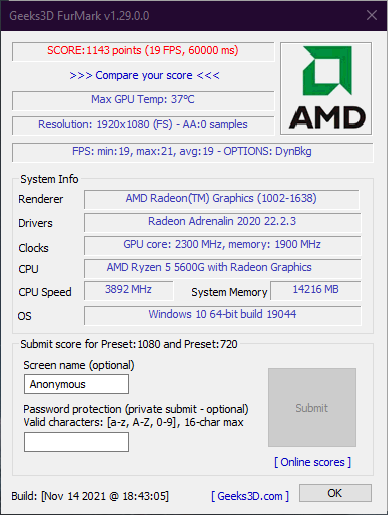
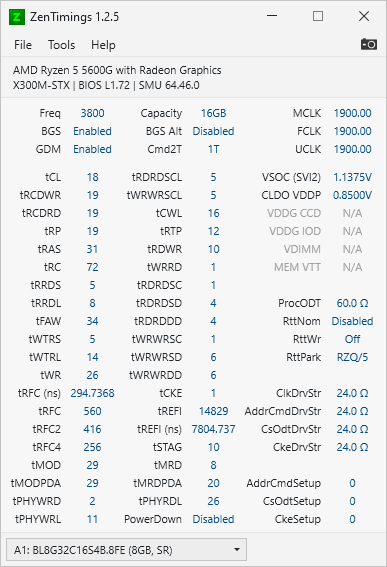
DeskMini X300 BIOS 1.77 Released
- Update AMD AM4 AGESA Combo V2 PI 1.2.0.7
- Improve system performance and stability
Sorta off topic but not totally.
Anyone have experience force-flashing the X300 BIOS onto the A300 (since they are the same thing -1 jumper to enable overclock).
Someone on the SFF forum’s posted about doing it successfully but they said they did it 2 different ways and would not further elaborate…
All the images in your post are not showing up.
I really want to refer to it, can you send it to me by e-mail?
[email protected]
Sorry for the delayed response.
Unfortunately I no longer have any pictures and no longer have the deskmini, sorry.
Hello. I have registered specially to share my findings about the DeskMini BIOS. As you all know, the BIOS (or UEFI, whatever) is very short in options. After many experiments, I found that if you press CTRL + Q when you are in the Advanced tab… welll… a lot of new options magically appear ![]() Tested on the latest BIOS 1.80F (posted today on the support page). But it should work with other versions too.
Tested on the latest BIOS 1.80F (posted today on the support page). But it should work with other versions too.
I don’t have the chance to test it now but I hope that there is finally a CPU vCore offset option.
The number of new options is really HUGE ! And yes, there are new settings for oveclock: frequency, voltage and power for CPU, GFX, SOC. Only what I am really looking for is missing, unfortunately: some setting to disable Spread Spectrum and fix the base frequency to 100 MHz instead 99.8 MHz which is quite annoing.
There are a lot of settings for memory too (frequency, voltage, Infinity Fabric and memory clock).
Yes CTRL+Q seems to bring up more settings. Thank you.
I also looked for Spread Spectrum setting. But it is still missing. Bios does have it, but the location is still hidden. SB Debug configuration\SB Misc Debug is the location for it.
I also have modified the Spread Spectrum EFI variable from Setup at offset 0XA3 by using RU.EFI and other methods from GitHub to no effect… The variable changes, but the frequency remains fixed at 99.8 MHz.
The DeskMini X300 has a known hardware problem: when you enable the Deep Sleep option, the mini PC doesn’t always start when you press the power button. CPU fan starts spining, but the blue power LED is off and you must press power button twice to turn it off and on again, until it starts. I have not found a solution. If Deep Sleep is disabled, the switching noise from the VRM coils is quite strong.
Unfortunately there is still no CPU vCore offset under any of the menu items. ![]()
I did notice there is new beta for X300M-STX. But bios is not listed on the X300M-STX page. Seems that direct link https://download.asrock.com/BIOS/AM4/X300M-STX(1.80F)ROM.zip works.
Also I noticed that my Infinity fabric clock and Memory clock is changing according to HWinfo64. It is set to 1900 MHz in bios. This is with the older bios.
Are you sure, I think I found something similar under a different name?! Just enter in all pages. I have downloaded the 1.80F bios a few hours after it appeared on the official page for DeskMini X300. Nothing changed after the update, is still set to Auto on default. HWinfo is not too reliable. Aida64 is better. But it may depend on your RAM configuration.