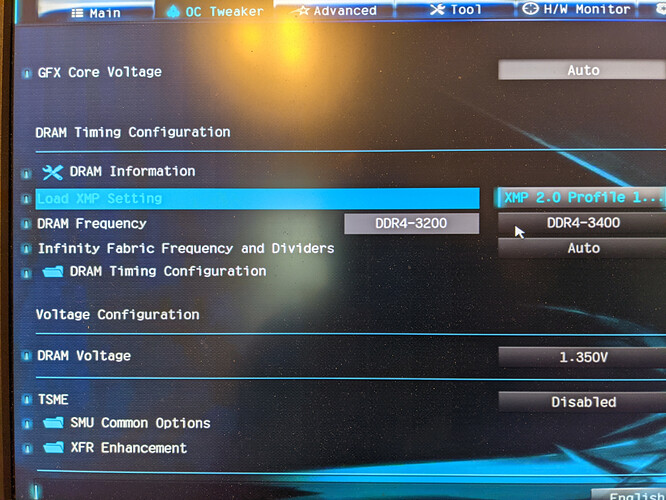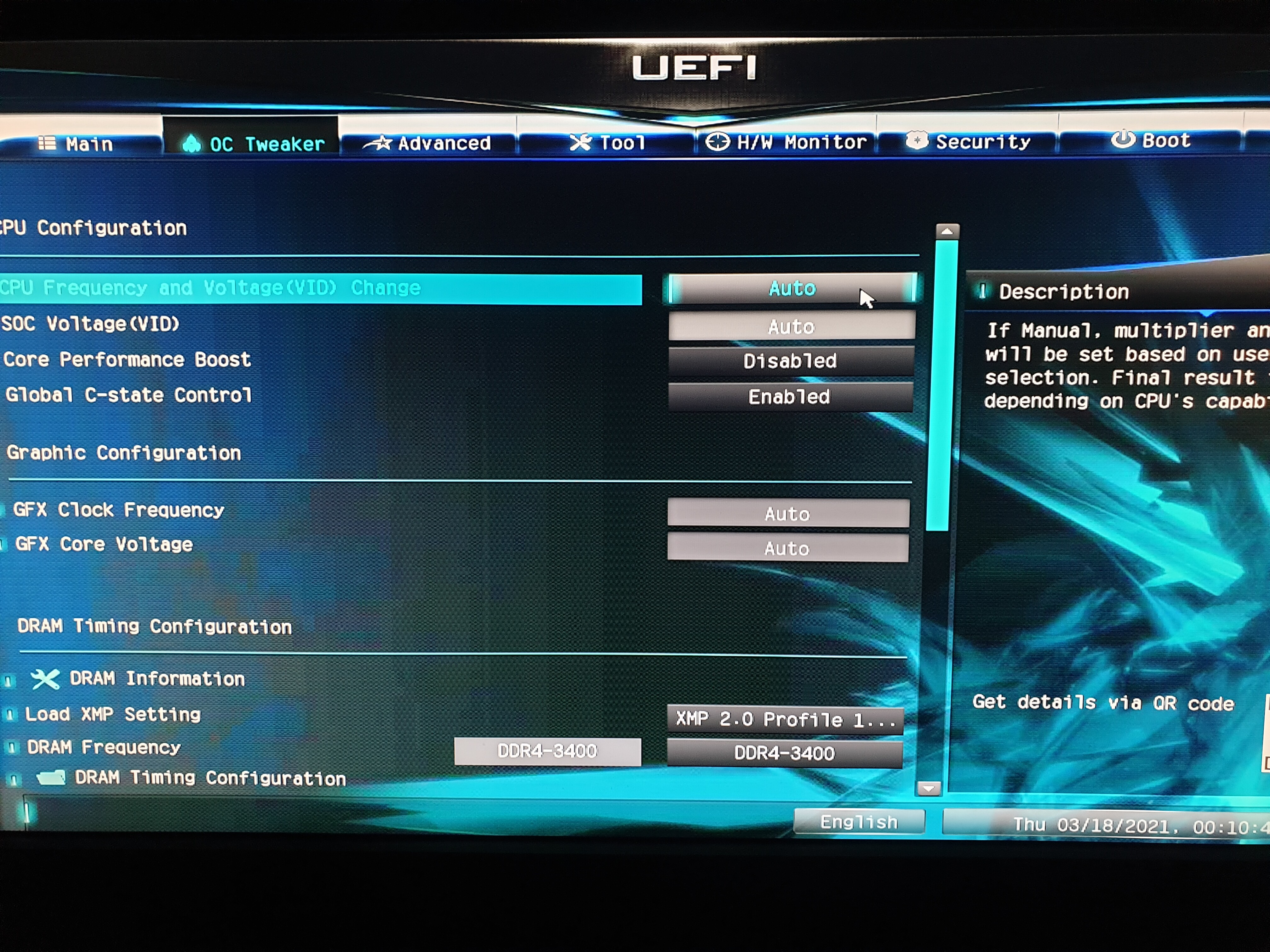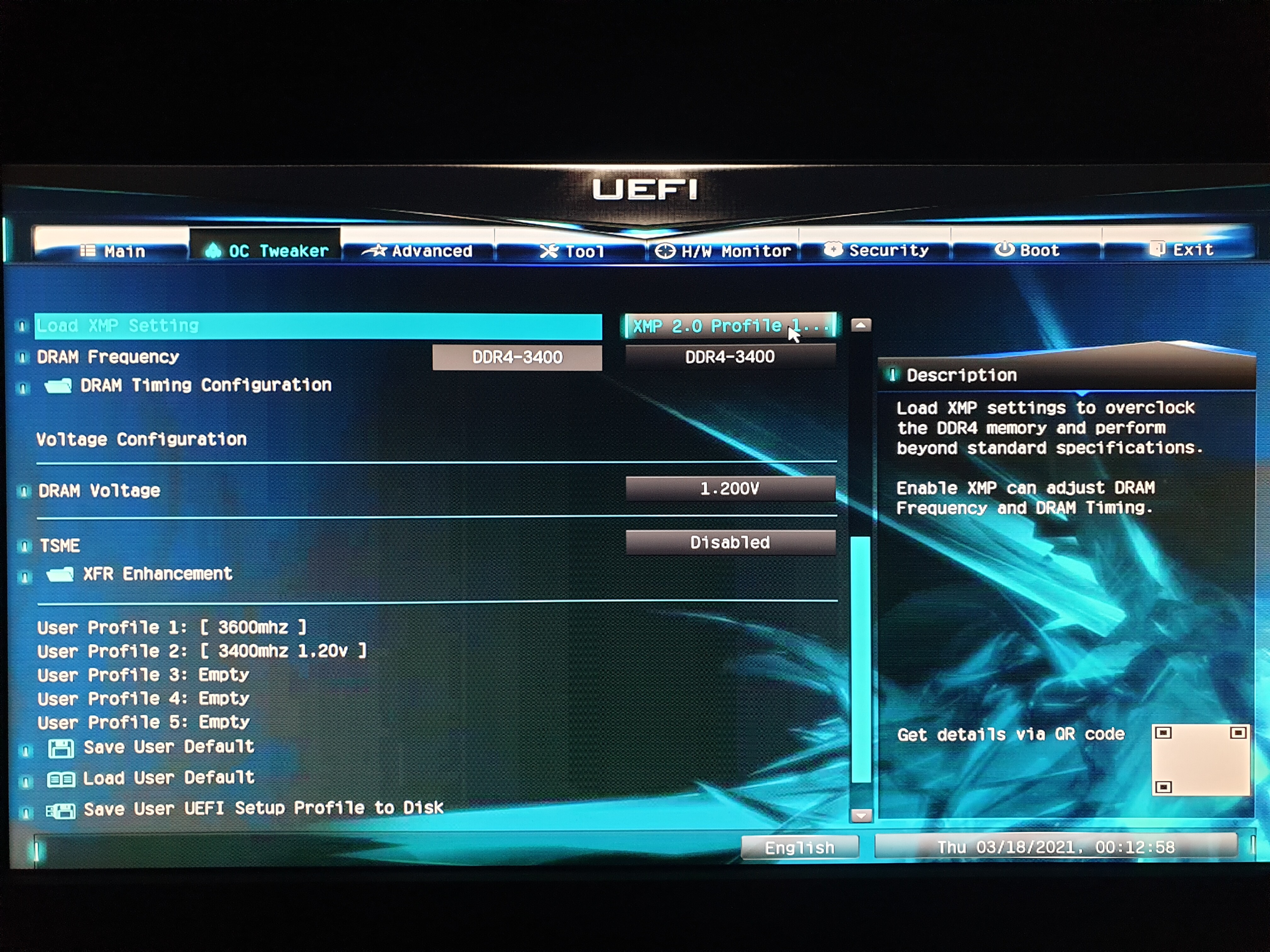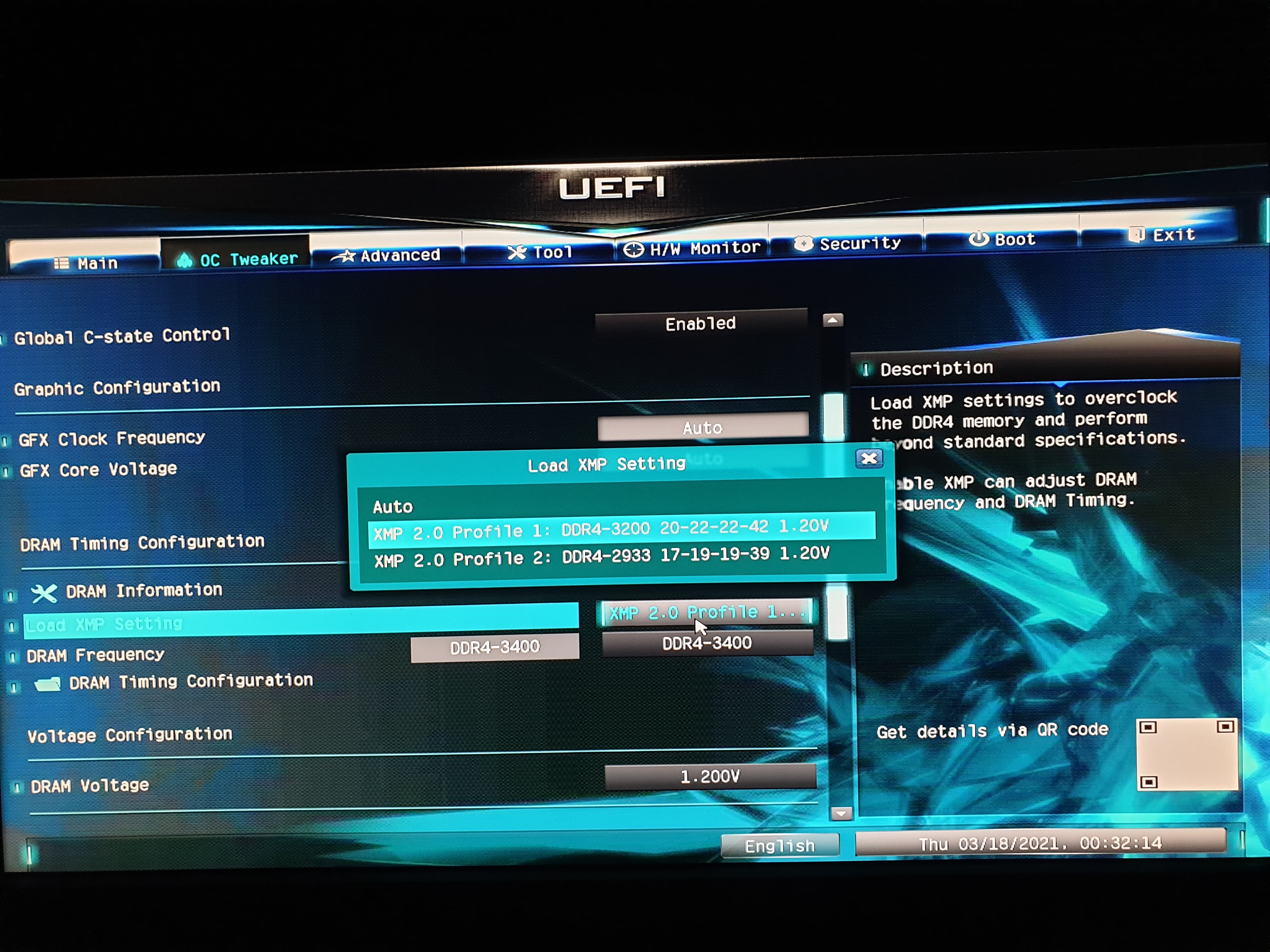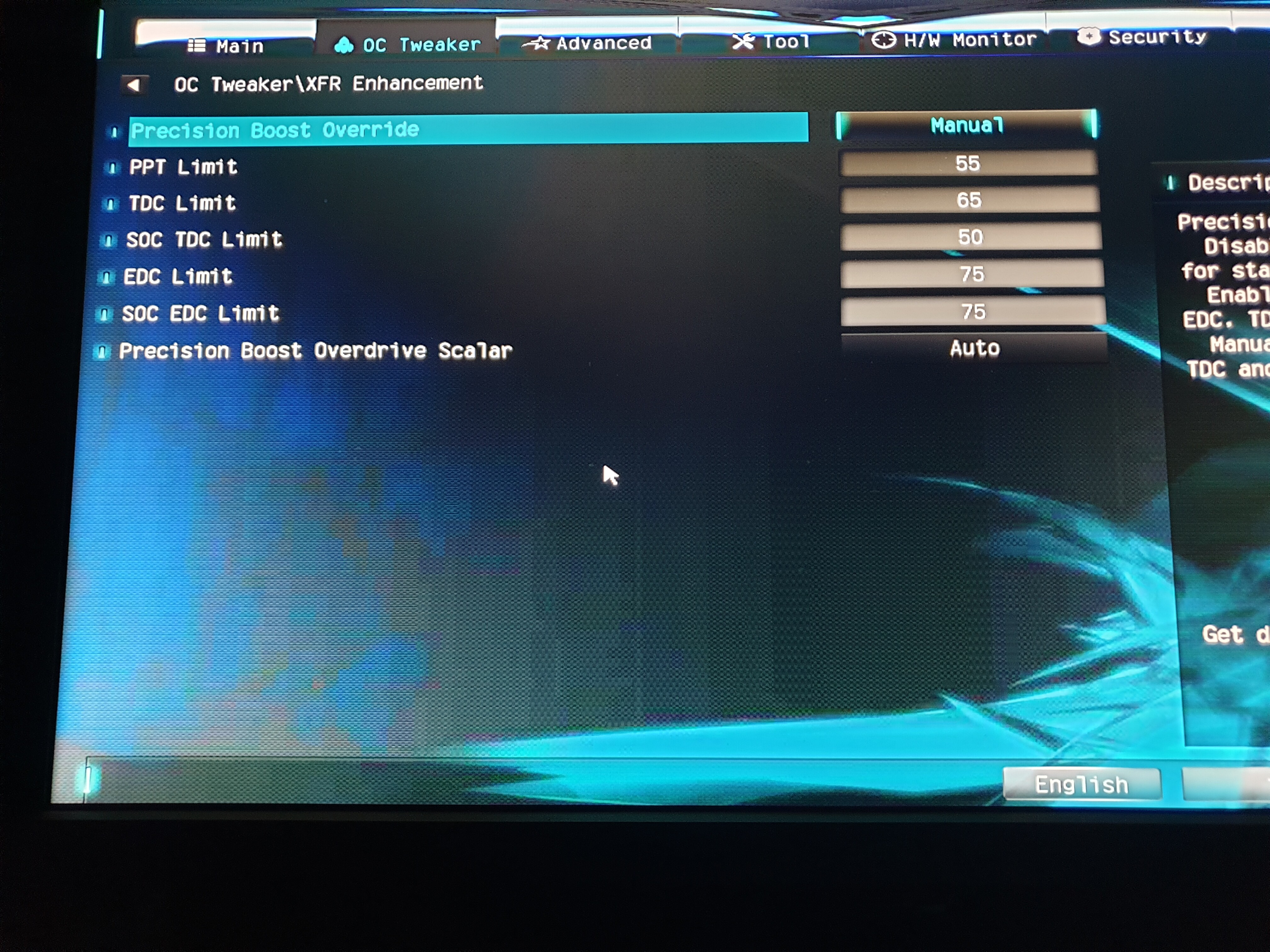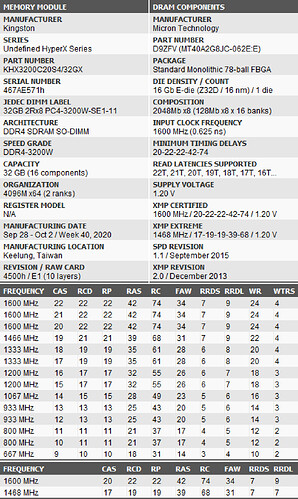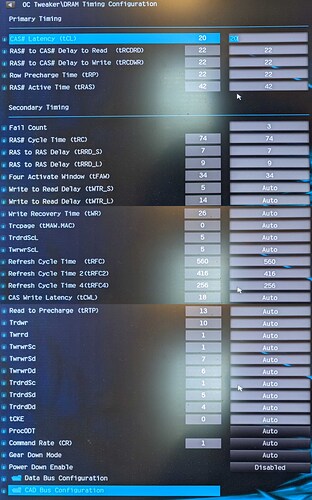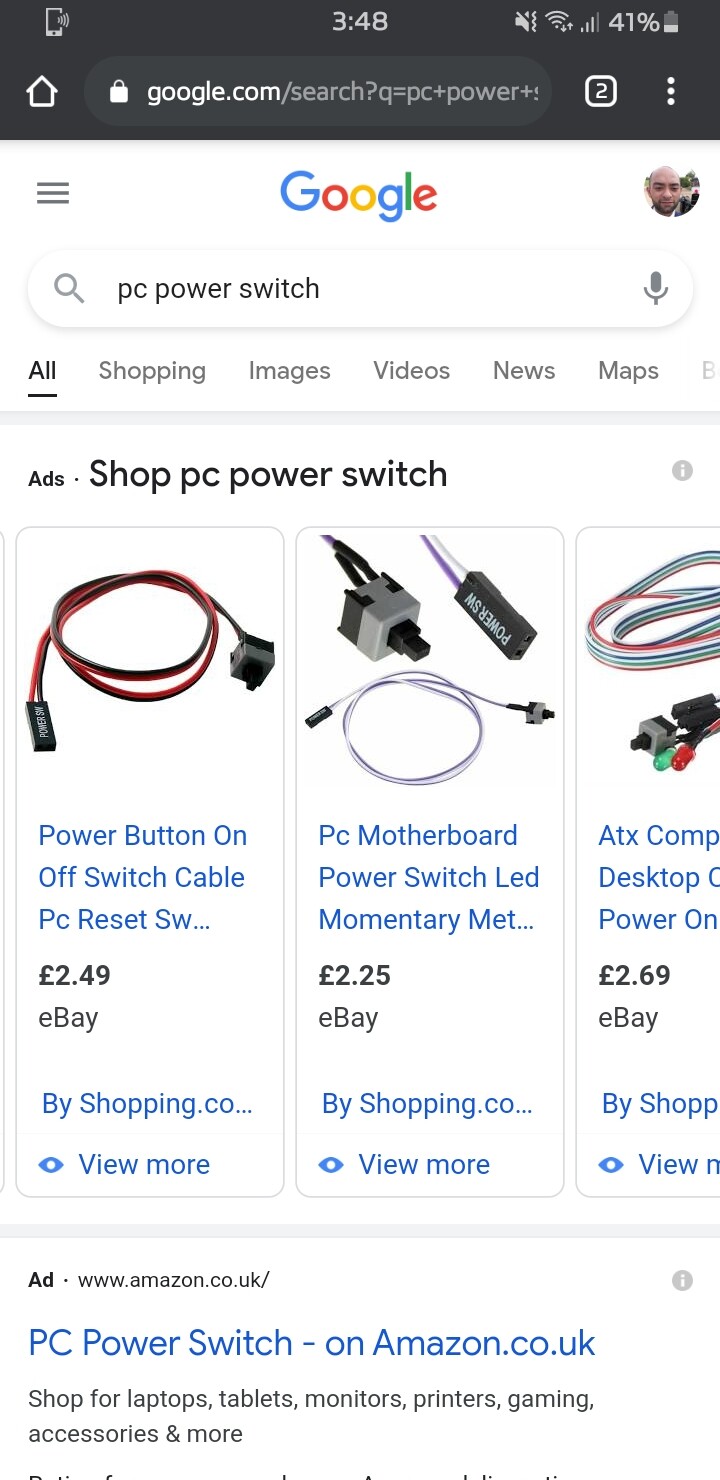UPDATE September 11 2022
Latest ASROCK beta bios 1.79 05.July.22
Update AMD AM4 AGESA ComboBIOSv2 PI 1.2.0.7
Latest JZelectronci Beta BIOS L1.77 03.June.22
AMD AM4 AGESA Combo V2 PI 1.2.0.7
DeskMini/-Meet BIOS | r/ASRock Wiki (botflakes.de)
JZelectronic - Shop - JZelectronic - Shop
ASRock > DeskMini X300 Series
I have an Asrock X300, 3400G, NH-L9a, 64GB BL2K32G32C16S4B.
Out of the box it works fantastic, enabling XMP with my specific setup does not always work the first try, you might need to set the ram speed to a slightly lower speed and then reboot and apply the full XMP speed.
Once the system correctly boots at XMP speeds I have never had a boot issue. Reminds me of early Ryzen memory overclocking.
The heatsink that Asrock bundled with the system is no good at all, way too small, I did not attempt to use it.
The Noctua NH-L9a fits with room to spare, no clearance issue at all with the VRM heatsink like some posts state there is, it has been reported that the slim fan the Noctua comes with is better than changing it for the 25mm variant.
I encountered some issues with the current public BIOS 1.40, 1.46 did not resolve the issues BUT it did appear to assist in increasing stability. I believe bios 1.40 is the only one that exists so far and is the version my unit shipped with.
Overclocking is not fun at all, I have only tried ram and iGPU overclocking. iGPU overclocking was impossible for me as it would cause thermal shutdowns from the VRM overheating.
Manually setting the SOC voltage or any of the GFX frequency or GFX voltage will cause dynamic frequency of the iGPU to be disabled (no downclock at idle) and also prevent throttling which and results in thermal shutdowns/resets under heavy load.
XMP disabled, all GFX settings auto, SOC voltage auto and a manual ram overclock applied the SOC voltage is too low and its unstable. (SOC voltage is 1.000V or less in HWinfo)
XMP enabled, all GFX settings auto, SOC voltage auto manually setting the ram speed and timings should be fine. (SOC voltage is 1.100V and drops to around 1.038V under load in HWinfo)
I have noticed strange behaviour of voltage settings not applying correctly when going to or from auto which may require removing power entirely or loading bios defaults, save and exit and then re applying all settings.
I was able to get my ram stable at 3466 C16-18-18-18 as long as the SOC voltage does not go below 1.050V (24 hour HCI Memtest and stressapptest) BUT under heavy loads (CPU + iGPU) it will shutdown/reset once it heats up which makes this overclock useless for me .
I tried replacing the VRM thermal pad with the 17Wmk Fujipoly in an attempt to help but it made no difference. The stock thermal pad appears to be 1.5mm.
Please note that the bios may behave differently between different CPUs\RAM and you may experience different behaviour or voltages.
Please post any findings you have, I would be interested to hear more.
My final ram overclock ended up being 3333 C16-18-18-18, limited by the SOC auto voltage with XMP enabled.
Just wanted to post this as it was hard to find the latest beta bios L1.46 and i wanted to put some information out there in case it helps somebody.
I got this bios from the jzelectronic website.
jzelectronic has the X300 L1.46 bios listed in their blog “31.12.20 19:13 BIOSe für ASRock Serie AM4”.
Bios L1.46 has PBO, XFR, CPB, TSME, Global C-State. AGESA ComboAM4v2PI 1.0.0.2 SMU 4.30.71.0
Many of those features were not present in P1.40
I had no problem dumping the bios with flashrom, modifying with UBU and then flashing it back.
The flashrom version i used was from overclock.net with the latest Rufus freedos (not recommended by some)
EDIT: Please see post below regarding flashrom on Ryzen 4000 series CPU’s. Thank you @headkaze