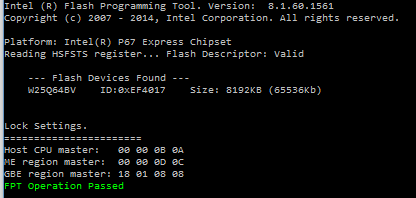Hi,
Due to some USB issues I updated my BIOS from 2.0 to 3.3.
3.x also updates IME from 7.x to 8.x
However, 3.x does Not Start with My GTX 780 ti, Need to install old pci Card to have a picture.
2.0 does work with My GTX 780ti, but does Not finish Post, stops with some Pointer error for IME.
I tried to downgrade IME with Intel tools, but After 15% it Stopps with error.
Is there any way to Force downgrade, e.g. By modifiing a 2.0 BIOS And use asrock Flash Utilities?
The ME has nothing to do with the graphics card issue, that seems like a BIOS one. Maybe missing GOP based on the old platform or similar. As a test, make sure CSM is enabled to exclude the latter. If the ME is corrupted, then that is a different subject. Unless the ME is bricked which would mean no posting either way. Download the ME System Tools v8.x from the ME thread and run Flash Programming Tool with command fpt -dumplock. Post a picture of the result. Also try fpt -d SPI.bin and let me know if you see Error 26 or similar. Otherwise, attach the resulting SPI.bin file in this thread.
I understood that IME is Not responsible for the graphic Board failure, however the Working BIOS 2.00 does Not Support the new IME 8.x
That is why i wanted to go back to 2.00, which Runs with IME 7.x
I will Post Results from your commands
I checked the latest BIOS from ASRock and it makes sense. The latest official BIOS (v3.30) from 2013 does not have any EFI modules. However, ASRock has a newer BIOS at the Beta Zone which is from 2014 and (for some unknown reason) has an older version (3.25C) from the latest official. However, this one a) has EFI modules and b) states at the changelog "Improve PCIE compatibility". I believe that if you apply that BIOS your 780 will work properly afterwards.
P67 Pro3 3.30
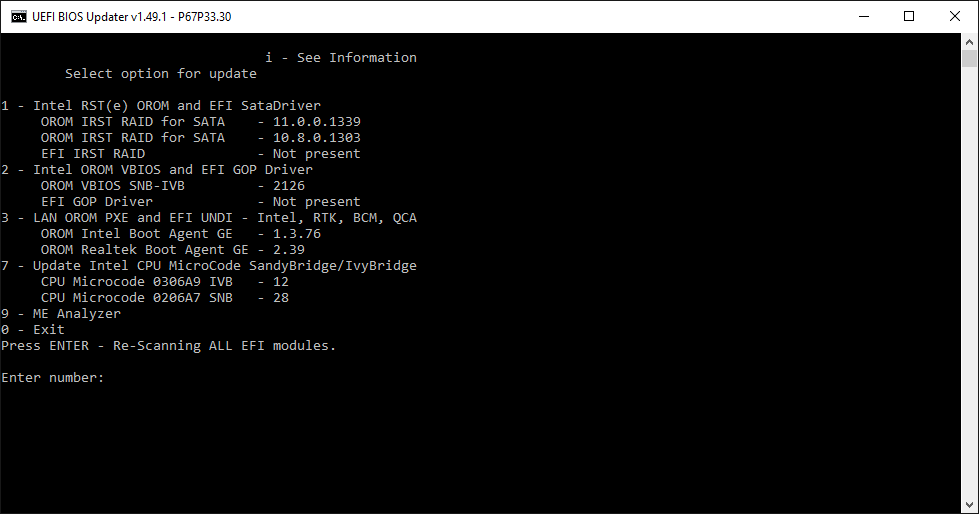
P67 Pro3 L3.25C
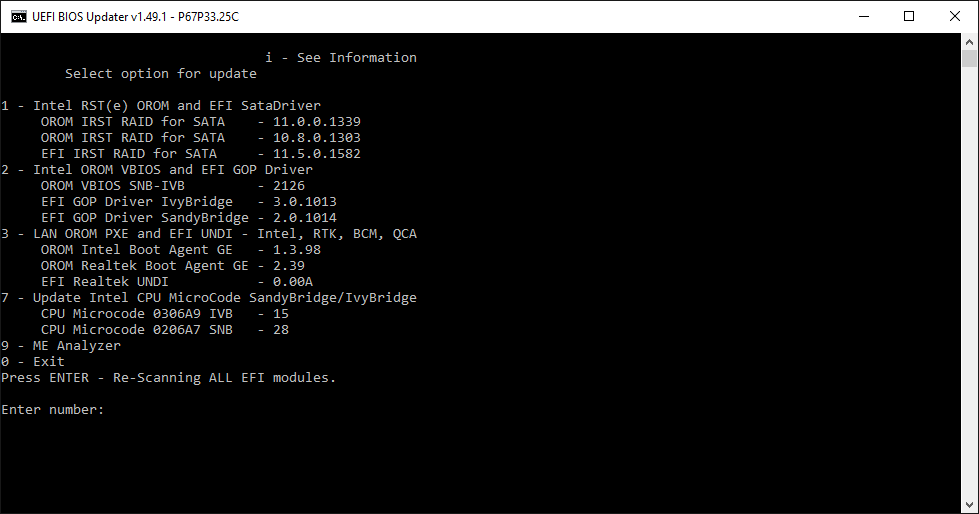
My suggestion is this: Update to L3.25C from Beta Zone and afterwards check if the gpu is ok. If yes, then we will check if the ME is functioning properly.
P67 Pro3 SPI.rar (7.74 MB)
I am now on L3.25C, the update went through with success.
However my GTX still does not work with errro "d6" from BIOS, which says that there is no "output console".
I will now post the files you asked before
Here are the results. Indeed error 26 occurs.
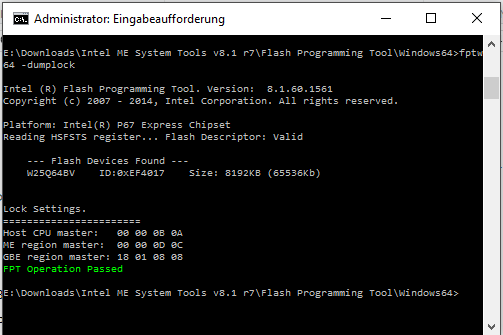
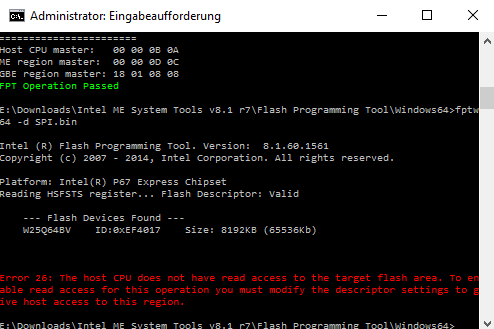
Although it shouldn’t be related to your real problem, let’s see if the ME is operating properly. Run MEManuf and MEInfo tools to check if everything is ok as instructed at the ME Thread. MEManuf should report “Operation Passed Successfully” (or similar) and MEInfo should not show any red errors. Your Flash Descriptor is locked (Error 26, also seen at -dumplock) so in case the ME Region is corrupted we won’t be able to fully replace it easily. Let’s see if that’s required at all though, MEInfo and MEManuf results will determine that.
For the 780 problem, you should contact ASRock as their might be an incompatibility/bug with their BIOS. You should also tell them about the Beta bios which has EFI modules but is an older version etc so that they look into it.
Here are both results:
I guess the yellow text indicates a problem?!
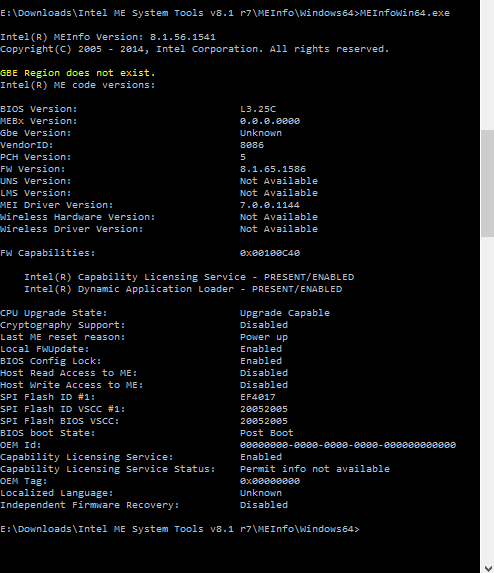
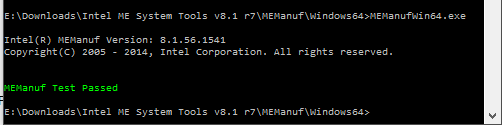
No, as far as the ME is concerned everything is perfect. Just update your driver because the current one is very old. Just the INF is needed for your system.
For the gpu issue, contact ASRock and give them all the details. They should be able to help you. If they do and provide a beta bios or something you can also post it here if it successfully resolves the issue so that other people with the same board can find it in the future.
Asrock will send new BIOS Chip with 2.00 preinstalled.
Thank you for your Support.
I got a new BIOS and everything works again, except Windows 10 showing 100% CPU usage all the time.
Is there any bennefit to update to newer IME Firmware to solve issue? I am now at 7.0.4.1197.
Or will this lead to a broken bios, because it may not be compatible?
I doubt this has anything to do with it, but you can update to the latest ME7 1.5MB if you want as instructed in the ME thread.
Will there be possibility to go back?
Any chance to backup actual IME Firmware and update to lates IME7, and in case of any difficulties to go back?
Going back with FWUpdate is not an option. ME7 had a Blacklist Table for both v7.0 and v7.1 branches which can be seen when you input a firmware at MEA. Anything at or lower is not a valid downgrade option. Your current version is ancient (7.0.4.1197) so pretty much anything higher will have a latter firmware at the Blacklist Table forbidding you to downgrade.
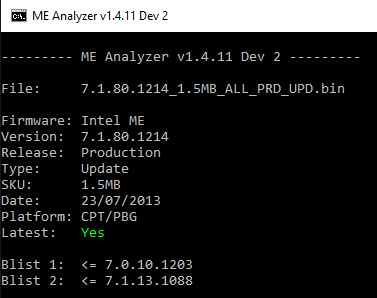
So the only way is to keep a backup of the entire ME Region is by using Flash Programming Tool (fpt) which is only possible when the flash descriptor is unlocked. You can run fptw -dumplock to check that. If the CPU and ME report 00 00 FF FF then the descriptor is unlocked and read/writing the entire ME Region is possible. Otherwise, there is nothing you can do, to ensure a full firmware downgrade, without a programmer.
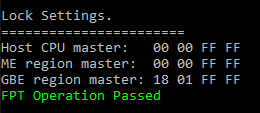
I guess I’ll stay with actual Firmware. i do not wanr to brick my Mainboard again. I will just live with the 100% CPU usage shown.