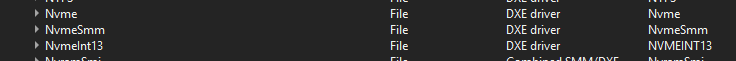Hi everyone,
I just got an NVMe SSD (990 PRO 2TB) plugged into the M.2 slot and I’m having some issues that led me to believe it’s a bug in the UEFI NVMe implementation.
I’m using an Asrock Fatal1ty Z97X Killer motherboard paired with a 4690k. I know it’s an old setup, but I’m trying to get a couple more months out of it until I upgrade.
When starting the system, the NVMe drive isn’t detected and I have to reboot it a couple of time, then enter setup and restart again for it to be detected.
CSM is disabled.
After reading various threads, an idea occured to me: could this issue be fixed by updating the NVMe-related modules in the BIOS?
I just started looking into UEFI modding so I’m not very familiar with the inner workings, but this seemed like something that could possibly work.
I can’t create attachments yet, but the latest BIOS version from the manufacturer can be found here.
Considering old hw generation vs new hw component generation…i would say contact Asrock/SEC for compatibility issue, witch i doubt that will reply/attend to your case…Asrock maybe…but not SEC for sure.
Any of these from here… 990 Pro 2Tb - AliExpress ?
Lots of reports of fake devices in capacity or controller.
Standard AMI NVMe components present in bios… dont see the necessity of a mod, but your choice.
EDIT:
Also since the M.2 slot connection on this model only support PCIe 2.0x2… you would be better served with a PCIe adaptor for that disk, at least getting PCIe 3.0x4 speeds.
It’s definitely legit, bought from a reputable source.
I was thinking of modding since newer versions of the NVMe modules might be available. Or could the issue stem from another component of the UEFI?
I’ve seen multiple reports online of buggy NVMe behavior with this board, so I’m pretty sure it’s not the SSD that’s at fault.